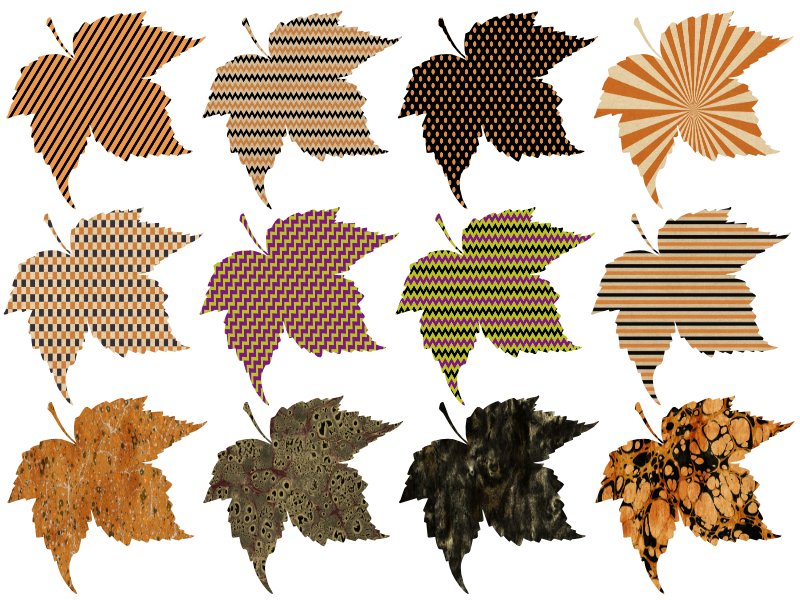Search the Community
Showing results for tags 'fall'.
-
Hi, In this Affinity Photo Tutorial I show you how to improve the contrast and coloring of a low-contrast photo on a rainy day. For me, this day was emotional but the photo was disappointing because of the rain and the low light. So I found a way to rescue some of my impressions of my hiking day. I wish you fun. Ciao Jack
- 2 replies
-
- affinity photo
- tutorial
- (and 5 more)
-
Hi, In this Affinity Photo tutorial I show how to remove haze while preserving the fog and getting the colors back. The haze filter got over the years a new and improved engine and adjustments. I wish you fun and inspiration. Ciao Jack
- 2 replies
-
- affinity photo
- tutorial
-
(and 6 more)
Tagged with:
-
Hi, in this tutorial, I show you to solve a typical problem in autumn: You see beautiful autumn colors but the sun is extremely bright, and therefore the colors seemed to burn out, meanwhile the shadows are too dark. I show how to fix this situation. I wish you fun with the video. Ciao Jack
-
- affinity photo
- tutorial
- (and 7 more)
-
Here's a little fall season set of some assets & styles for the community. Caution: the included Fall & Halloween styles are very huge in size, since these styles are build out of 3600 x 3600 px bitmaps, so they can also be used on demand for higher-res printing purposes here. The corresponding fall assets & styles set files: fall-assets.afassets (275 KB) fall-holloween.afstyles (283 MB) - Have a nice fall time!
-
Here is a Affinity fall photo storyboard template you can reuse or modify for your own needs ... ... in it's actual state this is setup for placing 2 photos inside. You can place your photos easily as clipped child layers into the indicated left and right sides as shown here ... .. and here is the storyboard: fall_photo_storyboard.afdesign Have a nice fall time!
-
- photo storyboard
- fall
-
(and 1 more)
Tagged with: