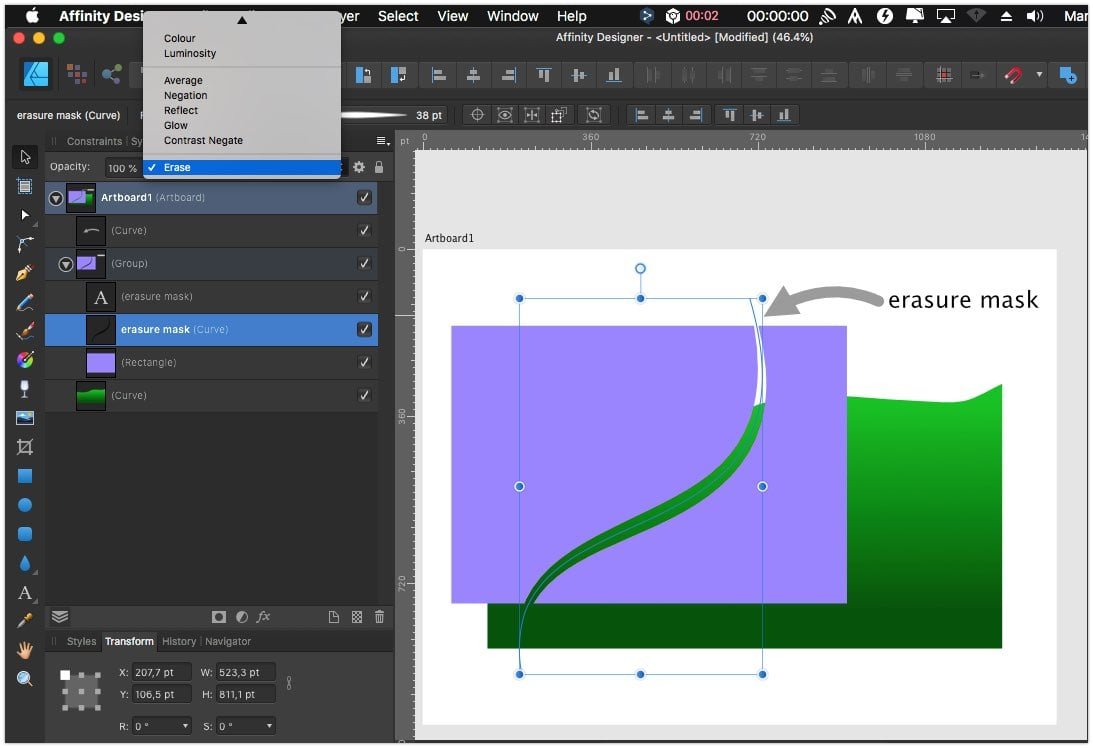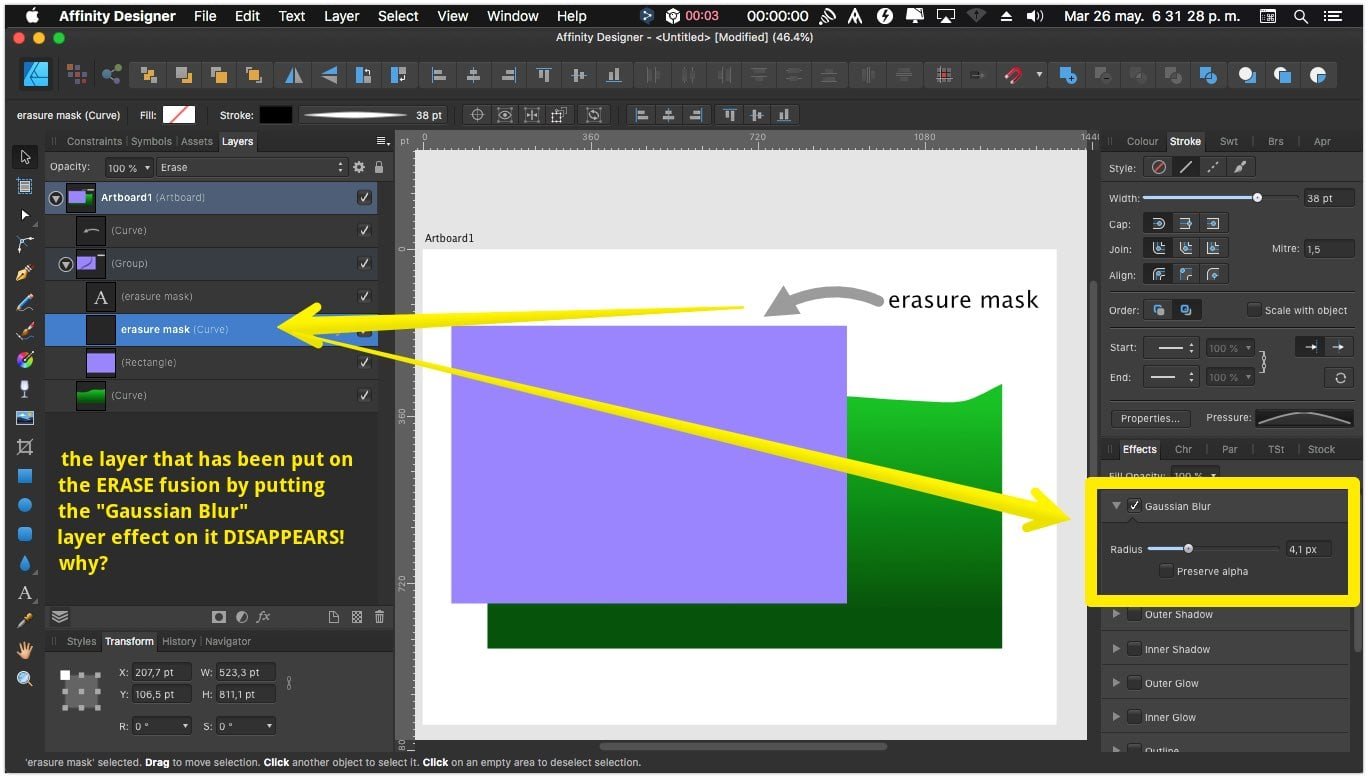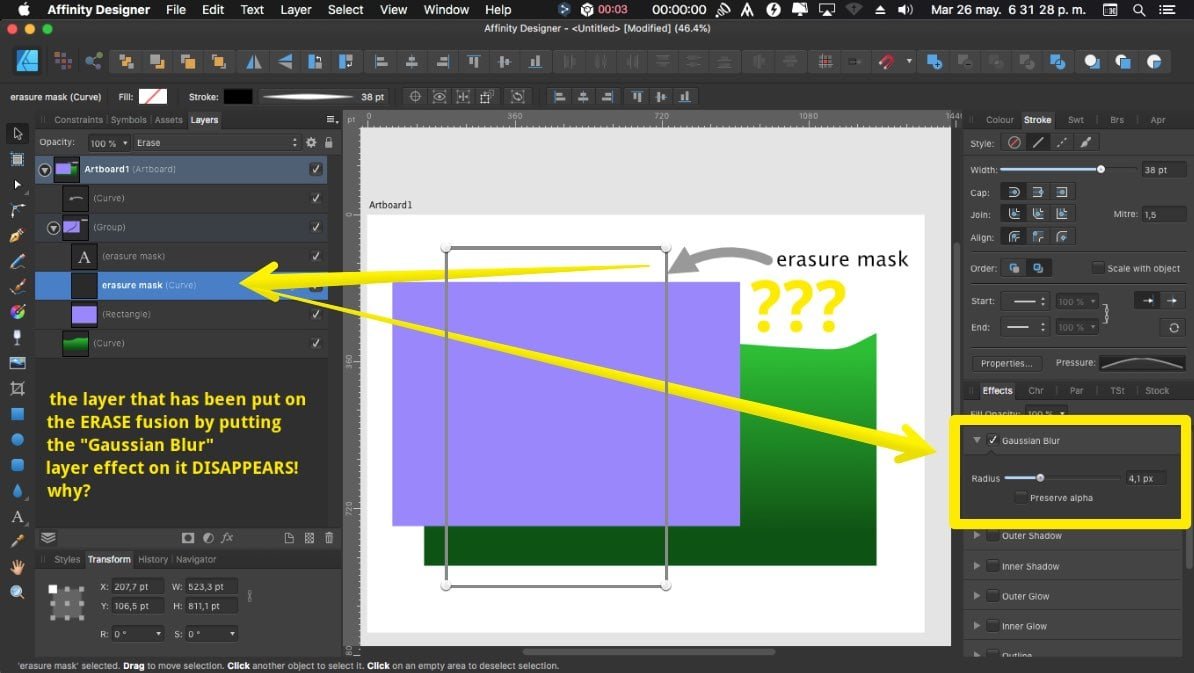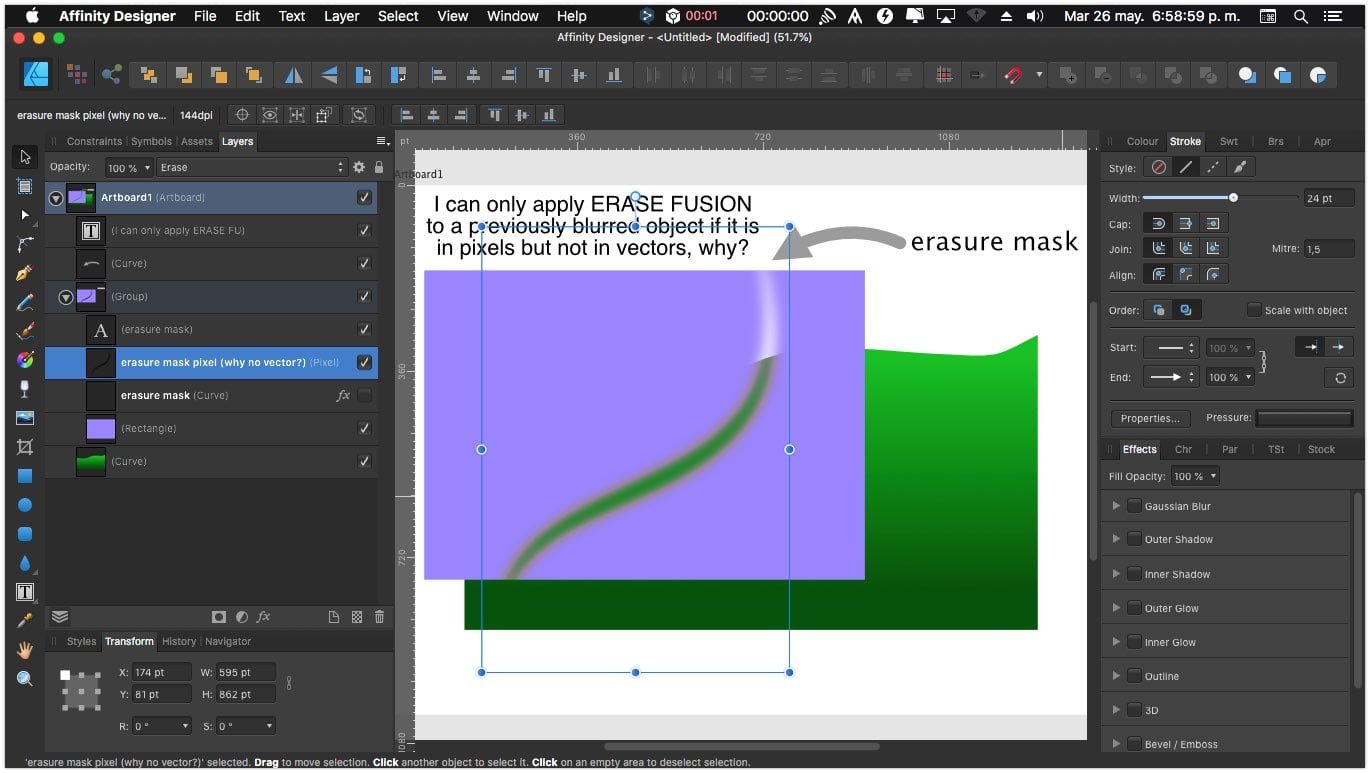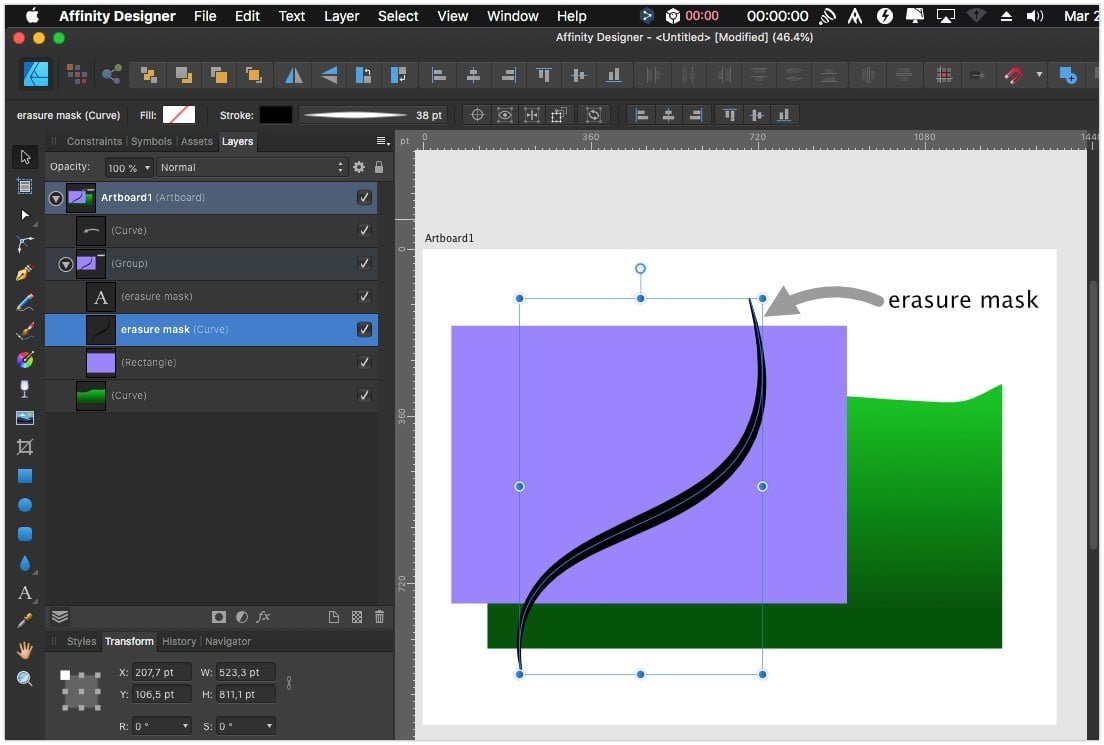Search the Community
Showing results for tags 'failure'.
-
Please help. I have downloaded the Affinity suite, Photo, Designer and Publisher to my PC laptop Windows 10 version 22H2. None of the apps are responsive. Please assist. What else should I be doing. And also how to I register the license? Thank You Sandra
-
Hi, sorry if I posted this to a wrong forum, but I wasn't able to find any other forum that would suit following: there is probably something wrong with avatar uploads, I'm attempting to upload a valid avatar (file size and format fits the requirement), however I'm getting following error: https://imgur.com/a/KbgBcei So that's what I'm doing. Now when I attempted to post a screenshot of the message, I've found that I can't upload attachments to my forum messages as well. Both images were exported to jpeg from current production version of Affinity Photo. Thanks for your feedback.
-
Thank you for creating such an excellent application, it has changed my life! ... I would still like to make a suggestion that would save the lives of many old school airbrushers... one way of masking through layer fusion is to do it in an unfocused way like when you apply a liquid mask applied with an airbrush, this in order to give softness to the shapes that are underneath the mask... in affinity designer the layer that has been put on the ERASE fusion when you put the "Gaussian Blur" layer effect on it DISAPPEARS! why? i only managed to solve it by converting in pixels but if i need to make a change i must start again besides the MATT effect that leaves a grey or white colour on the transparency... it is possible to fix this, applying a FX Gaussian Blur to a Vector and using ERASE FUSION LAYER'S? I explain in the images... it this a Vector LAYER (image 1) ERASE FUSION vector layer (image 2) ERASE FUSION vector layer + FX Gaussian Blur (cannot be seen) (image 3) ERASE FUSION pixel layer (normal vector + FX Gaussian Blur before transformation in pixel) (image 5) Thank you so much for reading me and allowing me to communicate with you... Best Regards =================================== Raul Bedoya Ching. Graphic and Web Designer | Illustrator Design and Visual Development for: Kids and Youth Oriented Businesses, Packaging, Games, and Clothes Decoration Design. Digital Assets. Telf.: +584127327332 CV: bit.ly/cvRaulB Pinterest: http://pinterest.com/megabedoya Miniportfolio: bit.ly/RBmega Telegram: http://t.me/megabedoya Web: http://www.raulbedoya.com Linkedin: linkedin email: megabedoya@gmail.com social webs: @megabedoya failaffinity.afdesign
- 4 replies
-
- gaussian blur
- fx layer
-
(and 6 more)
Tagged with:
-
I have tried to retrieve images from Unsplash through the Stock panel in Publisher several times and repeatedly get the message "Connection Failed." I can however use the link to go to the website. This problem also exists in Affinity Photo. Is there a fix for this? Unsplash has undoubtedly better images and a larger selection. While downloading from their website is not such a big problem, it does complicate the workflow and I believe solving that was the point of including the Stock panel feature.
- 7 replies
-
- unsplash
- connection failed
-
(and 6 more)
Tagged with:
-
I've purchased Affinity Photo for Mac, but when I try to download it from the Apple Store clicking on the cloud with the arrow, it starts to circle and then nothing happen. After a while it returns to be a cloud with an arrow.. Please help me! On the same Mac I perfectly installed Designer and the Beta of Publisher. Thanks a lot! Diego
-
I've just bought and downloaded Affinity Designer for Windows. Whenever I try to run the installer I get this message: "Setup cannot continue because a previous installation requires your computer to be restarted. Please restart your computer and rerun Setup." I have now restarted my computer twice since then and I still get the message when I run Setup. Since getting this error I have also successfully installed the Public Beta of Affinity Designer, restarted, run it (got the beta ended message), then uninstalled it. But subsequently, when running the full version Setup I still get the same error message. Any help gratefully received. :(