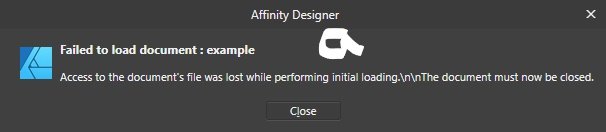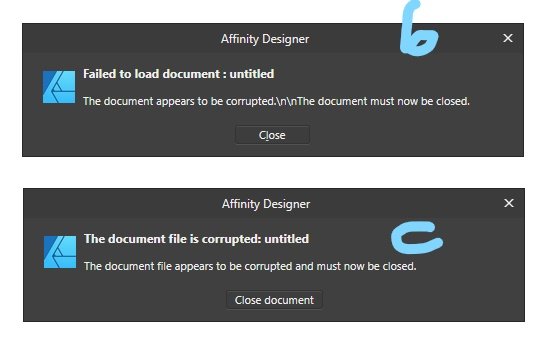Search the Community
Showing results for tags 'failed to load'.
-
I just upgrade the Designer to 1.0.9 on mi IPad IOS 14.4 Yesterday the app wasn’t able to open some .eps files and crushed some times trying to do it. Today I tried to open the document from yesterday and said "Loading Failed" after trying everything I gave up and started all over again. The app crashed again and then failed to open the new document. I read I must save everything, but I can’t do it every 5 minutes. thanks for the help
-
- crashs
- failed to load
-
(and 1 more)
Tagged with:
-
Hi, so recently I have reset my widows, meaning completely removed all files. I backed-up most of my .asdesign files. My problem is that every time I try to save a file, (even a completely blank one) it does let me save it, but after I have saved it, a pop-up saying: And then I click close. It does this with every .asdesign file i save. I can't open the file afterwards either. Then it's just corrupted. I use sRGB btw. I can still open old documents (The ones that I backed-up from before the reset) I've seen 2 other posts about the same message/pop-up, but it didn't match my problem: they tried to open a file. I've reinstalled Designer 3 times and made sure it didn't leave any files. I've tried many things. It really sucks. Here is an example of a file: example.afdesign, but as i said it happens to all files. And this is the 2 pop-ups i get when trying to open fx. example.afdesign Pls help me:) Many thanks. DouVI PS. feel free to ask for any more information, cause I'm desperate and really need this to be solved;)
- 3 replies
-
- affinity designer
- error
-
(and 3 more)
Tagged with:
-
Hi All, Just tried to install version 227 and it gets as far as the ‘Do you want to run this program yes/no’, On clicking ‘yes’ the box disappears and nothing else happens. I have downloaded it twice in case there was corruption - from the forum and from within the program (version 222). I also tried to 'Run as Administrator, with no luck. Help please.
-
------------------ System Information ------------------ Time of this report: 6/30/2016, 15:09:22 Machine name: DESKTOP-83EBJOU Machine Id: {C1F9A7D7-18BF-4863-88A0-AB3FA8113002} Operating System: Windows 10 Pro Insider Preview 64-bit (10.0, Build 14371) (14371.rs1_release.160617-1723) Language: English (Regional Setting: English) System Manufacturer: Microsoft Corporation System Model: Surface Pro 3 BIOS: 3.11.1150 Processor: Intel® Core i5-4300U CPU @ 1.90GHz (4 CPUs), ~2.5GHz Memory: 8192MB RAM Available OS Memory: 8098MB RAM Page File: 5877MB used, 10316MB available Windows Dir: C:\WINDOWS DirectX Version: DirectX 12 DX Setup Parameters: Not found User DPI Setting: Using System DPI System DPI Setting: 144 DPI (150 percent) DWM DPI Scaling: Disabled Miracast: Available, with HDCP Microsoft Graphics Hybrid: Not Supported DxDiag Version: 10.00.14371.0000 64bit Unicode DxDiag Previously: Crashed in DirectShow (stage 1). Re-running DxDiag with "dontskip" command line parameter or choosing not to bypass information gathering when prompted might result in DxDiag successfully obtaining this information ------------ DxDiag Notes ------------ Display Tab 1: No problems found. Sound Tab 1: No problems found. Input Tab: No problems found. -------------------- DirectX Debug Levels -------------------- Direct3D: 0/4 (retail) DirectDraw: 0/4 (retail) DirectInput: 0/5 (retail) DirectMusic: 0/5 (retail) DirectPlay: 0/9 (retail) DirectSound: 0/5 (retail) DirectShow: 0/6 (retail) --------------- Display Devices --------------- Card name: Intel® HD Graphics Family Manufacturer: Intel Corporation Chip type: Intel® HD Graphics Family DAC type: Internal Device Type: Full Device Device Key: Enum\PCI\VEN_8086&DEV_0A16&SUBSYS_00051414&REV_0B Device Status: 0180200A [DN_DRIVER_LOADED|DN_STARTED|DN_DISABLEABLE|DN_NT_ENUMERATOR|DN_NT_DRIVER] Device Problem Code: No Problem Driver Problem Code: Unknown Display Memory: 2160 MB Dedicated Memory: 112 MB Shared Memory: 2048 MB Current Mode: 2160 x 1440 (32 bit) (59Hz) Monitor Name: Generic PnP Monitor Monitor Model: unknown Monitor Id: SEC3542 Native Mode: 2160 x 1440(p) (59.955Hz) Output Type: Internal Driver Name: igdumdim64.dll,igd10iumd64.dll,igd10iumd64.dll,igd12umd64.dll Driver File Version: 20.19.0015.4331 (English) Driver Version: 20.19.15.4331 DDI Version: 12 Feature Levels: 11_1,11_0,10_1,10_0,9_3,9_2,9_1 Driver Model: WDDM 2.0 Graphics Preemption: Primitive Compute Preemption: Thread group Miracast: Supported Hybrid Graphics GPU: Integrated Power P-states: Not Supported Driver Attributes: Final Retail Driver Date/Size: 18/11/2015 01:00:00, 35016288 bytes WHQL Logo'd: Yes WHQL Date Stamp: Unknown Device Identifier: {D7B78E66-4956-11CF-4F67-0A20B7C2D935} Vendor ID: 0x8086 Device ID: 0x0A16 SubSys ID: 0x00051414 Revision ID: 0x000B Driver Strong Name: oem70.inf:5f63e5341cc65b69:iHSWM_w10:20.19.15.4331:pci\ven_8086&dev_0a16&subsys_00051414 Rank Of Driver: 00D10001 Video Accel: ModeMPEG2_A ModeMPEG2_C ModeWMV9_C ModeVC1_C DXVA2 Modes: DXVA2_ModeMPEG2_VLD DXVA2_ModeMPEG2_IDCT DXVA2_ModeVC1_D2010 DXVA2_ModeWMV9_IDCT DXVA2_ModeVC1_IDCT DXVA2_ModeH264_VLD_NoFGT DXVA2_ModeH264_VLD_Stereo_Progressive_NoFGT DXVA2_ModeH264_VLD_Stereo_NoFGT DXVA2_ModeH264_VLD_Multiview_NoFGT DXVA2_ModeHEVC_VLD_Main Deinterlace Caps: {BF752EF6-8CC4-457A-BE1B-08BD1CAEEE9F}: Format(In/Out)=(YUY2,YUY2) Frames(Prev/Fwd/Back)=(0,0,1) Caps=VideoProcess_YUV2RGB VideoProcess_StretchX VideoProcess_StretchY VideoProcess_AlphaBlend DeinterlaceTech_EdgeFiltering {335AA36E-7884-43A4-9C91-7F87FAF3E37E}: Format(In/Out)=(YUY2,YUY2) Frames(Prev/Fwd/Back)=(0,0,0) Caps=VideoProcess_YUV2RGB VideoProcess_StretchX VideoProcess_StretchY VideoProcess_AlphaBlend DeinterlaceTech_BOBVerticalStretch {5A54A0C9-C7EC-4BD9-8EDE-F3C75DC4393B}: Format(In/Out)=(YUY2,YUY2) Frames(Prev/Fwd/Back)=(0,0,0) Caps=VideoProcess_YUV2RGB VideoProcess_StretchX VideoProcess_StretchY VideoProcess_AlphaBlend {BF752EF6-8CC4-457A-BE1B-08BD1CAEEE9F}: Format(In/Out)=(UYVY,YUY2) Frames(Prev/Fwd/Back)=(0,0,1) Caps=VideoProcess_YUV2RGB VideoProcess_StretchX VideoProcess_StretchY VideoProcess_AlphaBlend DeinterlaceTech_EdgeFiltering {335AA36E-7884-43A4-9C91-7F87FAF3E37E}: Format(In/Out)=(UYVY,YUY2) Frames(Prev/Fwd/Back)=(0,0,0) Caps=VideoProcess_YUV2RGB VideoProcess_StretchX VideoProcess_StretchY VideoProcess_AlphaBlend DeinterlaceTech_BOBVerticalStretch {5A54A0C9-C7EC-4BD9-8EDE-F3C75DC4393B}: Format(In/Out)=(UYVY,YUY2) Frames(Prev/Fwd/Back)=(0,0,0) Caps=VideoProcess_YUV2RGB VideoProcess_StretchX VideoProcess_StretchY VideoProcess_AlphaBlend {BF752EF6-8CC4-457A-BE1B-08BD1CAEEE9F}: Format(In/Out)=(YV12,YUY2) Frames(Prev/Fwd/Back)=(0,0,1) Caps=VideoProcess_YUV2RGB VideoProcess_StretchX VideoProcess_StretchY VideoProcess_AlphaBlend DeinterlaceTech_EdgeFiltering {335AA36E-7884-43A4-9C91-7F87FAF3E37E}: Format(In/Out)=(YV12,YUY2) Frames(Prev/Fwd/Back)=(0,0,0) Caps=VideoProcess_YUV2RGB VideoProcess_StretchX VideoProcess_StretchY VideoProcess_AlphaBlend DeinterlaceTech_BOBVerticalStretch {5A54A0C9-C7EC-4BD9-8EDE-F3C75DC4393B}: Format(In/Out)=(YV12,YUY2) Frames(Prev/Fwd/Back)=(0,0,0) Caps=VideoProcess_YUV2RGB VideoProcess_StretchX VideoProcess_StretchY VideoProcess_AlphaBlend {BF752EF6-8CC4-457A-BE1B-08BD1CAEEE9F}: Format(In/Out)=(NV12,YUY2) Frames(Prev/Fwd/Back)=(0,0,1) Caps=VideoProcess_YUV2RGB VideoProcess_StretchX VideoProcess_StretchY VideoProcess_AlphaBlend DeinterlaceTech_EdgeFiltering {335AA36E-7884-43A4-9C91-7F87FAF3E37E}: Format(In/Out)=(NV12,YUY2) Frames(Prev/Fwd/Back)=(0,0,0) Caps=VideoProcess_YUV2RGB VideoProcess_StretchX VideoProcess_StretchY VideoProcess_AlphaBlend DeinterlaceTech_BOBVerticalStretch {5A54A0C9-C7EC-4BD9-8EDE-F3C75DC4393B}: Format(In/Out)=(NV12,YUY2) Frames(Prev/Fwd/Back)=(0,0,0) Caps=VideoProcess_YUV2RGB VideoProcess_StretchX VideoProcess_StretchY VideoProcess_AlphaBlend {BF752EF6-8CC4-457A-BE1B-08BD1CAEEE9F}: Format(In/Out)=(IMC1,YUY2) Frames(Prev/Fwd/Back)=(0,0,1) Caps=VideoProcess_YUV2RGB VideoProcess_StretchX VideoProcess_StretchY VideoProcess_AlphaBlend DeinterlaceTech_EdgeFiltering {335AA36E-7884-43A4-9C91-7F87FAF3E37E}: Format(In/Out)=(IMC1,YUY2) Frames(Prev/Fwd/Back)=(0,0,0) Caps=VideoProcess_YUV2RGB VideoProcess_StretchX VideoProcess_StretchY VideoProcess_AlphaBlend DeinterlaceTech_BOBVerticalStretch {5A54A0C9-C7EC-4BD9-8EDE-F3C75DC4393B}: Format(In/Out)=(IMC1,YUY2) Frames(Prev/Fwd/Back)=(0,0,0) Caps=VideoProcess_YUV2RGB VideoProcess_StretchX VideoProcess_StretchY VideoProcess_AlphaBlend {BF752EF6-8CC4-457A-BE1B-08BD1CAEEE9F}: Format(In/Out)=(IMC2,YUY2) Frames(Prev/Fwd/Back)=(0,0,1) Caps=VideoProcess_YUV2RGB VideoProcess_StretchX VideoProcess_StretchY VideoProcess_AlphaBlend DeinterlaceTech_EdgeFiltering {335AA36E-7884-43A4-9C91-7F87FAF3E37E}: Format(In/Out)=(IMC2,YUY2) Frames(Prev/Fwd/Back)=(0,0,0) Caps=VideoProcess_YUV2RGB VideoProcess_StretchX VideoProcess_StretchY VideoProcess_AlphaBlend DeinterlaceTech_BOBVerticalStretch {5A54A0C9-C7EC-4BD9-8EDE-F3C75DC4393B}: Format(In/Out)=(IMC2,YUY2) Frames(Prev/Fwd/Back)=(0,0,0) Caps=VideoProcess_YUV2RGB VideoProcess_StretchX VideoProcess_StretchY VideoProcess_AlphaBlend {BF752EF6-8CC4-457A-BE1B-08BD1CAEEE9F}: Format(In/Out)=(IMC3,YUY2) Frames(Prev/Fwd/Back)=(0,0,1) Caps=VideoProcess_YUV2RGB VideoProcess_StretchX VideoProcess_StretchY VideoProcess_AlphaBlend DeinterlaceTech_EdgeFiltering {335AA36E-7884-43A4-9C91-7F87FAF3E37E}: Format(In/Out)=(IMC3,YUY2) Frames(Prev/Fwd/Back)=(0,0,0) Caps=VideoProcess_YUV2RGB VideoProcess_StretchX VideoProcess_StretchY VideoProcess_AlphaBlend DeinterlaceTech_BOBVerticalStretch {5A54A0C9-C7EC-4BD9-8EDE-F3C75DC4393B}: Format(In/Out)=(IMC3,YUY2) Frames(Prev/Fwd/Back)=(0,0,0) Caps=VideoProcess_YUV2RGB VideoProcess_StretchX VideoProcess_StretchY VideoProcess_AlphaBlend {BF752EF6-8CC4-457A-BE1B-08BD1CAEEE9F}: Format(In/Out)=(IMC4,YUY2) Frames(Prev/Fwd/Back)=(0,0,1) Caps=VideoProcess_YUV2RGB VideoProcess_StretchX VideoProcess_StretchY VideoProcess_AlphaBlend DeinterlaceTech_EdgeFiltering {335AA36E-7884-43A4-9C91-7F87FAF3E37E}: Format(In/Out)=(IMC4,YUY2) Frames(Prev/Fwd/Back)=(0,0,0) Caps=VideoProcess_YUV2RGB VideoProcess_StretchX VideoProcess_StretchY VideoProcess_AlphaBlend DeinterlaceTech_BOBVerticalStretch {5A54A0C9-C7EC-4BD9-8EDE-F3C75DC4393B}: Format(In/Out)=(IMC4,YUY2) Frames(Prev/Fwd/Back)=(0,0,0) Caps=VideoProcess_YUV2RGB VideoProcess_StretchX VideoProcess_StretchY VideoProcess_AlphaBlend D3D9 Overlay: Supported DXVA-HD: Supported DDraw Status: Enabled D3D Status: Enabled AGP Status: Enabled MPO Caps: Not Supported MPO Stretch: Not Supported MPO Media Hints: Not Supported MPO Formats: Not Supported ------------- Sound Devices ------------- Description: Speakers (Realtek High Definition Audio) Default Sound Playback: Yes Default Voice Playback: Yes Hardware ID: HDAUDIO\FUNC_01&VEN_10EC&DEV_0288&SUBSYS_10EC0191&REV_1000 Manufacturer ID: 1 Product ID: 100 Type: WDM Driver Name: RTKVHD64.sys Driver Version: 6.00.0001.7543 (English) Driver Attributes: Final Retail WHQL Logo'd: Yes Date and Size: 30/06/2015 00:00:00, 4507152 bytes Other Files: Driver Provider: Realtek Semiconductor Corp. HW Accel Level: Basic Cap Flags: 0xF1F Min/Max Sample Rate: 100, 200000 Static/Strm HW Mix Bufs: 1, 0 Static/Strm HW 3D Bufs: 0, 0 HW Memory: 0 Voice Management: No EAX 2.0 Listen/Src: No, No I3DL2 Listen/Src: No, No Sensaura ZoomFX: No --------------------- Sound Capture Devices --------------------- Description: Microphone Array (Realtek High Definition Audio) Default Sound Capture: Yes Default Voice Capture: Yes Driver Name: RTKVHD64.sys Driver Version: 6.00.0001.7543 (English) Driver Attributes: Final Retail Date and Size: 7/1/2015 09:48:58, 4507152 bytes Cap Flags: 0x1 Format Flags: 0xFFFFF --------------------- Video Capture Devices Number of Devices: 2 --------------------- FriendlyName: Microsoft LifeCam Front Location: Front SymbolicLink: \\?\usb#vid_045e&pid_07be&mi_00#6&20d80b47&0&0000#{e5323777-f976-4f5b-9b55-b94699c46e44}\global Manufacturer: Microsoft HardwareID: USB\VID_045E&PID_07BE&REV_2152&MI_00,USB\VID_045E&PID_07BE&MI_00 DriverDesc: Microsoft LifeCam Front DriverProvider: Microsoft DriverVersion: 5.20.1034.0 DriverDateEnglish: 6/16/2014 00:00:00 DriverDateLocalized: 16/06/2014 00:00:00 Service: usbvideo Class: Image DevNodeStatus: 180200A[DN_DRIVER_LOADED|DN_STARTED|DN_DISABLEABLE|DN_NT_ENUMERATOR|DN_NT_DRIVER] ContainerId: {00000000-0000-0000-FFFF-FFFFFFFFFFFF} ProblemCode: No Problem BusReportedDeviceDesc: Microsoft LifeCam Front Parent: USB\VID_045E&PID_07BE\5&16b1ae89&0&7 DriverProblemDesc: n/a UpperFilters: TrueColor LowerFilters: n/a Stack: \Driver\ksthunk,\Driver\TrueColor,\Driver\usbvideo,\Driver\ACPI,\Driver\usbccgp ContainerCategory: Imaging.Webcam FriendlyName: Microsoft LifeCam Rear Location: Back SymbolicLink: \\?\usb#vid_045e&pid_07bf&mi_00#6&19f26b98&0&0000#{e5323777-f976-4f5b-9b55-b94699c46e44}\global Manufacturer: Microsoft HardwareID: USB\VID_045E&PID_07BF&REV_2152&MI_00,USB\VID_045E&PID_07BF&MI_00 DriverDesc: USB Video Device DriverProvider: Microsoft DriverVersion: 10.0.14371.0 DriverDateEnglish: 6/21/2006 00:00:00 DriverDateLocalized: 21/06/2006 00:00:00 Service: usbvideo Class: Image DevNodeStatus: 180200A[DN_DRIVER_LOADED|DN_STARTED|DN_DISABLEABLE|DN_NT_ENUMERATOR|DN_NT_DRIVER] ContainerId: {00000000-0000-0000-FFFF-FFFFFFFFFFFF} ProblemCode: No Problem BusReportedDeviceDesc: Microsoft LifeCam Rear Parent: USB\VID_045E&PID_07BF\5&16b1ae89&0&8 DriverProblemDesc: n/a UpperFilters: n/a LowerFilters: n/a Stack: \Driver\ksthunk,\Driver\usbvideo,\Driver\ACPI,\Driver\usbccgp ContainerCategory: Imaging ------------------- DirectInput Devices ------------------- Device Name: Mouse Attached: 1 Controller ID: n/a Vendor/Product ID: n/a FF Driver: n/a Device Name: Keyboard Attached: 1 Controller ID: n/a Vendor/Product ID: n/a FF Driver: n/a Device Name: HIDI2C Device Attached: 1 Controller ID: 0x0 Vendor/Product ID: 0x1B96, 0x1B05 FF Driver: n/a Device Name: Gamepad Attached: 1 Controller ID: 0x0 Vendor/Product ID: 0x05AC, 0x3232 FF Driver: n/a Device Name: Surface Type Cover Attached: 1 Controller ID: 0x0 Vendor/Product ID: 0x045E, 0x07E8 FF Driver: n/a Device Name: Gamepad Attached: 1 Controller ID: 0x0 Vendor/Product ID: 0x05AC, 0x3232 FF Driver: n/a Device Name: Surface Type Cover Attached: 1 Controller ID: 0x0 Vendor/Product ID: 0x045E, 0x07E8 FF Driver: n/a Device Name: Surface Type Cover Attached: 1 Controller ID: 0x0 Vendor/Product ID: 0x045E, 0x07E8 FF Driver: n/a Device Name: Surface Type Cover Attached: 1 Controller ID: 0x0 Vendor/Product ID: 0x045E, 0x07E8 FF Driver: n/a Device Name: GPIO Button Driver Attached: 1 Controller ID: 0x0 Vendor/Product ID: n/a FF Driver: n/a Device Name: Surface Type Cover Attached: 1 Controller ID: 0x0 Vendor/Product ID: 0x045E, 0x07E8 FF Driver: n/a Device Name: GPIO Button Driver Attached: 1 Controller ID: 0x0 Vendor/Product ID: n/a FF Driver: n/a Device Name: HIDI2C Device Attached: 1 Controller ID: 0x0 Vendor/Product ID: 0x1B96, 0x1B05 FF Driver: n/a Device Name: Surface Type Cover Attached: 1 Controller ID: 0x0 Vendor/Product ID: 0x045E, 0x07E8 FF Driver: n/a Device Name: HIDI2C Device Attached: 1 Controller ID: 0x0 Vendor/Product ID: 0x045E, 0x07C4 FF Driver: n/a Poll w/ Interrupt: No ----------- USB Devices ----------- + USB Root Hub (xHCI) | Vendor/Product ID: 0x8086, 0x9C31 | Matching Device ID: USB\ROOT_HUB30 | Service: USBHUB3 | Driver: USBHUB3.SYS, 6/18/2016 12:08:37, 531728 bytes | +-+ USB Input Device | | Vendor/Product ID: 0x045E, 0x07E8 | | Location: Port_#0003.Hub_#0001 | | Matching Device ID: USB\Class_03 | | Service: HidUsb | | Driver: hidusb.sys, 6/18/2016 12:08:37, 38400 bytes | | Driver: hidclass.sys, 6/18/2016 12:08:37, 155136 bytes | | Driver: hidparse.sys, 6/18/2016 12:08:37, 40960 bytes | | | +-+ Surface Type Cover Filter Device | | | Vendor/Product ID: 0x045E, 0x07E8 | | | Matching Device ID: HID\VID_045E&PID_07E8&Col01 | | | Service: kbdhid | | | Driver: kbdhid.sys, 6/18/2016 12:08:37, 39424 bytes | | | Driver: kbdclass.sys, 6/18/2016 12:08:37, 58128 bytes | | | | +-+ HID-compliant mouse | | | Vendor/Product ID: 0x045E, 0x07E8 | | | Matching Device ID: HID_DEVICE_SYSTEM_MOUSE | | | Service: mouhid | | | Driver: mouhid.sys, 6/18/2016 12:08:37, 32256 bytes | | | Driver: mouclass.sys, 6/18/2016 12:08:37, 55056 bytes | | +-+ Marvell AVASTAR Bluetooth Radio Adapter | | Vendor/Product ID: 0x1286, 0x204B | | Location: Port_#0006.Hub_#0001 | | Matching Device ID: usb\vid_1286&pid_204b | | Service: BTHUSB | | Driver: BTHUSB.SYS, 6/18/2016 12:08:37, 84992 bytes | | Driver: bthport.sys, 6/18/2016 12:08:37, 965632 bytes | | | +-+ Microsoft Bluetooth Enumerator | | | Matching Device ID: bth\ms_bthbrb | | | Service: BthEnum | | | Driver: bthenum.sys, 6/18/2016 12:08:37, 114176 bytes | | | | | +-+ Bluetooth HID Device | | | | Vendor/Product ID: 0x0000, 0x0323 | | | | Matching Device ID: BTHENUM\{00001124-0000-1000-8000-00805f9b34fb} | | | | Service: HidBth | | | | Driver: hidbth.sys, 6/18/2016 12:08:37, 108032 bytes | | | | Driver: hidusb.sys, 6/18/2016 12:08:37, 38400 bytes | | | | Driver: hidclass.sys, 6/18/2016 12:08:37, 155136 bytes | | | | Driver: hidparse.sys, 6/18/2016 12:08:37, 40960 bytes | | | | | | | +-+ HID-compliant mouse | | | | | Vendor/Product ID: 0x0000, 0x0323 | | | | | Matching Device ID: HID_DEVICE_SYSTEM_MOUSE | | | | | Service: mouhid | | | | | Driver: mouhid.sys, 6/18/2016 12:08:37, 32256 bytes | | | | | Driver: mouclass.sys, 6/18/2016 12:08:37, 55056 bytes | | | | | | | | +-+ HID Keyboard Device | | | | | Vendor/Product ID: 0x0000, 0x0323 | | | | | Matching Device ID: HID_DEVICE_SYSTEM_KEYBOARD | | | | | Service: kbdhid | | | | | Driver: kbdhid.sys, 6/18/2016 12:08:37, 39424 bytes | | | | | Driver: kbdclass.sys, 6/18/2016 12:08:37, 58128 bytes ---------------- Gameport Devices ---------------- ------------ PS/2 Devices ------------ + HID Keyboard Device | Matching Device ID: HID_DEVICE_SYSTEM_KEYBOARD | Service: kbdhid | Driver: kbdhid.sys, 6/18/2016 12:08:37, 39424 bytes | Driver: kbdclass.sys, 6/18/2016 12:08:37, 58128 bytes | + HID-compliant mouse | Vendor/Product ID: 0x1B96, 0x0000 | Matching Device ID: HID_DEVICE_SYSTEM_MOUSE | Service: mouhid | Driver: mouhid.sys, 6/18/2016 12:08:37, 32256 bytes | Driver: mouclass.sys, 6/18/2016 12:08:37, 55056 bytes ------------------------ Disk & DVD/CD-ROM Drives ------------------------ Drive: C: Free Space: 20.1 GB Total Space: 243.4 GB File System: NTFS Model: SAMSUNG MZMTE256HMHP-000MV
- 3 replies
-
- Broken
- notstarting
-
(and 3 more)
Tagged with: