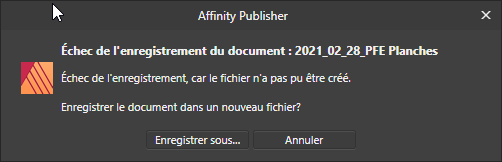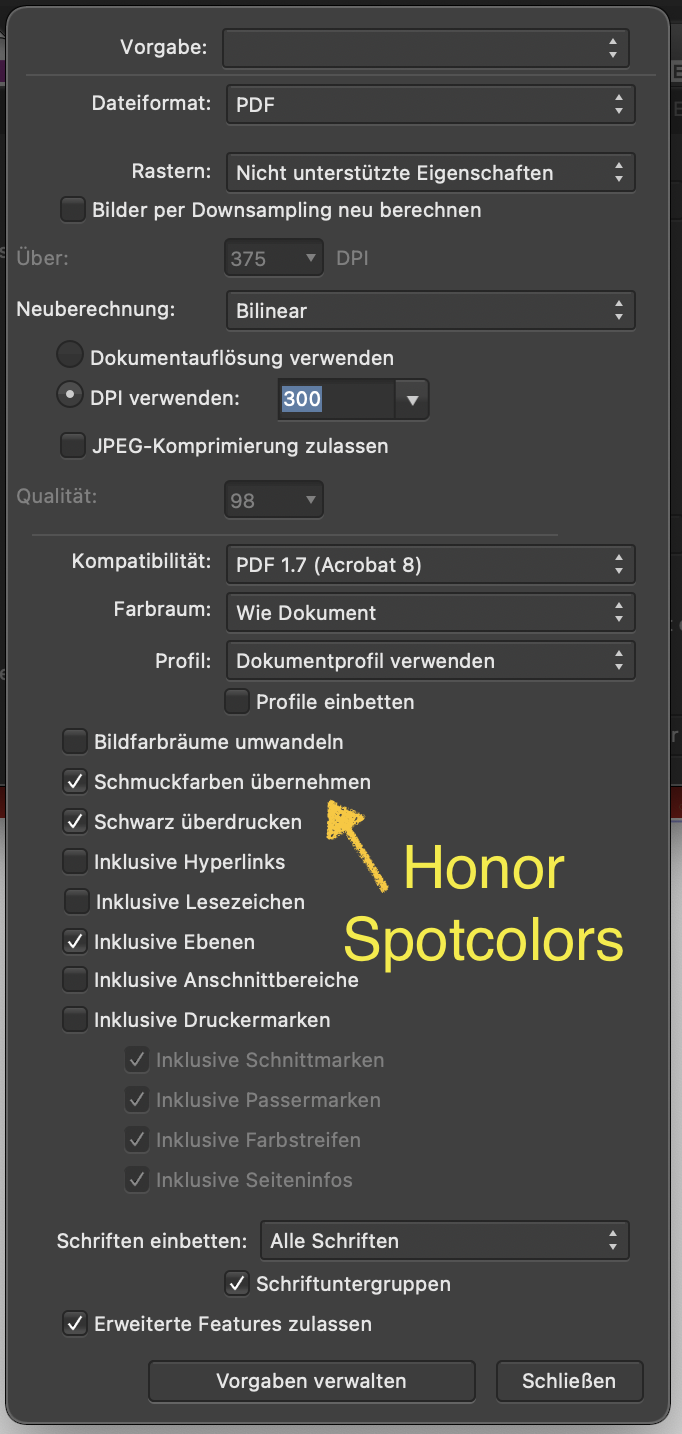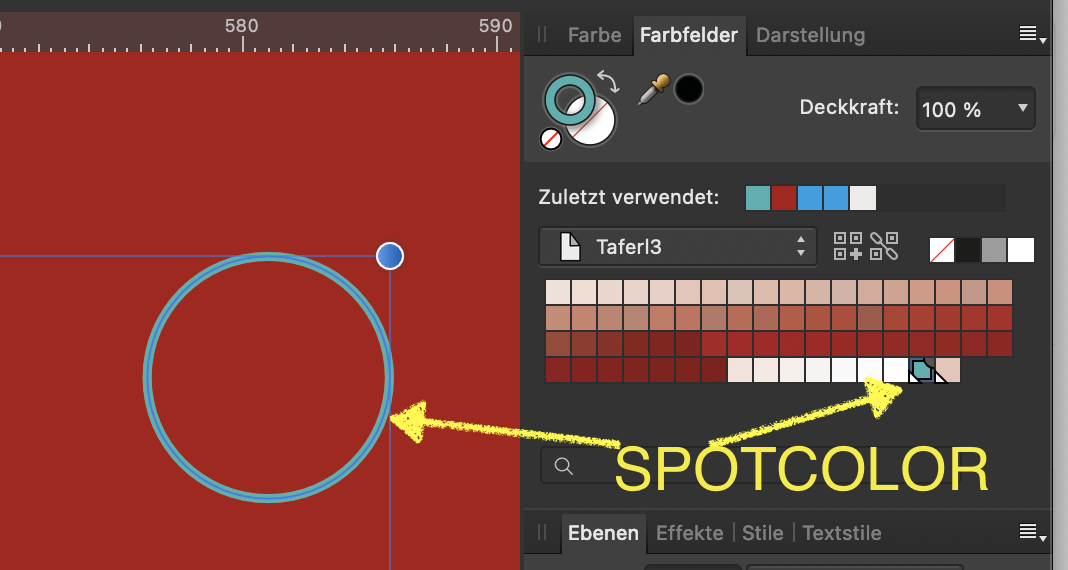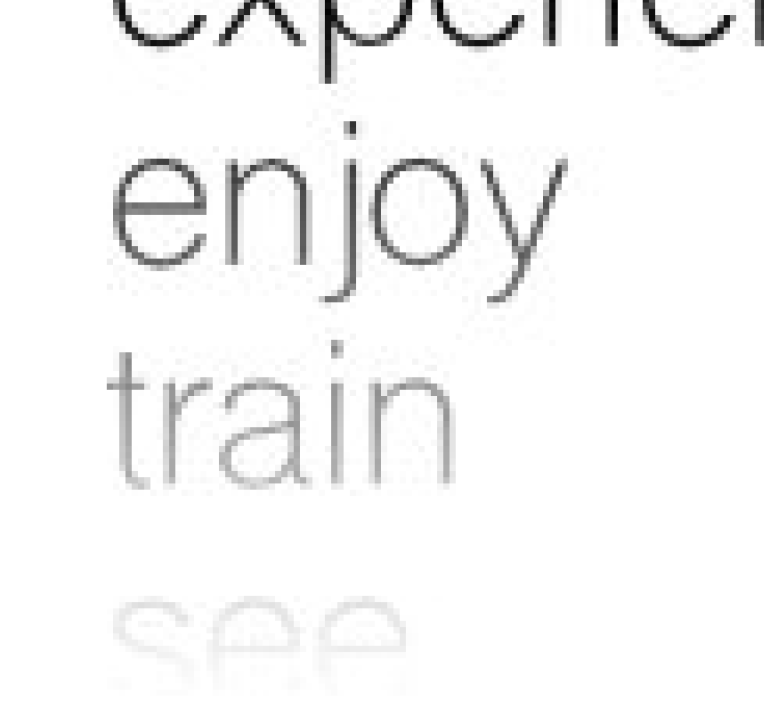Search the Community
Showing results for tags 'fail'.
-
Bonjour, Quand j'enregistre mon travail le message "Échec de l'enregistrement, car le fichier n'a pas pu être crée." apparait. Le fichier est cependant crée dans le dossier ciblé mais il ne s'ouvre pas et affiche "Le type de fichier n'est pas pris en charge".
- 2 replies
-
- affinity publisher
- fail
-
(and 2 more)
Tagged with:
-
Usage of ADesigner 1.9.1 I want to export a CMYK-File and I want that the exported PDF contains a spotcolor. I tried several possibilities - but the goal is not reached. The exported PDF contains no spotcolor, the export is converted to CMYK. Here are some pictures: I choosed the spotcolor for this circle I choosed "honor spotcolors" in the exportsettings Here is the result, shown in Adobe Acrobat in the Preview-Panel: there is no spotcolor. The colorvalue of CMYK displayed by PitStop.
- 1 reply
-
- pdf export
- spot color
-
(and 1 more)
Tagged with:
-
Hi everyone, After a recent windows update, Affinity Photo won't open. I read through the FAQ trying various things to solve the problem including trying to uninstall which proved problematic and reinstalling which I have been unable to do. I rolled back Windows and managed to reinstall but had the same problem once Windows updated again. Pasted below is the setupUI.log. Any help would be appreciated. +Startup: 2020-10-08 8:49:53 PM +OS version: 10.0.19041 +ProductName: Photo +ProductType: Retail +Opening HKLM... + OK +Opening registry key: 'SOFTWARE\Serif\Affinity\Photo\1'... + OK +Reading registry data... + Photo Install Path: [not found] + Photo Desktop shortcut: 1 +Getting ProgramW6432 environment variable... + OK +Install path not found, using default: C:\Program Files\Affinity\Photo +Opening MSI database: Affinity.msi +Opening database view: SELECT `Value` FROM `Property` WHERE `Property`='ProductVersion' + OK +MsiViewExecute + OK +MsiViewFetch + OK +MsiRecordGetString + Value: 1.8.5.703 +Opening database view: SELECT `Value` FROM `Property` WHERE `Property`='ProductCode' + OK +MsiViewExecute + OK +MsiViewFetch + OK +MsiRecordGetString + Value: {E0A227B9-8299-48C6-9FB2-71140FEF82B4} +Install state: -1 + IsThisVersionInstalled: False +Opening database view: SELECT `Value` FROM `Property` WHERE `Property`='UpgradeCode' + OK +MsiViewExecute + OK +MsiViewFetch + OK +MsiRecordGetString + Value: {21399BDD-4C2C-4565-9426-410BDC894DA7} +MsiEnumRelatedProducts: 259 + IsAnyVersionInstalled: False +ProductCode: {E0A227B9-8299-48C6-9FB2-71140FEF82B4} +ProductVersion: 1.8.5 +InstallType: Normal +Initialising main window... + OK +Main window loaded +Unhandled exception: + Message: The image data generated an overflow during processing. + StackTrace: at System.Windows.Media.Imaging.ColorConvertedBitmap.FinalizeCreation() at System.Windows.Media.Imaging.ColorConvertedBitmap..ctor(BitmapSource source, ColorContext sourceColorContext, ColorContext destinationColorContext, PixelFormat format) at System.Windows.Media.Imaging.BitmapImage.FinalizeCreation() at System.Windows.Media.Imaging.BitmapImage.EndInit() at System.Windows.Media.Imaging.BitmapImage..ctor(Uri uriSource, RequestCachePolicy uriCachePolicy) at System.Windows.Media.Imaging.BitmapImage..ctor(Uri uriSource) at SetupUI.MainWindow.UpdateImage() at SetupUI.MainWindow.OnLoaded(Object sender, RoutedEventArgs e) at System.Windows.RoutedEventHandlerInfo.InvokeHandler(Object target, RoutedEventArgs routedEventArgs) at System.Windows.EventRoute.InvokeHandlersImpl(Object source, RoutedEventArgs args, Boolean reRaised) at System.Windows.UIElement.RaiseEventImpl(DependencyObject sender, RoutedEventArgs args) at System.Windows.UIElement.RaiseEvent(RoutedEventArgs e) at System.Windows.BroadcastEventHelper.BroadcastEvent(DependencyObject root, RoutedEvent routedEvent) at System.Windows.BroadcastEventHelper.BroadcastLoadedEvent(Object root) at MS.Internal.LoadedOrUnloadedOperation.DoWork() at System.Windows.Media.MediaContext.FireLoadedPendingCallbacks() at System.Windows.Media.MediaContext.FireInvokeOnRenderCallbacks() at System.Windows.Media.MediaContext.RenderMessageHandlerCore(Object resizedCompositionTarget) at System.Windows.Media.MediaContext.RenderMessageHandler(Object resizedCompositionTarget) at System.Windows.Media.MediaContext.Resize(ICompositionTarget resizedCompositionTarget) at System.Windows.Interop.HwndTarget.OnResize() at System.Windows.Interop.HwndTarget.HandleMessage(WindowMessage msg, IntPtr wparam, IntPtr lparam) at System.Windows.Interop.HwndSource.HwndTargetFilterMessage(IntPtr hwnd, Int32 msg, IntPtr wParam, IntPtr lParam, Boolean& handled) at MS.Win32.HwndWrapper.WndProc(IntPtr hwnd, Int32 msg, IntPtr wParam, IntPtr lParam, Boolean& handled) at MS.Win32.HwndSubclass.DispatcherCallbackOperation(Object o) at System.Windows.Threading.ExceptionWrapper.InternalRealCall(Delegate callback, Object args, Int32 numArgs) at System.Windows.Threading.ExceptionWrapper.TryCatchWhen(Object source, Delegate callback, Object args, Int32 numArgs, Delegate catchHandler) at System.Windows.Threading.Dispatcher.LegacyInvokeImpl(DispatcherPriority priority, TimeSpan timeout, Delegate method, Object args, Int32 numArgs) at MS.Win32.HwndSubclass.SubclassWndProc(IntPtr hwnd, Int32 msg, IntPtr wParam, IntPtr lParam) + Inner message: Overflow or underflow in the arithmetic operation. + Inner stackTrace:
- 2 replies
-
- affinity photo
- install
-
(and 1 more)
Tagged with:
-
Hi, Suddenly my Affinity Photo app on my iPad Pro 11” has started to crash a lot when I try to develop RAW files from my Sony a6600. I have tried rebooting the iPad, I have tried to delete the app and reinstall it, I have lots of memory left (170+ GB) and no other app than maybe the photo gallery open at the same time, but it makes no difference if it’s open or not. If I’m lucky I can edit one photo and manage to save that, but then after that it becomes dreadful to save changes, because it takes several attempts before it will save another photo. Please see attached video of how it goes. Are there other people with same issues? And please, Serif devolpers, can you please fix it?? I had just become very fond of this photo editing tool, but at this point, I don’t want to use it anymore. Best regards, Betina FullSizeRender.mov
- 2 replies
-
- development
- fail
-
(and 2 more)
Tagged with:
-
Install timed out (or at least after 90 minutes I assumed it did). Now the setup will not continue, cannot uninstall anything because its not installed, cannot re-install because it just says it failed. Trying to install the trial. Would love to purchase but not without a test run. Ray FirstTime_Setup.log FirstTime_SetupUI.log SecondTime_Setup.log SecondTime_SetupUI.log
-
Hello, Following a request to update Affinity Publisher, I proceeded to download and install version 1.7.3, however after a minute the software closed. All other tests caused the same problem of inadvertent closure. So I uninstalled Publisher, I downloaded version 1.7.3 again and proceeded to install. The installation fails with the message "Failed to install". Windows 10 operating system up to date. Net.Framework 4.8. Would you have a solution to offer me? Thanking you.
-
I'm having issues getting Affinity Designer to install on my Windows 10 laptop. The installation guide loads, it asks for an install location, I choose the default and select okay. The system asks if Affinity can make changes to my computer, and I select yes. It goes into the installation window briefly and then fails. The error message only reads "setup failed" in the dialog box. I'm running a Dell Latitude Ultrabook E7450, running Windows 10pro 64x, intel i7 2.7 GHz, 8gb ram, with 100 GB of free space on it. Any help here would be appreciated. I use the program on my iMac and would love to be able to use this on my work laptop when I'm on the go.
- 5 replies
-
- windows 10
- designer
-
(and 3 more)
Tagged with:
-
Existing brushes are working, but import brushes gives a fail error in version 464.
-
Hi there! when exporting text with a gradual transparency to *.eps or *.pdf, the export fails and only exports blocks, no text. I tried converting the text to curves, having single text lines (not a big block), ..., but none works. Can someone tell me what's wrong? (using Designer 1.7.1) Thanks a lot! fabius_ original before export: after export to *.eps: it's rasterized and when going to "outline", only blocks are shown: and the image is rasterized (though it shouldn't be):
-
Im getting into some sticky mud here. I'm the technincal administrator of an architectural office in Norway. I am advocating for the use of affinity products instead of Adobe after using your apps privately and finding it a positive experience. So we are trying to evaluate using Affinity Publisher at our office and everybody is trying it out, but today it did not want to open, saying a usual "the beta is too old, download the new one...". I downloaded the newest beta but upon running it says "Setup Failed"... I then repooted, ran as admin but nothing works. Now I wish to get rid of the program on our system but it cant uninstall saying "Another program is being installed"... I now have everybody else who use Affinity at our office staring down my neck asking me how to solve this. Any advice would be greatly appreciated as I feel as if im well into a deadend here... I have attached the failed setup log files. Setup.log SetupUI.log
-
Hello, i have a problem with the export from a file in Affinity Publisher. I want to make a Sharp pdf file & keep the options with url-links. But all the exports I tried failed and created a faded result. Doesn’t look professional. Am I doing something wrong? Can someone help me please? I cant figure it out & need the file today. Thanks in advance!
-
After purchasing designer for win 10, the file downloads, then appends a failed note with yellow tag. File will not execute. Win 10 is 64 bit, Asus AMD dual core A-9 9410 is 64 bit. Affinity photo works well on this computer. It doesnt even get to the page to enter Key. I have only ever had one email and Im using that one spelled correctly. Please help. I have been fighting with this for a long time and read the faqs. Robin Pentney
-
When exporting a PNG about 3000x3000 or higher, at the end of the export it fails giving an error about not embedding metadata. The resulting file is not saved sometimes, and if it is, it is unusable.