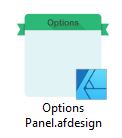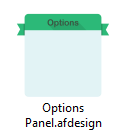Search the Community
Showing results for tags 'exported'.
-
First of all, I purchased Affinity Photo and Affinity Designer from Microsoft Store, because at the time of purchase I thought that the website and the microsoft store versions are the same, with some exceptions regarding how the software is being updated (for the ones purchased from the microsoft store you don't have to do anything, they update seamless in the background, but with the website versions you have to update them manually). Ok, so starting from this information, I first bought Affinity Photo a while ago. All the things seemed alright, but I noticed that the thumbnails of affinity photo's files do not contain the icon of affinity photo, so it was a bit hard to distinguish the affinity files from the actual exported files, because they looked the same. I had to turn on file extension to know which is which. I thought it was by design and moved on with my work. After some time I decided to try Affinity Designer. So I went to their website and downloaded the free trial of the software. But this time, when I saved some illustrations as .afdesign I noticed that the thumbnails of the files had an extra icon showing the logo of Affinity Designer. This was something very useful as I can distinguish the .afdesigner files from the exported files. So I decided to also buy Affinity Designer, and I really wanted to buy it from the website so that I can have the program's icon on thumbnails but I already had Affinity Photo purchased from microsoft store. It will be weird to download one from store and the other from website. So please, can someone tell me and others who may come across this topic, why the Microsoft Store versions of Affinity software don't have their icons on the thumbnails?? I also attached two photos of what I'm trying to say. The thumbnail with the Affinity Designer logo appears only on the website version of the product. The thumbnail without the Affinity Designer logo results from the Microsoft Store version of the product.
- 4 replies
-
- thumbnails
- windows store
- (and 8 more)
-
I know this has been reported in the past but we still seem to have this issue and that is that PDF page sizes do not export to the correct size. They are off by up to 5/1000th of an inch. Here is an example: So in this example you have a ready to print PDF but on the left the page size is 5.503x2.130 while it's supposed to be what affinity shows and that is 5.5x2.125. This may not seem like a big problem but it really delays our Quite Imposing automation for printing. The file then has to be manually cropped in Acrobat. This happens with almost all files with multiple artboards. I have been told that I need to use for pixel alignment and that should correct it - I keep it on and I still get these results. Is there a way to resolve it on my end or is something that Serif must do? thanks!
-
When I print direct from Publisher, fonts print differently from when I print from a PDF exported from Publisher. The font prints correctly from the PDF. It looks like the text printed directly from Publisher has been kerned and boldened. See file attached. Thanks Font Samples.afpub Font Samples.pdf
-
I just finished editing a photo, looks really nice on the screen, but when I click on "Print", the print preview, as well, as the printed photo, looks like the original photo before any of my editing. All the colors look washed out as in the original photo. It is as if there is a "veil" over the edited photo. Yet, if i export the image as a TIFF or JPG, and open it in Mac OS X "Preview" app, it looks as it does in Affinity Photo when I edited it. I don't understand why this is happening. I am working on: iMac, 27-inch, Mid 2011 3.4 GHz Intel Core i7 8 GB RAM AMD Radeon HD 6970M 1024 MB OS X Lion 10.7.5 and OS X Yosemite 10.10.3 In God's Harmony