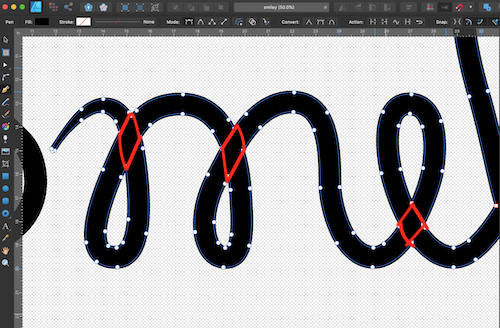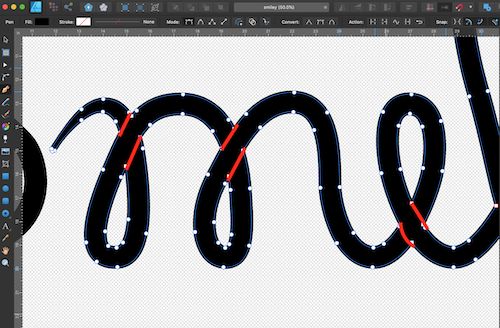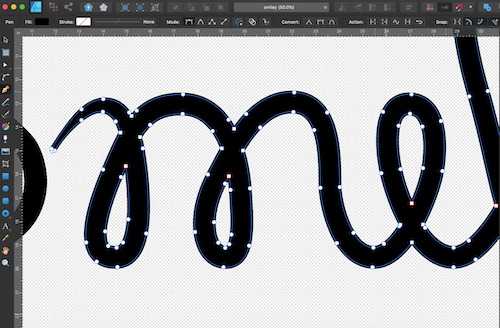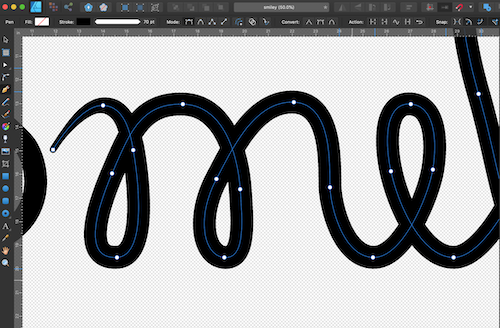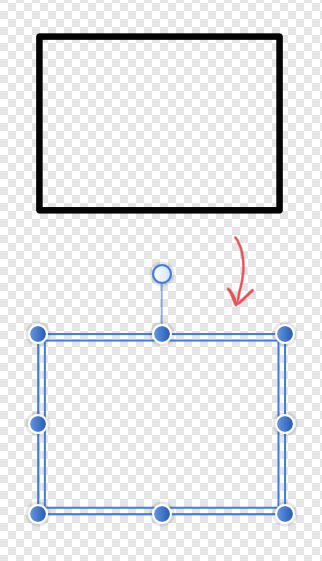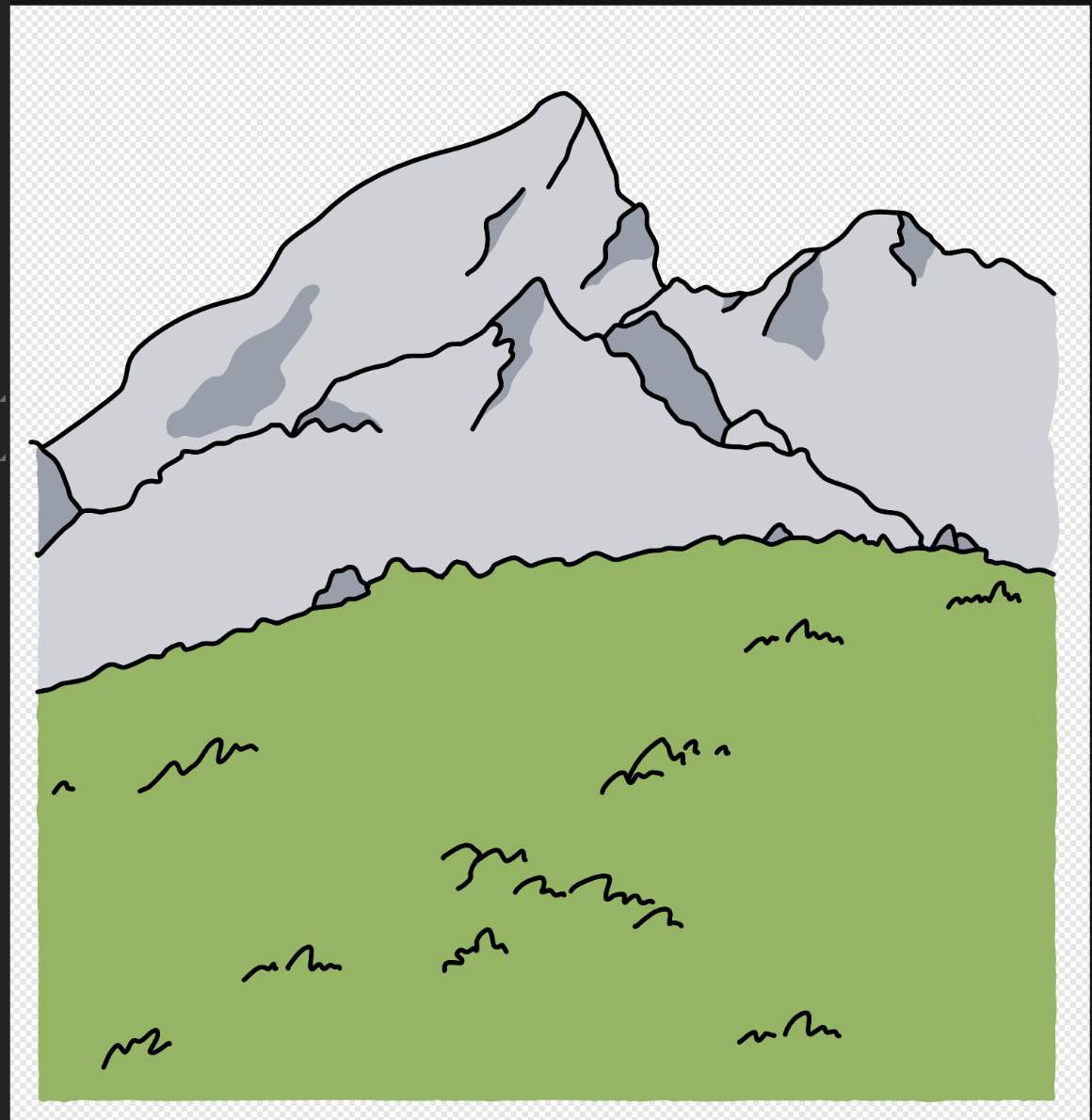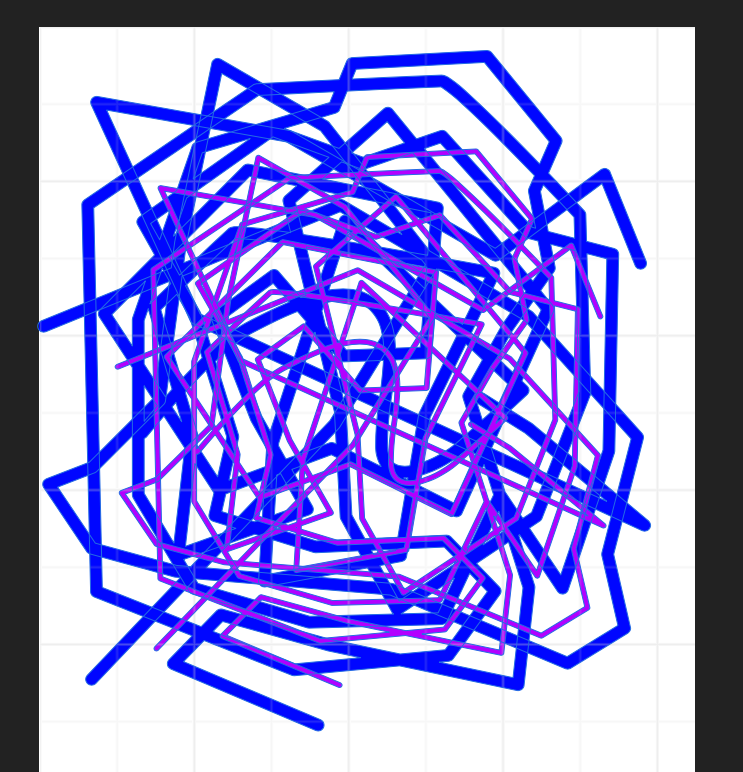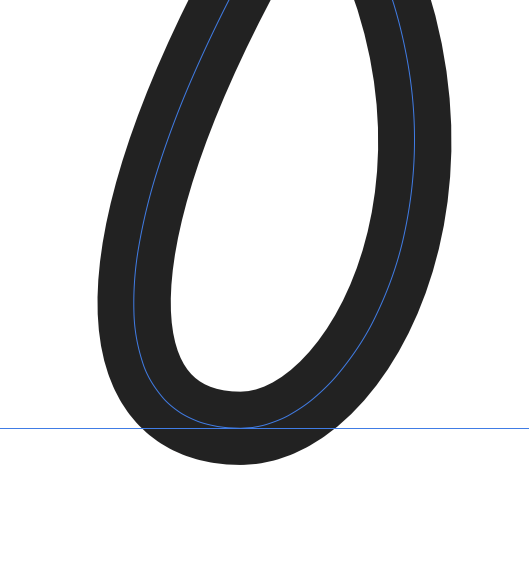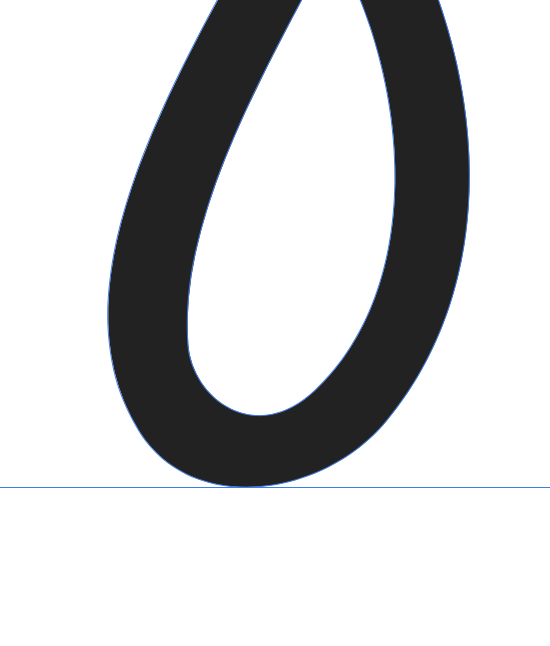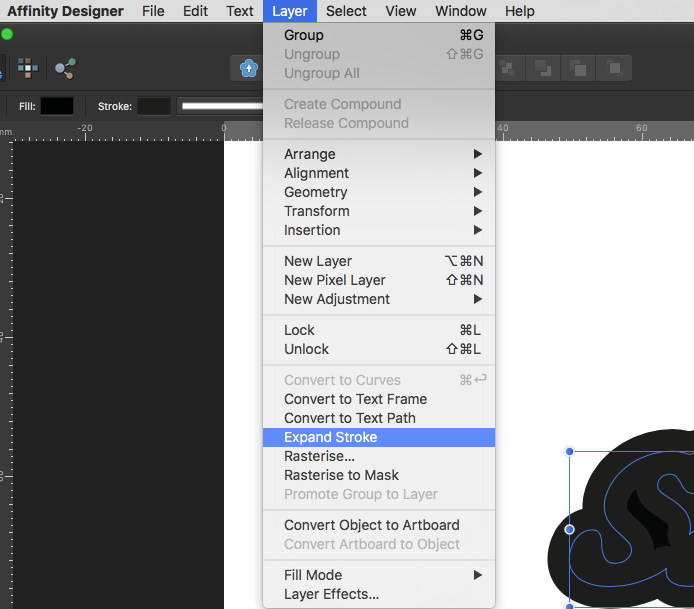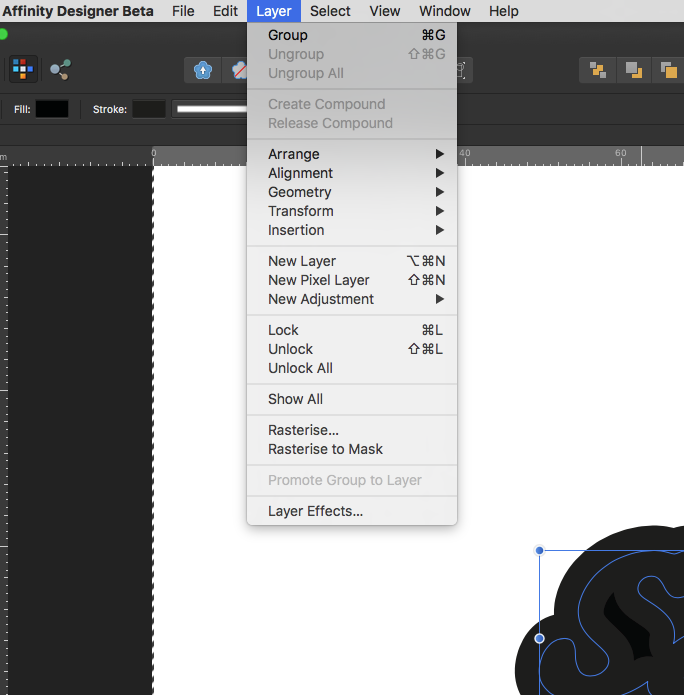Search the Community
Showing results for tags 'expand'.
-
I have a single stroke making a word in cursive. The sections of lines that overlap merge into a single flattened shape when I expand. I would like for the stroke to be expanded as just the path or in sections so I can make the stroke appear to be weaving. (Images: 1.Stroke, 2.Expanded Stroke, 3.Output if stroke were consistent with path, 4.Output if stroke expanded in sections)
- 4 replies
-
- affinity designer
- stroke
-
(and 3 more)
Tagged with:
-
Hi, I have created a rectangle using the shape tool. I put a thick black stroke on it with no fill. When I select the shape and click “expand stroke”, it appears to be the correct type of shape that I want (except with no fill or stroke) but adding a fill does nothing. Theoretically, I think it should look the same as it did originally, but the thick black stroke would instead be a fill. When I set the fill to black, the appearance doesn’t change, i.e. no black shows up. Thanks!
-
When I try to export from my iPad as an EPS to my laptop something happens to the strokes, this is what it looks like on both. Can someone help?
-
Just downloaded the new 1.8.3 beta - testing out the improved boolean geometry. I created several complex stroke overlays and then selected all and expanded - all went well with that. When I hit divide, the top negative space filled in. I went back and tried again with the same result. I know the divide boolean is still being worked on - just trying to do my part to help get it where it needs to be. thanks! divide causes fill.afdesign
- 3 replies
-
- affinity designer
- divide boolean
-
(and 2 more)
Tagged with:
-
I'm using the current Designer beta (1.8.0.5). I have been encouraged by the new beta and much appreciate the much improved add and divide geometry tools. It's worked well with some tests I've run. I decided to test it out with a project I'm doing and ran into a few issues. I traced my sketch using the brush tool using the standard vector brush (100% vector) with the controller set to pressure and the stabilizer on. I then selected it all and expanded it - no problems there! I again selected it all and hit the "add" geometry option and the entire design disappeared. It actually made a new layer called "curve" above my artboard with nothing in it. I went back a step and tried doing the design in smaller chunks... it worked fine in some areas and not in others. When I have done designs like this in Illustrator, I've usually filled in sections with the blob tool or done a live paint fill. With Affinity not having those options, I fill in with strokes - potentially creating more work for the program to process. It's possible I did something wrong in my process. I know I used the same brush settings for the entire piece when I created it, so everything should have the same properties. I did increase and decrease the brush size at times. i included a video of the problem as well as the file with two layers - the unedited initial strokes and the other layer after I had expanded it in the video and attempted to add together sections Thanks for any assistance! Add_issue.mp4 Add issue.afdesign
- 8 replies
-
- expand
- geometry add joining
-
(and 4 more)
Tagged with:
-
Hello, I was working on a project and I had to retrace some icons. As it can be seen in the video, As I expand the stroke the shape acts in a weird way. The shape gets deformed for no reason. The nodes move to another position. I have also attached the file I was working on, you can download it and expand the stroke. Thank you expand stroke.mp4 expand-stroke.afdesign
-
Hi, I'm new to Affinity, however, I've been using Adobe creative suite for years. I am having trouble with tapering brush ends. I've tried using the preset brushes, I've also tried altering the pressure, etc with no success. What am I doing wrong? I'm also experiencing problems expanding strokes, it doesn't seem to be doing anything. Any suggestions or good tutorials?
-
Hi there, I just wanted to let the team know that the Expand Stroke option needs some work—especially with curves. I've had multiple instances where A.D. gets this wrong and ends up giving me a shape that is not exact, and in some cases it looks really terrible. Below is one example—although not the most extreme case. This may look like nit-picking, but when Illustrator can get it spot on and when detail matters, this is an issue that will stop me from using the program. Thanks for your time, and have a nice day. P.S. Try Expanding the stroke of a circle. It's bad. I know there is a donut tool, but it's still an issue.
-
Hello Everyone ! Hello Team ! i'm maybe wrong asking this, if so, please forgive. Publisher is the master piece in my workflow and it does quite good vector operations but i've noticed i can't expand strokes. Okay, i maybe wrong here or asking too much but very soon the software will go public and there are peoples out there who will buy Publisher only expecting to do few with it and expand strokes is not something of too much luxury to add in there. As i said, i maybe wrong but Serif team should teach me on this if i'm wrong, but if it is something another user have noticed and would like to see, i would be glad know that person would use it. Blessings !
-
Hello team, I hope you are well. Thank you for the effort you make every day. Attached a video that I just recorded where I verify that the error in "Expand stroke" is still present. I hope you have it in mind in the roadmap for the final version 1.7. Keep rocking. Best regards. Grabación de pantalla 2019-01-28 a la(s) 2.17.19 p. m._IG.mp4
-
I'm trying to make some organic shapes with custom/random stroke dashes, upon expansion I get this messy fills: Before: After Stroke dash settings: 0 2 44 2
-
Hey everyone, I've been trying to do more of my regular workflow in Designer and get away from Illustrator as much as possible - can someone point me to a tutorial or explain to me how this task is accomplished in Designer? In Illustrator, I trace over my original sketch layer with strokes that purposefully overlap each other. When completed, I select them all together and expand them to fills and then use the "live paint"option to convert them to separate pieces that begin and end where they overlap - so then I can deselect and use the white arrow tool to click on each overlapping piece I don't want and delete. I included a picture from Illustrator showing the overlapping technique and the individualized pieces. Im not sure what to call this technique, so its been hard to look up - any help is appreciated! thank you! Mat
- 3 replies
-
- affinity designer
- overlap
-
(and 2 more)
Tagged with:
-
Hey guys, I've tried to search this topic, but couldn't quite find it. Although I think it should exist somewhere: Sometimes (not always) when expanding a stroke, the vector lines change and straight lines bend. Has anyone else had this happen? I've attached an example with before and after. Pay attention to the upper line after expanding the stroke. It always requires additional touch up to straighten the lines and can get quite annyoing if there are multiple cases of this happening ;) macOS 10.11.6 (El Capitan) Affinity Designer 1.5.5 Cheers!
-
In Illustrator you can offset an object to expand and contract it. I want to be able to expand some type that has been converted to cures so that it can be a mask. The only way I figured I could do this is to set a stroke to the expanse I want and then to expand the stroke. The problem is the stroke is still acting as if its part of the type instead of a separate object and there is no way I can figure out how to combined the type and the stroke to make a mask object.
-
Hi Guys, Is it possible that the expand stroke option (and some other text options) is not available anymore in 1.6 beta 4? Thanks! Michiel
- 1 reply
-
- expand stroke
- beta 4
-
(and 3 more)
Tagged with:
-
Hi, if the option "show selection in layers panel" is set (to see your current selection automatically in the layers panel) it also means: click on a layer / click on a group / reorder a layer / reorder a group will lead to expand the group/layer. That is not helpful at all and hopefully a bug only. :) Cheers, Stefan.
-
So when I used to use Illustrator, and I have a complex group of layered objects (on top of each other), I could 'Expand', 'Flatten Transparency', then 'Merge', and I would effectively have an object that was flattened only to its visible parts. I could then go in and delete the coloured areas and be left with a clean line art style image. As of yet, I have not been able to find any way of flattening my objects in Designer to only its visible parts. Does anyone have any suggestions on this? Thanks
-
What about a quick expand button for stroked objects? I do this a lot and quick button to perform an expand stroke and union of parts would be great.
-
- expand stroke
- stroke
-
(and 1 more)
Tagged with:
-
Hi, First of all I'd like to thank you for the really great software. I am currently using Affinity Designer for UI projects / icons and it improved my skills undoubtly. I could write an essay about how you made my designer life better (and I am sure that many others said it before) so I will go straight to the point: 1. Expand stroke I am making some vector graphic and I am using pressure panel to make the stroke look more handwritten and after that I was using expand stroke command and it goes pretty well with simple curves, but with more complex ones it gives me wrongly converted objects is there any solution for this? Maybe, am I doing something wrong? 2. Flatten transparency Are there some tools for print preparation as flatten transparency tool which would make me sure that in print everything would look good? Every advice would be helpful :)
-
I downloaded the free trial of Affinity Designer to see if it could be a replacement for AI. For my workflow is missing the tool to create a vector graphic from a picture file like in AI where I push the button RECALCULATE IMAGE and EXPAND to get a vector graphic out of a .png file, if I get this option then I will definitely do the switch to Affinity Designer