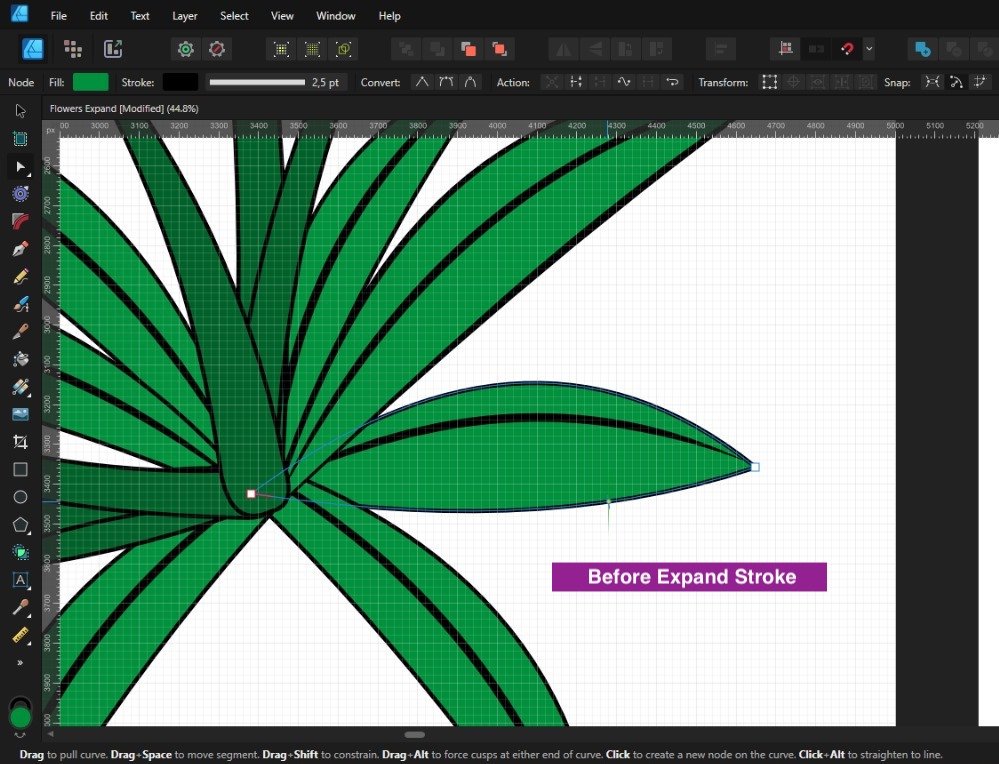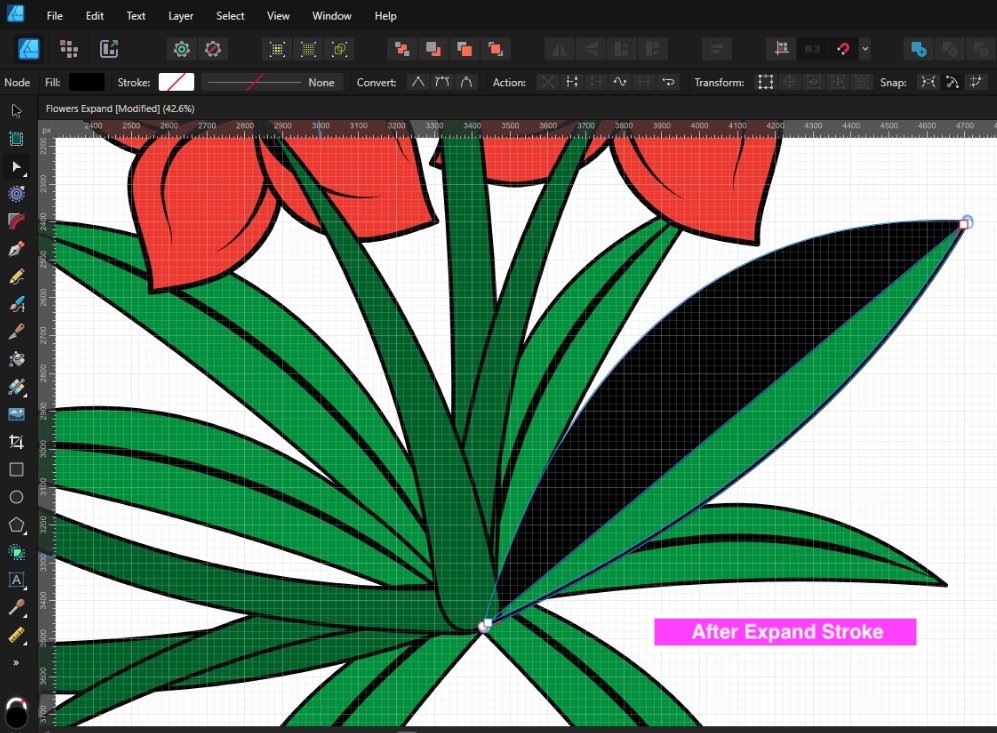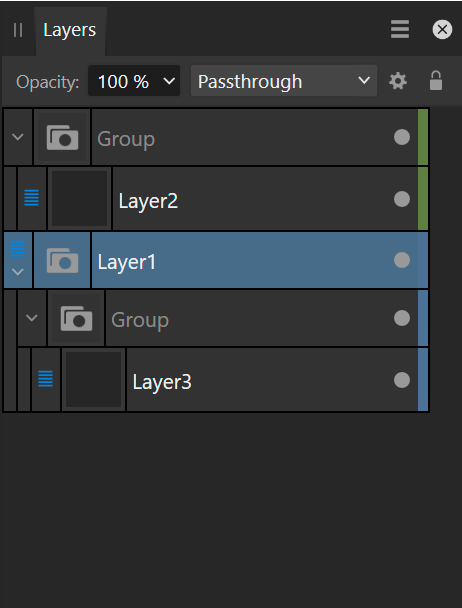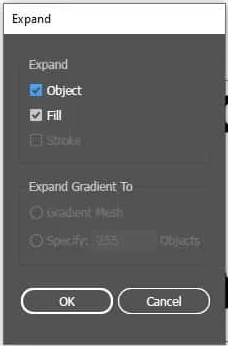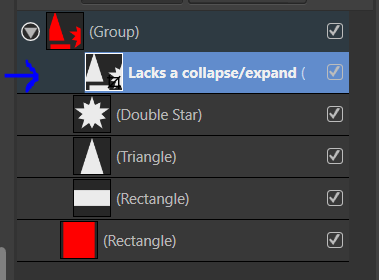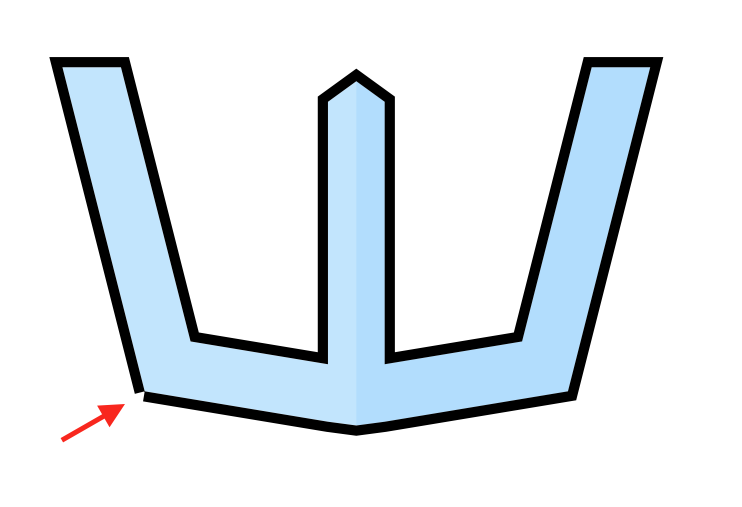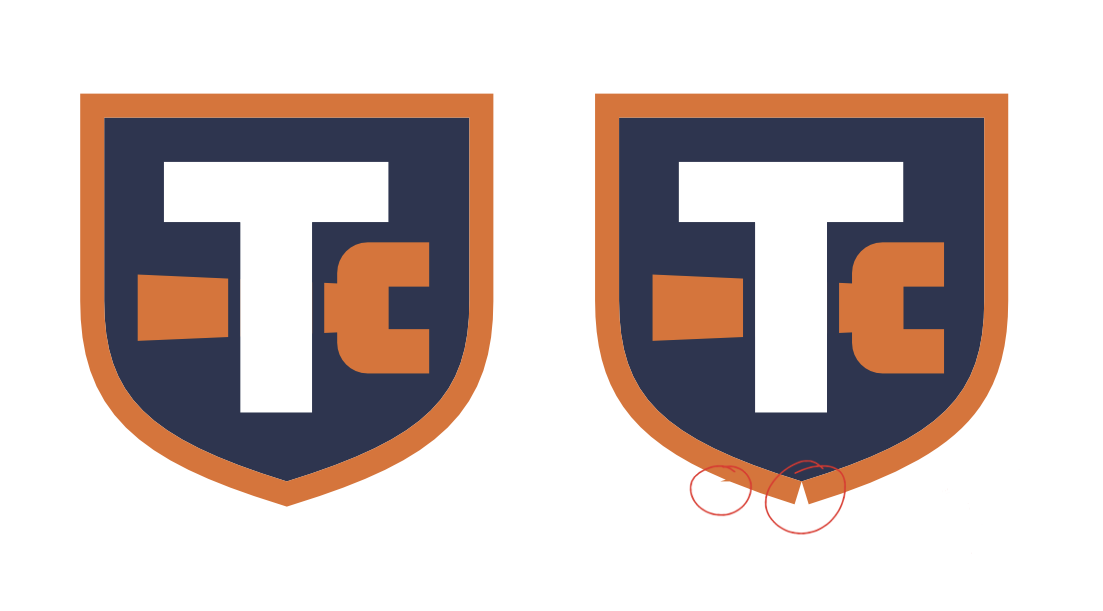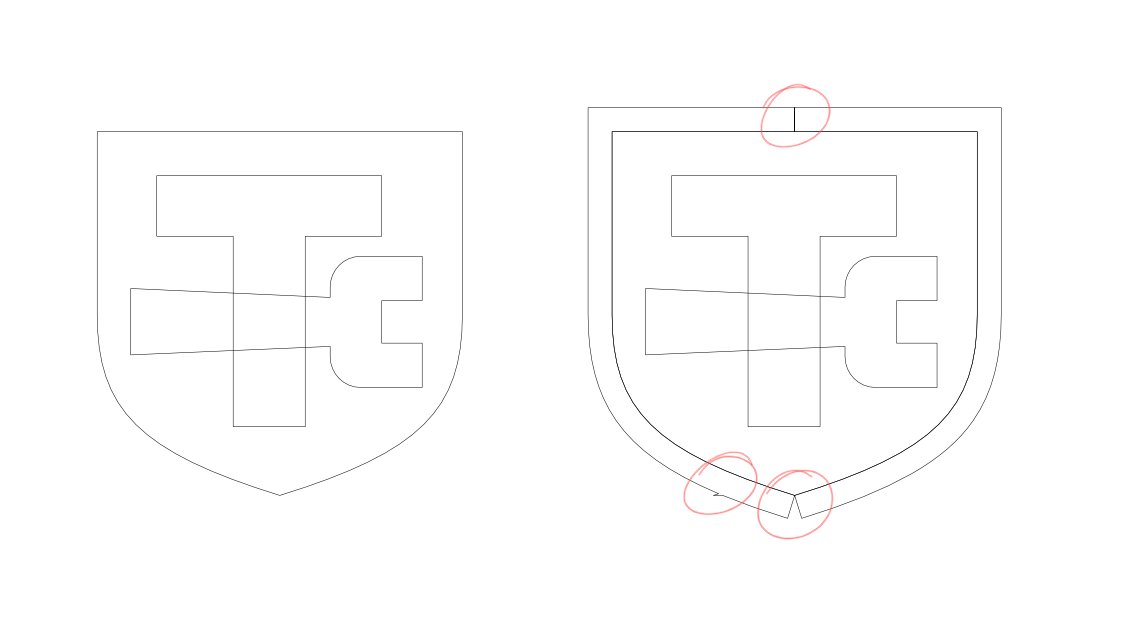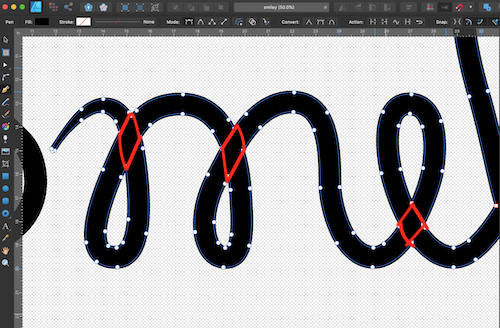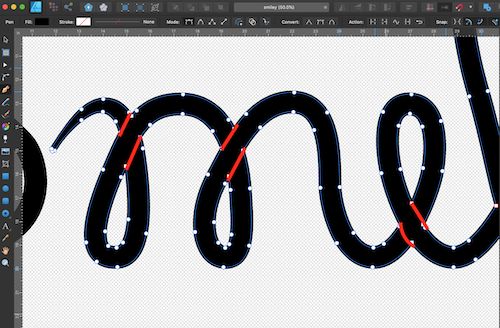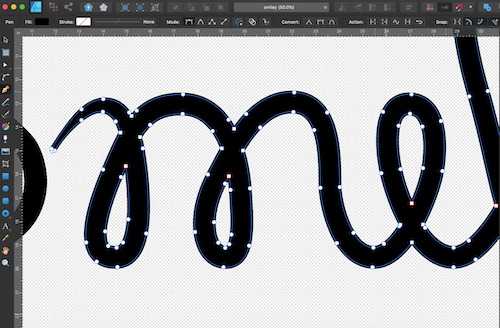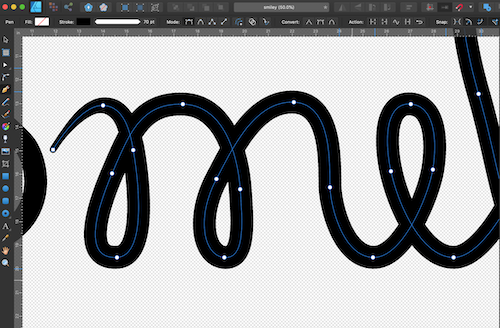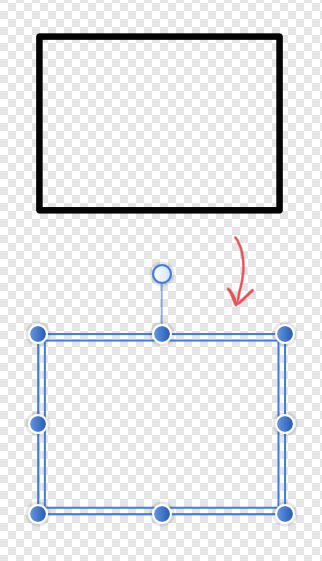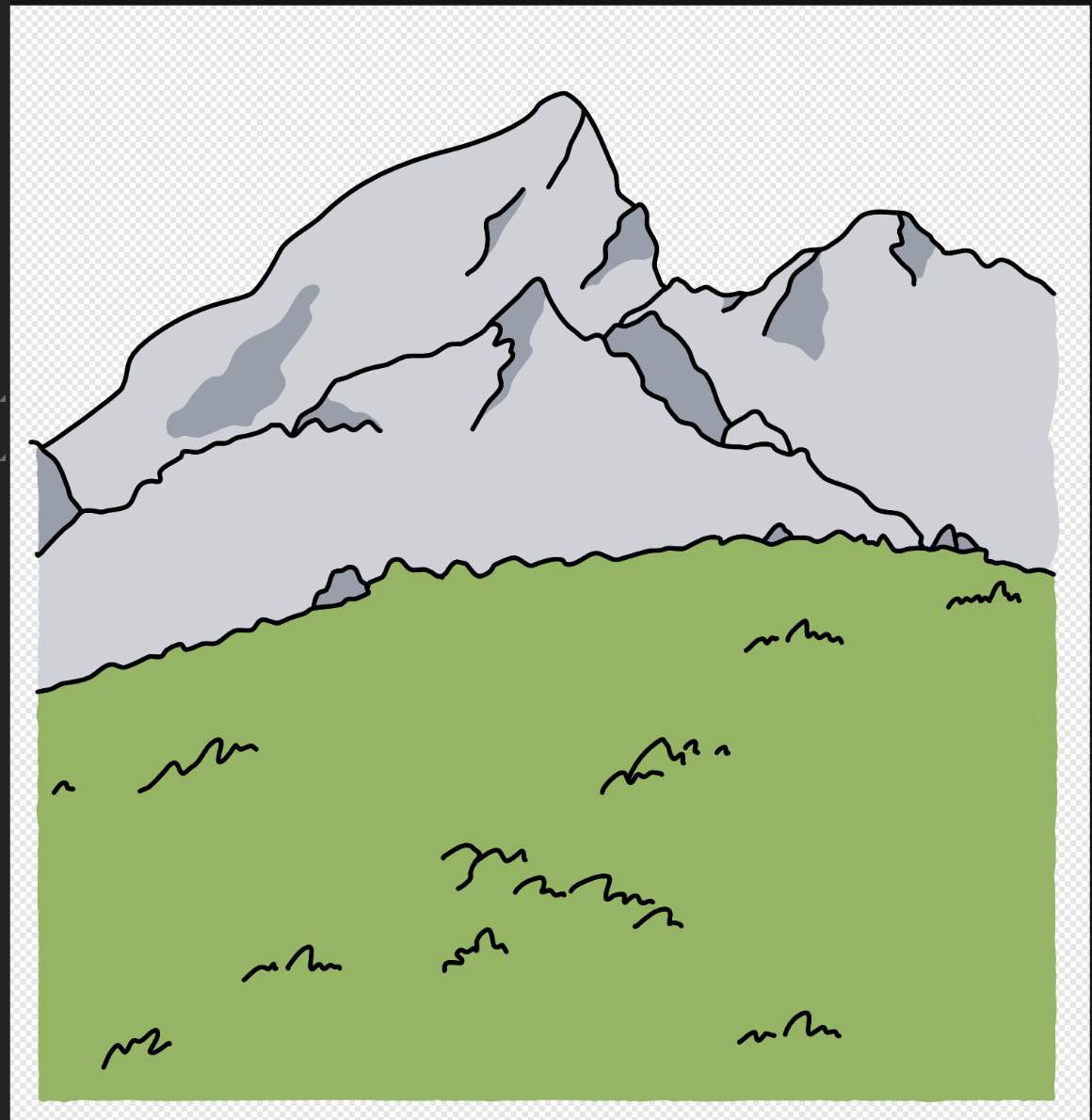Search the Community
Showing results for tags 'expand'.
-
Hello, I couldn't find a way to "expand" the embedded and cropped document. the goal is, i.e., I have placed a document that has vector only, then I cropped it using vector crop tool. now for the manufacturing purpose (it can be laser printing etc.) I don't want program to rasterise it if I export the file as PDF. so I want to expand or convert this piece of vector document to actual curves layer. I know the way to get inside to the document and cut vector curve(s), then paste it back to actual document. but for my situation it is not possible because until my client says "it is final" I cannot use this method because I do adjustments on that specific embedded document. So I think I am requesting a feature for the vector crop tool or embedded document layer that expands or converts that cropped layer. or If you say that exporting as PDF automatically does what I want then this is really good. I am using designer 2.1.1
-
Expanding strokes of smaller size does not keep the same shape as the stroke.
- 1 reply
-
- affinity designer
- stroke
-
(and 3 more)
Tagged with:
-
I’ve created a thread here. Not sure where else to report bugs other than maybe this forum section, so I’m posting this here in hopes the Affinity team will see this and fix the issues.
- 2 replies
-
- stroke
- affinity designer
-
(and 2 more)
Tagged with:
-
Hey all, After drawing some strokes in Designer, I sometimes need to expand them for editing. Sometimes when I do this I get weird results. I am attaching a screenshot. The stroked path is perfectly smooth, but when I expand it Designer makes a weird angle at the place where the smooth curve should be. Anyone know how this can be fixed, or is it a bug?
-
***Please See the photos for reference. I work with Affinity 2 on the iPad Pro (2022) everyday as my full time job and this has never happened to me. This glitch is extremely random. Some designs don’t have this glitch while others do. I have tried to find if I had accidentally clicked a setting within Affinity and can’t find anything that can undo this. The last picture of the vertical flowers is how I want Expand Stroke to work (and how it has Always worked for me) I have tested the designs that glitch in a fresh document within Affinity 2 and they still do it. ***When I test them in Affinity 1 for iPad, I don’t get the glitch. I even deleted and re-installed Affinity 2 from my iPad in the hopes it would help, it did not. Please tell me this is fixable, I really do not want to start using the old Affinity for work as I’ve got such a smooth workflow. Thanks in advance! ***Update, after further testing, it seems the glitch only happens if the Stroke is “too large” which may be different for different designs. The expand stroke worked on the horizontal flower design shown in the photos, when the stroke was set to 4.2 before Expanding, but when I go over 4.3 I get the glitch shown in the photos
-
Can we get the option to select objects on the same layer? This is helpful to organise elements by appearance. Since it is currently impossible to apply appearances to layers, the next best thing would be to select all objects that belong to the same layer and then copy paste the required appearance. The feature could also mitigate a lot of collapsing and expanding of the layers panel. Ideally, there would also be a select by layer command, which pops-up a dialogue which shows the layers panel (incl. all organisation with colour labels) but then without listing the individual objects in layers or groups so it is more compact. This can be useful to make changes on the fly without having to move away from the canvas. It has the same benefits of Select Same Layer and could even be combined: without a selection, the select layer dialogue pops-up and with a selection, it would invoke the Select Same operation.
- 1 reply
-
- select
- select same
-
(and 5 more)
Tagged with:
-
Affinity Designer V2 crashes when expanding multiple strokes. Condition: The target objects have more than 2 strokes. Run expand stroke command on more than one object at once.
-
Would be nice if I cloud use the equivalent command to the Expand/Expand Appearance in Illustrator that will separate the stroke and the fill to individual objects. The Expand Stroke command leaves the "bleed" of the fill under the stroke. The Geometry or the Shape Builder needs many steps if it's a complicated object or a group of multiple objects.
-
It would be helpful to link layer states (expanded/ collapsed) across layers. Sometimes you need to edit multiple layers and collapse/ expand several nested layers to make edits in two nested layers. In such instances, being able to have both of them expand and collapse synchronously, would ease navigating complex files.
-
- linked layers
- linked
-
(and 3 more)
Tagged with:
-
Hi guys, you can check out this video to learn an easy trick to extend/expand your photo's background/backdrop in Affinity Photo because as you know there's no Content-Aware Scale in Affinity Photo, so instead you can try this trick. I hope you enjoy this video, thank you!
-
- affinity photo
- tutorials
- (and 7 more)
-
I have Affinity Photo V1.9. I have a photo of 2 people that I want to frame. Problem is they are up pretty high in the picture and I wanted to expand the little bit of background that is above them a little further so that they appear a more centered in the picture. Is there a way to do this in affinity photo?? Thanks very much in advance for any assistance.
- 4 replies
-
- background
- expand
-
(and 1 more)
Tagged with:
-
Hi there, I'm trying to expand the outer shadow I've applied to an object so it can be manipulated independently of the source object. e.g. I have a vector of a windmill, I apply the outer shadow to the windmill, expand the outer shadow to its own layer, add a shear to the outer shadow to add perspective to the shadow. Any help would be greatly appreciated! Best, J
- 3 replies
-
- help
- outer shadow
-
(and 1 more)
Tagged with:
-
Hi all I am fairly new to affinity designer and this kind of software on general. I drew a shape using the pencil tool and without realizing what expand stroke does I selected it. Is there a way to undo this? I tried selecting all and converting to curves and I tried using the divide option but so far nothing. Thanks!
- 2 replies
-
- expand
- expandstroke
- (and 4 more)
-
So I've added a document below. I did custom text with the path tool in AD. When I use the 'expand stroke' function the appearance changes. It becomes thinner, and it shouldn't. The appearance also changes when I do exports via the export persona. I am using Affinity Designer v1.8.4 expand stroke difference.afdesign
- 10 replies
-
Hi together, I want to do the following: I've painted a stroke with a vector brush and now I want to substract this stroke from a square, so that the filled rect is transparent where the stroke is. Now I came so far that I have to expand the stroke to a path that I can substract it from the square. But when I select the stroke and click the "Expand stroke" function nothing happens. The stroke stays as it is. What am I doing wrong? Or is the expand function only not working for vector brushes? stroke.afdesign
- 7 replies
-
- affinity designer
- stroke
-
(and 1 more)
Tagged with:
-
I'm experiencing problems when expanding strokes. Please see the attached examples. I accidentally posted on the Windows Bugs thread earlier, so I'm reposting here.
-
I have a single stroke making a word in cursive. The sections of lines that overlap merge into a single flattened shape when I expand. I would like for the stroke to be expanded as just the path or in sections so I can make the stroke appear to be weaving. (Images: 1.Stroke, 2.Expanded Stroke, 3.Output if stroke were consistent with path, 4.Output if stroke expanded in sections)
- 4 replies
-
- affinity designer
- stroke
-
(and 3 more)
Tagged with:
-
Hi, I have created a rectangle using the shape tool. I put a thick black stroke on it with no fill. When I select the shape and click “expand stroke”, it appears to be the correct type of shape that I want (except with no fill or stroke) but adding a fill does nothing. Theoretically, I think it should look the same as it did originally, but the thick black stroke would instead be a fill. When I set the fill to black, the appearance doesn’t change, i.e. no black shows up. Thanks!
-
When I try to export from my iPad as an EPS to my laptop something happens to the strokes, this is what it looks like on both. Can someone help?