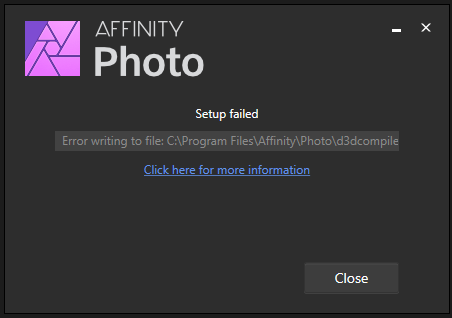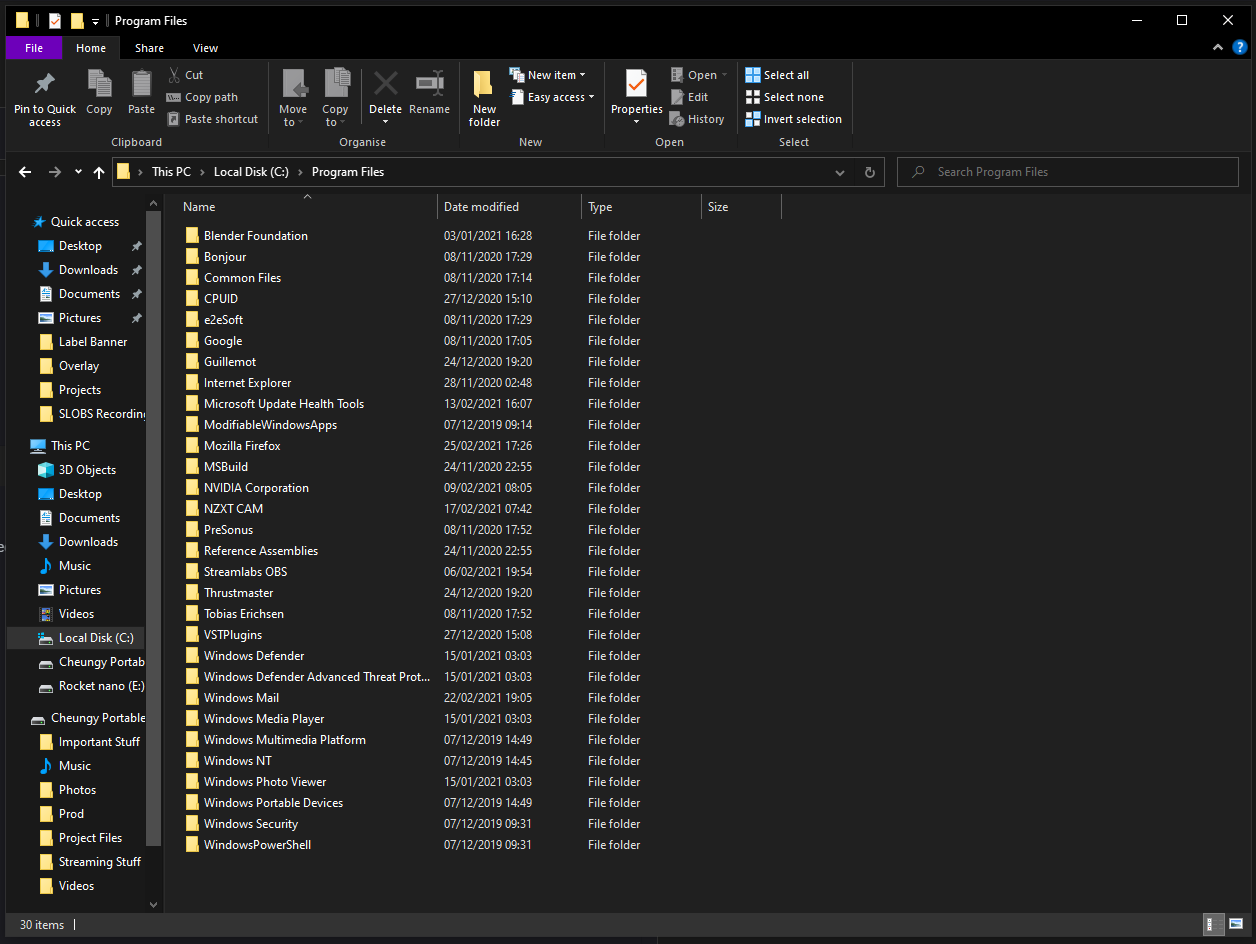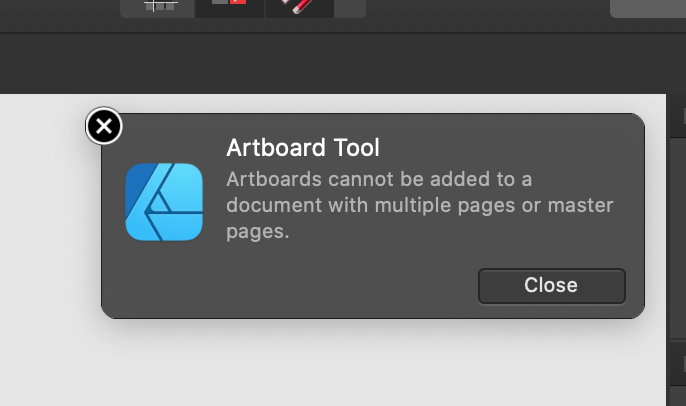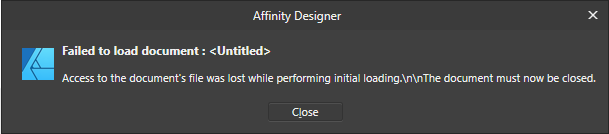Search the Community
Showing results for tags 'error'.
-
Hey together! Since a few weeks (1.10.4 and 1.10.5 also) Affinity Photo has lots of problems. Lots of different functions lead to the software not responding anymore and crashing. E.g. using websafe dithering on a gradient, using the live filter "Perspective" on a bigger image a few times, using some other live filters etc. I once used a filter and while applying, Affinity used over 15 GB (!) of disk storage resulting in the application to crash. The composition wasn't even that big, under 5 MB of file size. Further, duplicating complex layers (which have a live filter "Perspective") results in a completely shifted new layer not matching the original layer. Creating snapshots and going back to them does not rewind all the actions, filters don't get undone. So the snapshot feature is often useless for me. Importing raw files often results in having a big black square in the bottom left corner of the image (just a visual bug, not part of the image). Also when editing photos I often get these visual bugs (black squares on image). I don't know what's going on with the software now but I lost lots of time and work with these bugs. Does anyone else have these problems lately? It frustrates me. Greetings [The used system is not weak or anything like that. CPU: i7-9750H, 16 GB DDR4-2666 SDRAM, GTX 1660 Ti, M.2 SSD] [EDIT: graphics drivers are up to date!]
-
Hi guys, I am facing a problem trying to register Affinity Photo. I am having as result the following message: There was an unexpected problem while handling the server's response (0x00000001). My Affinity Photo version: 1.9.1.979 My windows version: Edition Windows 10 Pro Version 20H2 Installed on 08/02/2021 OS build 19042.804 Experience Windows Feature Experience Pack 120.2212.551.0 Is there someone facing the same issues?
- 19 replies
-
- affinity photo
- error
-
(and 2 more)
Tagged with:
-
Hi! I am using Affinity Photo on macOS Big Sur 11.6 hardware acceleration (in Preferences > Performance) is ON I am typically working on images about 40 MB big, then after editing the file size can get as big as 600-800 MB. This time I was using only Affinity Photo, all other apps were closed and my computer was on Airplane mode without wifi or bluetooth activated. I had already edited and saved tens of pictures, everything went well, and then suddenly with one edited picture I got the message “Failed to save document: …. because you do not have permission…” (See Screenshot). I could not find a way to make it work and had to restart Affinity Photo (= editing lost). Even trying to Save As in another location would not work. Why does this happen? Is there a workaround to avoid loosing the edited picture/file?
- 26 replies
-
- failed
- cannot save
- (and 5 more)
-
So I was building my portfolio with Windows Affinity Designer 1.10.1.1142, I used the text box to create a subheader, it was all fine till just now, when I created a new text box and adjusted the box size for a smaller width. For some reason, when I type the textand get to the second line of the text box, it centers the text alignment for only the second line of the sentance. When I checked the text alignment, it says its aligned to the left, which is what I need. I'm not sure how I can fix the alignment of the second text line, and I haven't touched anything on the Font Character Window, only what was available on the default workspace character tool bar at the top.
-
In the last day, for the first time after months and months of exporting hundreds of photos in this program, this issue has come up. It has so far appeared in the only settings I have been using for exports in the last day: jpg photo exports, 768 x (maintain aspect ratio), 80 percent quality, uncheck embed icc profile, uncheck embed metadata. Every other setting is at default. As you can see, the white lines appear in the exported photos. The white lines are not in the originals or in the file when open in Affinity Photo. This is happening so often now with these settings that it seems to randomly be about 1/3 photos. I have used the same settings for many of my previous photos as well without this issue. Even more strange, when I attempt to upload the photos with the white lines here, Affinity shows an error popup that says "-200" an d a browser console inspection reveals "Failed to load resource: the server responded with a status of 403 ()". These files are simple jpgs and they upload to my website ore anywhere else just fine. I disabled my adblocker and no other extensions could possibly cause this. So, unfortunately, I had to upload a screenshot of one of the pictures to work around this garbage. I just bought this computer recently. It has 16GB ram, and an Intel(R) Core(TM) i5-1035G1 CPU @ 1.00GHz 1.19 GHz processor with integrated graphics. I tried only having a few photos open at a time in Affinity to make sure it was not a processing overload sort of issue. The problem still happens.
- 7 replies
-
- affinity photo
- technical issue
-
(and 1 more)
Tagged with:
-
Why the export file has that "negative" square on the bottom left, in Affinity Photo doesn't visible In Affinity Photo: Export File:
-
Buenas tardes, Estoy creando un catálogo en Affinity Publisher 1.10.0. Necesito que mi catálogo contenga links pues me lleva a una tienda a comprar los productos. Cuando exporto mi archivo a pdf para imprimir se exporta bien, mas no exporta los links, supongo que el sistema sabe que es un pdf para imprimir. Pero, cuando quiero exportar eligiendo la opción de exportar para digital en alta o baja calidad (en ambas opciones lo hace), me causa error. El mensaje que me arroja es: Se ha producido un error al exportar a: /Volumes/ERIKA/Erika/Diseño2016/InventoInventos/Catálogos/CollaresMascotas-InventoInventos.pdf Adjunto imagen del error. Necesito resolver esto pronto pues me urge enviar el catálogo. Muchas gracias de antemano, Erika
-
I was over the moon to get the email from Affinity yesterday telling me about the latest 1.10 updates. As quick as a shot I downloaded the 3 latest versions. My experience with Publisher had already been marred by the way it would slow down and freeze when dealing with larger documents. Last night I only looked at the speed of scrolling etc, and was impressed with the increased performance. That combined with the Editorial telling me that Publisher could now handle documents with "Thousands" of pages and "Gigs" of images, sent me to bed in a very good mood. But, this morning when I tested the speed of exporting to PDF, I got the error message shown below. I have also shown the 2 X pages of export settings that I am using. Can anyone advise me of what the problem might be ?
-
Hello there!! Greetings from India!! So, I'm trying (More than 6 times) to buy Affinity Designer with my VISA card but it sends me a message saying that my provider declined the payment. Please Help me out!!
- 25 replies
-
Hello, I tried to setup Affinity Photo and Affinity Designer on my Mac and I received a "unexpectedly quit" error. Attached are the error logs. It crashed before I could enter the product key. Any suggestions? I could try my pc if it won't work on this Mac. Thanks. Affinity Photo Error Log.docx Affinity Desinger Error Log.docx
-
Hello the most recent build is not printing Files correctly. The effects of layers seem to not stay clipped when printed. They are perfect on screen, but not while printing. the first file is the original file and how it should look, the other three are photos of how the the drop shadow is leaking out side the clipped area. For now i am printing from a JPG to fix it, but i should be able to print from the DESIGNER file without having this happen. Gary
-
Hi there, I tried up update Affinity Photo from 1.9.0 to 1.9.1 last night, but I had an error show up during the installing stage which then led to the following message appearing: "Error writing to file: C:\Program Files\Affinity\Photo\d3dcompiler_47.dll. Verify that you have access to that directory." Has anybody encountered this issue? If so, does anybody know how to resolve it? Thanks in advance. P.S. I also had the same problem with trying to update Affinity Designer from 1.9.0 to 1.9.1. The Affinity folder has also seemingly disappeared from my C:\ Drive.
-
Hi there, I was trying to update Affinity Designer from 1.9.0 to 1.9.1 last night, but I ended up having an error during the installing phase and it came up with an error that said the following: "Error writing to file: C:\Program Files\Affinity\Designer\d3dcompiler_47.dll. Verify that you have access to that directory." Has anybody else encnountered this issue? If so, does anybody know how to solve it? Thanks in advance. P.S. I also tried to update Affinity Photo from 1.9.0 to 1.9.1 and that appeared to have the same issue. The Affinity Folder has seemingly disappeared from my C:\ Drive now.
-
Hi Affinity! If logged in to the store-website and tried to download my "Dust Brushes & Overlays by xresch". The only thing I've got is the following. What's wrong?
-
I am running the the latest operating system on my MacBook and I have the latest Affinity 1.9 When in photos I select "Edit in Affinity' it doesn't load consistently. The other issue is when I edit in Affinity I cannot save back to photos. This is a nuisance and it happened before with earlier versions of both. Something needs fixing. I deleted and redownloaded Affinity to see if that would 'cure' the problem. Any help would be appreciated
-
I have been using Afinity 1.8.0.585 with no problems. When I download and try to install 1.9 I get 'This program has failed to start because its side by side configuration is incorrect.' I have tried removing 1.8 and installing 1.9 and get the same error. Reinstalling 1.8 works fine. Any help on how to get past this error message to install 1.9? Thanks.
-
I opened a large PDF in Affinity Designer, everything looks fine, but then I tried to copy an Artboard from another doc to the current doc (which worked fine in 1.8) it only shows the selection box, this is after I re-saved as an .afdesign. I figured maybe it was landing on an existing Artboard so decided to create a new Artboard and just copy the contents, but the Artboard tool was suddenly locked and I got an error message saying "Artboard Tool - Artboards cannot be added to a document with multiple pages or master pages. This doesn't make sense for two reasons 1) Since the Affinity apps all share code, this seems like it would be an Affinity Publisher issue since you can't even create Pages/Master pages in Affinity Designer. 2) I can create new Artboards through duplication (Alt-Drag). It's not a memory issue because I have 32GB free. Can we please get a bug fix for this. Thank you.
- 2 replies
-
- affinity designer
- affinity publisher
-
(and 3 more)
Tagged with:
-
Someone recently sent me an .Ai file and after downloading it and opening it in Affinity Designer, I was met with a blank page. No layers are listed either. I had the person resend it and they said the file is fine on their end and the new file they sent also showed a blank screen. I'm using the most up to date version of affinity designer. Does anyone know why this is?
-
Either I've found some weird bug, or I'm doing something wrong. My Preflight says that "The document index needs updating." and provides a "Fix" button. However, every time I mash the button, nothing happens other than additional entries showing up in the Index Panel (but not on the page). The error remains, and the Index Panel resets itself back to one entry per after a few moments. (see screenshots attached) If I delete the frame with the entry, the error still remains. I have only 1 index and 1 table of contents inserted in the entire document. Am I missing something here?
-
I was trying to buy Affinity Designer but can't complete my purchase because payment options do not appear, and i can't buy it.
- 3 replies
-
- error
- buying affinity designer
-
(and 1 more)
Tagged with:
-
Hello, I'm getting this error message whenever I am trying to save a document in Designer as .afdesign. I then click "Close" and the document shuts down. It saves the document as a .afdesign file I re-open it The file is corrupt Designer sort of freezes Troubleshooting: Re-installed Designer Shut down the program I am pretty sure I restarted my PC, but not 100% The problem about this It's super annoying that i can't re-open files I have to re-open Designer each time Does it happen 100% of the time? Well, yes. It did it ca. twice and then it worked again and now it's everytime. Please help me Thanks in advance - Vitus
-
Hello, I am facing a peculiar issue. I have two windows laptops on which Affinity photo is installed. But only on one of them I get this error when exporting an image after finishing the edit - If I turn the embed metadata option off, then it works. However, on the other laptop there is no such issue. I tried uninstalling and reinstalling affinity photo on the machine, but the issue persists. Incidentally, the machine with this issue is the faster of the two. How can I resolve this? Thanks in advance.

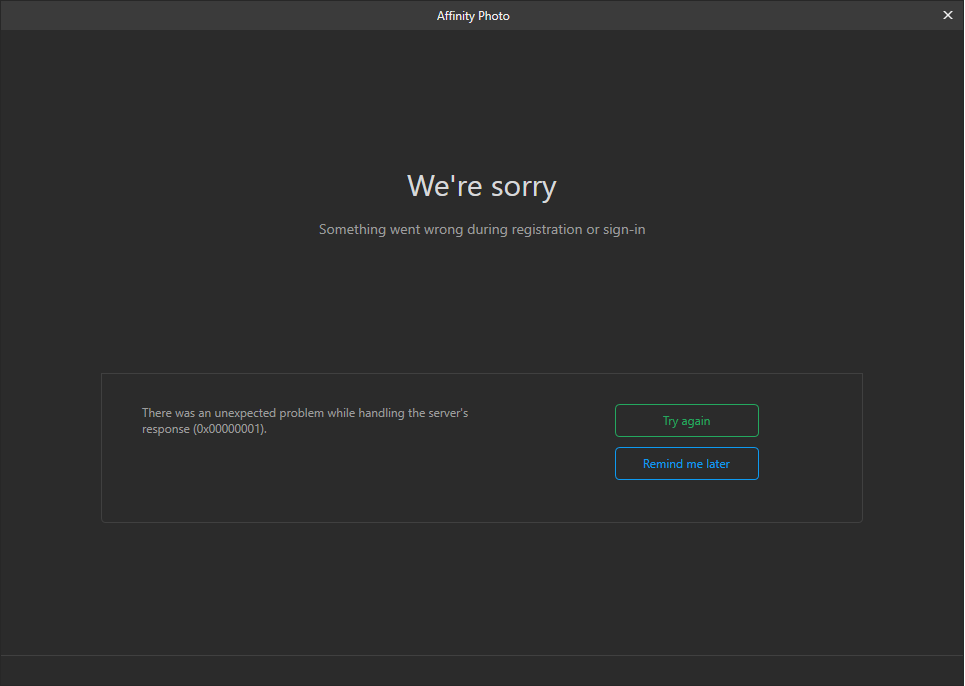

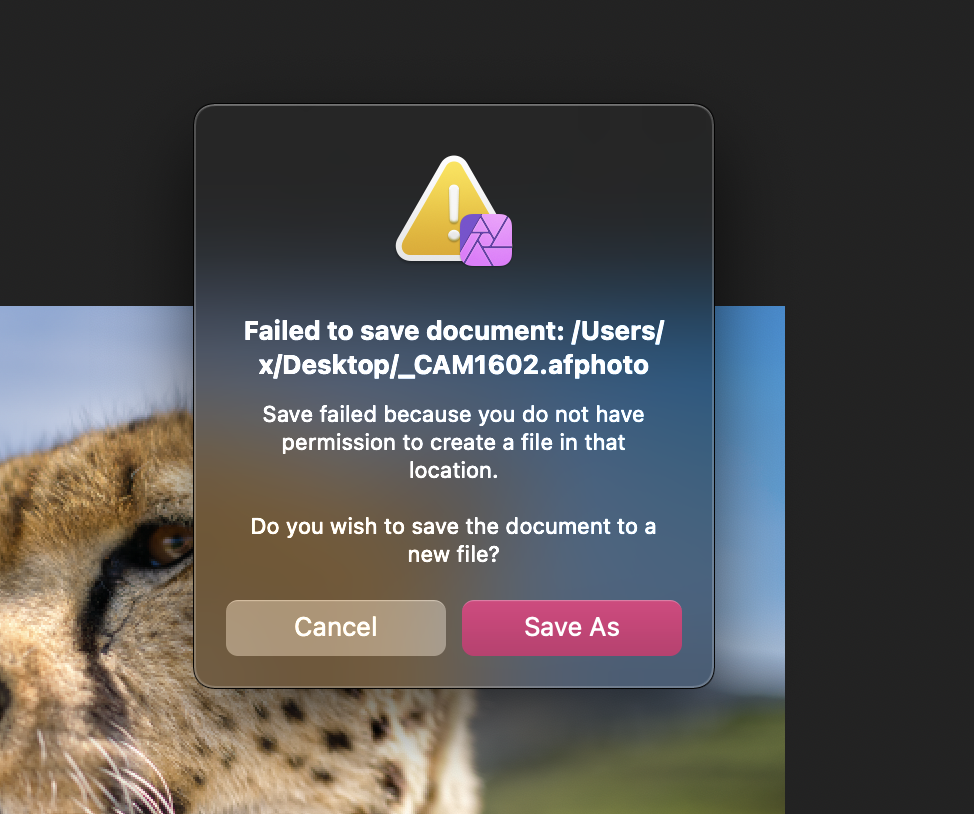
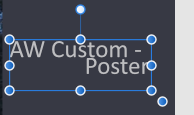
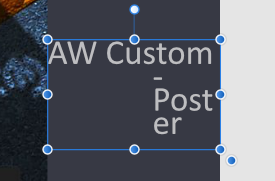
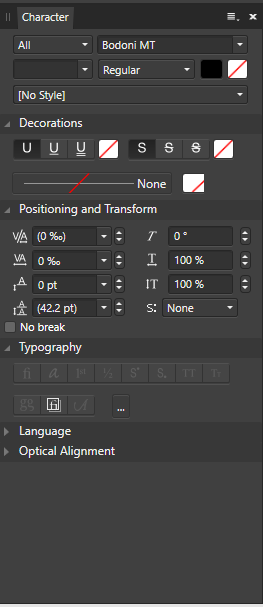

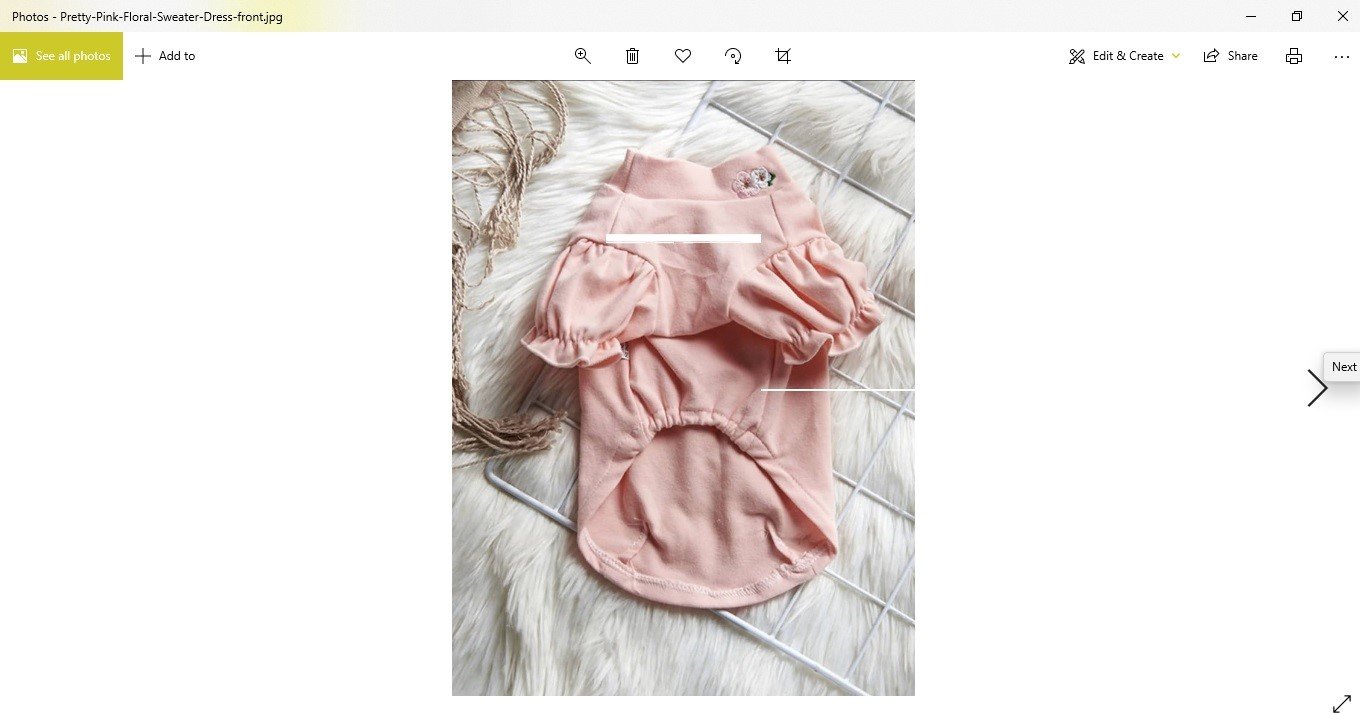
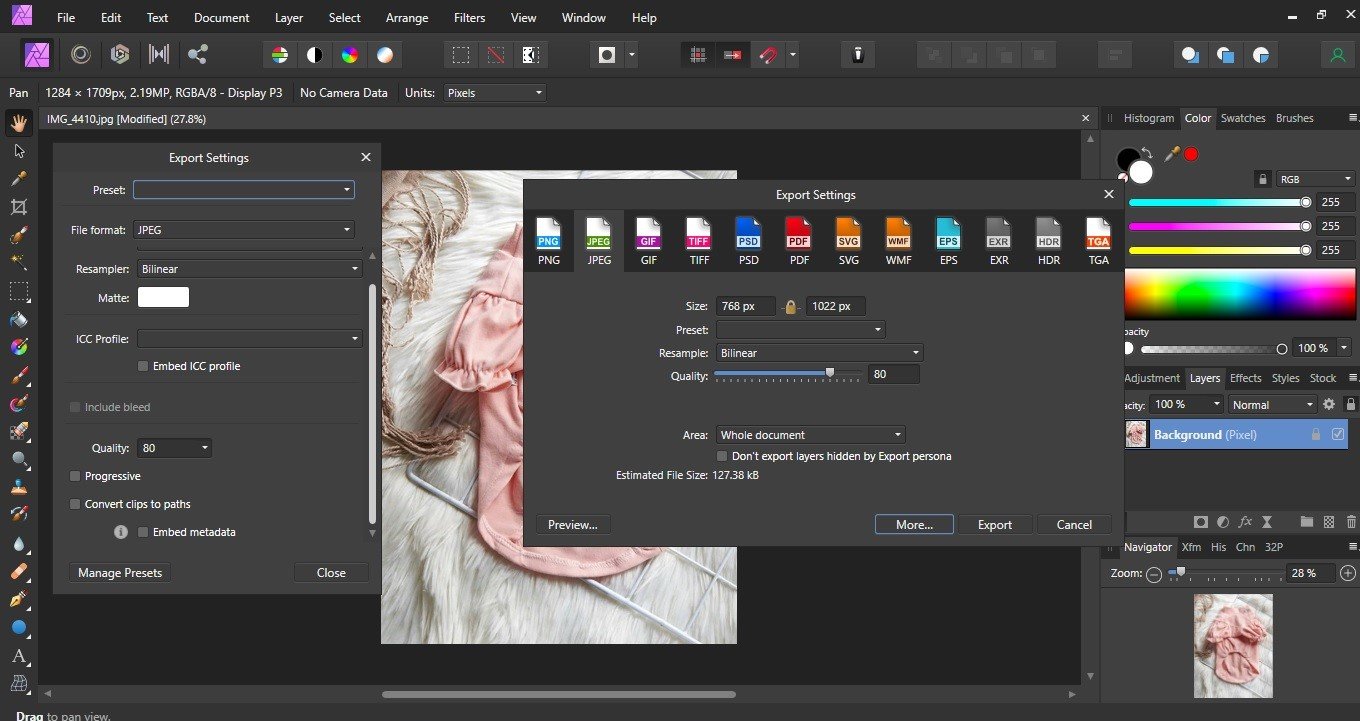
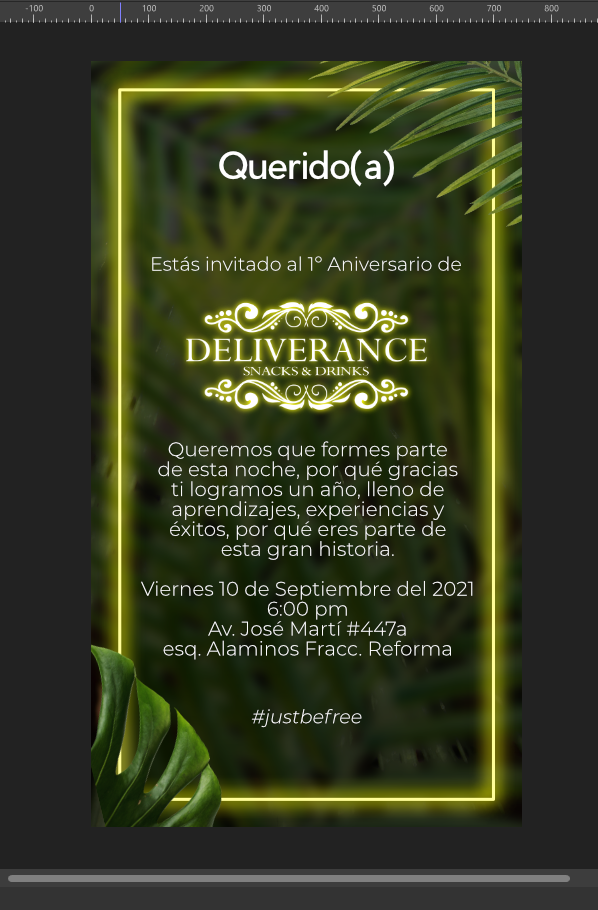
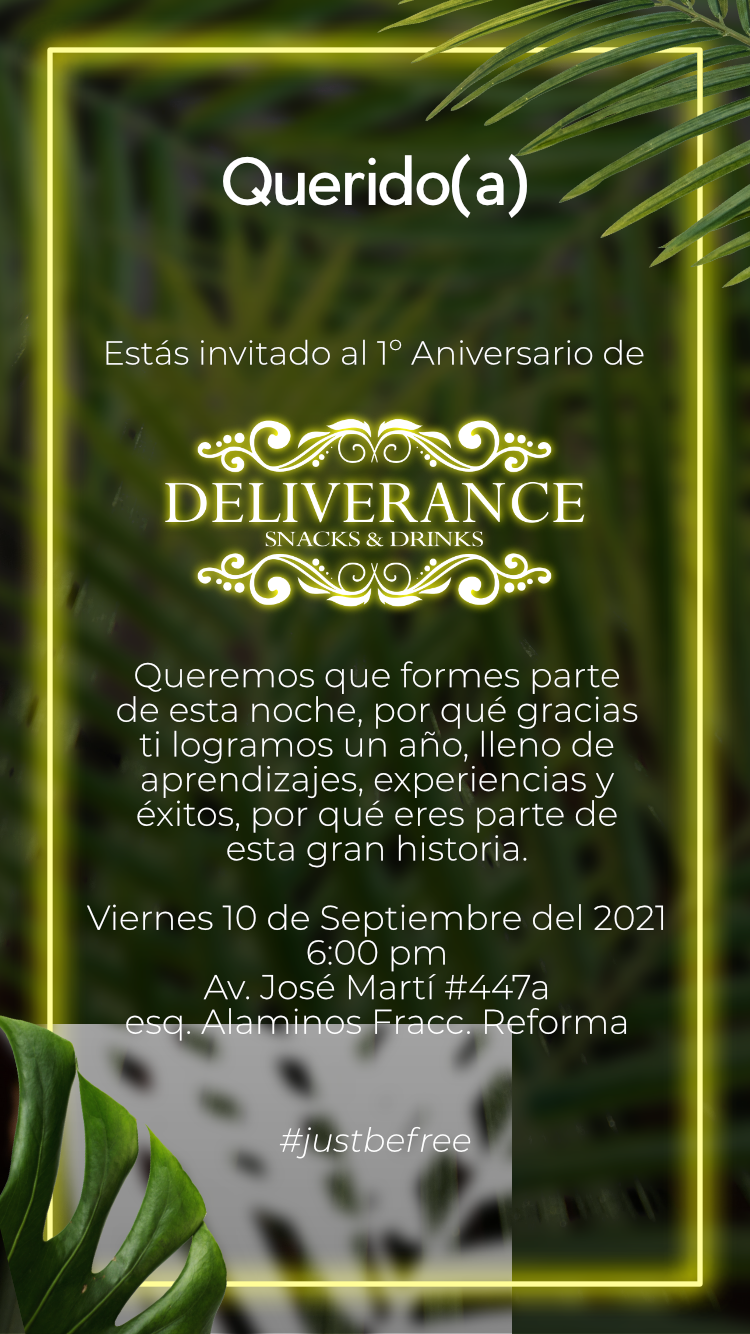
18_19_49.png.0c164162ffca38e1747ff900a0567bcb.png)