Search the Community
Showing results for tags 'eps'.
-
Hello, I've downloaded an EPS file from ShutterStock during a trial period and am having some issues. Of the 10 files I download, 8 of them work as expected. 1 has transparency issues, but is not a Designer issue. The other one is an EPS file, is supposed to be scalable, and each element should be separated easily and manipulated (that is kinda the point of an EPS from them). This EPS appears to simply have the image cut in three pieces, and not have the art elements distinct. I wrote to ShutterStock support, and they said "We would recommend to use Adobe Illustrator as this might be a compatibility issue with the software you are using to edit the file." I've opened hundreds of AI files of all sizes and complexities with no issues at all, so this would be a first. I'm contending with them that they made the wrong file available for download, since they show each element on a separate layer. I'll show screenshots, so I don't get dinged for sharing what is technically a paid for file. If I can share it safely someone let me know. Attached are two files, AI LAYERS.jpg and AD 1.8.2 LAYERS.jpg. They show what should be the same document and the layers panel open. I think they moved the AI elements around but no big deal. Can someone tell me if I really need AI to open this properly or what is going on here? I won't go back to AI so that is not an option, I just want to know because I am making a decision on ShutterStock and this is a deal breaker on a simple test. Thank you and please stay safe out there!
-
Object crop when using gradient is incorrect. Reproduction steps 1. Crop an object with a gradient. Save in EPS format. ... (1) Image 2. Opening a saved EPS format file, the crop is incorrect ... (2) Image MacOS Affinity Designer 1.8.2 Bug.afdesign Bug.eps
-
Hi, appreciate there's a lot of posts about the blank artboard issue on Affinity when opening files, I couldn't find the answer to mine so here goes: I artworked all our brand logos on Adobe Illustrator and saved the master files as EPS. These logo EPS files have been prepared for print, so they have their assigned colour profiles and brand swatch colours with fixed CMYK and pantone values. We have set up our colour environments to FOGRA39...2004) and sRGB...1966-21 in both Affinity and Illustrator. I get that Affinity wont import file-specific data, but can show the vectors on the layers panel, but the layers here are blank. There is a path tool that was used in Illustrator to subtract the head of the bird from the body, but nothing else during the drawing stages. I checked the X/Y axis and these register at 0. TF_Motif_Lrg_CMYK-C.eps
-
L.S., I recently wrote a small script to extract positioning information from Encapsulated Postscript files exported by Affinity Designer. To be precise, the script detects occurrences of text strings that start with a period, extracts the location of the period together with the text string itself, and converts this to code that can be used in LaTeX so that e.g. mathematical formulas (typeset in LaTeX) can be overlaid on top of the encapsulated postscript figure. See https://github.com/xot/adoverpic for the script (with more elaborate documentation). The tool heavily relies on the fact that Affinity Designer, when exporting Encapsulated Postscript, puts a comment containing the actual text string in the EPS file before writing the corresponding curve drawing code, the first line of which contains the coordinates where the first character in the string must be drawn. My request is simply this: please do not change the way Affinity Designer exports Encapsulated Postscript! [A bolder wish would be that Affinity Designer would add a feature that allows certain object - e.g. text strings - be marked as special. Such special objects should not be exported to graphics output formats like .eps, .pdf etc., but instead their coordinates and metadata (eg the text string itself) should be exported to a text-based document format (json, xml).]
-
Hi, I have a problem with the eps file exported by AD. There are several layer groups but when eps is opened by AI, the layer group is expanded or not in the group anymore. How to handle it? thank you
- 1 reply
-
- lose group
- eps
-
(and 6 more)
Tagged with:
-
Hi, Although I'm posting this issue for Photo, it also happens in Designer. When I drag this file to open it on Photo (or Designer) I get on top right corner of the application window "Loading 1 document..." and then noting happens. Usually, after a short time I quit, open task manager and... you know the rest. This time I've decided to wait and while on Google Chrome, he (Chrome) started to "freeze" and eventually throwing memory errors. I opened task manager and Photo was consuming an insanely amount of memory and moderate CPU and Disk. It opened the file after some 5 minutes. This file was generated by a CAD program used to produce maps and this issue happens with any other file that comes from it. It opens in Photoshop or Illustrator with no issues. As for now I can't disclosure this file in public so could you provide-me a dropbox link to upload it? Regards, Nuno
-
In this video, we have shown how to export EPS files in the Affinity Designer for Coreldraw and Illustrator.
- 1 reply
-
- file export
- coreldraw
-
(and 2 more)
Tagged with:
-
hello, we have tried to search for a solution to our problem with eps files but were not able to find any online. specifically, we created some eps files with a barcode generator software and are able to see the complete image with barcode and numbers below it using Xnview. However, when we opened these files using Designer, the numbers gone missing. Using Adobe Illustrator CC to open these files got a little bit better, the positions where the numbers should be are now seen as little rectangles. In Designer, we do not even have these rectangles. we do know that eps is not a very good file format in these day and age, but we have clients who still use them. So we have no choice dealing with them. we also suspect that this could be a font issue, but we have nowhere to look for which font is the cause as we do not even see a "Missing Font" warning. any ideas? thanks, William 3857UPC.eps
-
After repeated tries to export my file to EPS, I have not been able to get an EPS export that is the same size as my art board or original document.
-
I added some text with layer effects (shadow, outer glow) on a gradient background. Here is how it's appearing at 90% zoom. Exported it into EPS with these settings: Opened the EPS and there are visible "rectangles" or "box" around the text! It's more visible in the latter text. I also noticed this in layers by hiding the background layer. Tried converting the text to curves. No change in result. I've attached the afdesign and EPS file. Is this a bug? TEST.afdesign TEST.eps
- 6 replies
-
- layer effects
- eps
-
(and 2 more)
Tagged with:
-
I bought an image off of Shutterstock as an eps and it doesn't seem to be rendering completely in Affinity Designer. I checked to see whether it was just a WYSIWYG issue so I exported it as a JPEG. Unfortunately, the jpeg had the same issues. I Have attached the original Shutterstock file, the Affinity file I have used the eps in. Tried to upload the jpeg to this forum but kept getting upload errors so gave up. shutterstock_615545459.eps Panel_2.afdesign
-
-
- affinity designer
- eps
-
(and 1 more)
Tagged with:
-
Just created my first project in Affinity Designer for iPad, and am having trouble with the consistency in the file size for my exported .eps files. Notes: The original ("Poster Borders to Export.afdesign" - see attached) file was created from scratch in AFDesigner, and to the best of my knowledge, is entirely vector, so the exported EPS files should be quite small. The file is comprised of three artboards, all the same dimensions (48" x 36" - most of the drawing is white space, as the project required building only a 12" vertical band on the left of each poster ). When I go to export each artboard as an EPS, Artboard 1 exports at around 100k (this is what I would expect), Artboard 2 exports around 5.5 MB, and Artboard 3 at around 25MB! Can anyone shed some light on why they are exporting at such wildly divergent sizes? I've attached the original .afdesign file and screenshots of the three EPS export screens. Thank you! Poster Borders to Export.afdesign
-
Hello, I've been tasked with making a logo for a client of mine and have ran into a dead end basically at the very end. My issue is this, I have my completed artwork ready to export, I use the default (EPS for export) preset and created the file. When previewing my file on the default Macos image viewer it displays it correctly with my shapes, gradients etc. Now I want to take my EPS files and open them in Affinity Photo and Publisher, both for mockup and business card work respectively. My vector artwork has missing elements and the elements that did stick have wrong gradients/colors. I thought this was a issue with my document so I opened a new one but the problem persists. When opening the said eps file Publisher and Photo they will always display the same missing elements and artwork. Ive tried expanding the artwork but the issue persists. I have no idea what else to do, I can only come to a assumption that Affinity Designer can't export EPS correctly. I even selected the artwork and changed it to one of the default grays found in the swatches and when exporting it the artwork comes out intact!!! Below are the steps I did to come these same results every time along with screenshots. 1. At my original document where the logo was created I then selected the one I want to use. 2. Next hit the menu bar and choose export 3. From there choose EPS for export and for the AREA choose selection without background and leave the other options untouched. 4. For this example I made a folder and exported the file to that location my desktop. 5. Here you can see the file in the folder I created and the preview it ends up showing. * There is no text because it is colored white so its hidden here. 6. Here I'm going to open the file in Designer. Notice how the artwork and the gradient looks. > These are just shots of the same EPS opening in Publisher and Photo. > I copy and pasted the same artwork but changed it to one of the greys in the default Greys swatches panel. Here I opened the EPS and it came it out intact! In the end maybe I'm still doing something wrong with the way the export is. If someone can help me with this I would definitely appreciate it! I want to continue using Designer to make my branding, and logos, etc.
-
Hi all! I'm new to Affinity and was loving how easy it was to import stuff until today. I searched the forums and it looks like there are several folks with some EPS image problems where opening an EPS turns to grayscale. I bought an EPS from istockphoto and something is indeed wonky with it, thought it isn't the same as other described issues. Instead of being a good quality EPS, it's basically a tiny, poor quality, pixelated image with layers. The EPS even has some text/curves and when I try to simply hide those layers, they don't hide. I want to use this image as a background for a very large presentation at a tradeshow in a couple of weeks, and I can't seem to open the file correctly. I wonder if I could open it in AI and save as an AI file if it would then open correctly in AFdesign. Is there anyone out there that could try that for me? Or, I am open to any other fixes. My capture image shows how it is supposed to look (minus the watermark) and my EPSquality image shows what I am seeing. EPS also attached. Any help would be much appreciated! THANKS in advance. iStock-984414892.eps
-
Hey there, I am using Publisher now for some weeks and get really into it. A great plus is the not-lagging experience on large files I knew from Ado... A week ago I started a print project with Publisher and I have to set Logos from an agency. So I import the .eps files I need. But there is an error in importing the gradient used in this logo. Open the file in Affinity Designer shows the same bug. Open the files in Adobe Illustrator everything seems okay. For a self try I exported the files to .pdf, older versions of .eps to .svg but everywhere the bug (and on older versions of eps new bugs...) is still there. Copy paste from Illustrator to Publisher/Designer works often but in this special case not. Same bug result :-( What also is confusing to me is the fact, that the color also seems changing. You can see it on the attached image. The right gradient seems lighter than the original left one!?... Confusing I don't want to use png files in a high quality product also in case of possible cmyk color problems. Has somebody an idea how to fix this or how to make a workaround? Thanks a lot! Max
-
On designer v1.7.2 I have noticed when opening eps files, the shapes are opening incorrectly (seems to open smaller). The illustration looks like there is a stroke around the shapes. In previous versions of designer, I did not see this issue. Please see template example. Shirttestfile.afdesign
-
Hello, I'm having a problema with affinity photo on macOs (mojave)... I can't export EPS files, it appears empty, I think that is because of file authorization, something like that... because when I opened the file in Designer, it asked authorization, I granted and I was able to export, but won't work with photo and I don't know how to authorize, because it don't ask me anymore... thank you



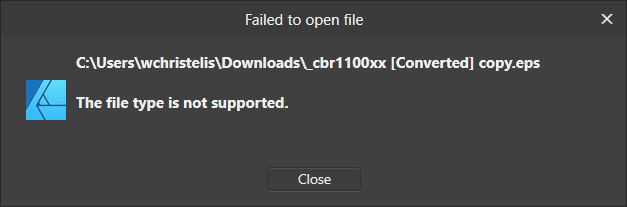
.png.60c27d4af40f636d1455e68f8e54afd1.png)
.png.76281d89d5c9ce68c7baaf3d4e7303c3.png)




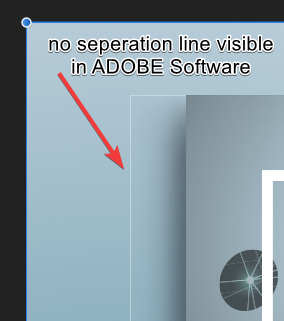
17_39_45.thumb.png.0c319f8bc3093b906ca7218f06dbb846.png)


























