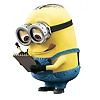Search the Community
Showing results for tags 'eps'.
-
Hi. Most of my clients need an EPS vector format but it seems Affinity can't fully export this in vector. It needs to rasterize simple features such as translucent gradients. Any way I can get a vector EPS working? I tried setting the export as rasterize 'nothing' but then it screws the transparency and lines. EDIT: I noticed Illustrator seems to use a native EPS format so let's put it another way. I used to copy paste vector shapes from one software to another like Illustrator> photoshop and keep the transparency. But AD pastes an EPS version (which doesn't support transparency). My only workaround is exporting SVG and then import into PS or something similar. The only real problem now is having to deliver Illustrator svg edit compatible files. AFAIK .svg does not export CMYK profiles.
-
Since you don't offer a normal support and I don't have much time, I will try to get a response here. I have made a file with some objects on a transparent background and I export it as an eps-file for export, but when I open it, it opens with a white background. What is this and how do I avoid it? I hope someone can give me a response asap and I also hope you can offer some normal tech support some day. And when I open the exported file in AD it is rasterized and not a vector-file. I am sorry, but this is really a disappointment then. Perhaps it is me who don't understand vector and only thought I did, since AD was so easy and intuitive to use, but it was probably just and illusion. The design should be simple. I use a logo I have made earlier which is also a vector-file, add a line to it, which I thought would be vector - and then some numbers and letters which definitely should be vector. No effects or gradients or anything. Now I tried to export setting rasterizing to Nothing and that created a file worse than anything. The nice line around turned into a thick line and the whole image was turned into a chaotic jumble with white squares all over. So, if this is not a bug, it seems like it isn't as easy as it seemed to be to create vector-stuff in AD at all. And what to do with this now? I add the actual file, but when I export it I deselect the blue background. OK, so now I took out the encircling line and drew it again, as it seems like it had been converted into a rasterised layer and the same thing with one of the logo-files embedded, which is an eps-file, probably because I used the eraser on it. Now I opened the original eps-file and modified it and exported it as a new eps-file and imported it to the design again. Now it became more transparent, but with white squares behind the two logo-layers - which, again, are eps-files but obviously are being converted into rasterised files by AD. How do I avoid that? I thought vector stayed vector. And if I allow rasterizing it all turn out with a white background. Why? The two files added are vector-files (eps) and the line should be vector as far as I understand, and so are the numbers and letters. So why doesn't it export as a transparent vector? And where is support when you need it? GGklistrmerke.afdesign
- 9 replies
-
- transparent
- eps
-
(and 1 more)
Tagged with:
-
hi all, i have a question that i hope you might be able to solve: when i export my afdesign files to eps and my supplier opens them with coral draw, the size changes, e.g. from the original 120x120cm to 90x90cm. this happens all the time and neither he or i can explain why that happens - anyone got an idea?
-
When a file is exported to EPS, it does not enclose a tiff/jpg preview. Older versions of QuarkXPress requires this. This is the only reason why I still have to keep Illustrator around. Since this is part of the EPS format specs, I posted it as a bug and not a feature request.
-
Hi! Just a basic question. Could I use the Pen tool to make a silhouette for clipping an image, and export the image with the cutout of the silhouette to EPS or native format to place in on another application to be able to change the background every time I want? An example could be a frog with the moon as a background.
- 1 reply
-
- silhouette
- EPS
-
(and 3 more)
Tagged with:
-
Hi. I am trying to import EPS file downloaded from Shutterstock. And Designer's import making me crazy! Tell me how can I use Designer (I really want) and not use Illustrator when I Designer has such terrible import... So 2 huge problems when importing! 1. Image cropping is absolutely incorrect. Look at examples in Illustrator and Designer. In Illustrator vector is adjoins to the edges like should be, in Designer not! 2. Colors are just terrible! Absolutely wrong! I should open in Illustrator first and save to ai file with embedded color profile, and only after that Designer can show me correct colors! 3. Make finally Artboard tool, we discussed in this topic: https://forum.affinity.serif.com/index.php?/topic/20103-exporting-to-eps-%E2%80%94-how-to-do-that/&p=93520 — method with drawing rectangle like clipping mask is terrible and I need to use Illustrator every time to check how your software exported. Just include Artboard feature to get always what I see. Because when I am importing eps with correct artboard to Designer I have not any rectangles! Tell me what to do now and make it work good in next update! So great software with such terrible main features... I attached original eps vector from shutterstock too. SHUTTERSTOCK_431066056_Vector.eps
-
Hi there, Firstly, the SVG support is excellent, far better than Illustrator CS6 which changes the SVG slightly, so kudos on that! However when exporting to eps, or png, I am forced to change the name slightly, otherwise it decides it'll just overwrite the SVG...as an SVG - rather than the file type I selected. The SVG in question is found on this link, if you'd like to test the exact file https://pixabay.com/en/orange-citrus-sliced-fruit-juicy-42395/ This isn't necessarily a bug, but it's an annoyance and it would be awesome if it could be fixed. The only bug I've had so far is the program crashing when trying to pick a font, but that's already been added to the list. Thanks
-
I have file that was made in (of course) illustrator with some graphics. When I open in AD, they are literally slices with Curves adjustments - Open in Illustrator and click the graphics I want copy for pasting in AP and after a couple clicks, I can Select the group of graphics. Anyways. Thoughts? Also last thing. Here is what Illustrate says about slices when I open the EPS in Illi.
-
Hi. I made simple art in Designer to try work with it, all looks ok. Exported to EPS and getting rejection on Shutterstock "Clipping Mask Issue -- Please apply clipping mask or edit EPS file to match JPEG crop.". Ok, I opened the file in Illustrator and saw that clipping mask is absolutely not the same what I can see in Designer. . . And what should I do here? I can't understand it by myself. How can I show this small area in Designer and increase it, and crop all geometry that is away of the screen??? I am tied trying to use your software in work. Terrible export in all of your products.
-
Hey! I just bought Affinity Designer this week. I have some experience in Adobe Illustrator, but am fairly new to vector art. I want to start selling vectors on Shutterstock and am working on a set of simple fruit and vegetable images to get familiar with vector creation and the process of exporting them in a format customers will be able to use. Shutterstock requires that vectors be uploaded as EPS files. I tried uploading this as one of my first images: 7-5-16_fruit_n_veggies_peapod.afdesign It got rejected because it contains bitmapping. Is this because I'm using an effect that gets rasterized that I'm not aware of, or is it because EPS rasterizes no matter what? Or is something else going on? I appreciate any help anyone can give me.
- 6 replies
-
- shutterstock
- bitmap
-
(and 2 more)
Tagged with:
-
Hi All I'm not sure if it is a bug in Affnity Designer, or if the EPS files I have are corrupted, but I have problems opening EPS files with Affinity Designer. The EPS files open OK and can be edited, but they loose detail or show white borders between different parts of the diagarm. For example, using an EPS file available here: http://www.freepik.com/free-vector/golden-background_796381.htm the EPS opens with white borders around the different elements, while its AI file opens without any flaws. As another example, please have a look at EPS and AI files available here: http://www.freepik.com/free-vector/collection-of-luxury-brooch_856448.htm The jewelry pieces don't retain their white inner parts when the file is opened as an EPS file, but when opened as an AI file, the white inner parts are shown. Unfortunately I don't have Adobe Illustrator, so I cant verify if these EPS files are not corrupted. Any advice in this matter will be appreciated!
-
Hi guys/gals, I've been playing with the beta, and so far it looks really nice. :) As I'm also doing a lot of 3D, I often use vector based work as a basis for 3D. Most of this comes into the 3D apps as eps or AI8 exported files. But the eps files out of AD have nothing in them when imported in a 3D app. Strange thing is I do get the file properly imported into Illustrator though, but cannot edit it anymore. So it looks like the eps file does something different than usual. It would be nice to see this working, as re-tracing stuff by hand in a 3D app can be pretty tedious. Oh. and retouching in Illustrator is also needed. rob
-
HiHi! First of all, AD is my new favourite thing in the world, ever. I'm buying it, even though it's not quite fit for the purpose of Motion Graphics just yet. I've posted in the forum in case i've missed something but will AD be able to export a layered vector file format for use in AE? I'm desperate for AD to work in the After Effects pipeline without having to do workarounds. (Raster is no good for the Mograph we do at the current agency) Illustrator sucks! :P AD is epic! B)
-
I have a subscription to VectorState and lately I experience that the files I download is an extremely bad quality - see the attached two files. I have been in contact with their support and they claim that the .eps files is not only restricted to Adobe software and that it probably is something wrong with Affinity Designer (they compare it with CorelDraw that has the same problems they say). And they said that maybe some designers who has uploaded their graphic have done it in a wrong way abd that they can't control that. Before I go on and complain I just want to check if any one else has experienced such thing with VectorState files? Thanks! Jesper ING_38192_05667.eps ING_38192_05668.eps
-
Trying to export to PDF to get business cards printed. I imported a PSD template from moo.com with the right color spaces / etc. Tried importing my logo in EPS and SVG, which looks fine on screen. But when exporting to PDF it rasterizes. Afraid it's going to print terribly and considering just exporting a massive PNG instead. Disclaimer: I basically never do print work and have used Photoshop for under 3 hours in my life. Affinity Photo is a totally different app for me (Fireworks to Sketch user).
-
1) I made a fairly complex graphic with probably 200+ layers and I aim to animate this graphic, probably in After Effects. I named all my elements and organised them in folders and subfolders so it would be easy to identify what is what when it comes to creating the animation. I'm pretty new to After Effects, so learning how to pull files from Illustrator and move forward. The problem I have is: If I export (to .eps, .pdf or .svg) all the folders vanish. In Illustrator there is simply one folder with all the various layers in it (I'm on Illustrator CC 2015 v.19). If find Illustrator's interface a nightmare. Do I really have to go through 200+layers and put them in folders all over again? 2) Do you have any recommendations for programs other than After Effects (which is great, but very complex for my needs) that would work well in animating something produced in AD?
-
Hi, I have been using Adobe Photoshop and Illustrator CS2 for several years without issue but I am looking to change over to Affinity Designer as I have several new devices that are no longer compatible with CS2. I have been really impressed by Affinity Designer and it appears it can do all the things I'm looking for, so I'm planning on buying it :) However, all my previous files I have made with Illustrator I have saved as EPS files and when I open these in Affinity Designer it looks like only the layer that was visible at time of saving is displayed. It appears the same if I save the file as an AI file. I re-saved the file in Illustrator with all the layers displayed but when I opened this file in Affinity Designer it only showed a single layer and although it looks like all the content is present under this layer it's not the same layer organisation as when I open it in Illustrator. Is anyone able to suggest what I can do to make my existing EPS files more manageable in Affinity Designer? Layers in Illustrator: Layers in Affinity:
-
Hi, I draw some strokes for a logo (look at the attached picture). I used strokes and changed the pressure to have different width along the line. The end of the stroke is round. I wanted to export my work in eps format to be able to print it ou use it with Illustrator... I saw in the eps file in illustrator that the round of my stokes became broken lines. Come back in AD, I decide to vectorise the stroke (layer menu). In french it's called "vectoriser le contour". And I obtain the same result : broken lines... Is it a normal behavior ? I also wonder why there are so many nodes (and no tools to simplify all those nodes). It's very difficult to change/adjust quickly the curve with so many useless nodes !! I hope my explanation is clear. Thank you.
-
Features Wish list: Even though I have only just started using AD, there are so many things to love here. What a great start guys! There are a few things that would speed up my workflow and make drawing more enjoyable for me. Some sort of blob brush would be nice. Rather than a brush with an editable path, a brush that is already expanded into a shape as you draw. I do a lot of sketchy type work and this would be a great addition. I tend to draw with the pencil tool and a fill color. I draw tons of shapes very quickly and I would love a way to quickly close the shape by pressing a keyboard (option or cmmd key?) as I get close to the original starting node. Closing shapes is important to me, but it can take a long time to stop and select the shape then use the close shapes feature. Or maybe you could add the ‘close shapes’ button to the tool bar while the pencil tool is being used? That way one could just click that while the shape is already selected. Or perhaps the shape could just close automatically if you draw over to the original node. An eraser tool that works on both shapes or lines when in vector mode. Sometimes I use the ai eraser tool as a drawing tool. Move Tool: I would like to be able to drag this across several items at once to delete them. Currently I have click each but dragging across would be a quick option and nice to have. Move a specific distance: I make a lots of seamless patterns so being able to mathematically move items would be important for me. That future pasteboard area would become helpful to see things hanging over the edges. I have tried using the transform tool to move items but it’s not quite working for me yet. EPS: Different versions of eps would be helpful. The site I work for only allows version 10 eps so one would still need to open their file in Illustrator etc and re-save to the correct level. I know other sites also have some file restrictions as well. Paste in Front or Back. I guess the current paste does already past in front but having a paste in back would be nice as well. Sorry my list is so long! I'd love to beta test any new builds so i'll try to keep an eye out for them :)
- 5 replies
-
- vector
- affinity designer
-
(and 2 more)
Tagged with:
-
Hello everybody,- i am new in this Forum, and Affinty Designer First,- thanks for the promising good App, as well as Photo! Second,- i speak german, and like to illustrate my words with a graphic, if possible. :wacko: And now my first question. - when i export from AD to PDF for print (300dpi), i get artifacts (Skim and Apple Vorschau). - export to EPS Level 2 works perfect. Skim is converting it fine. Witch i could not open in Windows 10 with Acrobat. - export as EPS Level 3, and import it again in AD has some glitches. So, how do i export to PDF right? My document is in sRGB.