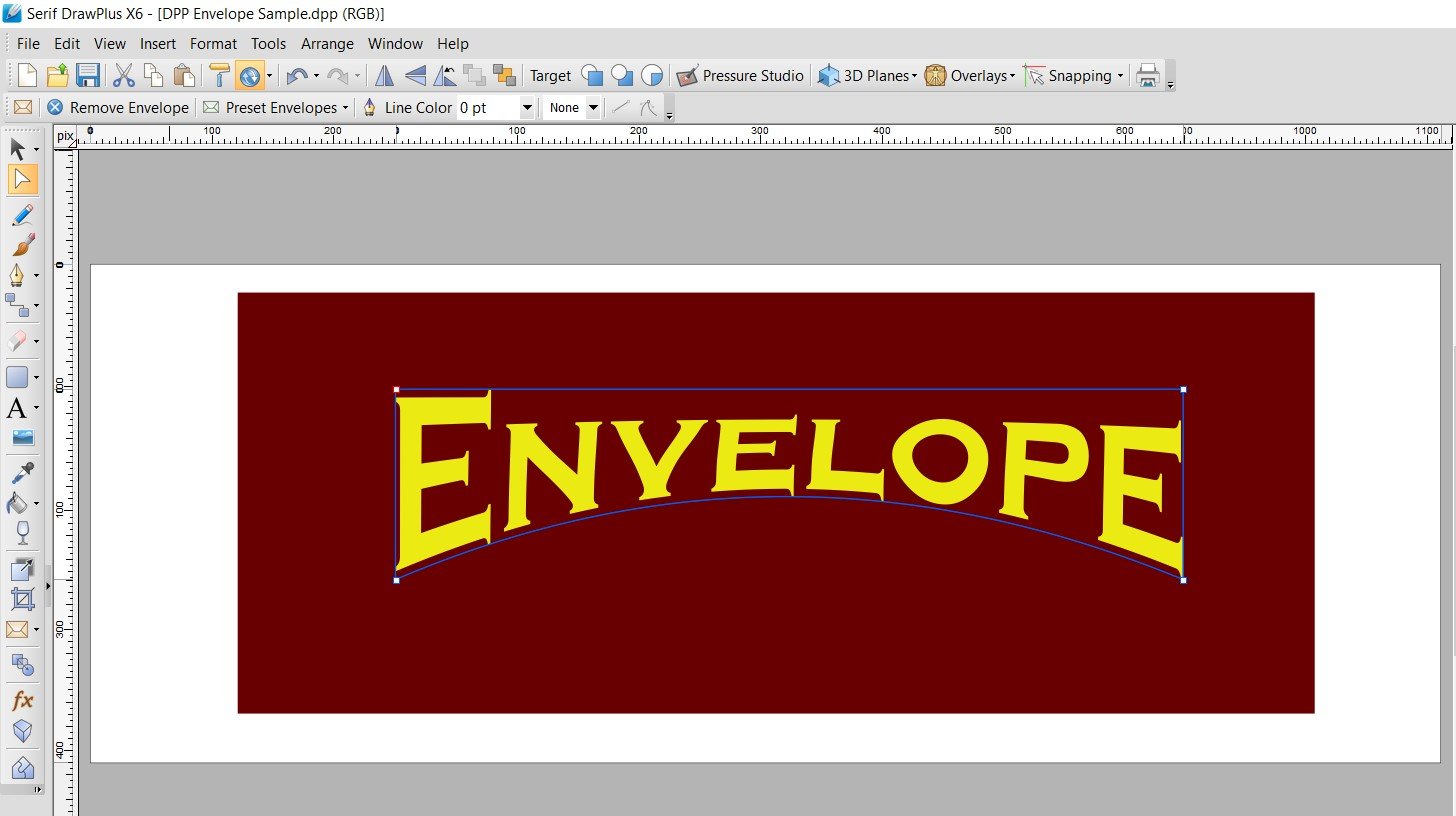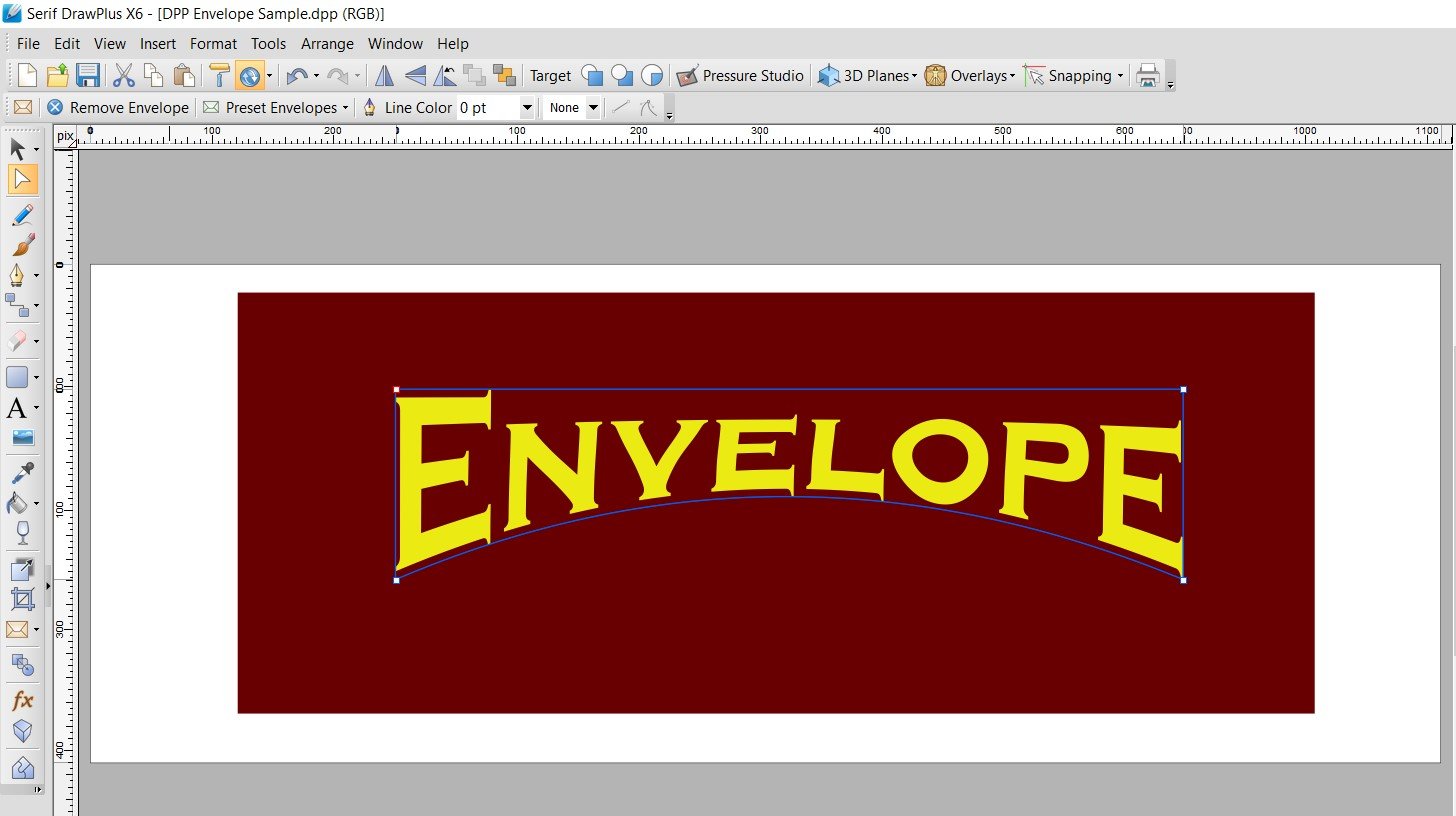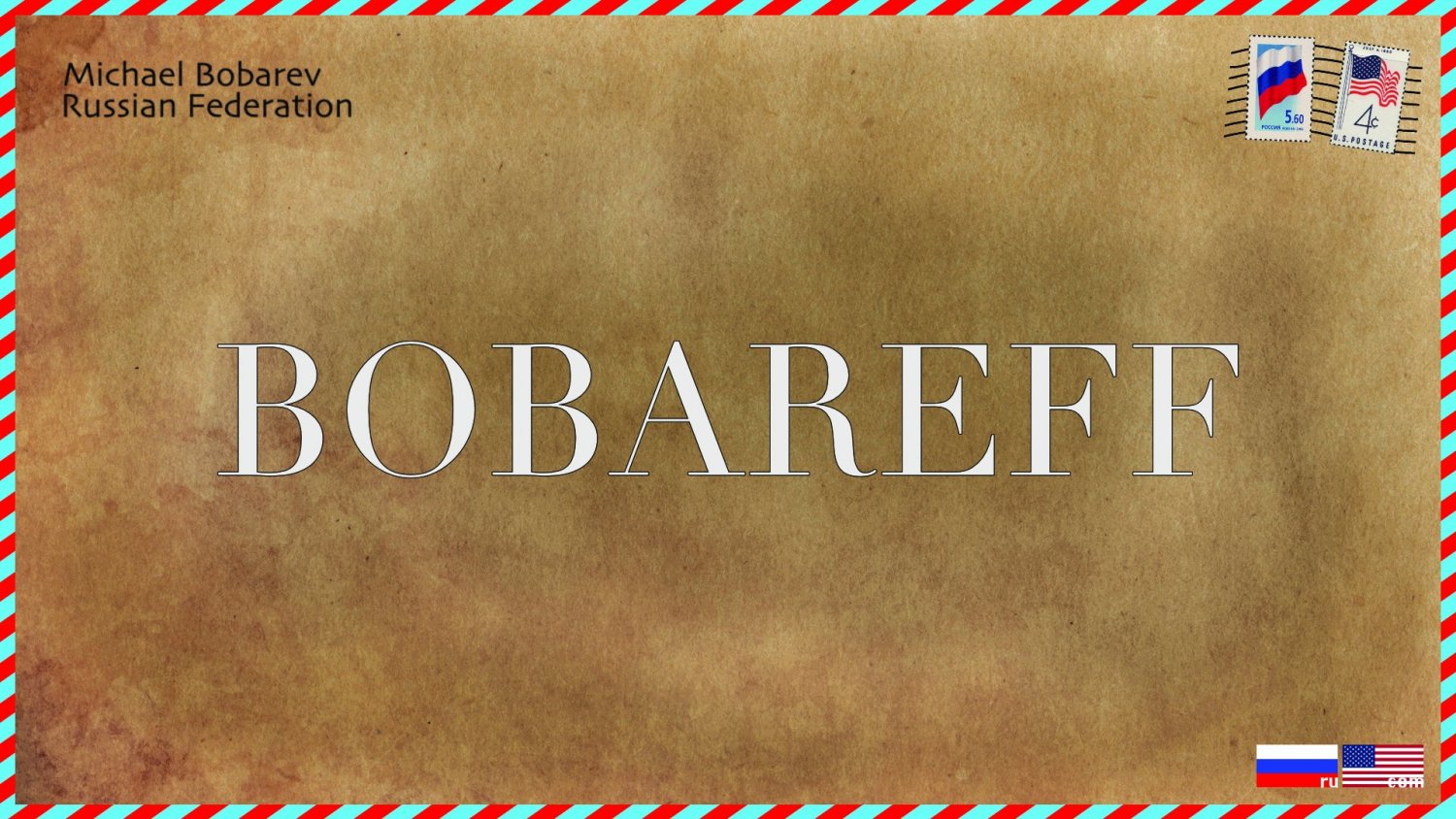Search the Community
Showing results for tags 'envelope'.
-
In order to get ready and prepared for Xmas, I share this time one of my XMas card & envelope vector designs for the Affinity forum community. The Xmas envelope which already contains a mounted in Xmas card design looks like this ... The Xmas card design used looks like this ... You can of course customize these to your own individual needs. You will find a bunch of Xmas related assets to place onto Xmas cards and the envelope for example under some of my other resources contributions, see therefor: Retrospective of resources contributions Here are the Affinity Designer related files for download (which can also be (re)used in the other Affinity apps): xmas_envelope_card_merry_christmas.afdesign xmas_greeting_card.afdesign Have a good time over Xmas!
-
Is there a way to distort vector artwork along a defined shape? Is there a way to simulate tilting it backward into space, skew or warp the artwork?
-
Why is there NO "Envelope" or "Warp" tool in Designer?! It's absurd! Envelope was there in Serif DrawPlus. Creating arc'd text (not on a path) is a BASIC text modification. With all the complex things Designer can do, why is this missing? This has been requested for years!
-
Hi, I have today purchased and installed Affinity Designer on my home computer, so I presume I have the latest version. Unfortunately, I purchased it without first trying it. My bad. I was expecting Affinity Designer to be more advanced than DrawPlus and while in many ways it is, I discovered to my dismay that a tool that is quite important for designing logos etc., is conspicuous by its absence. And that is the Envelope Deformation Tool. I have been using Serif products for quite a while now and was quite satisfied with them until I came across this setback. This tool is very much there in DrawPlus, so why is it not included in Designer? Affinity already has the code. I cannot understand this. Serif has promised inclusion of this feature in a post back in 2018 (or so), but as yet haven't kept up to their promise. So, I presume it is clearly not on their agenda. So, my questions are: Is there a work around, where I can fit objects like text into an envelope and then deform it in Designer itself? I know there are some tutorials out there where you need to export the text into Affinity Photo and then manipulate it. That's too much of a complication. and Does Serif have a money back policy, if I am not happy with their product? I have looked thru' their website, but could not find any. I am happy to iuninstall Affinity Designer and get a refund for now. I can go back to it when things improve. My intention was to install AD and then uninstall DrawPlus, but I clearly can't do that now. It is a shame, but I need to have the envelope distortion tool. I thank Serif for dropping the price by 50%, but the envelope tool is very important for logo developers. Thanks for any guidance.
- 2 replies
-
- envelope
- deformation
-
(and 3 more)
Tagged with:
-
Let me introduce my new brand name called "Bobareff" Don’t hesitate to subscribe Bobarev.com Thanks!
-
At my current job we use Corel Draw in our graphic design department. I have switched to Affinity Designer and Photo for my personal work and these are my 5 features I use very often in Corel that I would love to see added. 1. Boundary Tool - Have a print/cut Roland printer and this tool is essential when creating a cut line around multiple objects. 2. Envelope Tool - Use this quite often for text effects. Converting to curves and manipulating from there works alright but Corel leaves the enveloped object still as text and can be still edited. 3. Flood Fill Tool - I'm able to replicate this using boolean operations but involves way more steps and occasionally will end up with odd quirks and unwanted results. 4. Blend Tool - I believe I have seen this is coming on the roadmap so hopefully soon 5. Raster to Vector Tracing - Also seen this is coming. Currently using Inkscape for this feature and then exporting/importing into Designer All this being said Designer is still one of the best applications I have used. How great this application already is has me very excited for future updates and enhancements.
-
I'm sure its been asked a thousand times but is there any chance of a similar function to Inkscape's path effects being added to 1.7.0 << if it were to happen I would be more than happy to pay for the upgrade from 1.6 A very simple example is shown in this video: https://www.youtube.com/watch?v=aotGj9iJB4U
-
Hi, is there a way to distort an object using an envelope, and/or some kind of perspective tool? I’ve just got to something that would benefit from that, and I can’t find a tool for it. I rather suspect that it’s not there - if it isn’t (and isn’t on the To Do List), can I put in a request for it to be added? Thanks.