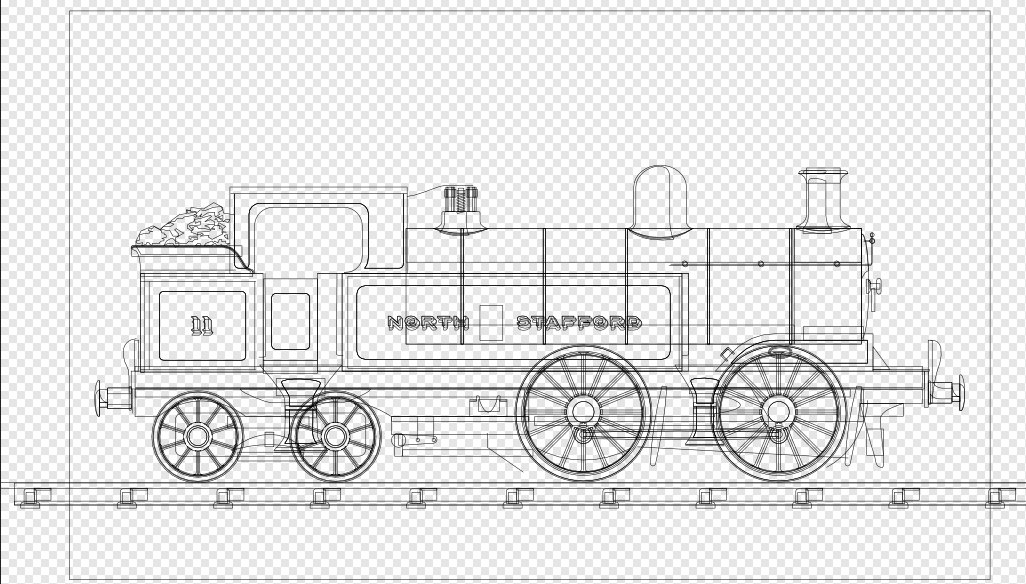Search the Community
Showing results for tags 'engine'.
-
North Staffordshire Rly 0-4-4T No. 11, built 1907 at Stoke. Inspired by learning that 0-6-2T No.2 has been acquired by Foxfield Railway, just up the road; looking up details, I found this photo of a different loco and decided to have a go. (This engine no longer exists.) For anyone not au fait with UK steam railway classification, 0-4-4 refers to the wheel configuration: no leading wheels, four driving wheel, four trailing wheels; T stands for tank, the rectangular shape alongside the boiler holding water.
-
See video attached, the only difference between the technicals of the two images I tried are the lenses used and the date/time taken, my camera is in NZST and iPad is on EST, other than that there’s no technical difference between the raw files. They both open and edit normally using the Apple’s CIR engine. IMG_0174.MP4
-
Hello, While painting, one of my biggest concerns since always has been that due to the nature of the engine, the whole canvas' pixels would kind of vibrate/pixelate or move around somehow, for I believe, engine optimization reasons. While I see it fine (and common in other apps) when zooming, while just laying brush strokes, painting, I quite very much dislike it. Still, am painting now with Photo .293 customer beta, and I'm not noticing any of these effects. Has that been -happily- removed, this optimization? Or it just depends on the case or illustration, and I might not be noticing now ? Would be important to know this. Everything is working great. Is performing really (outstandingly, even) fast on a really large canvas (yes, in this bad machine). But wouldn't love to find out the "effect" appears in some situations later on, or gets noticeable then. Thank you.
-
Technical illustration of a carburetor from a small Subaru engine. The pressure profile for stroke widths makes thick/thin transitions easy.
- 7 replies
-
- technical illustration
- line drawing
-
(and 2 more)
Tagged with:
-
Hello I'd like to stress the need for a (very) good justification engine in Affinity Publisher, in order to produce high quality text-heavy publications. Because I'm not sure what the status on microtypography in Publisher currently is, I'll drop this info for your consideration. In the 1990's type designer Hermann Zapf and engineer Peter Karow developed the Hz-program, a justification engine which has gained a somewhat mythological status. Its algorithm combines multiline composing, hanging punctuation with word-spacing, letter-spacing and most controversial: glyph-scaling. Adobe has bought the patent, but it's not known whether they actually use the program in InDesign. You can however change most of these parameters (word-spacing, letter-spacing and glyph-scaling) in the justification engine in InDesign with a minimum, maximum and optimal amount. In my opinion, a paragraph composer with these settings, combined with extensive hyphenation settings are an absolute must for professional typographers. Some sources on this topic: - https://en.wikipedia.org/wiki/Microtypography - https://en.wikipedia.org/wiki/Hz-program - http://www.typografi.org/justering/gut_hz/gutenberg_hz_english.html Thanks for your consideration!
- 10 replies
-
- justification engine
- justification
-
(and 3 more)
Tagged with: