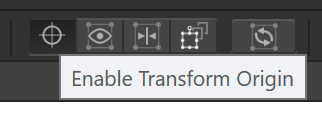Search the Community
Showing results for tags 'enable'.
-
Please add a hotkey to "Enable Transform Origin' to the Keyboard shortcuts. I don't want to click this tiny button if I don't have to.
- 1 reply
-
- keyboard
- keyboard shortcuts
-
(and 6 more)
Tagged with:
-
Dear Affinity Team! Thank you for this very fine and delicate software. -let's make it even better! ❤️ Please if possible ad a function where you can disable/enable Auto Select. It would mean a great deal to many! As it is now, you loose your selection when you try to edit a layer, but mishit or have an overlapping layer interfering. Also it takes so much extra time to grab an object, change text or even do the slightest changes. -please let me know if this needs elaboration.. Best Regards!
-
- auto select
- auto
- (and 6 more)
-
Hello, is there a way in affinity publisher to mark/highlight spelling error and word spacing errors like they do in microsoft word???
- 7 replies
-
- spellcheck
- enable
-
(and 2 more)
Tagged with:
-
1st request: If you want to temporarily disable a mask you have to Shift click on the mask thumbnail. So far so good... until you start shift click it a bit too fast and then the view zooms out. Try this: 1. Zoom the document to a value different than 100% 2. Add a mask to a pixel layer 3. Start shift clicking the mask thumbnail at a speed of 1 click per second Everything is fine so far 4. Start steadily increasing the speed of your shift clicking The view will zoom out to fit the screen. Can you please make it so it doesn't do this zooming when enabling/disabling masks? This ties in to the 2nd request: Can you please make it so that you can enable and disable masks no matter what speed you shift click them with? At the moment the mask won't enable/disable if you shift click them faster than 1 click per second. In Photoshop you can enable/disable masks as fast as you can press the mouse button. Can you make the enable/disable mask function irrelevant to the clicking speed? Thanks for considering these! :)