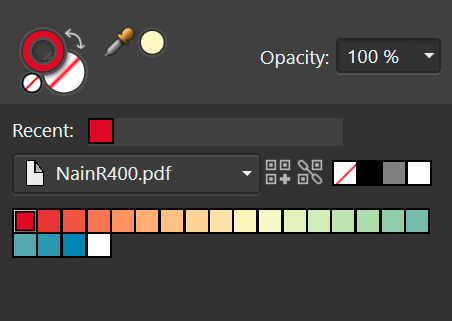Search the Community
Showing results for tags 'empty'.
-
I want to use Select > Select Same to filter my objects from a PDF. In Illustrator, I can use Select Same to get all the objects that have a particular stroke & fill colour without selecting objects. I can use this to sort items along a gradient/ palette. The workflow is as follows: create a document palette > select the first colour > Select Same > Group > Deselect, pick the second colour rinse and repeat. This is also helpful to retrieve objects that are nested deep within the PDF, as long as you know the colours of the object.
-
- select same
- stroke
- (and 5 more)
-
-
Affected Version: 1.7.1 I tried to reproduce some photoshop styles I used to color smoke like fire. This actually works quite well. The issue here is that I cannot distinguish between the several styles I have created, as the previews in the styles panel is empty. Screenshot: There are actually 18 styles in the selected category, all selectable through a transparent square that hightlights blue when clicked.
- 4 replies
-
- empty
- transparent
- (and 4 more)
-
Hey everyone! I'm not sure if this happens when using other Affinity software, but when exporting to .psd, Photo on iPad deletes empty layers and a layer if it has solid color and is placed as last layer and sets its color as background color. Please don't assume empty layers could be deleted or a solid color layer should be converted to background color. This is quite inconvenient. Best wishes, Shu
-
I had a network disconnection right after clicking on one of the sample pictures. That caused the initiated download to be corrupt/empty. AD created an empty file with 0 byte and tried to open it. This causes an error: "The file type is not supported." Of course you can reproduce it: right click on in an Explorer-Window --> new --> Text file --> name the file "emptyfile.afdesign". Then try to open it. So I see 2 cases to handle: Check downloads were completed handle empty files with extension .afdesign
-
Hey, Two of my clients have reported that the PDFs that I have exported from AD are empty. When I open them in OSX environment all seems to be normal. I assume the clients use Windows system. What can cause this? Anyone else having same issues? Thanks! Please see one file example attached to this post. SIXT päädyt - sammuttimella - 3cm bleed.pdf