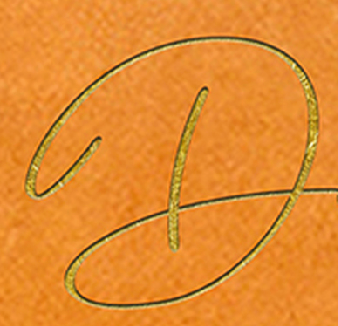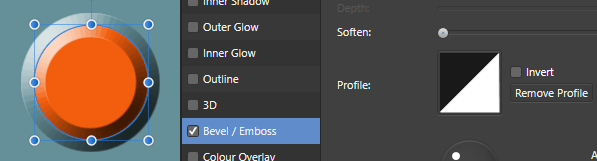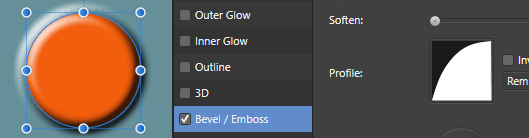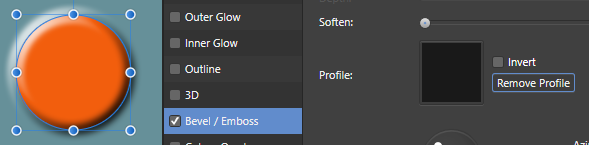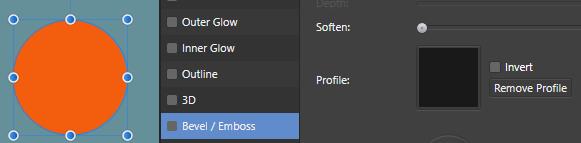Search the Community
Showing results for tags 'emboss'.
-
Hey folks, I've noticed a problem in Affinity Photo 2, affecting both iPad and desktop versions, where changing a layer's fill opacity via the FX options from 100 % to anything between 100 and 0 % doesn't hide the layers contents as expected. Instead, the contents remain visible 100 % at all times. This seems similar to a previously mentioned, but seemingly solved issue with the 3D effect in Affinity Designer, indicating a possible consistent rendering issue with layer effects and fill opacity settings. To reproduce the Bevel / Emboss visibility issue, follow these steps: Open Affinity Photo 2 on either an iPad or desktop and create a new layer. On this layer, draw anything using any colour of your choice. Apply the Bevel / Emboss effect to the drawn layer. Reduce the layer's fill opacity to 0%. Expected Outcome: The layer contents should become invisible, leaving only the Bevel / Emboss effect visible. Actual Outcome: Despite reducing fill opacity to 0%, both the layer contents and the Bevel / Emboss effect remain visible, suggesting that the expected change in visibility does not occur. I'm looking for insights or workarounds from anyone who has encountered this. Any feedback or suggestions would be appreciated. Cheers Dennis
- 15 replies
-
- affinity designer
- affinity photo
- (and 7 more)
-
Jigsaw puzzle II FREE puzzle assets pack. Affinity Photo tutorial. Affinity Photo tutorial. An easier way to create a jigsaw puzzle of your own photo. I have included my FREE Digitally Fearless puzzle pieces asset pack making it easy to create a puzzle in just a few minutes. https://youtu.be/SpVPytzCOdk
- 2 replies
-
- affinity photo
- beginner tutorial
- (and 6 more)
-
This is my first time asking a question. Any wizard out there can help me to do this (image) I need to fill a shape and some very thin text using this exact colour/effect/(magic?) I've tried everything and I can't make it look like that? Sorry for the bother. And thank you for taking the time. Ps: this space is amazing you are all geniuses and I hope to one day have some knowledge to share!
- 7 replies
-
- affinity designer
- emboss
-
(and 1 more)
Tagged with:
-
This is my first time asking a question. Any wizard out there can help me to do this (image) I need to fill a shape and some very thin text using this exact colour/effect/(magic?) I've tried everything and I can't make it look like that? Sorry for the bother. And thank you for taking the time. Ps: this space is amazing you are all geniuses and I hope to one day have some knowledge to share!
- 1 reply
-
- affinity designer
- emboss
-
(and 2 more)
Tagged with:
-
Profile settings in fx dialog (Bevel/Emboss/3D) change the shape of the transition between objects. But what is the shape of the transition, if Profile is removed? Thanks P.S. None/Removed Profile I would expect look like this - like turning off the effect. So any Profile there, even after it is removed, which one, what shape does it have?
-
So in Designer I know there is a bevel and emboss effect; I've used it. It's also in Photoshop, and I used it all the time before I switched to Affinity. Is there any bevel/emboss effect like this in AF Photo? Because I don't even see anything like the Layer Effects panel that I was so familiar with in Photoshop.
-
Hi, ich habe mal den getestet wie man den Text Präge Effekt auf Papier simulieren kann. Dafür braucht man im Wesentlichen die Ebenenstile. I testet how to create an embossed text effect on paper. I made this with layer styles. Ciao Jack Link YouTube-Tutorial
-
- affinity photo
- text effect
-
(and 4 more)
Tagged with:
-
Hi, My purpose would be to create rubber stamps, ‘dry’ stamps ; anyhow, to ‘emboss’ patterns and texts. Can I create such 3D files with Affinity Designer, as I could possibly do with something like FreeCad or Blender ? Thanks !
- 4 replies
-
- Affinity Designer
- 3D
-
(and 1 more)
Tagged with:
-
I have really enjoyed making some cool layer styles that I have since posted and got great response (thank you) but I must be greedy and push the developers to give us a bit more "polish" to the bevel and emboss section of the effects panel. I think there's definitely room for growth and refinement. If we could get anti-aliasing in the mix would be great. Also a shine contour would definitely be a HUGE improvement! That and PS's Satin effect makes things really look pro. So please consider!
- 1 reply
-
- effects
- layer styles
-
(and 4 more)
Tagged with: