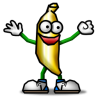Search the Community
Showing results for tags 'efficiency'.
-
I'm facing the issue that I need to quickly turn around many social media ad's in various formats, story format, square format and a horizontal format. I'm looking for tips and tricks how to make this efficient and less labour intensive. At the moment, I have about 50 photos, each in a seperate layer, with a logo brand on the top layer. I'm using artboards for each format, and I can quickly copy all the layers between the artboards and change the framing where needed. Now, when it comes to export, it would be fantastic if I could batch process this somehow... For this document alone, with 3 artboards, I'm looking at 150 times selecting the export command... there has to be a better way ? In Affinity photo there is a function to batch process, but it seems not fit for this purpose, or is it ? The above is asked of me more and more frequently.. I'm on a mac, and primarily use designer for this, although I also have photo and publisher. I don't mind an elaborate setup, maybe involving external tools (automator, keyboard maestro), I just need to cut my time spent on this drastically. Any tips are very welcome, I'm sure many of you are facing similar issues...
-
Can we have the Zoom functions ("Zoom In/Out", "Zoom to Fit" (especially important), "Zoom to Width", etc.) as optional features to add as buttons to the toolbar? Since all the functions have moved into a submenu ("View > Zoom") with the recent releases I notice I spend a lot of extra time to trigger those options just by having to navigate into that submenu. Personally I'm not a fan of this change (this was more efficient in the older releases). (Note: I'm very bad at learning and using all the strange keyboard shortcuts. I know this would go faster. But I need a quick and direct way to trigger it via a mouse operation. )
-
I was having this discussion with Mike Wenzloff in a Quark forum yesterday which was a great help to where I may go with this workflow. I wanted to ask the same question here to see if there is any serious pitfall I am not seeing among other Affinity users. I work for a company that does a lot of basic layouts; brochures, badges, mailers. I would like to buy Publisher for their machines so that I could just send them a Publisher file in Dropbox and they could change any text right from the program. They currently do this with MS Office files so it seems like moving to this workflow with our advertising would make as much sense. I'm on Mac they are on Windows and some also use iPads if Publisher comes to iPad at some point. Is anyone else doing something similar to this? Having that low price opens up workflows that I haven't tried before. I am also planning on incorporating other tools like Slack and Dropbox in this workflow.
-
I am having difficulty understanding what Memory Efficiency in the Info Panel represents. On modest documents this can read as high as 5616%. How can anything be more than 100% efficient? On huge mega documents that make AP really struggle this has plunged to as low as -2147483648% which seems a completely ludicrous and meaningless figure. So please what exactly does Memory Efficiency represent?
- 2 replies
-
- memory
- efficiency
-
(and 1 more)
Tagged with:
-
Hey everyone! Right now, rastering layers can be a tedious task, which I noticed when I needed to rasterize >100 locked layers, because - only one layer can be rasterized at a time - rasterizing removes layer locks. This behaviour is the same for Designer and Photo on iOS as well as on macOS. It would be useful if multiple selected layers could be rasterized and if the layer lock could be preserved. Best wishes, Shu
-
Well, I have not a lot to say, the title says it all. Affinity line of products have great tools and impressive functions but I strongly and deeply believe it is time for the thing to get an Ai. There are great benefits from implementing Ai with deep learning. Resize, crop, selection, tone map, snap, resources management to only list these can get great benefits from it. Even most common tools such as pen tool, fill tool, transparency tool, defringe, haze removal, live perspective, blend/replica tool etc can benefit from it to. Devs should think about and put something on the rails, please don't the 100% ready route implement step by step, tools by tools and have us to work with it and revert telling how it is doing so you can better it and deliver a top notch or next plus ultra software line of products. Blessings !
- 5 replies
-
- automation
- artificial intelligence
-
(and 4 more)
Tagged with: