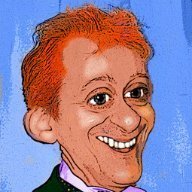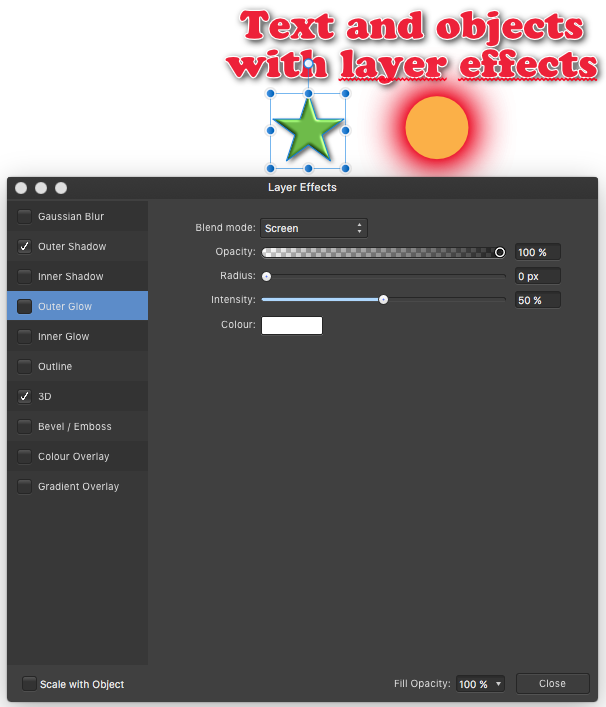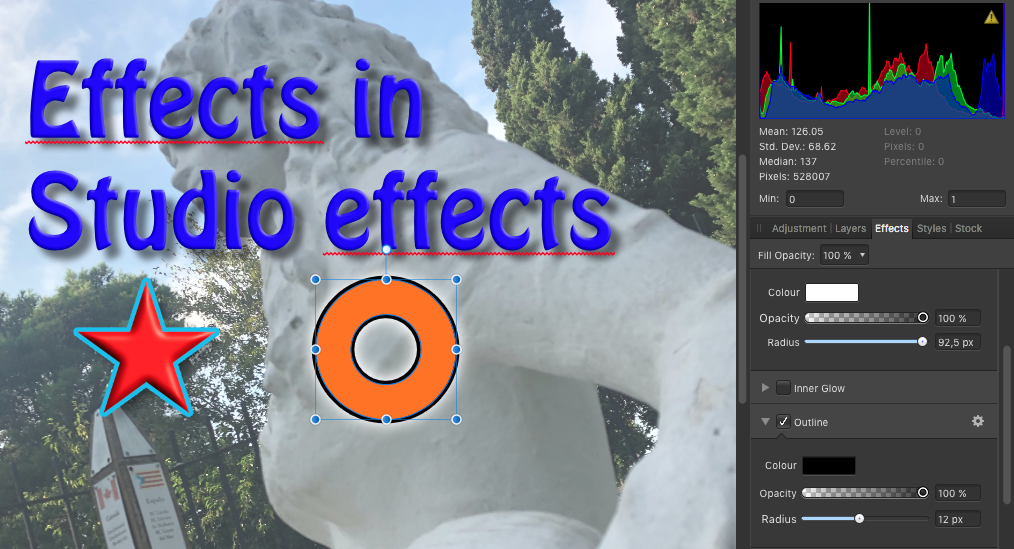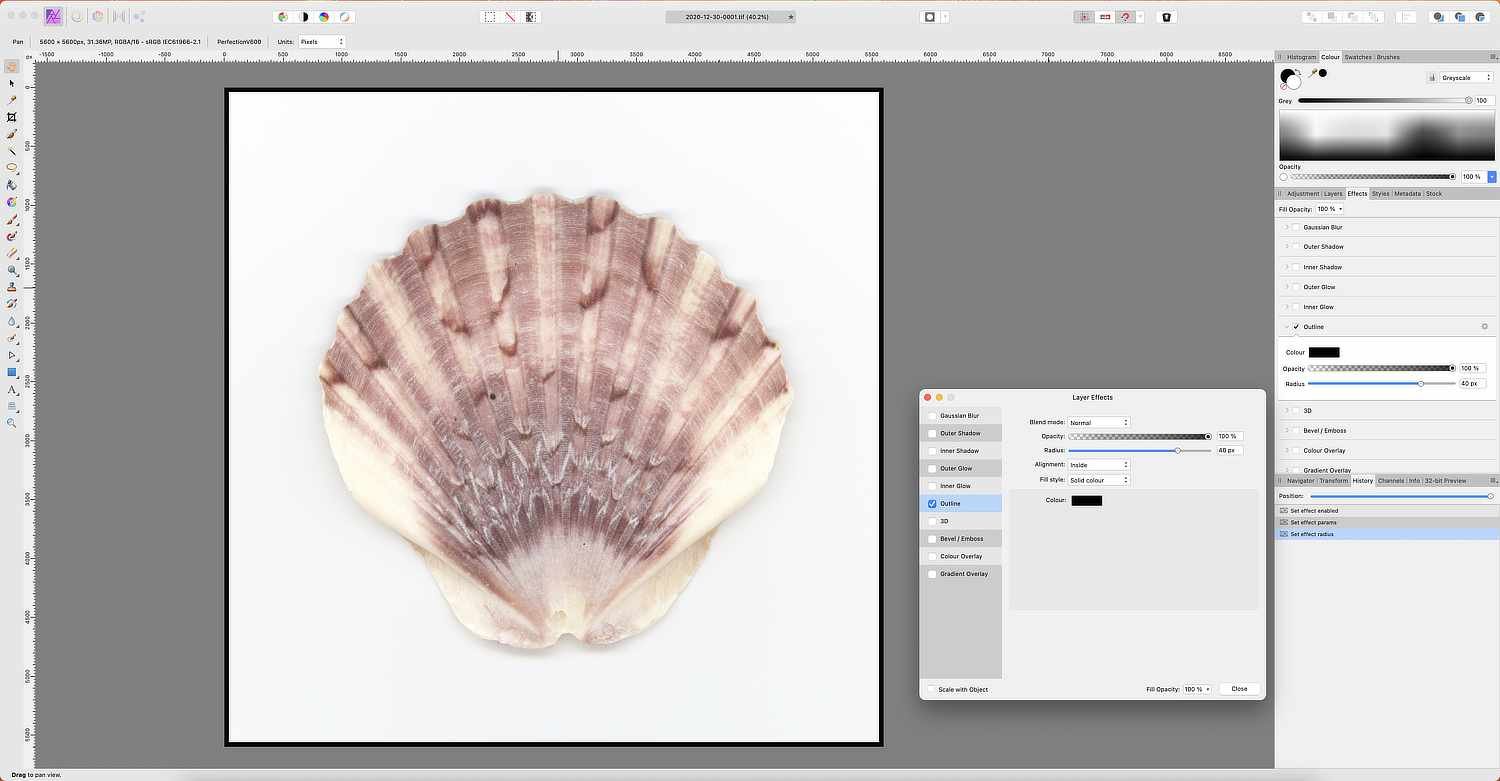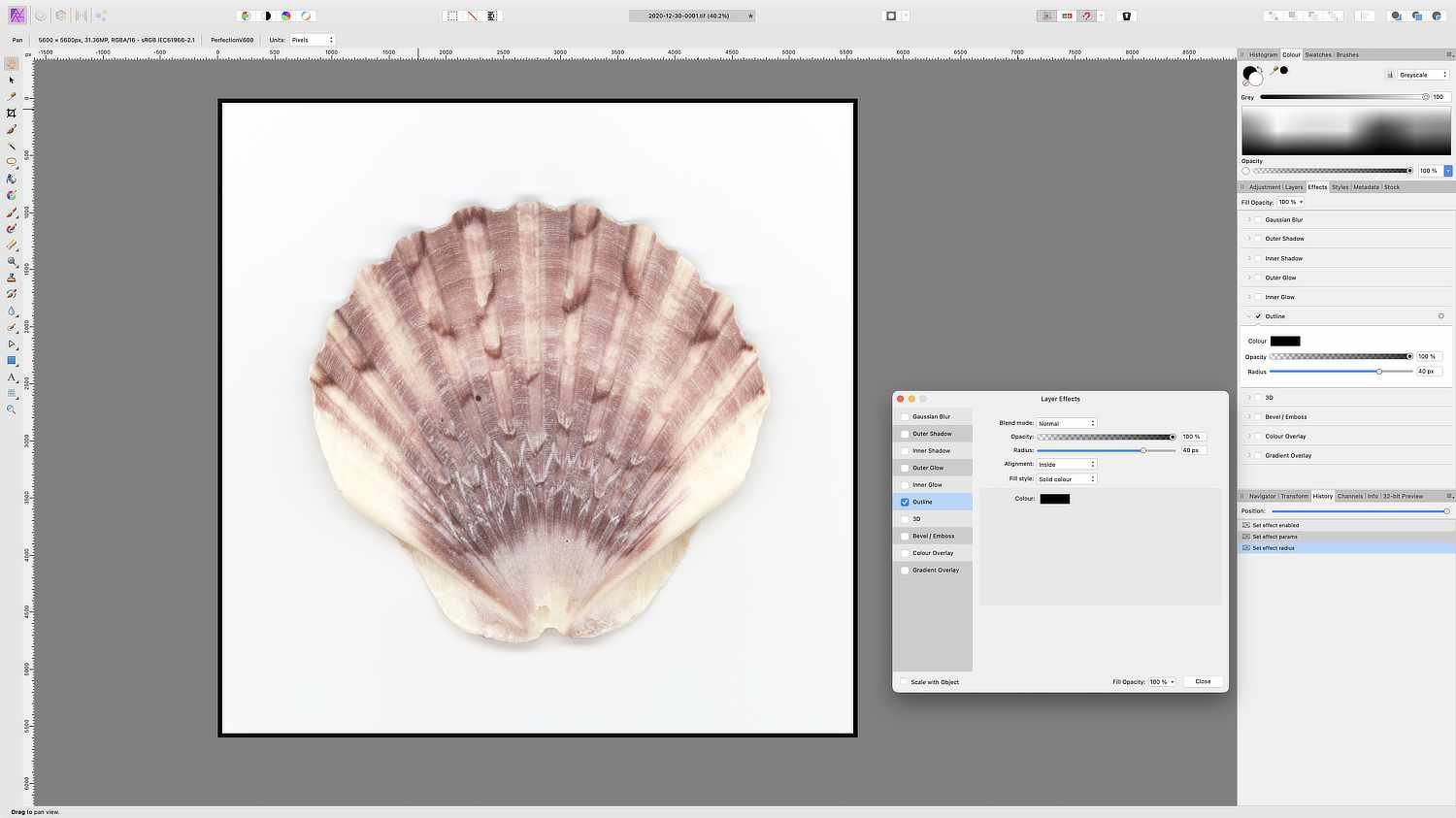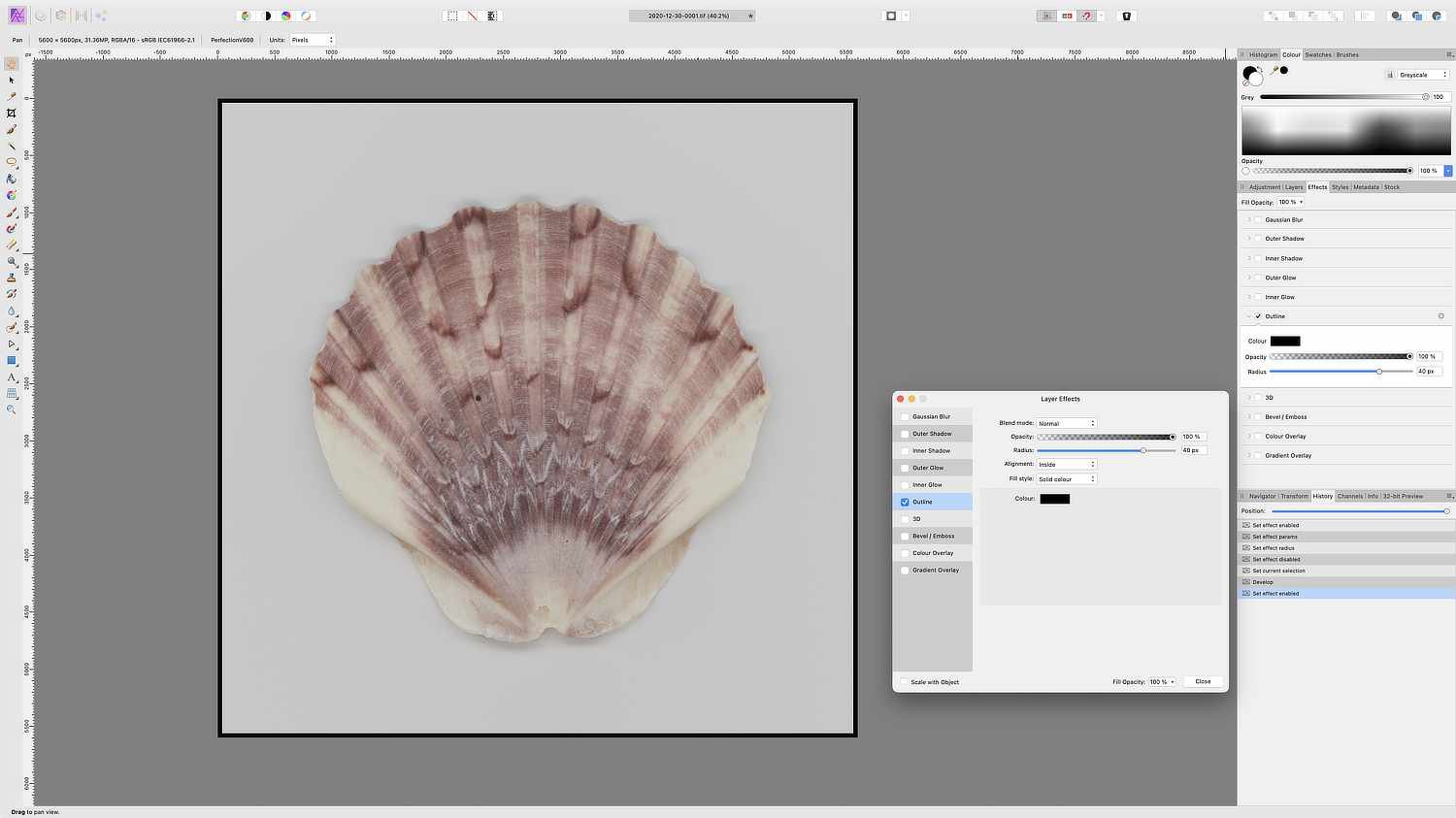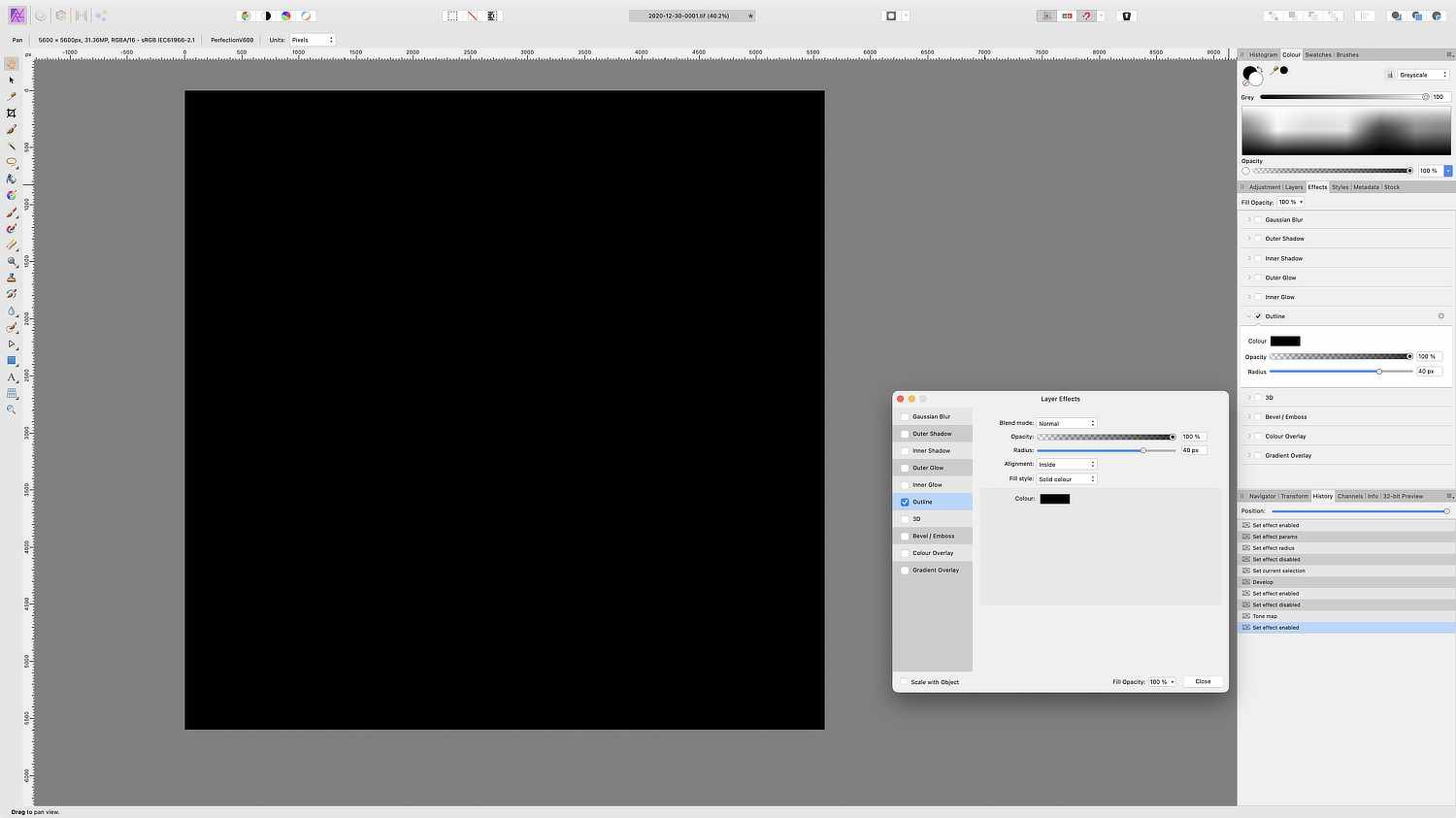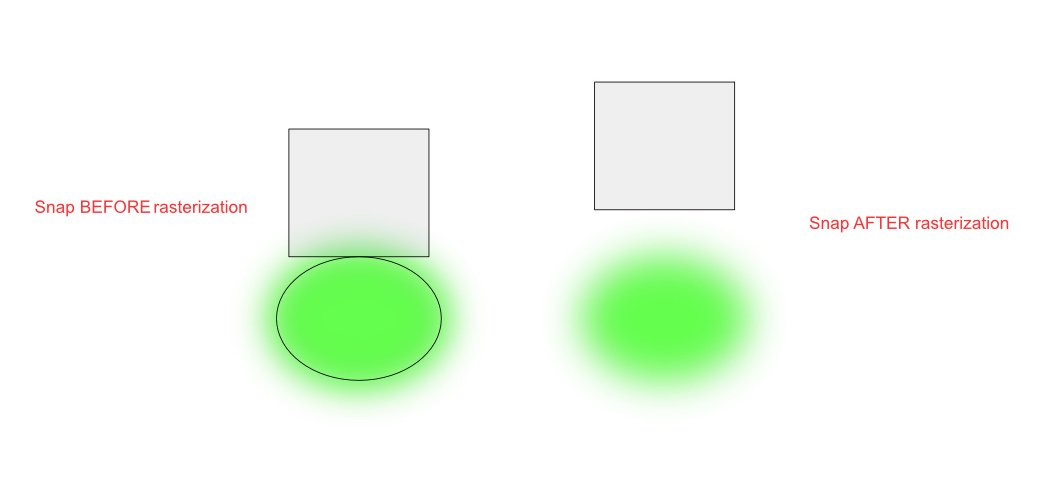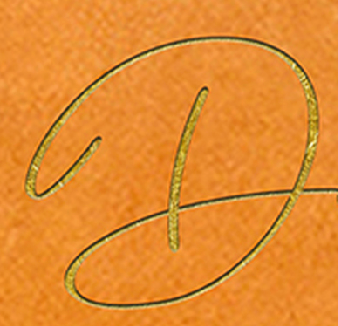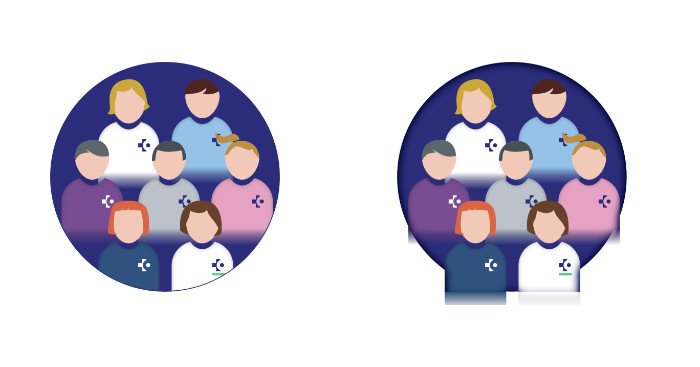Search the Community
Showing results for tags 'effects'.
-
I love to see how far I go with creating a painterly look beginning with a photo. The original photo (below) is actually a montage of many images found on the web - vases, flowers, draperies, figurines, etc. were are separate images. The resulting combined painting was created solely from Affinity Photo's default filters & layer blend modes, and without using any brushwork. Ultimately, the document contained 22 layers. Original Photo/montage
-
Hi! In Affinity Designer to apply effects to text and objets is made via Layer - Layer effects. In Affinity Photo there is no the same way. Layer effects des not exist. Go to Studio - Effects. I know that it seems something obvious, but for people that use a lot Affinity Designer could get lost finding a way to do the same effects to a text or/and a object in both applications. I do not know how this effects are applied in Affinity Publisher but I hope that I buy soon the third application of the suite
- 3 replies
-
- affinity photo
- affinity designer
-
(and 3 more)
Tagged with:
-
Hi guys, in this video, I'm going to show you how you can create a fast-moving effect in Affinity Photo, to make an object of the photo look like it's moving fast. I hope you enjoy and learn something new from this video, thank you!
-
- affinity photo
- tutorials
- (and 4 more)
-
Hi guys, I am missing permanently a slider based/non destructive possibility to blur masks. E.g. by "Gaussian Blur" of "Effects" tab. Please don't get it wrong I have some emotional moments in the video, that's only because I'd like to prefer AP over Ps, but due to things of that, I can currently not do a full switch to AP. Video (unlisted) should explain
-
First time I designed in Affinity Designer in sted of using Illustrator. Really loved it! Also I used "The Shizzle" pack from Bob Byrne – very cool stuff hi makes!
- 2 replies
-
- illustration
- type
-
(and 3 more)
Tagged with:
-
Hi. Does anyone know of a plugin with which we can create artistic effects from photos, like turning a photo into an oil paint, a sketch, a cartoon and so on. Something like Befunky or GoArt. These are only online. There are a ton of apps for Android and Apple for that, but I want a desktop solution. There are also scripts and actions on envato for PS for example, but I'd prefer a plugin. It can even be some other application than Affinity. I remember using one a long time ago, which was free on top of that, but I don't remember the name. Thanks
-
Hello the most recent build is not printing Files correctly. The effects of layers seem to not stay clipped when printed. They are perfect on screen, but not while printing. the first file is the original file and how it should look, the other three are photos of how the the drop shadow is leaking out side the clipped area. For now i am printing from a JPG to fix it, but i should be able to print from the DESIGNER file without having this happen. Gary
-
One thing I have missed for a long time is the ability to copying and pasting individual Layer Effects. What I mean is that I have a set of Layer Effects which I have spent a long time tweaking saved in a Styles Group. And I have another set of Layer Effects which I've also spent a long time tweaking saved in Styles. I wish there was a way of copying some elements from one style and combining it with elements from the other style. When copying and pasting styles and effects they overwrite other styles and effects already applied to an object. Especially gradient outlines and overlays in the Layer Effects panel are a nightmare. There is no way of copying them as far as I know, and so the only solution is to make new gradients from scratch, which is enormously time consuming. It would be an enormous time saver to be able to copy, say an outline gradient from one object and an overlay gradient from another object - and of course other effects as well - on an individual, effect by effect basis. I envision an "effects palette", where you could pick for example the 3D effect settings from one object, the overlay gradient settings from a second object and the outline effects from a third object, apply them all to the object you're working on, and when you're happy with the result, maybe even be able to save the settings of this "palette" as a new style or as an "effects palette preset", where the individual settings can be tweaked further, enabled, disabled and combined with new effects picked from other objects and/or styles.
-
I’d love to reproduce the effect from this photoshop tutorial! Any pointers? Cartoon Effect in Photoshop Tutorial
-
Hi, Is there a chance to add Grain to effects? I think about something like diffuse layer mode (it would be great too) but more customizable (i.e. size, density, shape, regularity etc.) Best, Greg
-
Adding an outline to an image is relatively straightforward: using the Effects Panel. However, some Strange Behaviour has been noticed: I opened a 16-bit Tif file (from a Scanner), which opens into the Photo Persona. An outline (inner) can be applied: I initially opened a TIF file (from a scanner), and applied an Inner Outline: Using same file, after being sent to the Develop Persona for some adjustments: still behaving itself: The same file, sent to the Develop Persona, then to the Tone Mapping Persona. This is where the problem lies: Opps!! Now, why?? In Frustration, regards Biff PS: Happy New Year
- 4 replies
-
- tone mapping
- effects
-
(and 1 more)
Tagged with:
-
Hi guys, I just uploaded a new video about how to create a dispersion / splatter effect in Affinity photo. So you can make your object looks like it turns into dust or small particles and fading away from the main body using this effect. I hope you like this video, thank you!
-
- affinity photo
- tutorials
- (and 5 more)
-
Howdy, I have encountered some unexpected behavior when exporting a project into PDF. Went for 1.6, rasterize unsupported features. Not a great issue, as I can currently expand strokes and merge objects, but in case these were smaller objects that I could not spot being badly exported, I could be a problem. Two objects have strokes that also have some elements with raster effects in background. They are either curves or a shape. 1) In case of calendar icon, the transparency of group is lost when exported to PDF and the elements overlapping display higher opacity. When exported to JPG, it looks fine. 2) In case of location icon, the group is changed, one object gets fill. Designer view to the left and exported PDF to the right. Files are in uploads - afdesign and pdf for comparison. As you will observe, exporting the same elements on blank background produces proper results. faulty-export-pdf.afdesign faulty-export-pdf.pdf
-
Hi, I am a new Affinity Designer user and I am very satisfied so far by the application. I have an ellipse object and applied a Gaussian Blur effect on it. When I select the object, the Designer displays the bounding box selection without taking into account the bounds of the effect. Is there any option the snapping operation will include the effects of each layer
- 5 replies
-
- bounding box
- effects
-
(and 1 more)
Tagged with:
-
Hola a todos, Tengo una duda respecto a los efectos de sombras, ¿es posible hacer que una sombra se proyecte hacia un lado de una figura y no al rededor de esta? (no me refiero a desplazarla). Saludos! Hello everyone, I have a question about shadows effects, is it possible to make a shadow cast to one side of a figure and not around it? (I don't mean to move it). Cheers!
- 1 reply
-
- sombra
- shadow effects
-
(and 1 more)
Tagged with:
-
• Сделайте приложение Affinity Motion (Affinity Effects), для Моушен дизайна, создайте конкуренцию Adobe в этом направлении, у вас получится сделать лучший продукт iPadOS, MacOS ——————————————- • Make the Affinity Motion (Affinity Effects) application for Motion design, create Adobe competition in this direction, you will be able to make the best product
-
This is my first time asking a question. Any wizard out there can help me to do this (image) I need to fill a shape and some very thin text using this exact colour/effect/(magic?) I've tried everything and I can't make it look like that? Sorry for the bother. And thank you for taking the time. Ps: this space is amazing you are all geniuses and I hope to one day have some knowledge to share!
- 1 reply
-
- affinity designer
- emboss
-
(and 2 more)
Tagged with:
-
If I draw or select a shape, its handles and bounding box are active as long as it's selected. Okay so far. But when I elect to add a Layer Effect, the handles and bounding box should be temporarily hidden, as they can obscure the very effects I'm carefully applying. I realize that, unlike Photoshop, AD allows me to edit/deselect a shape even while the Layer Effects window is in the foreground. It's not really a modal window! So what's the solution? Well, a compromise might be to hide the handles and bounding box, when the Layer Effects window is present, unless my cursor explicitly moves over the active shape -- making those things more sensitive to my actual intent, in other words. Otherwise assume that I need those to be hidden until I've dismissed the Layer Effects window.
-
I'm an Indesign convert to Affinity Publisher and I'm still finding my way around. I've also been a user of Pageplus from the first "Tiger logo" version and up to version X9. I really like the new affinity suite and it's much more professional in every way. However, I can't find that old bastion of graphics software, the drop Shadow either as an effect or as a tool in Publisher. I'm probably staring at it, but I can't see it, please help. Also is there some way to add a small non printing notepad page on the canvas outside my design, so that I can type notes about the effects, fonts and info that I've used for future reference?
-
As a long-type PhotoShop user, I am used to being able to copy layer effects (fx) from one layer to another. This could be done with a context menu selection. I have not found this capability in Affinity Photo. Does it exist? I found another user had posted an answer regarding another of your products, but I don't see that feature in Affinity Photo. Thanks for your input.
- 4 replies
-
- affinity photo
- fx
-
(and 3 more)
Tagged with:
-
Hello. In "DrawPlusX8" using the "spiral" blank, copying it several times, combining objects and applying the Calligraphic line, I could position the object at a certain angle to get some kind of "galaxy". All the lines after applying the effects in this version are as if separately layered on each other and when turning turns out to be a 3D multilayer model. In "DrawPlusX8" there is a line view. "Calligraphic line" has the setting "Calligraphy Angle", also there are brushes that place textures vertically relative to the plane (for example, "grass"), though these brushes do not have an angle setting like "calligraphic line". In “Affinity Designer”, having done this, I get that all the lines are mixed into a mess on one plane and the effects only aggravate it, and the brush does not have the Calligraphic Line tool with an angle setting (not by pressing or speed) and many other brushes with a similar vertical location but without adjusting the angle. Will such features be implemented in “Affinity Designer”? Can you help with advice on how to do it correctly in “Affinity Designer”? Maybe my actions by analogy as in "DrawPlusX8" are wrong? Thanks a lot in advance. I apologize for my English, the electronic translator translated. For example, I will attach a video file in which I try to create the same “galaxy” effect from the beginning in “DrawPlusX8” and then in “Affinity Designer”. 3.1.mp4
-
I've found this glitch when exporting to PDF. On the left, the clipping is correct, and the container object does not have fx applied. On the right, as soon as I apply fx to the container object, the pdf is exported without clipping. I've attached the original designer file and the exported pdf for your amusement. Have a nice day. clipping error.afdesign clippping error exported.pdf
-
Hi, i have just tried the Affinity Photo trial, please move this topic if i'm posting in a wrong section. I have two problems with AP during the limited time i used it, first of all, the patterns break when loading a PSD file, i'm not sure if this has been addressed elsewhere or if there's a workaround for this as i'm very new to the software and i couldn't figure out a way to get it working, short of recreating the pattern and trying to apply it in a similar way as it was looking before. Was this an issue with my particular instalation/software/hardware configuration or is this an issue you are aware of/working on resolving? The second issue i had goes a bit deeper, so in... Affinity Photo's biggest competitor... you can apply multiple layer effects of the same kind to the same layer, allowing you to create for example two outlines or a gradient glow/shadow. I didn't find anything of that nature in this program, furthermore PSD files i opened with AP that had multiple layer effects applied to them broke, not permanently, just didn't display properly. You know what i mean. Maybe that option is already there but i was just not able to find it, and then why would imported files break if that was the case? Is this also something you are working on resolving? Overall i was very pleasantly surprised with the program, the workflow was pretty similar to what i'm used to, might even consider giving it a shot past screwing around with a few files and effects on a trail version but those two issues just sprung up on me during the first time i tested it and they are a pretty big deal to me. I don't know if that's an official statement but i've read many times in reviews and recommendations of the program that it is able to properly interpret complex PSD files without issues and breaking patterns and layer effects are a pretty big issue in my workflow.
- 1 reply
-
- layer
- layer effects
- (and 5 more)
-
I am getting some issues with PDF exports when applying Effects (FX) to images under other layers with FX. As you can see from the attached files, the Exported PDF has the bitmap image (with Blur FX applied) 'bleeding' into the effects on higher layers. Once I remove the blur FX from the 'bubbly water' bitmap, the issue disappears. Boiler TEST.afpub Test Export B.pdf Test Export.pdf
-
- pdf export
- fx
-
(and 3 more)
Tagged with: