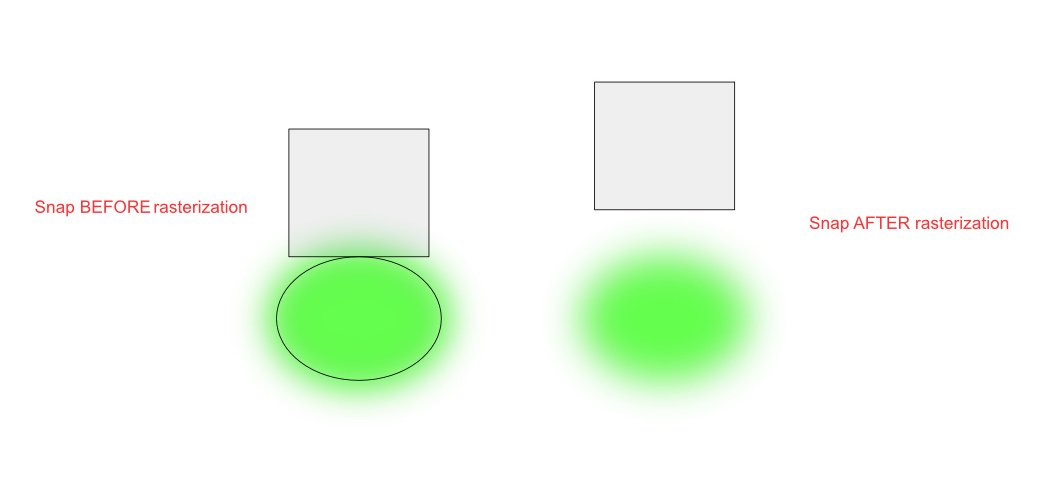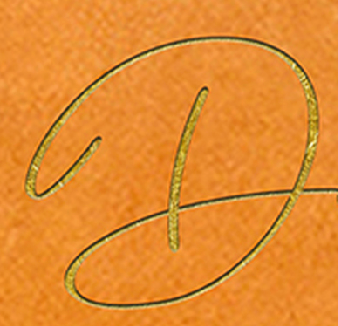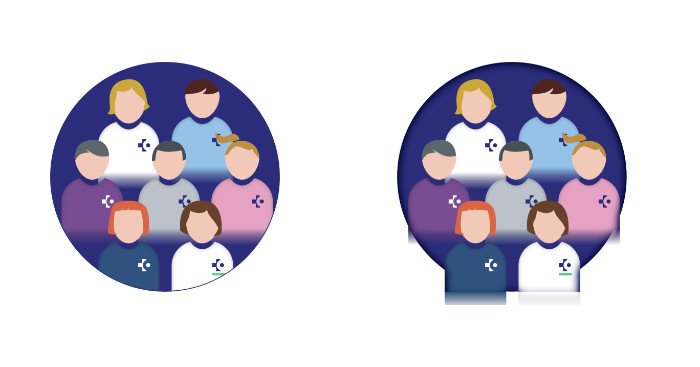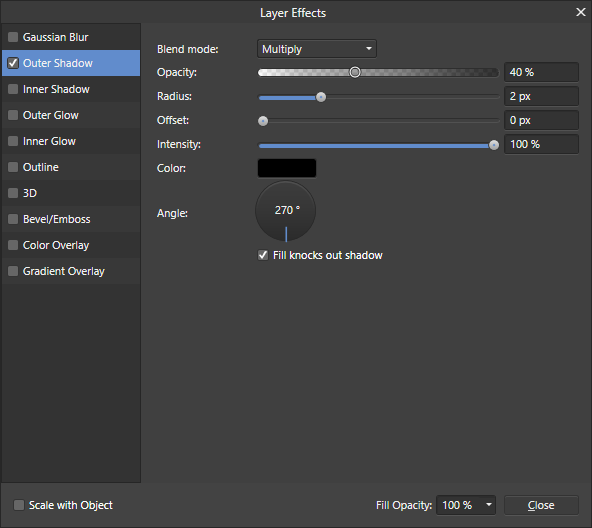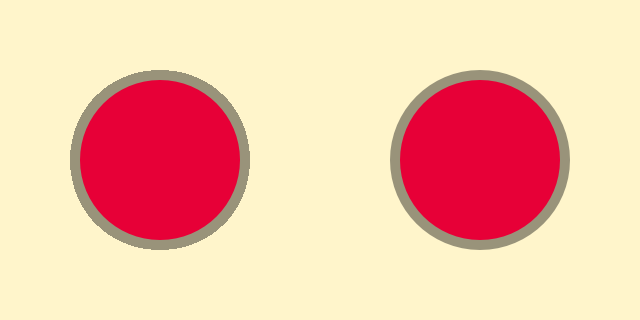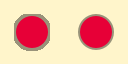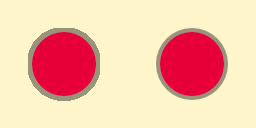Search the Community
Showing results for tags 'effects'.
-
Hi guys, I just uploaded a new video about how to create a dispersion / splatter effect in Affinity photo. So you can make your object looks like it turns into dust or small particles and fading away from the main body using this effect. I hope you like this video, thank you!
-
- affinity photo
- tutorials
- (and 5 more)
-
Hi, I am a new Affinity Designer user and I am very satisfied so far by the application. I have an ellipse object and applied a Gaussian Blur effect on it. When I select the object, the Designer displays the bounding box selection without taking into account the bounds of the effect. Is there any option the snapping operation will include the effects of each layer
- 5 replies
-
- bounding box
- effects
-
(and 1 more)
Tagged with:
-
I had to edit some images for a client, who wanted to embed them into some kind of bank notes. The motives on them used to be classic copperplate engravings. So I created some macros for AP, some of which I want to share with the community. Requirements: The image needs to be square format (it will get resized to 3000 x 3000 px) The image needs to be flat (only 1 layer) The styles provided in this post need to be added prior to starting the macro I got an error message when trying to upload the files (probably due to their size, hence some google cloud links: Engraving Styles (2.2 MB) - https://drive.google.com/file/d/1aHP4golVVLoidsw_aLs_EcMltfsM3oIu/view?usp=sharing Engraving Macros (1.8 MB) - https://drive.google.com/file/d/1mMbZFTd-fLDuACyRCa7bne7cd0wksYUu/view?usp=sharing The macros and assets have been moved to Gumroad. (https://thargoran.gumroad.com/l/engraving_effect) t's still for free—just enter the code APforum2023 (I'd appreciate some stars rating nonetheless). Sorry, but the free period expired.
-
Hola a todos, Tengo una duda respecto a los efectos de sombras, ¿es posible hacer que una sombra se proyecte hacia un lado de una figura y no al rededor de esta? (no me refiero a desplazarla). Saludos! Hello everyone, I have a question about shadows effects, is it possible to make a shadow cast to one side of a figure and not around it? (I don't mean to move it). Cheers!
- 1 reply
-
- sombra
- shadow effects
-
(and 1 more)
Tagged with:
-
Howdy, I have encountered some unexpected behavior when exporting a project into PDF. Went for 1.6, rasterize unsupported features. Not a great issue, as I can currently expand strokes and merge objects, but in case these were smaller objects that I could not spot being badly exported, I could be a problem. Two objects have strokes that also have some elements with raster effects in background. They are either curves or a shape. 1) In case of calendar icon, the transparency of group is lost when exported to PDF and the elements overlapping display higher opacity. When exported to JPG, it looks fine. 2) In case of location icon, the group is changed, one object gets fill. Designer view to the left and exported PDF to the right. Files are in uploads - afdesign and pdf for comparison. As you will observe, exporting the same elements on blank background produces proper results. faulty-export-pdf.afdesign faulty-export-pdf.pdf
-
• Сделайте приложение Affinity Motion (Affinity Effects), для Моушен дизайна, создайте конкуренцию Adobe в этом направлении, у вас получится сделать лучший продукт iPadOS, MacOS ——————————————- • Make the Affinity Motion (Affinity Effects) application for Motion design, create Adobe competition in this direction, you will be able to make the best product
-
This is my first time asking a question. Any wizard out there can help me to do this (image) I need to fill a shape and some very thin text using this exact colour/effect/(magic?) I've tried everything and I can't make it look like that? Sorry for the bother. And thank you for taking the time. Ps: this space is amazing you are all geniuses and I hope to one day have some knowledge to share!
- 1 reply
-
- affinity designer
- emboss
-
(and 2 more)
Tagged with:
-
Hi. Does anyone know of a plugin with which we can create artistic effects from photos, like turning a photo into an oil paint, a sketch, a cartoon and so on. Something like Befunky or GoArt. These are only online. There are a ton of apps for Android and Apple for that, but I want a desktop solution. There are also scripts and actions on envato for PS for example, but I'd prefer a plugin. It can even be some other application than Affinity. I remember using one a long time ago, which was free on top of that, but I don't remember the name. Thanks
-
I'm an Indesign convert to Affinity Publisher and I'm still finding my way around. I've also been a user of Pageplus from the first "Tiger logo" version and up to version X9. I really like the new affinity suite and it's much more professional in every way. However, I can't find that old bastion of graphics software, the drop Shadow either as an effect or as a tool in Publisher. I'm probably staring at it, but I can't see it, please help. Also is there some way to add a small non printing notepad page on the canvas outside my design, so that I can type notes about the effects, fonts and info that I've used for future reference?
-
I've found this glitch when exporting to PDF. On the left, the clipping is correct, and the container object does not have fx applied. On the right, as soon as I apply fx to the container object, the pdf is exported without clipping. I've attached the original designer file and the exported pdf for your amusement. Have a nice day. clipping error.afdesign clippping error exported.pdf
-
Hi, i have just tried the Affinity Photo trial, please move this topic if i'm posting in a wrong section. I have two problems with AP during the limited time i used it, first of all, the patterns break when loading a PSD file, i'm not sure if this has been addressed elsewhere or if there's a workaround for this as i'm very new to the software and i couldn't figure out a way to get it working, short of recreating the pattern and trying to apply it in a similar way as it was looking before. Was this an issue with my particular instalation/software/hardware configuration or is this an issue you are aware of/working on resolving? The second issue i had goes a bit deeper, so in... Affinity Photo's biggest competitor... you can apply multiple layer effects of the same kind to the same layer, allowing you to create for example two outlines or a gradient glow/shadow. I didn't find anything of that nature in this program, furthermore PSD files i opened with AP that had multiple layer effects applied to them broke, not permanently, just didn't display properly. You know what i mean. Maybe that option is already there but i was just not able to find it, and then why would imported files break if that was the case? Is this also something you are working on resolving? Overall i was very pleasantly surprised with the program, the workflow was pretty similar to what i'm used to, might even consider giving it a shot past screwing around with a few files and effects on a trail version but those two issues just sprung up on me during the first time i tested it and they are a pretty big deal to me. I don't know if that's an official statement but i've read many times in reviews and recommendations of the program that it is able to properly interpret complex PSD files without issues and breaking patterns and layer effects are a pretty big issue in my workflow.
- 1 reply
-
- layer
- layer effects
- (and 5 more)
-
Hello. In "DrawPlusX8" using the "spiral" blank, copying it several times, combining objects and applying the Calligraphic line, I could position the object at a certain angle to get some kind of "galaxy". All the lines after applying the effects in this version are as if separately layered on each other and when turning turns out to be a 3D multilayer model. In "DrawPlusX8" there is a line view. "Calligraphic line" has the setting "Calligraphy Angle", also there are brushes that place textures vertically relative to the plane (for example, "grass"), though these brushes do not have an angle setting like "calligraphic line". In “Affinity Designer”, having done this, I get that all the lines are mixed into a mess on one plane and the effects only aggravate it, and the brush does not have the Calligraphic Line tool with an angle setting (not by pressing or speed) and many other brushes with a similar vertical location but without adjusting the angle. Will such features be implemented in “Affinity Designer”? Can you help with advice on how to do it correctly in “Affinity Designer”? Maybe my actions by analogy as in "DrawPlusX8" are wrong? Thanks a lot in advance. I apologize for my English, the electronic translator translated. For example, I will attach a video file in which I try to create the same “galaxy” effect from the beginning in “DrawPlusX8” and then in “Affinity Designer”. 3.1.mp4
-
I am getting some issues with PDF exports when applying Effects (FX) to images under other layers with FX. As you can see from the attached files, the Exported PDF has the bitmap image (with Blur FX applied) 'bleeding' into the effects on higher layers. Once I remove the blur FX from the 'bubbly water' bitmap, the issue disappears. Boiler TEST.afpub Test Export B.pdf Test Export.pdf
-
- pdf export
- fx
-
(and 3 more)
Tagged with:
-
Get 5 FREE Portrait Effects here: https://gum.co/SxREK/free OR 15 Portrait Effects https://gum.co/Qglr OR 25 Portrait Effects https://gum.co/PTtur OR 50 Portrait Effects https://gum.co/lBeyn OR my 4 PRO Packs for 25% OFF https://gum.co/XvOFh Support me on Patreon: https://www.patreon.com/sarikas
-
- affinity photo
- effects
-
(and 1 more)
Tagged with:
-
Affinity Designer 1.7.1.404 on Windows 10 64-bit The left circle has 2 px radius Outer Shadow. The right circle has a second circle mimicking the Outer Shadow. I get very different results. Here's the details of the Outer Shadow Here's the whole document, zoom 5 times. You can see then dimensions are the same. But depending on the export dimension (or even the zoom level in Affinity Designer), I get wildly different results. 2x: 0.5x: 1x: Here's the example file: Layer Effects.afdesign
-
Ability to apply colour swatches to layer effects, such as the pictured Colour Overlay. Right now you can only use sliders and wheels on these. This is particular useful when used in conjunction with global colours. You can apply a global colour to a large number of layer effects, and change every single of them instance just by editing the global colour. I use this a lot in illustration, rather than paint any drawing in it's 'final colour', I have the brush set to black and the layer with a colour overlay effect attached to a global colour. If I later want to change the illustration colour I just edit the swatch. Thanks!
-
When I create a style from some text in Designer and apply that to some more text either in the same file or a different file not all the effects setting are applied. Specifically, the radius settings in Outer Shadow, 3D, and Bevel/Emboss are not set to the original (source) text from which the style was created. All other settings seem to come through including font, color, size, etc. I have not thoroughly tested if other effects settings come through or not, but radius is definitely not coming through while others do. Is this a bug or the expected behavior?
- 1 reply
-
- affinity designer
- macos
-
(and 2 more)
Tagged with:
-
Hiya, Probably just me doing something silly (I hope so anyway!) but having problems with certain effects and processes not exporting to PDF but work fine when exported to say an image format such as JPG. For instance and example : 1 - Place an image into Publisher. 2 - Apply a box blur (just one of many things that don't work upon exporting to PDF). 3 - Export as PDF. Blur is not on image at all! Now export as a JPG and the blur is there on the image. There have been quite a few things that I've done inside documents and they just don't export to PDF. Am I missing something obvious? A setting perhaps? Thanks in advance for any help with this. Best wishes, Mark
-
When working on a big layout I use copy on an object with Effects applied to it and than paste FX on the target objects to make sure all my objects get the exact same outer shadow. But it's not working as expected: when pasting the Effects on an object with a different size, the values of the Effects (at least with Outer Shadow) are different!! It looks like Designer does some sort of proportionally scaling to the surface of the object we paste the Fx unto, but that's not consistent and unwanted anyway. I don't know what Designer does with the values, but it's not pasting the FX the way se set them up and copied. This way paste FX is pretty useless, because we want to have the exact same effects on all our objects. At least with effects like Shadow, Glow etc. Now we still have to adjust all FX-values by hand, so copying and pasting didn't make much sense. I've been looking for a way to paste with absolute values (like checkboxes, preferences, a different menu item for it), but could't find it anywhere. Especially because we set the Outer Shadow value in pixels and not in percentages, we might expect the FX get copied with absolute values too. So I call this a bug. (Unfortunately rightnow I have to walk through all of my (around 100) objects in the file one by one to set the right Outer Shadow values... 'cause I just found out it isn't using the same shadow everywhere now... damn ) Hope this can be fixed soon, because copying and pasting FX is a pretty nice workflow that really speeds up the workflow and the way it is build now is just unusable!! Thanks in advance! fx-copies-values-relative-instead-of-absolute.mp4
- 13 replies
-
- paste fx
- copy and paste effects
-
(and 2 more)
Tagged with:
-
Hello, I have tryed brushes, blanding modes an effects on paper surfaces. I think it is interesting to work free in Affinity. This one it is done in AffinityPhoto.
-
It would be great if Affinity apps introduced Layer Effects (FX) masks, initially only one master mask for all effects, and perhaps even better, individual masks also available for each effect. Thanks for your consideration and all you do. Affinity apps are awesome!
-
Hi everyone, I've just released a new 5 hour course at Udemy called Affinity Photo: Modern Special Effects and for an introductory offer you can use this coupon - ESPECIALFX to get the course for $9.99 instead of the full price of $59.99. Here's the link for it - Affinity Photo: Modern Special Effects In a series of tutorials, I'll show you how to combine the various Affinity Photo tools to recreate the most popular photo effects you can see today, and maybe come up with your own signature look. I'll show you the right way to use the tools along with any potential problems and things to watch for when you create a series of stunning effects. But flexibility is key here, so I'll also show you several ways to adapt your new recipes to meet the needs of different images. I'll make recommendations about which images are suitable for which special effect, and I'll be giving you exercises to practice what you have learned. I assume a basic knowledge of Affinity Photo. But, because we will be using some of the more professional grade tools, I provide some reference videos which isolate and explain how to use them. But here's the especially nice bit. I often do these kind of courses because I love learning new things but also because I think it's important that I go through the same process you do when you learn from one of my courses. I find the single biggest problem is taking notes. It's the single biggest thing that slows me down, sometimes by a factor of 4 or 5. So I've made the notes for you. You will find a 50 page .pdf waiting for you to download from Lecture 2. It contains extensive notes on the methods and processes I describe along with many screenshots. So much better than a load of scribbled notes that took you ages to write down... It's so easy when you create an effect to get the feeling that the software is doing the talking for you. Well, we'll change that. I'll go into enough detail about how to use the tools and the right workflow to use that you will gain a deeper understanding of the entire process. You'll be creating stunning, flexible effects. You'll be making your photos shine! Thanks for your time, Simon ... If you use Affinity Photo solely on the iPad you may want to wait for the version of this course that's especially for the iPad. I'm working on it now...
- 5 replies
-
- affinity photo tutorial
- effects
-
(and 1 more)
Tagged with:
-
A bug occurs when a masked object overlaps a shadowed object. The mask invades the space of the shadow, no mater if it is grouped or not. This bug does not happen with stable version 1.6x I am using AD 1.7.0.258 Obs: This bug occurs with AP beta too. Artemusica white.afdesign Artemusica black.afdesign Abstract 2.afdesign Abstract Art.afdesign
-
Dear all, I am quite a newbie to photo editing and Affinity Photo. But after a Udemy Course and hours of searching tutorials, I got stuck on one topic :) The problem: I took a product photo of my watch for my online shop and have many reflections on the polished metal of the bezel. You can see fingers from me triggering the camera on the reflection of the bezel and also some spots on the bezel are overexposed, but nevertheless, I like this shot. My questions is: Is it possible to achieve a polished metal effect with any tool and retexture the bezel of my watch? I want to achieve a reflection as on the attached image. I am looking forward to your help!