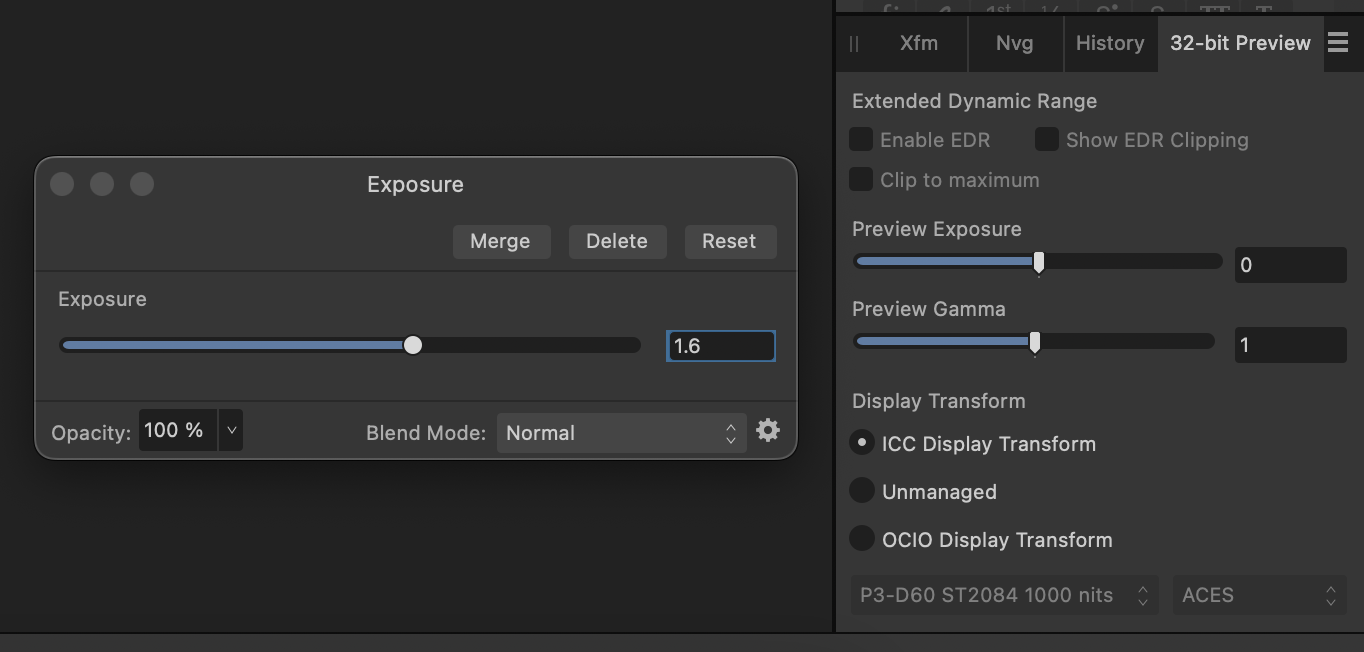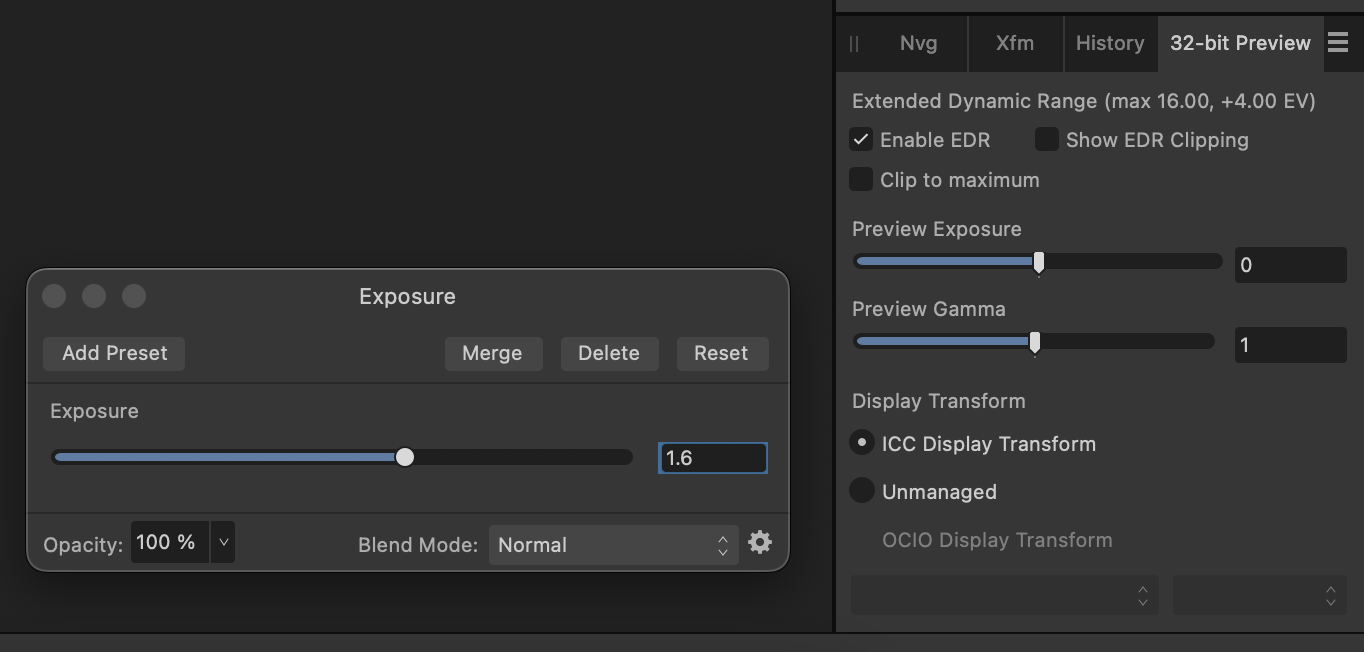Search the Community
Showing results for tags 'edr'.
-
I'm trying to do some HDR mockups in Designer 2 but haven't gotten it to show extended brightness inside the app (on MacBook Pro internal XDR display). I created an RGB/32 document and applied an exposure adjustment greater than 1 to the layer I'm trying to brighten beyond "normal" display levels. I've tried applying the exposure adjustment to both vector and pixel layers. The 32-bit Preview panel doesn't allow me to click `Enable EDR` and instead of seeing extended brightness it's just desaturating the colors. I've repeated these steps in Photo 2 and the 32-bit Preview panel allowed `Enable EDR` and triggered the display's extended brightness as expected. Is there a different workflow I need to follow to see EDR/HDR in Designer?
- 6 replies
-
- affinity designer
- hdr
-
(and 4 more)
Tagged with:
-
I'm having difficulties understanding EDR / not able to make it work in Affinity Photo 1.10.5. I have a Mac Studio running Monterey (12.4) connected to an 8K LG TV for a monitor (LG 65NANO95) through a DENON HDR compatible receiver. The option for HDR is available in Display Preferences, and activating it causes the TV to show a HDR badge. The DENON shows it's passing through a 12bit HDR10 YCbCr 4:2:2 signal with profile BT2020. I take a ProRAW photo with my iPhone 12 Pro, and open it in Affinity. Depending on the various assistant settings it can look quite washed out, or alternatively underexposed. I've found that if the assistant is set to Apple core image RAW Apply tone curve on (off and it's too dark) Display transform is unmanaged (ICC makes it washed out) Then I will get a nice looking photo which resembles what I expect / version displayed in Photos. Problem is ticking the EDR option has no effect on the image. It indicates a max 3.35 / +1.74EV and ticking EDR clipping shows affected areas when I push up the exposure, but the image itself doesn't change when EDR is on (other than the clipping indicator when that's on). On the other hand, if I set the following: Serif Labs engine all assistant options to no action Display transform to ICC Then the image initially appears very dark, and I have to thrust exposure up to +5 to bring it up to realistic levels, but the image loses saturation. However flicking the EDR setting on and off does at least show a difference in the highlights. This behaviour isn't what I would expect. I'd be hoping that there would be some combination of settings which open the initial image in a reasonable state, and turning on the EDR option would allow the highlights to shine even brighter. What is it I'm doing wrong?