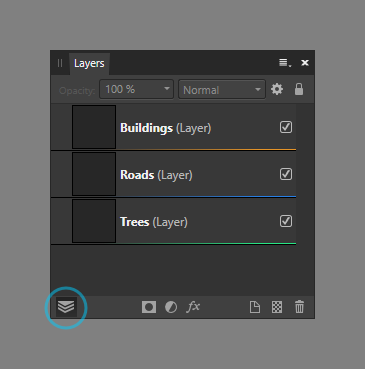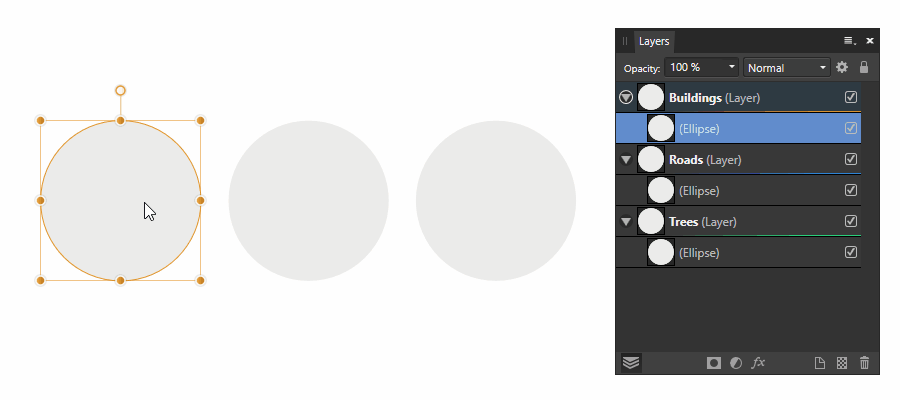Search the Community
Showing results for tags 'edit all layers'.
-
Edit All Layers button This only works with a special layer created in Affinity Designer Layers.afdesign This allows you to work with many objects in a particular layer, ignoring everything except this layer. This way you can work with a very complex design without being afraid of accidentally moving objects on the bottom layers. You can also change the layer label color, by right-clicking on the layer > Properties. This will also change the bounding box color.
-
I want to custom rotate multiple layers, I can find fixed rotational parameters, but not a custom one. When the Move Tool is used, all the layers elements are selected but the corner manual rotation double arrow is not there - see attached screenshot. I have tried using various keyboard actions with the Move Tool but to no avail. I need the multiple layers to all rotate accurately, so individual layer rotations are not effective and I do not want to flatten to rotate. In PS this is easily achievable, what am I missing in AP.
- 4 replies
-
- rotate
- layersmultiple
-
(and 1 more)
Tagged with:
-
As far as I can tell there is no ability to assign an "edit all layers" key short. I am working on a piece right now that would greatly benefit from the ability to have a shortcut for turning on and off edibility to all layers. Ideally this is another candidate for the right click menu structure I would love to see someday. (The ability to create our own right menu would be super stupendously marvellous) hint hint ;-) ... but I digress, If anyone can see where an "edit all layers" shortcut is possible please post here. Cheers!
- 2 replies
-
- edit all layers
- shortcut
-
(and 2 more)
Tagged with: