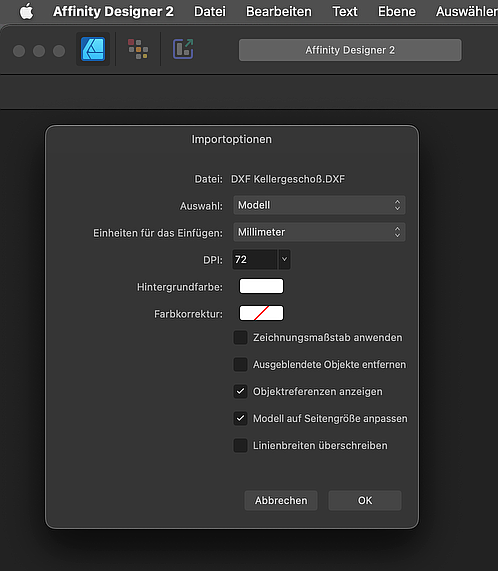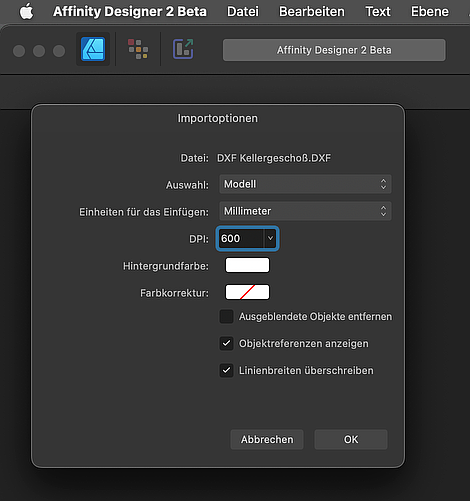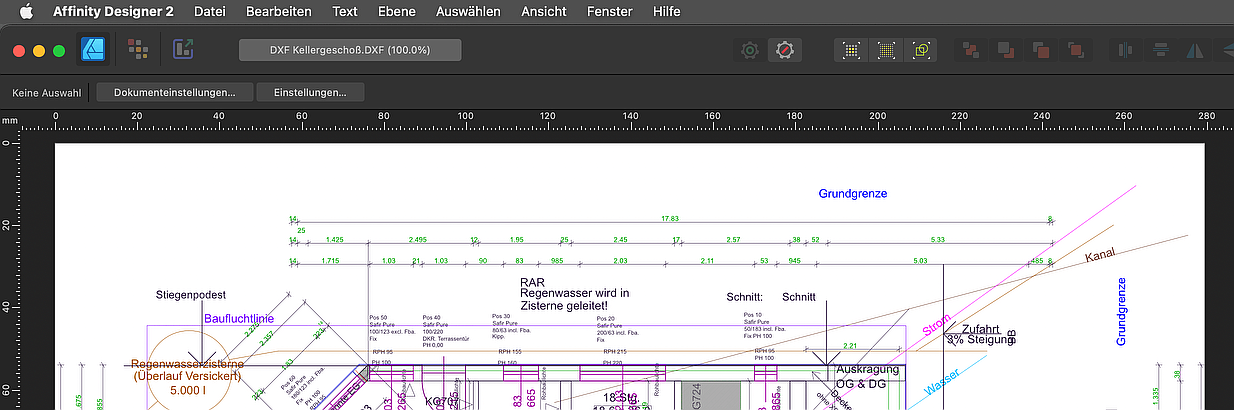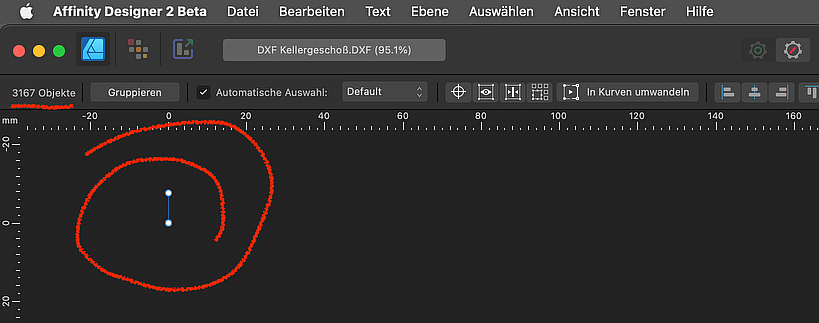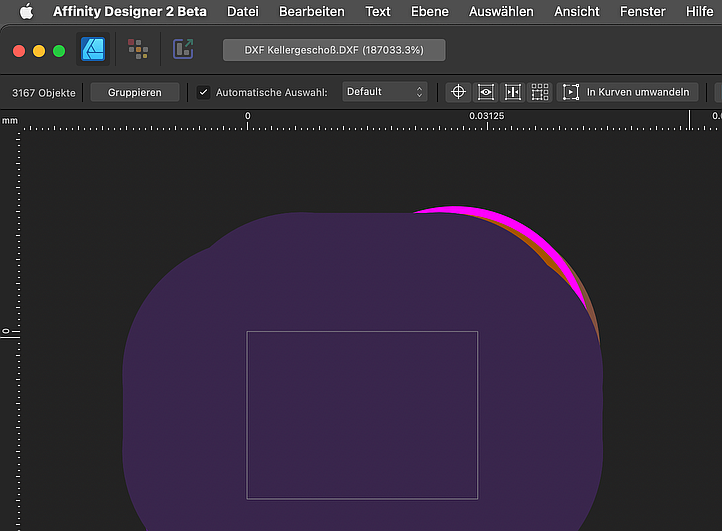Search the Community
Showing results for tags 'dxf import'.
-
Importing or Placing DXF in Affinity Designer 2
Bruno Jolie posted a topic in V2 Bugs found on macOS
I have attempted multiple times to move DXF files into a project. Saved in multiple formats such as SVG(?) or DXF do not seem to work. A Rubber stamp icon shows up for the DXF place import and I can click on a node and stretch out a window then release the mouse button. Nothing appears except a listing for it in the layers to the right. Multiple attempts at settings for visibility, colour, background have led to nothing. The image can be imported via JPG format but, takes up most of the page with a rectangular frame around the 3d ball image I am trying to import. Does DXF work or is there a lot of debugging required? If it doesn't work, can I trim the rectangular frame to end up with many variable sized balls I am trying to reproduce.. A INDBALL.dxf -
Hi! If I try to open a .DXF or .DWG drawing in Designer or Publisher 2.1.1730 I now get a simpler dialog box with a few options missing. The resulting document is very tiny, less than a millimeter and therefor the stroke is way to fat to see anything. The same DXF opened with 2.0.4 opens just fine. See screenshots:
-
Hi, just did a test with Designer 2.0.4 and noticed it couldn't import my DXF properly. So I did this simple test with Autocad and you can see that the dotted and dashed linestyles are not correctly imported. This is without applying any scaling to the geometry. I do notice there is an attempt to get the dashing, but it's wrong. 2023-02-23 08-41-05.mp4 Here's the test file: test.dxf The reason I did this test was because Designer completely froze when importing a fairly light file that I exported from Rhino (as opposed to the Autocad file above). Both placing the file and opening the file in/ with Designer led to large performance issues, that I wouldn't see otherwise. 2023-02-23 08-28-47.mp4 It is using a dotted line style and when I import that as a PDF, I get circles, instead of continuous dotted lines. But, if dxf cannot do the trick, I have no idea how to best import this file. Test-export_2.dxf
- 2 replies
-
- dxf
- dxf import
- (and 7 more)