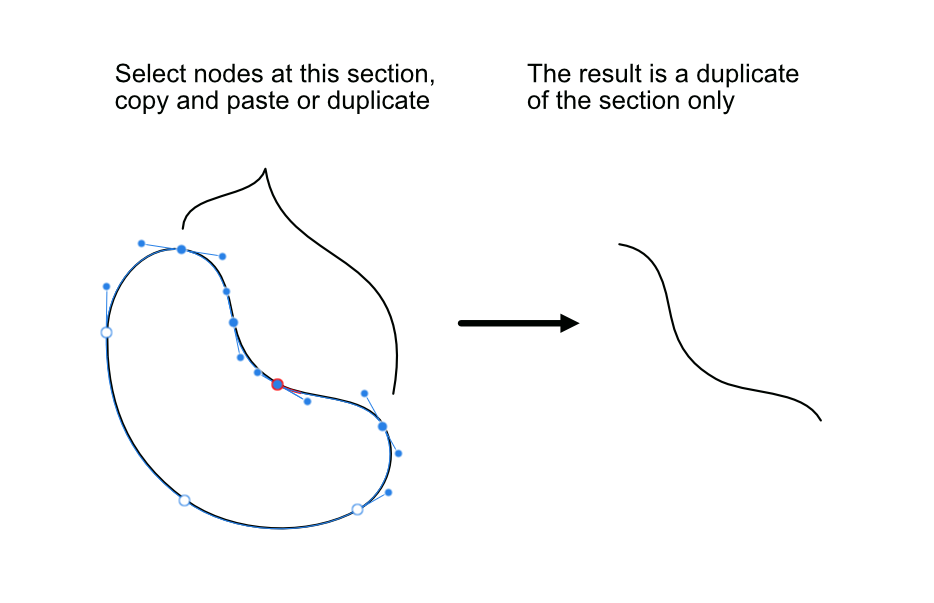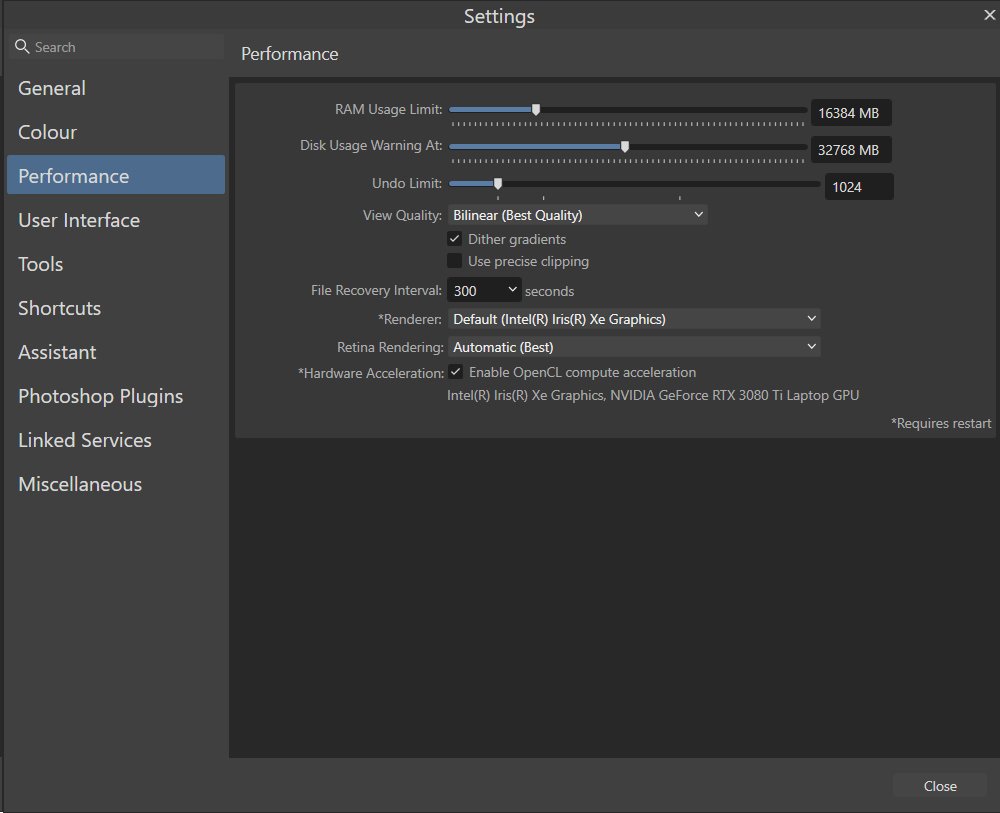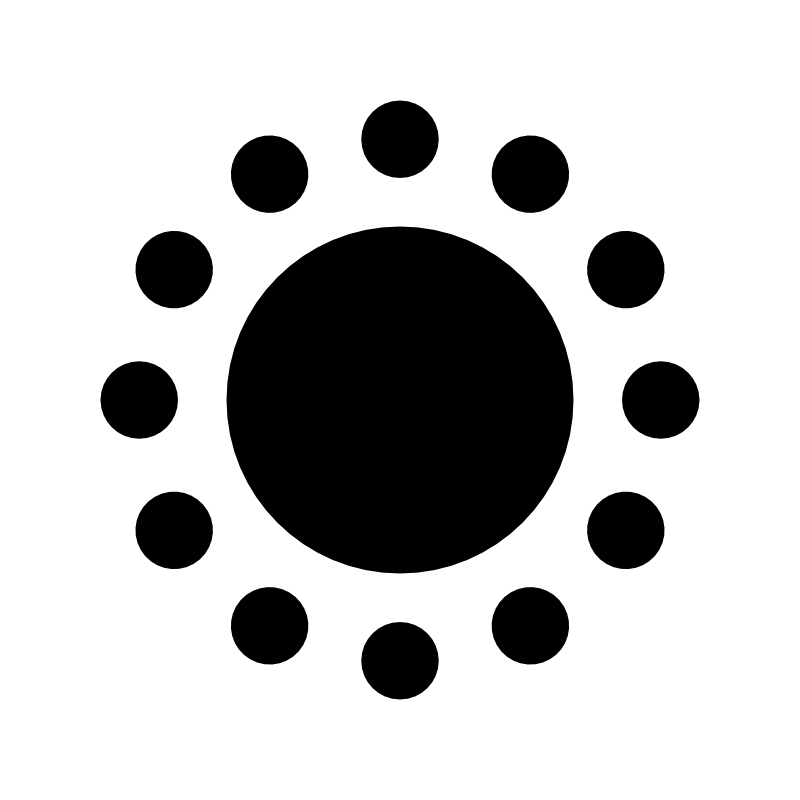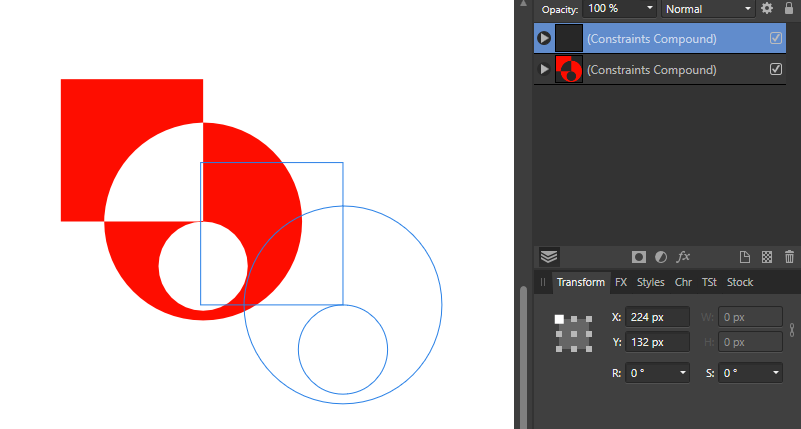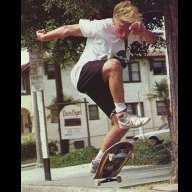Search the Community
Showing results for tags 'duplicate'.
-
I have found a way to reproduce that a duplicated symbol becomes a group. This has been troubling me for quite some time, because occasional groups can ruin the efficiency of symbols, because you have to manually go back to make them into a symbol (not to mention any non-synced edits done to them). 2024-04-02 10-48-13.mp4 Steps to reproduce 1. Create a shape > turn it onto a symbol 2. Deactivate syncing in the symbol studio 3. Duplicate the symbol from step 1 4. Notice how the symbol becomes a group (with sync enabled this doesn't happen). This is Affinity Designer 2.4.1, Windows 10.0.19045.
-
I have created a phone mockup, and placed it into my file. I now want multiple duplicates of my mockup in my file, but change them up a little. Is there a way to duplicated this embedded file without all duplicates referring to the same embedded file? I cannot unembed it because I use it to replace the screen of the mockup. I cannot place it again because I made changes to the mockup for it to better fit in the context of my file. How can I duplicate it without it pointing to the same "embedded file"? Many thanks in advance!
- 1 reply
-
- affinity designer
- embed
-
(and 1 more)
Tagged with:
-
The video shows 4 layer orders in the layer studio: Unselected set of objects Objects are selected Selected objects are duplicated in the layer hierarchy, in what I'm calling "relative" layer order, where each object is duplicated above its source object on the layer stack What I have to do each time I duplicate an ungrouped set of objects to maintain original order hierarchy. This workflow creates a mess in the Layer studio and I have to manually organize objects into how their previous layer structure. In step 4, it would be great if Affinity suite had a preference to keep duplicated layers in their same "absolute" order hierarchy, so when a set of contiguous objects (in layer studio) are selected and duplicated, they are placed collectively above the entire set of originally selected contiguous objects, instead of placing duplicates objects above their source on a per layer basis. I hope that makes sense. Please consider adding this as a Preference setting. Thanks for all you do! Screen Recording 2023-12-28 at 10.37.43 AM.mov
-
I'd like to suggest adding snap option to corner tool so it can perfectly snap as shown at the image attached. Another option I'd like to suggest is after the perfect half round side achieved with corner tool, it can have an option to remove the redundant points. Redundant points are two points that perfectly stack together so when you see it as one point and want to modify it, it turns out as two points (see image attached). I hope it will make sense. Finally, the option or function I really want in Affinity Designer is to copy and paste (duplicate) a section of a curve by selection the nodes (image attached)
- 5 replies
-
- corner tool
- redundant
-
(and 2 more)
Tagged with:
-
Hi! i worked on a file with some pictures in it. As I wanted to use this file again with some different pictures I had the following workflow: Duplicating the (unsaved) file in publishers main overview window. Open the duplicate and head over to the resources, than changing the linked picture files to new ones. In my opionion the result should be: two collage files with same look but different picture content. But: when reopening the first „mother“ file again, all pictured where also linked to the duplicated file! my mistake or a bug into affinity?
- 2 replies
-
- affinity publisher
- duplicate
-
(and 3 more)
Tagged with:
-
Hi, I wonder if you can help with an Affinity Photo v2 issue I am having... I am using Affinity Photo v2.1.0 I have been trying to amend a brush, then save it as a Duplicate, which I have done in v1 many times. But v2.1.0 won't duplicate the brushes that I create, so I can't save the new versions of the brushes. I am in an unsaved, new document. I am in the Edit Brush dialog box. I can duplicate a brush if I am not in the Edit Brush dialog box, but then I can't make the changes I want to make to the brush. I attach the documents, also the screengrabs. i can reproduce it as it happens every time I make changes to a brush and try to save it as a Duplicate. i am using Windows 11. I am just using a mouse, no tablet. What I do when it happens... I select the brush in the Brushes panel Right-click the one I want Click Edit Brush The Edit Brush dialog box is displayed Then I make the changes to the brush, add a bitmap, edit the bitmap, turn off Sync Spacing and Sync Size, then when I try to Duplicate it, I find that it does not duplicate the brush and I have lost all the changes because I cannot save them. Hope this helps. Thanks. Del Affinity Photo Duplicating Brush Problem 02.afphoto Affinity Photo Duplicating Brush Problem.afphoto
- 4 replies
-
- affinity photo
- brush
-
(and 4 more)
Tagged with:
-
Right now, when you duplicate objects, they retain the position of the original object. This gets confusing quickly if you duplicate objects many times. Instead, I would like to see the duplicates being 'grouped' together above the original objects like so: That way, you can count the number of objects you've duplicated and see which ones where the originals and which ones are the duplicates. I am duplicating the objects vertically, so the two sets of tables and chairs above are duplicated below.
-
Scenario: I am working on creating a tileset for my game. In order to make my tiles seamless, I need to ensure that each side is able to match up with the opposite. So what I have is a single tile created, and I created copies of that tile on all edges that way I can see what needs changing. What I would like to do is have one 'master layer' per say, and have each of those copies just be representative of the original master layer. I think this is something you can do in photoshop but not sure. Anyways, is there any feature or assistance with this type of workflow?
-
I ran into an issue where, if you duplicate symbols after applying an effect from another layer/ symbol/ group, the symbol is no longer duplicated as a symbol. Instead, it becomes a group. The bug is displayed towards the end, in the screencast, I also show that this wouldn't happen otherwise and that it is caused by the layer effect, not by the disabled symbol syncing. The bug part starts at 1:10. 2023-01-12 12-55-34.mp4 Steps to reproduce 1. Create a symbol 2. Duplicate the symbol 3. Disable syncing symbols 4. Add an effect to either a copy of the symbol or to an altogether different object 5. Drag the effect from to another copy of the symbol 6. Duplicate the symbol (from step 5) in the layers panel 7. Notice how the copy of the symbol becomes a group Also note that at 1:10 in the video, you'll see me dragging an effect of the symbol to the other symbol. Designer for some reason sometimes won't accept this. That's another bug, which since the two are related, I also report it in the same bug report. Workflow in which this occurs I have outlines applied to my symbols and to align them over other objects, I sometimes turn off the effect. It is then easier to re-enable the effect by dragging it from another symbol. I also tend to copy symbols if they are rotated, so I can preserve their rotation.
-
When I alt-drag an object to duplicate and move it in one seamless action, the smart guides don't kick in. When I just drag (without touching the keyboard) they're behaving as I expect. Is there a setting I've not found for this? (Mac, can you alt-drag on a PC?)
- 8 replies
-
- affinity publisher
- drag
-
(and 4 more)
Tagged with:
-
Cmd/Ctrl + rotation to duplicate
ashf posted a topic in Feedback for Affinity Designer V1 on Desktop
Would be nice if you could add a modifier to duplicate objects when rotating it like when moving it. -
Double Up! In this beginner Affinity Photo tutorial I double the photo and double the blend mode to produce some interesting photo manipulations. This is number 37 of my Powerful tools of Affinity playlist.This tutorial is shown in iPad and Desktop. https://youtu.be/0fE7Du_-4-M
-
- affinityguides
- tutorial
-
(and 4 more)
Tagged with:
-
I’ve just discovered symbols in Designer. I’m trying to set up a vector drawing to use as a background. I thought I’d be able to insert the symbol and then duplicate all the way across and down, but the duplicated symbols don’t update when I change the source symbol. Only the symbols that I insert reflect any changes I make to the source. Also, is there a way to set a default size for a symbol when inserting it? My symbol source is 200x200, but when I insert it, it is smaller and not square. I need 100 of these to fill the space, and it’s getting tedious inserting one by one and resizing, pius moving. I know I can export it and use it as a fill, but I plan to have a handful of coordinating colorways, so I thought symbols would be a more efficient choice.
-
Dear Affinity-Team, dear community, I am working with Affinity for a while now, and I am really happy with the product. One thing though is bothering me a lot when working with Affinity Publisher. I remember from my Adobe times, that it was possible to add pages from one document to the end, beginning or any page of another document open at the same time. So for example, if I wanted to integrate one page from one open document into another, I just needed to click right and I could choose between the options: "Duplicate page to beginning, end, page ... of this document" or "Duplicate page to beginning, end, page ... of document ... (documents name)" and then there was a list of all the documents open at that moment. This was a really easy and fast function in the Adobe Suite, that I liked. Is there any similar option in Affinity? Thanks for your help Best regards
- 2 replies
-
- affinity publisher
- duplicate
-
(and 2 more)
Tagged with:
-
- 4 replies
-
- constrains
- compound
-
(and 3 more)
Tagged with:
-
Hi, The shortcut to duplicate objects in the drawing area suddenly stopped working for one of my documents. I just tried to create a new document in the same AD instance (2 open tabs) and it works in the latter. What did I do to disable it? Is there a way to reactivate it? Thanks in advance, Simone.
- 7 replies
-
- duplicate
- option-drag
-
(and 1 more)
Tagged with:
-
Hello there! Been enjoying Publisher so much, all my work is done fast and with great quality. However I encountered a very serious bug that will destroy hours of effort in no time, it goes as the following: Here we have the following master page: I've made masks around every object like the paperclips, the folder, the pages. Then, I decide to duplicate the master page: After duplicating it, the duplicate removes the masks of objects, usually at random. The mask I made remains but like a dummy, un-cheking it and checking it again in the layers panel does nothing. Plus, this very same issue is applied to the original master page as well: Sometimes an object will disappear but will remain in the layers panel, not even showing in the resource manager tool. Has anybody else encountered this issue? Hours and hours of work can go down the drain with this issue.
-
Hi, I recently bought affinity designer and I'm still learning the shortcuts. But something I really miss from using other editors is being able to duplicate the document you're editing onto a new one. I've looked on the forums for a way to do that but I've found nothing. Is there a way to duplicate the page you're editing onto a new document instead of opening a new document and copy;pasting the contents?
-
Someone on Twitter says there's a problem when duplicating symbols on Affinity Designer. According to the tweet, It happens when duplicating multiple symbols at once.(by cmd dragging) Duplicating single symbol or grouped symbol seems to be fine. iPad Pro 2nd gen 12.9" iPadOS 13.4.1 Affinity Designer 1.8.3