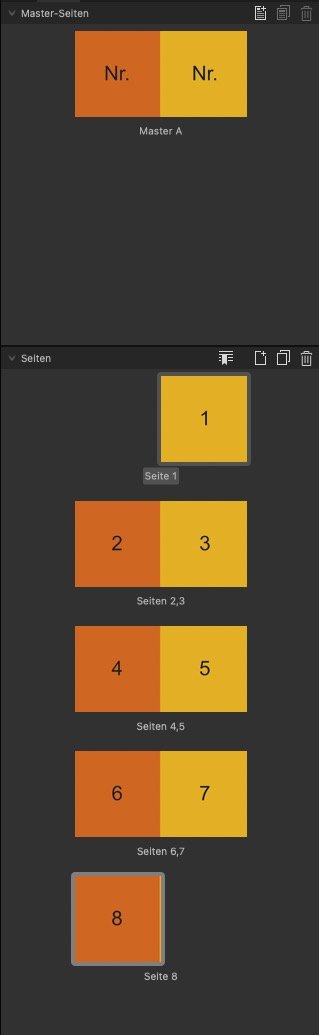Search the Community
Showing results for tags 'druck'.
-
MacOS Ventura 13.5 … Affinity Publisher 2.1.1. When I want to print a document as a book from Affinity 2, the pages are assembled incorrectly. The first page (right) should be on one sheet. Layout pages 2-7 each on one sheet and then the last (left) page should be printed as a single page again. Unfortunately, the software rearranges the order. This also happens if you choose the option "save as PDF" from the print menu. However, if you export the file using the "Export" function, everything is fine. Does anyone know a solution to print directly from Affinity correctly. For my large book project with many images, the way via the PDF export would be very inconvenient. PDF Export.pdf Print_Save as PDF.pdf
-
Moin zusammen, ich habe jetzt mein erstes, größeres Projekt mit dem Publisher umgesetzt - in der Beta, da die gekaufte Version die Produktionsdatei nicht mehr öffnen konnte. Mir sind während der Arbeit jetzt noch einige Probleme aufgefallen, aber dass, was mich zur Zeit am meisten beschäftigt, ist der Datenaustausch mit der Druckerei. Egal in welcher Version ich der Druckerei ein PDF-Dokumnt schicke, wenn die Druckerei das PDF ripped, dann schmiert denen das System ab - richtig heftig. Jetzt sind wir mittlerweile dahinter gekommen, dass das Problem nicht erscheint, wenn die Druckerei die Überfüllungen rausnehmen - ist nicht toll, wird mir aber jetzt nichts anderes übrig bleiben. Für die künftige Arbeit würde mich aber interessieren, was ich vielleicht in der Grundeinstellung, oder sonst wo ändern kann, damit wir wieder mit Überfüllungen arbeiten können.