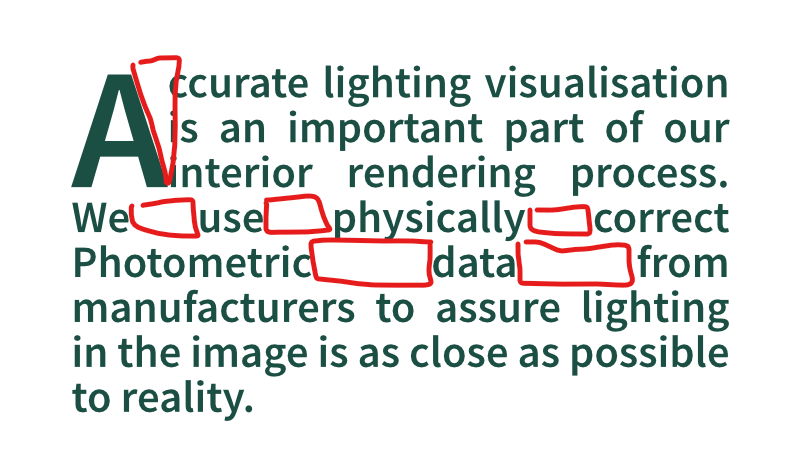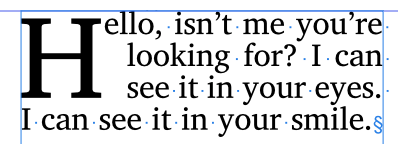Search the Community
Showing results for tags 'drop cap'.
-
Hi there! I am new to the Affinity universe, and I hope that someone here can answer my question. I have used the Style dropdown in Paragraph studio to create two Drop Cap paragraphs, but I am not sure how I can improve them, esp. the small details. I have attached screenshots of the paragraphs and I have marked red these annoying spaces I want to get rid of. Many thanks in advance for your guidance! Best regards from the heart of Austrian Alps! E!
- 3 replies
-
- affinity publisher
- drop cap
-
(and 1 more)
Tagged with:
-
In Master Page text frame trying to constrain Drop Cap to first paragraph only. When Master Page is applied all paragraphs begin with a Drop Cap. What are the steps to have the Drop Cap applied to only the first paragraph?
- 4 replies
-
- publisher
- text formatting
-
(and 1 more)
Tagged with:
-
Hi there, i am facing a problem with the drop caps, don´t know if i just didn´t get how they work or there is a bug or so. I have a drop cap at the start of the text. But if i change the size of the textbox the drop cap changes in size. The only solution i found was to ignore the baseline grid. Which i am certainly not a big fan of. Am i missing something? 2020-10-25_14-05-31.mp4
-
(I’m finally in the right forum!) Hello, when a drop cap is followed by one small cap (studio > character > typography > small caps) or more (recommended use in french), some problems arise with many fonts: vertical shift of the drop cap, number of lines allocated to the drop cap, drop cap size, even when only one line is requested. Thank you (sorry for translation) Bonjour : quand une lettrine est suivie d'une petite capitale (studio > caractère > typographie > petite capitale) ou plus (usage conseillé en français), des problèmes se posent avec de nombreuses polices : décalage vertical de la lettrine, nombre de lignes allouées à la lettrine, taille de la lettrine, même quand une seule ligne est demandée. Merci
-
when a drop cap is followed by a small cap or more (recommended use in french), some problems arise with many fonts: vertical shift of the drop cap, number of lines allocated to the drop cap, drop cap size, even when only one line is requested. Thank you (sorry for translation) Bonjour : quand une lettrine est suivie d'une petite capitale ou plus (usage conseillé en français), des problèmes se posent avec de nombreuses polices : décalage vertical de la lettrine, nombre de lignes allouées à la lettrine, taille de la lettrine, même quand une seule ligne est demandée. Merci