Search the Community
Showing results for tags 'drone'.
-
Hello Everyone. Here is a photo from my DJI Mavic Mini Drone of the flats where a friend is living, I thought that I would have a go at trying to make it look like a model village “tilt-shift” effect. I achieved the desired effect using AP’s Tilt-shift effect, I have been wanting to try this for awhile, especially on my iPad 5th generation without having to resort to using my Adobe Photoshop CS6 Extended version on the PC. AP is a really powerful beast in its own right, really beginning to start like using AP for most of my needs, keep up the amazing work serif. flats-tilt-shifted.tif
-
- tilt shift
- photo
-
(and 5 more)
Tagged with:
-
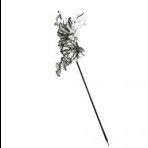
affinity photo Difficult day for the transport of buildings
Moisés posted a topic in Share your work
Here a montage with a good number of layers. It is amazing how little is seen in a photo all the work behind it. Good week Love Affinity! More in: https://www.instagram.com/moy_hdez81/- 5 replies
-
- underwater
- ocean
-
(and 3 more)
Tagged with:
-
I ran into the same problem, first when using MS Image Composite Editor, and now after using Affinity. After rendering, the composite image is bright at one end, then gradually becomes dark at the other end. Here's some background. I have a collection of images taken with a programmed drone on which there is a camera aimed straight down (nadir). The camera has a quality, non-fisheye lens. The drone flies in a horizontal "lawnmower" pattern above a long drainage ditch. The images in the first row are taken at intervals to overlap by 80%, then the drone shifts over some distance and flies in the opposite direction. The images in this second row overlap the images in the first row by 70%. (note for the UAV/drone enthusiasts: the images are not geotagged) Before you jump to conclusions, here's more background: If I use 39 of the jpg images in the collection, the resulting composite image is just fine. Nothing to complain about. However I needed to include more ground area in the composite image, so I added 10 more, adjacent images to the collection to be processed by Affinity. After rendering, the composite image is bright at one end, becoming dark at the other end. (By the way, the source images are excellent, with very little differences in overall brightness or color.) Again, I encountered the same problem with both MS ICE and Affinity. I don't expect a quick fix for this problem. There appears to be a fundamental limitation in both products. My next attempt will be to use Affinity with 40 images, then again with 10 more images, Then join the two composite images. Maybe that will produce a usable composite image. I'm certainly open to suggestions!
-
Affinity, Do you guys have a video showcasing how to fill aky of a drone 360 Pano? I came across a video on YouTube that showcased this, but cannot find it, nor can I remember if it was an "Affinity" showcased Video Workflow or someone else. Due to the Zenith constraints of Drone 360 image capture, I need to fill the sky. Thank you.
-
HEY Hows everyone doing on here..... I wanted to share some of my work but figured since its my first post I'd share a little about myself as well. Im new to the whole Affinity program but Ive been a Hi-End retoucher for over the past 9 years. Currently Im a retouching manager in New York specializing in beauty and Product retouching. At work we're using the Top of the Line MAC's fully spec'd out with the "industry standard" photoshop ....... BUT I've been looking for something equally as capable as photoshop but mobile! AND HERE's where AFFINITY comes in... This thing is amazing! Every time I use it I find myself going back to work the next day with another "Guess what else affinity Does" story. lol. Im shocked It can handle the files it does and I'm sure its only going to get better from here. Ive been quietly looking around on this forum and all ready see SO many talented people. So I hope to bring some of my perspective from someone who uses photoshop all day at work. But then AFFINIY for my personal on the go projects. Some info on the file - Theres over 60 layers of just umbrellas and shadows! (ZERO Slow down in app). The file closed is about 400mb but opened its 1.18gb. This was shot with my Dji Mavic Pro. Completely edited start to finish in AFFINITY Photo for Ipad Pro
-
I've been experimenting (playing around, mucking about) with a concept called 2.5D --"two and a half dimensions". I've seen it on TV programmes and historical presentation videos, and finally I've got around to trying it myself. I've had one or two false starts with images that are too complex (mainly for my patience, although my cutting-out skills have been challenged), but here are a few that work pretty well, I think. The first one is actually the first one I made, and was a bit ambitious. The last two are from a photo that allows for a drone's-eye-view approach. The photos were split into layers in AP, with the in-painting brush and the clone stamp used to remove things and add stuff around the edges where I needed to fill in gaps between layers. Each layer was saved as a separate png (to preserve transparency), and I used Serif MoviePlus X6 to put the whole thing back together and add motion. (I'm going to miss MP! I shall have a long search to find anything as versatile for a reasonable price.) This is Stowe Gardens in Buckinghamshire, if you're wondering. Capability Brown's finest. The poet Tennyson & his family at their home on the Isle of Wight. (Just down the road from my home!) If pioneer photographer Oscar Rejlander had had a zoom lens ... Walsall, 1900. Early drone footage! Same photo, different treatment. This photo was ideal, having so many layers of rooftops -- five in all, although I could have stretched it to six or seven.
- 7 replies
-
- old photograph
- drone
-
(and 1 more)
Tagged with:









