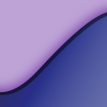Search the Community
Showing results for tags 'drivers'.
-
I'm currently looking into if I should purchase a display monitor, such an XP-Pen Innovator 16 or a Huion Kamvas 16 Pro, but I came across many reports that drivers for these devices will conflict with Wacom drivers. As I kept looking it seems like the issues lies with WinTab APIs, it seems like each of these drivers will install a different wintab32.dll. So Wacom drivers will install a version/variant of wintab32.dll that only works with those drivers, and when you install let's say a XP-Pen driver, it will overwrite the wintab32.dll file that again only works with itself. Bummer. But it seems like applications that use Windows Ink should be unaffected by this. So long as the drivers are set to use Windows Ink everything should work just fine. At least in theory. And that's my question for anyone using this hardware combo on Windows, were you able to make both drivers work in Windows Ink mode? Were you able to retain pressure (and tilt) sensitivity in both pen devices? Affinity software is a prime example of a software where this is easy to spot since you can easily swap between WinTab and Windows Ink at will. Thanks in advance for any help given.
-
This problem has been driving me nuts lately. Because of my hard drive only having a couple of GBs at most to work with since I use a lot of programs, I have come to rely on my other hard drives for storage space and only let the essential stuff run from my SSD. However, because I can't for some reason change the cache directory during a work session, I am constantly bombarded with this message since Affinity keeps using up my main SSD. Because of this I am constantly having to reload my projects. While nothing really gets lost since the program does successfully save, it is still a very, very annoying thing to have to deal with. It also doesn't help that because of lack of memory that my web browser keeps shutting down, so the problem keeps spreading because of the lack of a cache directory feature built into Affinity. I hope you consider having this as a high priority. Files can get quite big when working, so it would be to most people's benefit.
- 9 replies
-
- affinity suite
- cache
-
(and 2 more)
Tagged with:
-
Hello, I'm shopping around for my first drawing-display - but I'm trying to do it on a budget so I'm looking at a lot of non-Wacom brands. I've used drawing-tablets for a while now and know that both driver and software support can be pretty hit-or-miss, especially with these less common manufacturers. I'm aware of the difference in hardware on these display-tablets and not looking so much for a comparison of color or contrast or ghosting between them. I'm mostly interested in knowing if pressure-sensitivity works in Affinity Designer with each of these particular tablet drivers. I'd like to know if any of you have experience with any of these brands and how well they work with Affinity Designer Parblo Artisul XP-Pen/Ugee HUION I did use the search bar before writing up this post, of course I know the Parblo Coast pressure sensitivity might not work according to this thread - does anyone know if this is still the case or has the issue been resolved yet? I'm really leaning towards getting a Parblo display, but this would really suck if it didn't work in AD Couldn't find any posts confirming pressure sensitivity worked with Artisul XP-Pen is rebranded Ugee hardware, I believe - and according to this thread their driver completely froze AD. Is this still the case? If not, does pressure-sensitivity work now too? And lastly, it sounds like Huion -might- work but couldn't find confirmation regarding pressure-sensitivity. I know from other software experience that Huion is generally likely to be supported - however it is at the bottom of my list ---- I've got open-ears to other brands of similarly priced drawing-displays, however of the ones I have seen these 4 or 5 seem to be the most bang-for-your buck and also most current.
-
The problem started when about a week ago, I downloaded the latest drivers for the GPU, I downloaded the beta ones what happened next that the laptop started to freeze, after a bit of tinkering it started to work again. Then next day I switched the laptop on and then right after the startup the login screen flashed and then there was the Black Screen.my friend has told me that it was the graphic driver problem.i have also searched on the internet and I have found some of the graphic driver websites.can you tell can I trust that websites or not.http://driverbasket.com/https://go4download.com/