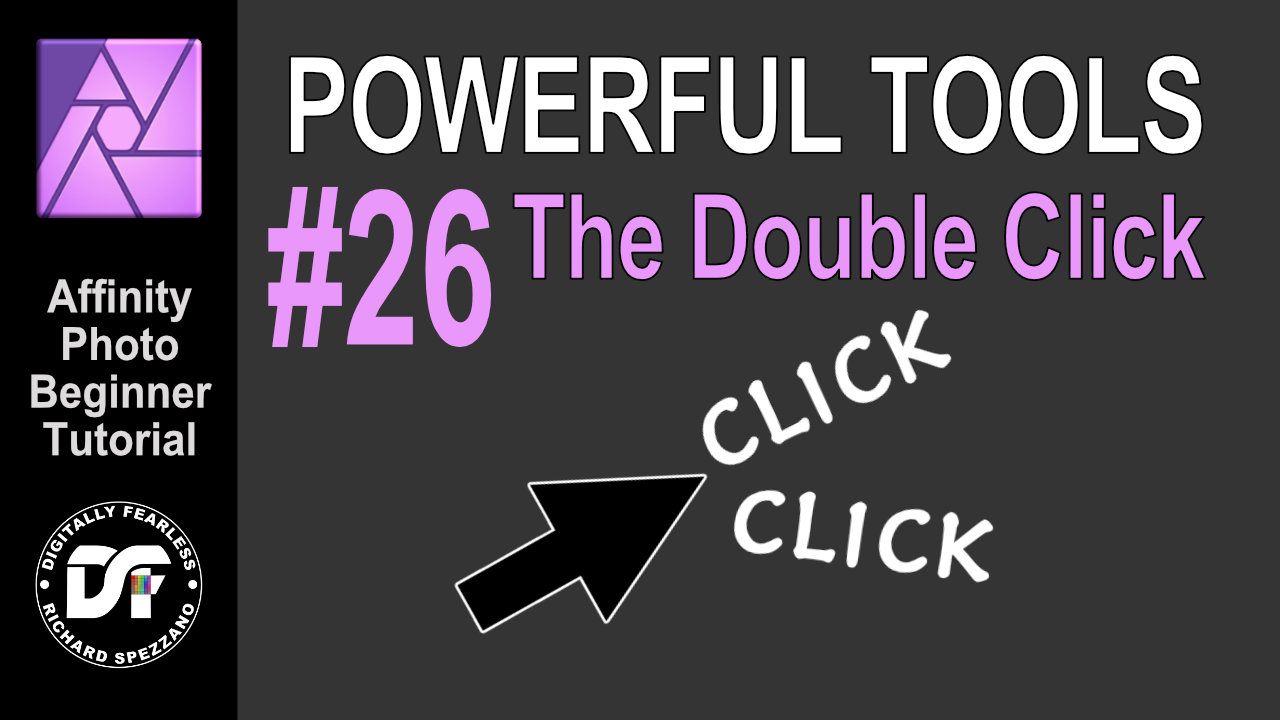Search the Community
Showing results for tags 'double-click'.
-
Double Click #26 of Affinity Photo Powerful Tools. Using double click makes it easier and saves you time. This is an Affinity Photo beginner tutorial and number 26 of the Digitally Fearless Power tools of Affinity Photo playlist. https://youtu.be/chftxH7U7To
-
- double-click
- groups
-
(and 2 more)
Tagged with:
-
I was experimenting with aftemplate file and noticed that it's not creating a new untitled document if I directly double-click on it to open or access it from File > Open window! Most of the template formats (PSDT, AIT, INDT etc) prompts a new document and this would be a handy feature if included. Need of editing a template occurs rare and in such cases Open Template for Edit option can be used.
- 11 replies
-
- double-click
- aftemplate
-
(and 1 more)
Tagged with:
-
I realise that you can zoom in on an object by double clicking on the object thats in the hierarchy, but why can't it be the other way around? I often can't find an object buried in the cluttered hierarchy, while I can see it clearly on the artboard. I believe that double clicking on the object and having the hierarchy automatically scroll to it, and have it selected would be very beneficial.
-
I want to add my vote to have this feature enabled for all of AP, not just the develop and tone-map personas.
-
I'd really like to have the feature that when you double click on a slider bar, it defaults back to the 'default' value. A lot of times this is just at the 0 value position. Lightroom and some other editing software have this feature, and I really like it.
-
- double-click
- slider
-
(and 2 more)
Tagged with:
-
Hi, Is there any way to disable the double-click zoom to 100%? I generally use my mouse to zoom, and I'm finding that I try to zoom in quickly and accidentally get zoomed to 100%. Also, it seems like there should be a keyboard + mouse combination shortcut to zoom to 100%, rather than taking over the default mouse behavior. For instance, maybe holding down shift+z and clicking with the mouse. Thanks.
- 3 replies
-
- zoom
- double-click
-
(and 2 more)
Tagged with: