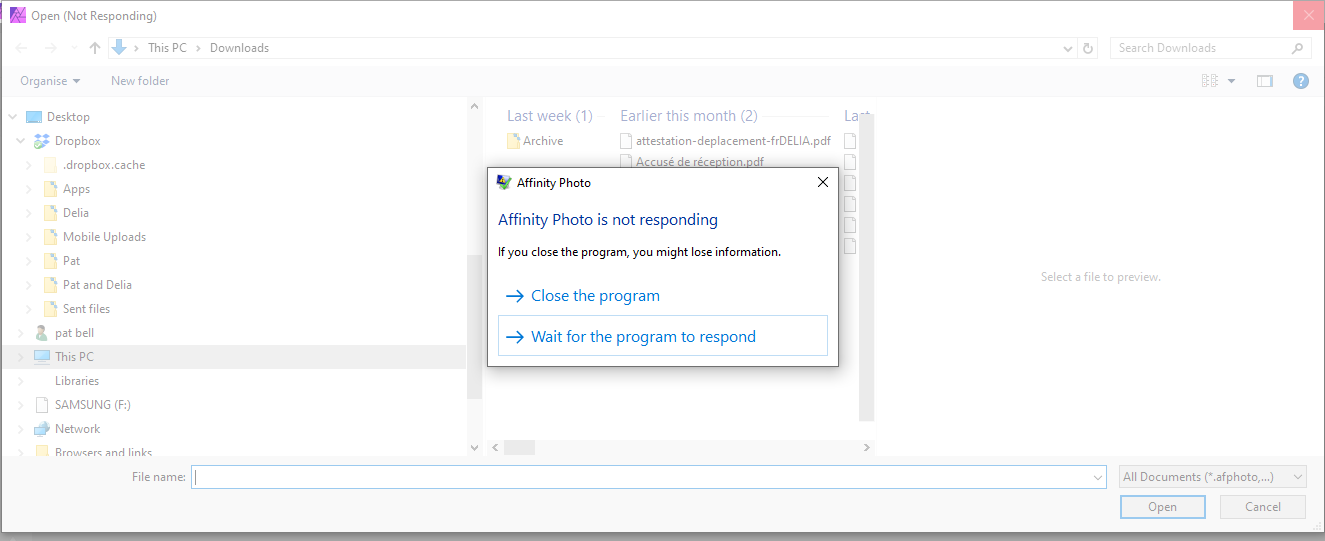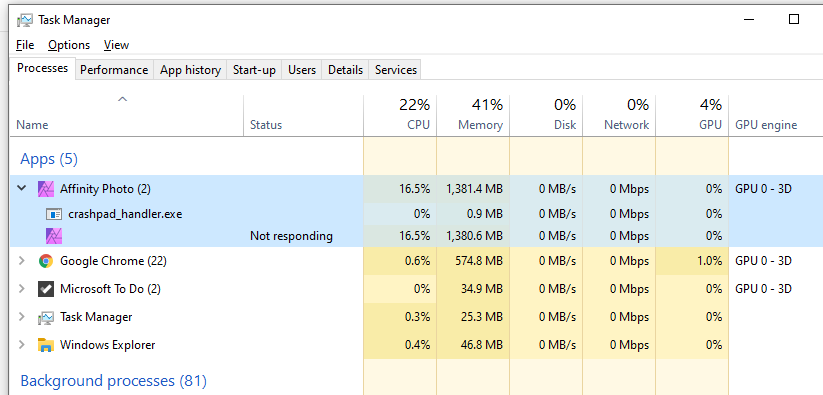Search the Community
Showing results for tags 'documents'.
-
Hey everyone! I have a lot of files (right now, 128, but there will be a lot more) from Procreate that need minor editing. I would like to save all .pngs flattened and close all files at once, since at the moment, this takes just about the amount of time that I need for actual editing. It would be great if there was a way to save multiple files in the same manner (for example, flattened) and (or) close them with discarding any unsaved changes. Best wishes, Shu
-
Suppose I have 2 documents: document1 and document2: I place document1 into document2. As I place it, may I choose to link document1 into document2 instead of embed it (which occurs by default)? If so, may I edit document1 independent of document2 so that the changes may be observed in document2 in real time? (The same way they would if I were editing changes to an embedded copy of document1, but instead so that the changes are actually occurring to the real document1.) If so, I should be able to use document1 as a or multi-document or application level symbol from which I can link it into other documents so that if I make a change to document1, all documents containing it as a linked object will reflect the change (in real time as well). Is this currently possible?
- 13 replies
-
- affinity designer
- link
- (and 5 more)
-
I love Affinity on the iPad. The toolset, capabilities, and support is incredible. I would love to see the document browser improved though - I think it’s the main part that slows down my workflow, or causes confusion. The way Affinity stores it’s files feels unintuitive to me, I think it’s because it tries to be too smart. These are the primary issues I’ve identified that affect my workflow 1. I forget where a file is saved - mainly because of the Import vs Open from cloud options. 2. I forget whether a file is saved (linked with no1 - where it saves to upon hitting save because files do not auto-save upon returning to the document browser) 3. I have to open a file to export 4. I cannot bulk select, import, or delete files. To solve some of these, I’ve created the mockups below. Without too change to the core functionality of the browser, I think the best way to solve the issues above would be to reveal a little more meta data to the user through an info panel. No too obtrusive, and revealed upon pressing an ‘i’ button. The key meta data that helps solve no1 & no2: an icon & path showing where the file will save to & whether the file has been saved through pressing the Save button. If a file is new and hasn’t been saved yet, then Last Saved and Saves To can be NA. Being able to see these at a glance enables me to see what I can and cannot safely close, and locate from the files app. A little extra detail like file size helps prepare me for long load / save times. I know no one asks procreate for this kind of metadata, but then again procreate offers a different kind of experience by making all files save inside the app. I know where everything is. With Affinity, I never quite know whether changes are saved, and where my files are (because I forgot). Also multi select for bulk save, import, and close would just be ace! Open to thoughts and suggestions on how this affects your workflow!!
-
Hi, I've searched over the web but i can't find an answer for that. In photoshop and illustrator i can take some objects or layers and move them between opened document tabs. In affinity, when i try to do it the document area just moves around but i can't place the object i'm trying to copy to the other tab. i know i can copy/past, but some times is more easy doing it by moving objects to the other tab. Anyone knows how to do it if its possible? Thanks!
-
There are limits in File > New > My Presets, a feature I would love to see improved. If there is already a preset named "Custom" (from some previous session) and you click the "+" button at the top right of the dialog — let's say you want to make something entirely different — you get only an error message about a previously existing preset with the same name. You must rename the existing "Custom" preset, then click "+" again—after which "Custom" is again your only option at the start. Then you have to rename it yet again. Alternatives: Press "+". The error dialog appears and gives you these options: 1. Replace the existing preset. 2. Update/edit the existing preset. Better (IMO): Press "+". Dialog appears in which you enter the name of your desired new preset. If such a name exists now (ignore case, please): Queries: Replace existing? Edit existing? And: Select an existing preset from the graphical list in the main part of the dialog box. Right-click the preset. A context menu appears that includes: Rename preset... Delete preset NEW FUNCTIONALITY: Edit preset Generally the inability to edit an existing preset without having to create an entirely new one is somewhat frustrating and I hope you can consider changing this.
-
Feature Request 1: Consider allowing all applications in the Affinity Suit to link documents like Affinity Publisher. Feature Request 2: If/when linking across all Affinity Applications is possible, consider allowing the user to select not only select a specific art board or the entire document but also any layer at any level in the layers hierarchy of a linked or embedded document. Feature Request 3: Similar to linking, consider allowing for application-level symbols. Currently, symbols only exist at the document level. Such a feature achieves the same ends in feature requests 1 and 2 on the same computer. — For example, if a company creates a logo that is to be up to date in any subsequent work such as app and website UI mockups in Affinity Designer, print-like publications in Affinity Publisher, and photos in the editing stage in Affinity Photo, it would be great if feature request 3 is implemented to allow for an application-level symbol to hold that logo so that any changes to it synchronize across all other Affinity documents containing this application-level symbol. Extending the example to feature requests 1 and 2, if the company hosts the file on a server from which their designers’ computers can access it, they could simply link to it instead of embed it so that changes to the master logo file occur in real time to all Affinity documents that link to it.
-
-
Hello everyone, Just wanted to suggest that it may be a good idea to make a better recent document list/screen. A recent document section could be added to the already made welcome window. At the very least let the "Open Recent" list be longer than just 10 documents, I work with lots and lots of different documents in a single day so that would greatly help. I mostly use Designer but if it's implemented into the whole suite that would be fantastic. Thanks and keep up the good work!
-
It seems like all the files I worked on and closed without saving generate a "recovery file" what AP desperately wants to open on restart ... this drives me nuts since I tend to save my work but experiment with documents further on ... so I'll close them without saving the last steps and AP keeps bothering me on restart with wantig to open "recovery files" from theses documents ... Am I doing something wrong? How do I turn this of? A recovery file ist nice when the program has crashed ... but not each time I close a document without saving it!
-
Designer crashes all the time when I copy-paste content from one document to an other document. I have 2 documents opened in Designer and want to copy content from one document to the other. This happens not only when I try to copy the content from a hole page, but also when I copy only a small tekstfield.
-
Hello there, I am looking to know if there is a way to create small publication documents. For example. If i have a sheet of labels ( 4 across by 6 down) I can create a document sized for one label and print an entire page from that one document or alternatively create 4 pages and print 4 different designs onto a single page. Something like can be seen in the attached image. Thanks
-
Hello! I have been using Affinity Publisher for the past week to create a brochure. I used Affinity Publisher for all of the text and used Affinity Designer for all of the images. In Designer I created 8 dartboards, 1 for each page. In Publisher, added a picture frame to each page. I then select which artboard/page I want for the background in the booklet. When I make changes in Designer, I open Resource Manger and update all of the images. (Hopefully this will changed to happen automatically). However, when I do so, it reverts each background/picture frame to the first artboard in the Designer file. I then have to go back through each page in Publisher and tell it which page/artboard to pull from Designer. Am I doing something wrong or is this a bug? Thanks!
-
Hey, I've just started using both Affinity Designer and Photo on iPad. I think both apps should better integrate with Apple's "Files" extension/app! This should lead to an easier cross platform and app exchange. The current solution with "open from cloud" and "import from cloud" are confusing and don't work as I would expect. My idea was that using the "open" option it just saves any changes I made directly back to the "Files" app (no matter if the document is located in iCloud Drive, Dropbox, iPad or some other location). There could be a little icon next to the document (in the overview), that indicates that it is linked/located to the "Files" app. So you can easily distinguish between app documents and documents in the Cloud (or any other location). In this case the wording of "close" (in the popup menu of the document overview) would also make more sense. When "importing" the file I would expect that the app creates a copy of the document inside the app. To save it back to "Files" I would have to press the "Save" button in the document overview. I tested it and this isn't the case. What is the actual difference between "open from cloud" and "import from cloud"? The icons are also extremely confusing to spot a difference. Thanks for making great Pro software available on iPad! Cheers! PS: Hope the label translations are right, as I use Affinity in German.
-
Suggestions to improve document handling
thomasp posted a topic in Older Feedback & Suggestion Posts
Would it be possible to tweak the handling of windows/tabs within the Affinity interface a little to make things more convenient - - when undocking a document window to have it floating, have Affinity adjust window dimensions to the current canvas size - when resizing a floating window, have the content center accordingly, at least for as long as the displayed canvas is smaller than the window borders I've made some animated Gif's to illustrate what I mean. Also, would it be possible to have the 'hot zone' for docking windows into the main application workspace a little smaller? Right now it's quite broad, making it easy to undock (yay!) and far too easy to accidentially dock (nay!), causing a bit of a struggle at times to carefully position undocked window next to one another. Could we tweak it so that for docking it's smaller than for undocking? -
I wonder why AP occasionally comes up with recent documents open when I start the program.This is annoying, since I deliberately closed theses document, telling AP that I don't want to save them or I already did! From my perspective this behaviour only would make sense, if I close AP with unsaved documents still open. In this case there is no need for AP to ask me if I want to save to documents (because it will re-open them anyway next time automatically. It seems illogical If I get askt if I want to save them, answer with "NO" and they (sometimes) still get re-opend regardless my answer ... Cheers, Timo
-

Automatic resizing of document windows
DarkClown posted a topic in Older Feedback & Suggestion Posts
First of all thank you for decreasing the automatic docking area for undocked windows (even though I think it's to wide). So working with undocked windows can be tested and experienced now ;-) To be able to work effectively with undocked multiple documents it would be helpful to have an option for the windows to automatically adapt to the current document size. It's a huge hassle to resize the windows manually all the time and than center the document again to have the right position for the document again. This option would be of great help lfor the way I work with documents. Cheers, Timo -
Hi, Is it possible to create documents with more than one art board in Designer or Photo? I've been able to open old files I made in Illustrator in Designer, that have two art boards. So was wondering if I'm missing how to set that up? Designer seems to cope with the old illustrator files with two art boards just fine. I'm really missing this feature so very much hoping I'm just not seeing it. If it's not a feature will it be soon? Thanks for any help!
-
[command + `] for going forward through windows of the app, and [command + shift + `] for going backwards through them, in chronological order of use, most recent first. [option + `] for going to the most recent tab, and, then back again, obviously enough. As it would flick between two. More presses of ````` pushing through the tabs in the current window. [control + `] should go through the open tabs in the current window in sequential order according to their display in the top of the window, and [shift + control + `] would cycle back through them. All of these should bring up a HUD with their contextual content listed. So a user can use the arrow keys, any continuation of ````'ing and their mouse/stylus to select the document they want. Ideally the document/window list would have two thumbs each, one on the left being the whole document, then the name of the document, and a thumbnail on the right representative of the current view and zoom position within that document. Dreamy stuff. I'd also like a Bacon Double Cheeseburger Deluxe. And make that an extra large combo, no ice in the coke. Thanks.
- 4 replies
-
- keyboard shortcut
- shortcut
-
(and 2 more)
Tagged with: