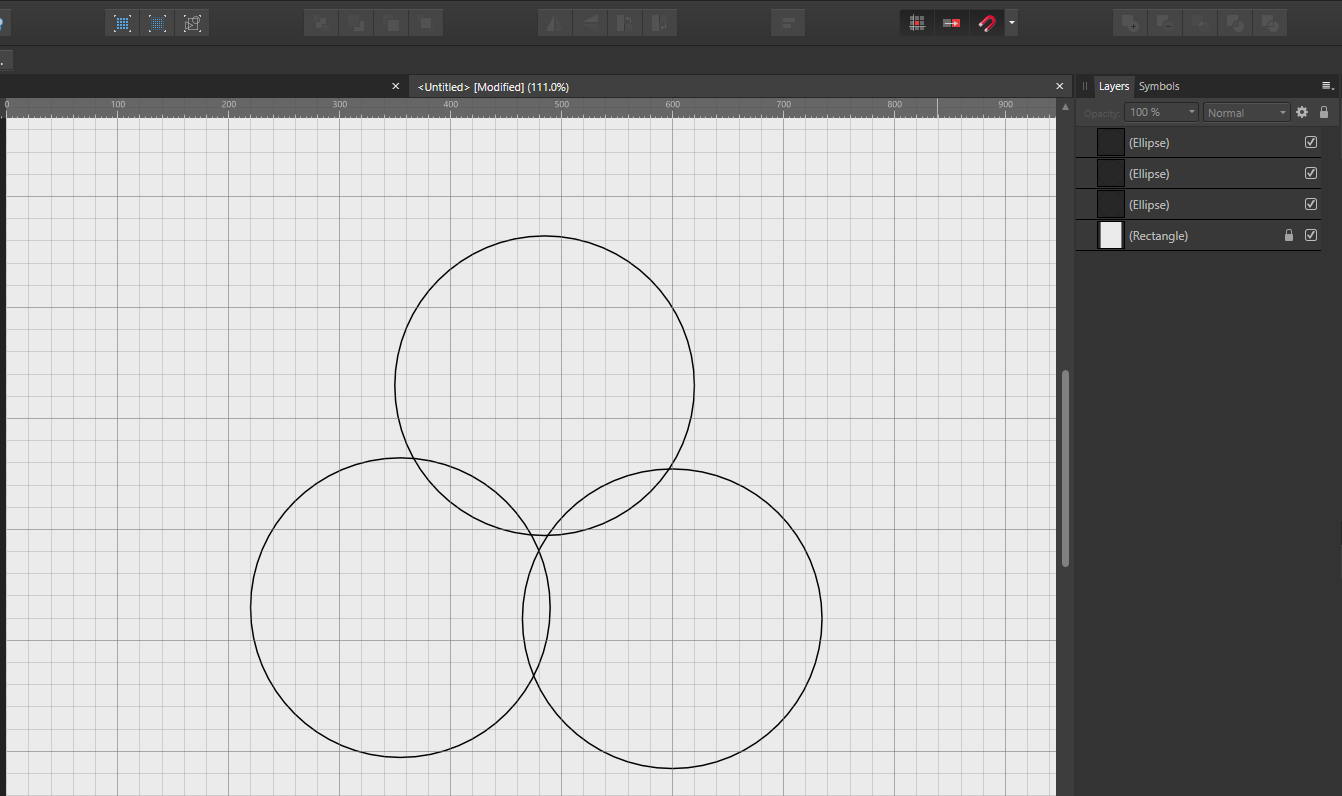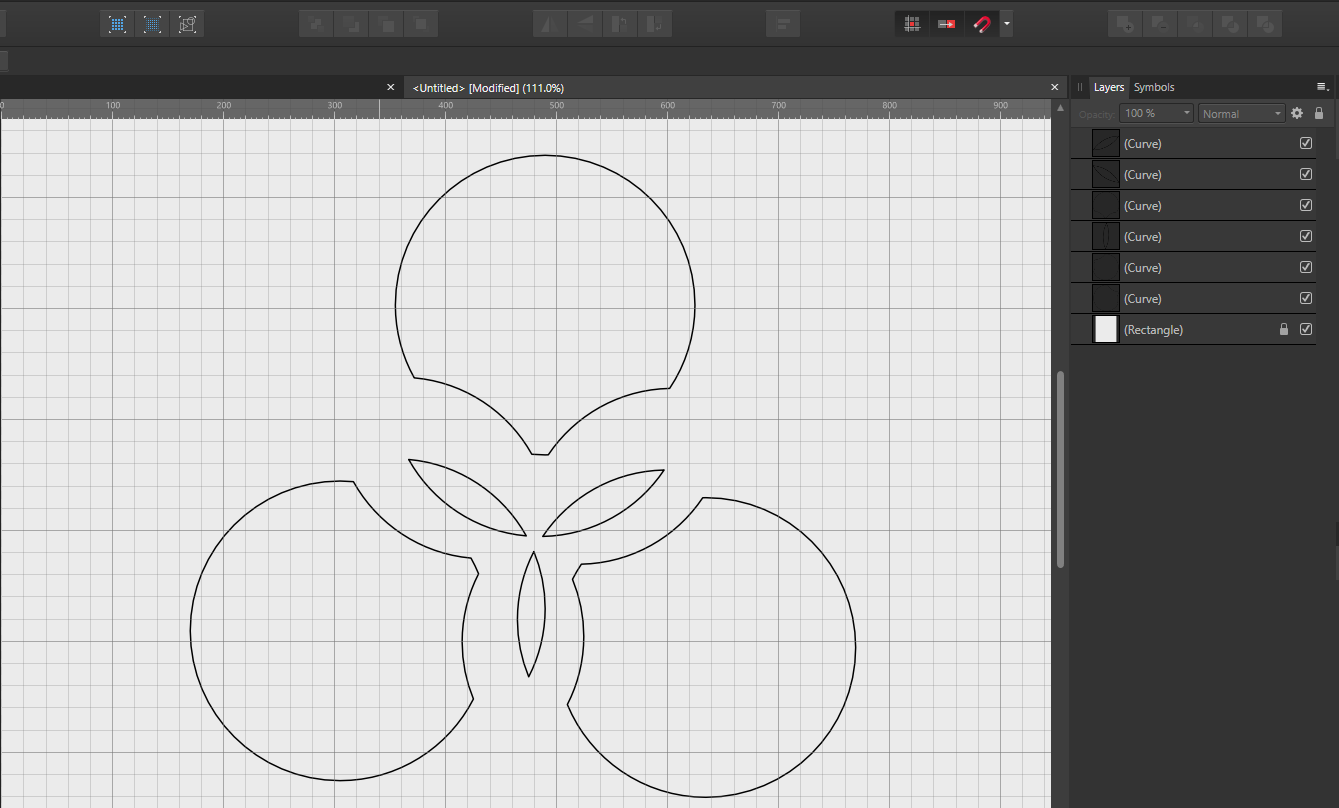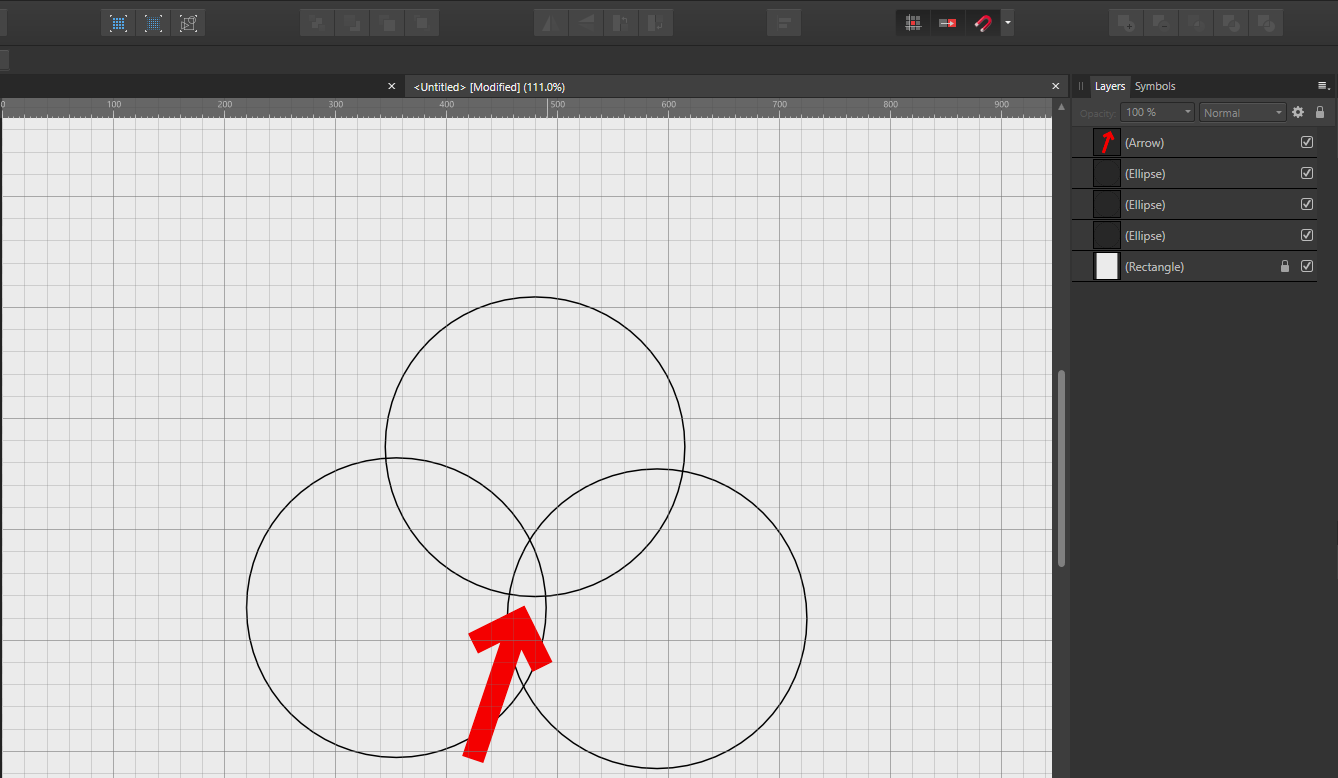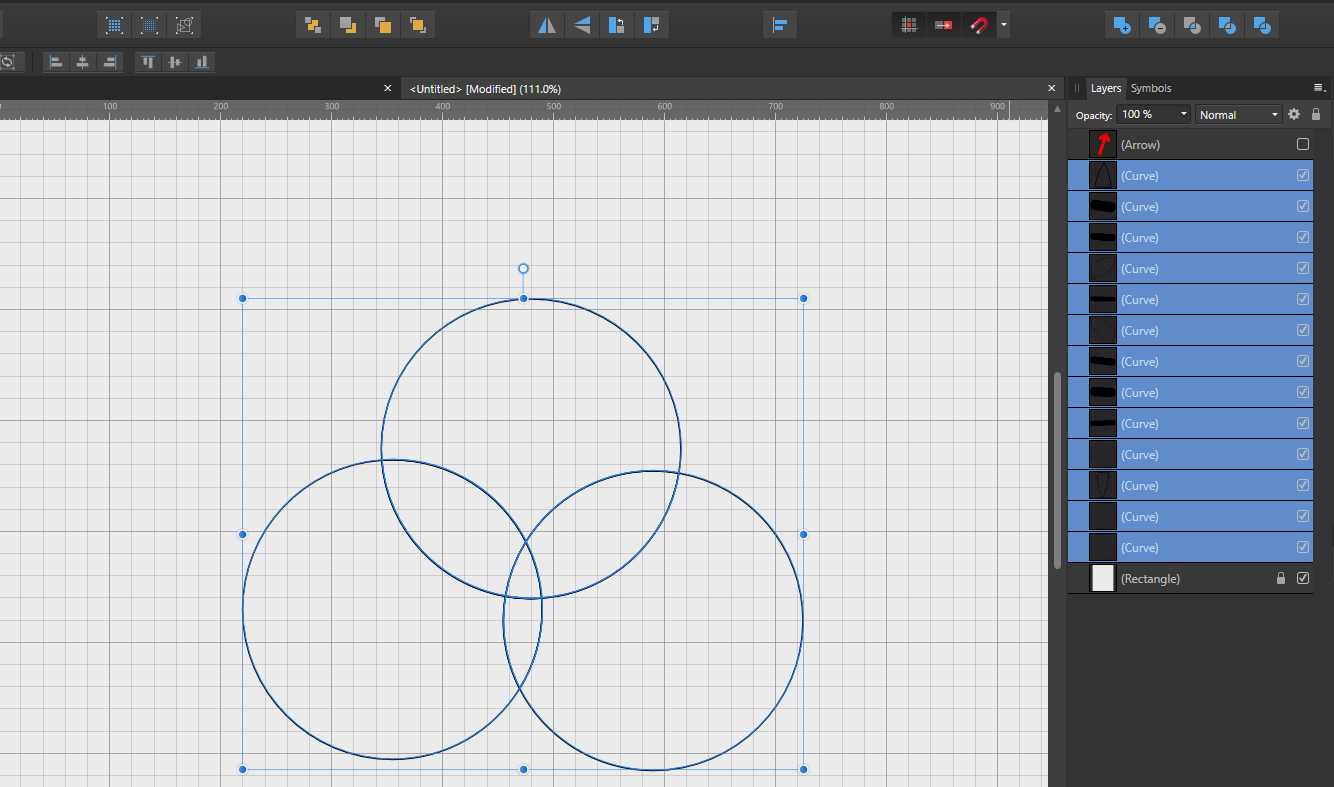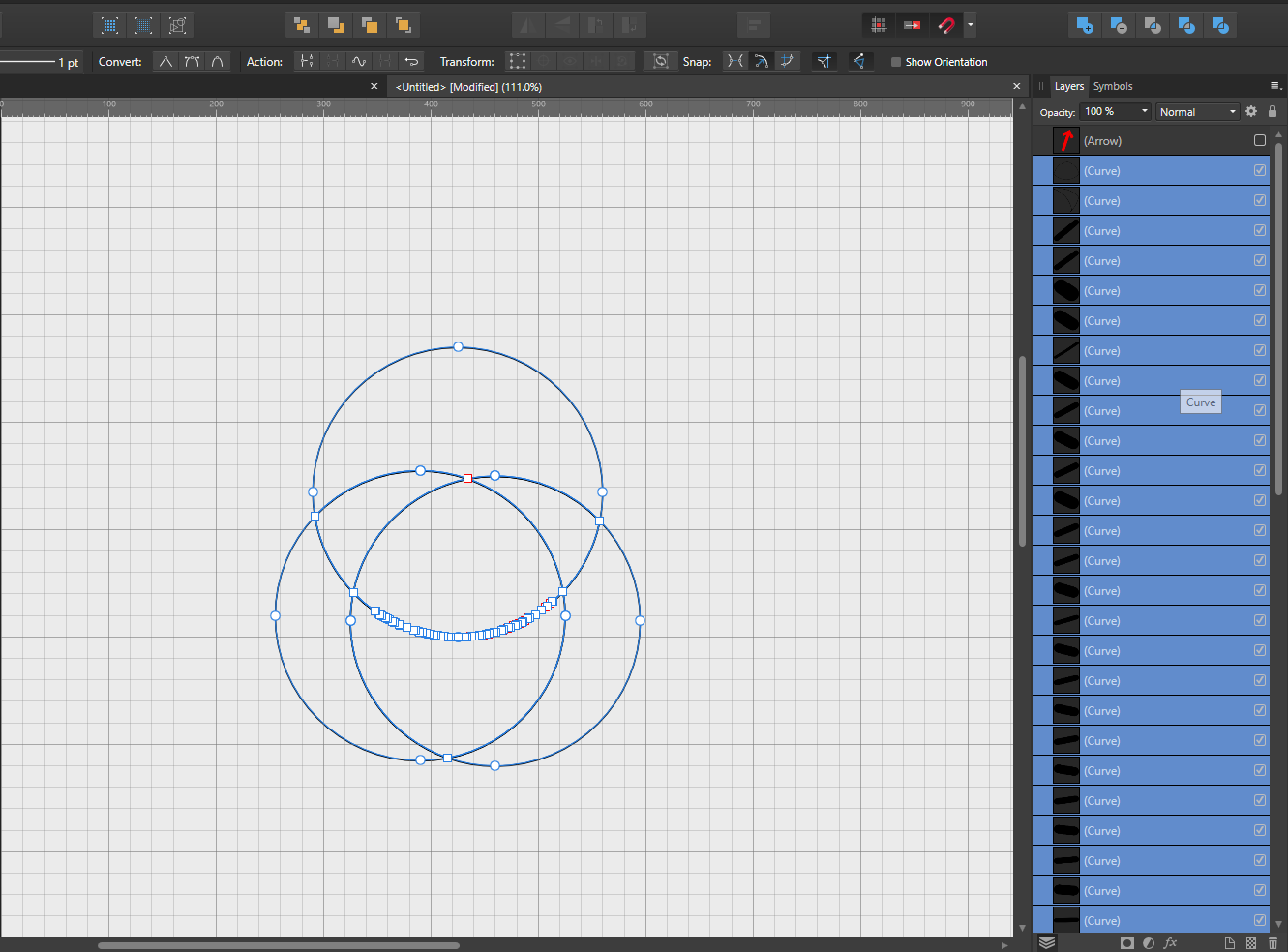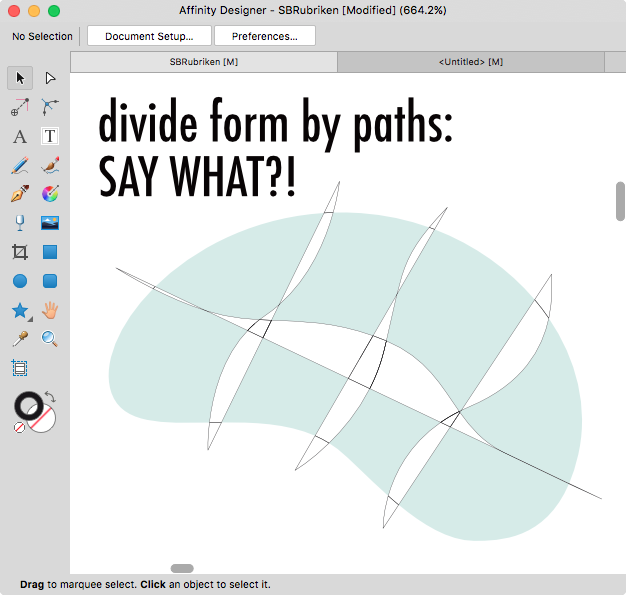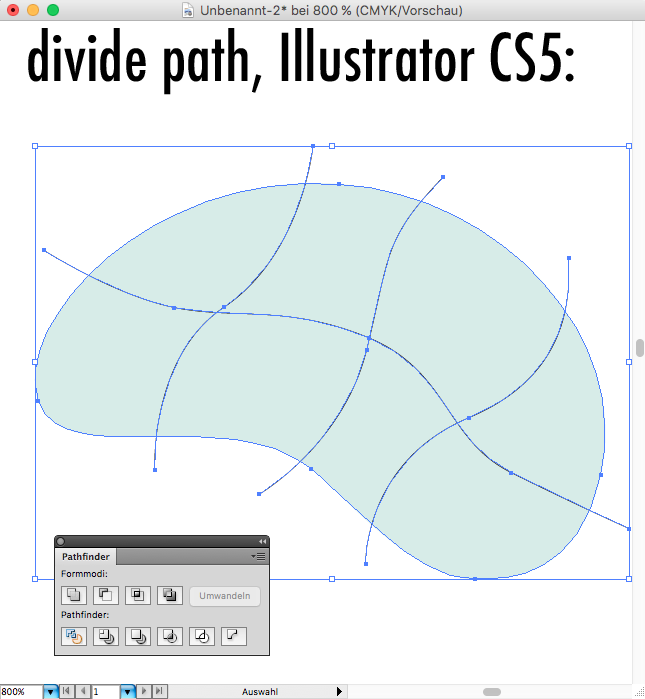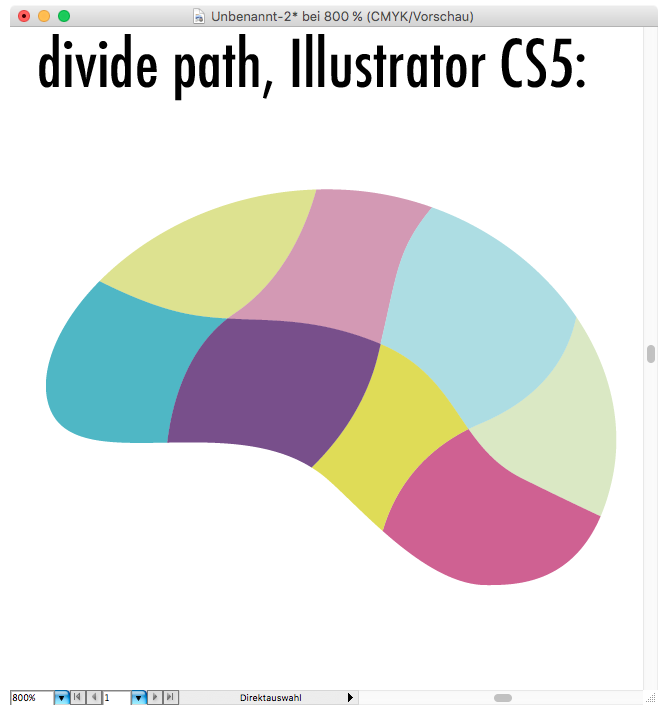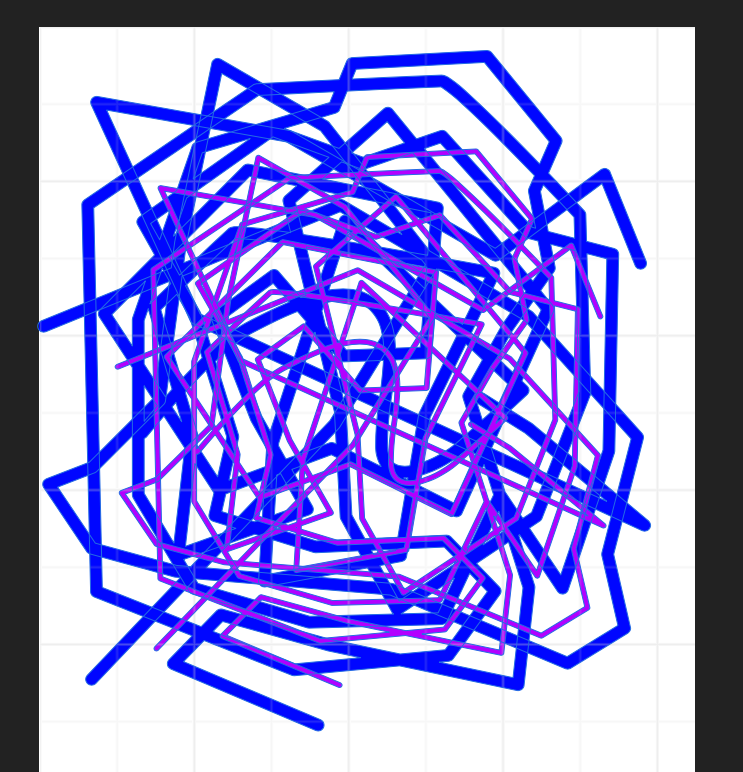Search the Community
Showing results for tags 'divide boolean'.
-
Hello. I ensured to search this issue as much as I could so that I wouldn't create a duplicate. Since the last time this problem was reported in the Pre 1.10 subforum and we are in 1.10.5 now, I felt this was the right place. Windows 10 Version 1.10.5.1342 As the title suggests, this is a problem with Affinity Designer Boolean Operations, primarily the Divide operation and I've found something that I feel wasn't touched on in the previous reporting. Consider image below, divide works as you would expect. Works perfectly, with each circle only overlapping each other once. Now consider what happens when the left and right circle is already overlapped, and the top circle gets overlapped IN the overlap of the left and right (confusing ish), I've used a red arrow to show where: You can see in the layer panel that the line in between the overlap that already exists, now just has points instead of being a solid line: Now showing with all the shapes separated to show the points: Now I will show my discovery. The longer the line in the overlap, the more points it will create. As if proportional to the amount of space within an overlap. If I were to do it closer to the top or the bottom of the overlap, it would only generate 2-3 points. But watch what happens when I increase the side of the line within the overlap, the first image being the before operation and the line shown at the red arrow: And now look at how many points... I was excited to use this software as it had shown a lot of promise in replacing Adobe for me. I couldn't justify spending so much on CC and Affinity looked solid. So far it had been. But it came time to do some shape building to create a logo using a bunch of circles (similar to how the Twitter logo was created) and I ran into this problem. I've tried this both with Hardware Acceleration turned on (by default) and with it turned off just in case. I secretly am hoping that I've just done something wrong and this can be sorted much sooner so I can get back to enjoying using Affinity products. =] Another thing to note: Intersect operation causes a single layer of curves to appear, but nothing is in it; Xor operation adds a few straight lines with some of the ellipses but combines all ellipses into a single curves layer shape, so those aren't working correctly either with so many overlaps. I had a sudden panic moment thinking that this 'could' be intended behaviour, but then I found this: https://affinityspotlight.com/article/creating-compound-shape-variants-using-boolean-operations/ which even shows an example of 4 ellipses being used and it separating properly. =] Note: I'm assuming Photo and Designer have the same logic, because I tried to replicate this in Affinity Photo and the same thing happens via Layer > Geometry. (Which then lead me to another problem where if Designer is open, Photo won't open at the same time, and if Photo is open, Designer won't open. Both programs show the splash screen, loads fonts...and then just silently closes; did I break everything!?) I should stop now before I break something else... - Shane Avery
- 1 reply
-
- boolean operation
- divide boolean
-
(and 3 more)
Tagged with:
-
- 4 replies
-
- divide boolean
- curves
-
(and 3 more)
Tagged with:
-
I have already posted this a few days ago, buried in a partially related thread, but reposting here for "posterity". I was attempting to divide one simple closed path with a few crossed free form lines. I.e. essentially wanting to create a jigsaw puzzle. A divide path functionality that I may have been using with FreeHand already back in the mid-1990s. And now: can't do! (Well, "could do" by adding nodes one by one on crossings, breaking and rejoining paths one by one, as was proposed in an earlier post in the aforementioned thread.) Definitely not what I wanted to get. The divider paths were open for a reason and must not "auto-close". The resulting forms cannot be cleaned up to the desired effect. Not to speak of more complex forms and paths. After spending literally an hour trying to figure it out in Designer and looking for workarounds, eventually I copied my simple paths to Illustrator CS5 (which still somewhat works on MacOS El Capitan), clicked a button, copied the divided form back to Designer. Task done within a minute:
- 20 replies
-
- affinity designer
- bug
-
(and 3 more)
Tagged with:
-
I can't seem to be able to split text in Affinity Designer? From what I can gather it's only shapes that can be divided? Is there a way this can be achieved? I've attached an example that I had to call my boyfriend and ask him to do this on Adobe Illustrator for me as I couldn't achieve this design like I was hoping to on Affinity. Is there any sign that this could be a feature in the near future?
- 7 replies
-
- split text
- divide boolean
- (and 6 more)
-
When I have selected three or more shapes and used the divide boolean operation, I get a lot more unnecessary curves than the expected amount of divided shapes. Is this still a bug? After looking through past posts on the forums, I realize that this has been an issue for Affinity Designer for some time now. I'm not sure if this has been fixed in a recent patch or if I'm missing something. If it helps, I'm using the trial version of Affinity Designer, version 1.8.3.641.
-
Just downloaded the new 1.8.3 beta - testing out the improved boolean geometry. I created several complex stroke overlays and then selected all and expanded - all went well with that. When I hit divide, the top negative space filled in. I went back and tried again with the same result. I know the divide boolean is still being worked on - just trying to do my part to help get it where it needs to be. thanks! divide causes fill.afdesign
- 3 replies
-
- affinity designer
- divide boolean
-
(and 2 more)
Tagged with:
-
I'm using the pen tool to create shapes, which overlap. I then want to separate and use as templates for cut paper art. However, I find that when I draw any shape, the "divide" key in the context menu automatically becomes activated. Then, when I try to move the shapes apart to lay them out separately, they disappear. I would love some insight on how to stop this function. Thank you so much.