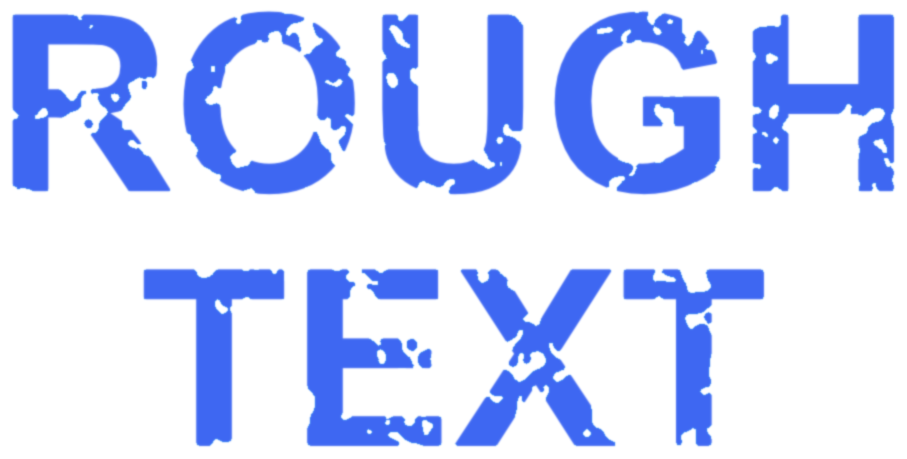Search the Community
Showing results for tags 'distressed'.
-
Here’s an interesting technique, if you don’t mind the result being rasterised, to create a ‘roughened’/distressed version of a shape, or some text, or various other things. Note: Only for Photo (or the Photo Persona of Publisher), either V1 or V2. Note: This only works well on simple single-shade backgrounds (because of the Gradient Map). See attached video. First add a Live Procedural Texture of Urban Camoflage – the higher the Square Count the smoother the ‘roughening’. Then add a Live Median Blur – setting Preserve Alpha to ON may produce better results. Then add a Gradient Map Adjustment – make sure both middle gradient stops are at the same position. (Maybe add a very slight Live Gaussian Blur on top to ‘take the edge off’ a bit.) Experiment: Try changing the Blend Modes of the various Filters/Adjustments to see what weird stuff you can make. 2023-09-10 12-27-37.mp4
- 2 replies
-
- affinity photo
- rough
-
(and 1 more)
Tagged with:
-
Hi, i made a logo with that common "distressed" style: What it i did already: 1) Converted text to curves (grouped) 2) Put that distressed bitmap on top (rasterized) 3) Set the mixing of the source to zero Ok looks nice so far... but this image must be screen printed (everthing converted to curves and deliverd as PDF file). So how can i "cut of" the (now) white spaces out of the letters? So the printer should not get the curved letters and a image on top, he should get only the curved (distressed) letters. Any ideas? Maybe masks? Thanks! NBG diss.afdesign
-
I dunno where these guys came from, but I wouldn't mess with them if I were you. Especially her on the right.
- 8 replies
-
- action
- secret agents
-
(and 6 more)
Tagged with:
-
Goof'n around with some old Dover clipart books. I sketched up a couple of designs scanned them and had my first major sash of vector surgery on AD. Its been on my computer for a little under a year and I figured I'd just jump into it and go for the gusto as I'm over Illustrator. The minimal reality of Affinity Designer is really nice. I must say, I'm pretty stoked on the results, can't wait to get a gnarlier sketch going. (( :ph34r:))
- 2 replies
-
- layer masks
- distressed
-
(and 1 more)
Tagged with: