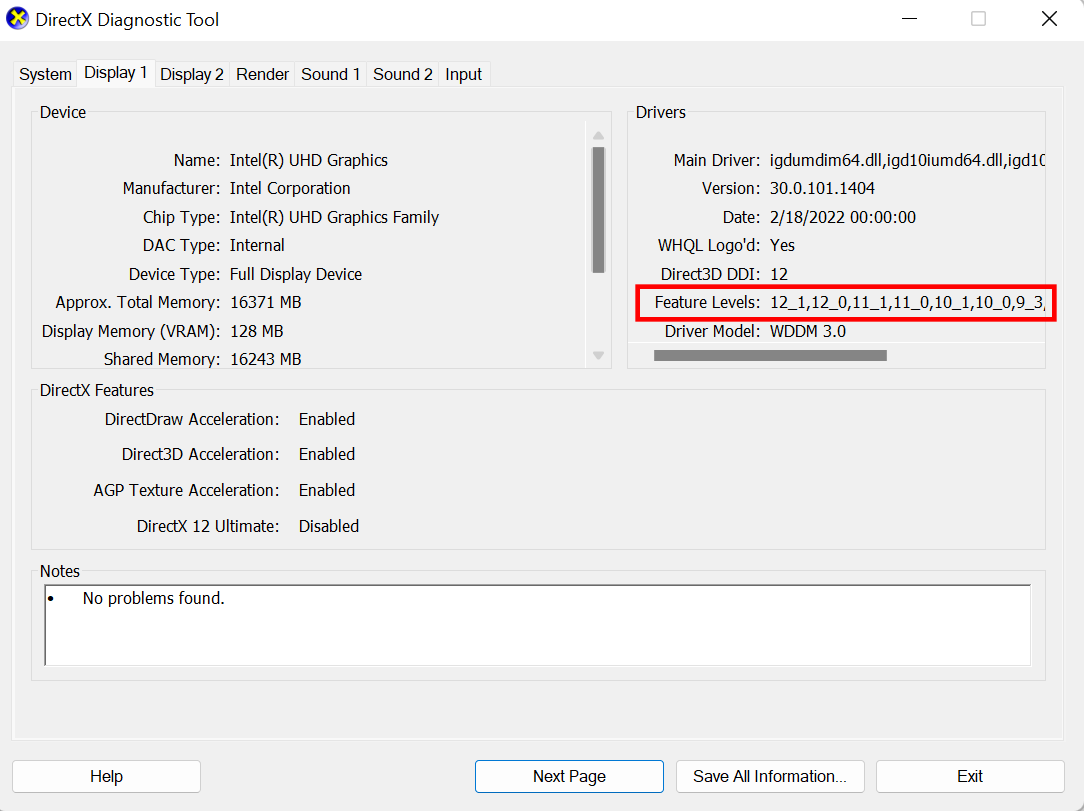Search the Community
Showing results for tags 'direct3d'.
-
In order to enable Hardware Acceleration in Affinity V2 apps, your graphics card will need to have Direct3D 12 Feature Level 12.0. To find out if your graphics card(s) has Direct3D 12 Feature Level 12.0 please follow the below steps: Press the Windows Key + R Type dxdiag into the Run dialog and press OK This will bring up the DirectX Diagnostic Tool. Click the Display tab and look at the Feature Levels under the Drivers section - this will show you the feature levels your graphics card supports: Please Note: If you have multiple displays connected to your machine you will have multiple Display tabs listed. You need to make sure that you have the correct Display tab selected to show the correct details for any dedicated graphics card you have installed or connected.
-
- windows
- hardware acceleration
-
(and 2 more)
Tagged with: