Search the Community
Showing results for tags 'destructive effects'.
-
Hello, dear developers. First of all - I like your program, it is more comfortable than illustrator or Corel draw. But thing is - Designer doesn't have the required functionality to normally offset and expand strokes, while illustrator and Corel draw do. I wanted to design a logo with "luminescence" effect - like soft glow - by outlining, offsetting and expanding strokes. With illustrator I could do it, while in Affinity Designer I can't. I tried "outline" effects, but then I discovered that I just can't expand it. I probably could create something "resembling" to desirable effect, but that is not the solution. I didn't`t notice this instruments in 1.7 either. So please - add this functionality to 1.7 or 1.8 update - while it`s a small detail, but for some projects its crucial. And I`m not the only one asking about this - there are some related topics on this forum asking about the same. Aaaaaand - do something with your "expanding stroke" - it`s horrible! Although a bit better in 1.7 update, but still not appropriate! Many programs (illustrator, Inkscape, Corel Draw, even Sketch!) can do this much better! I`m using Affinity Designer 1.6.5 on Mac OS Mojave (also used on Sierra). Thanks for your work and cannot wait to see this functionality in update
- 8 replies
-
- outline
- expand stroke
-
(and 3 more)
Tagged with:

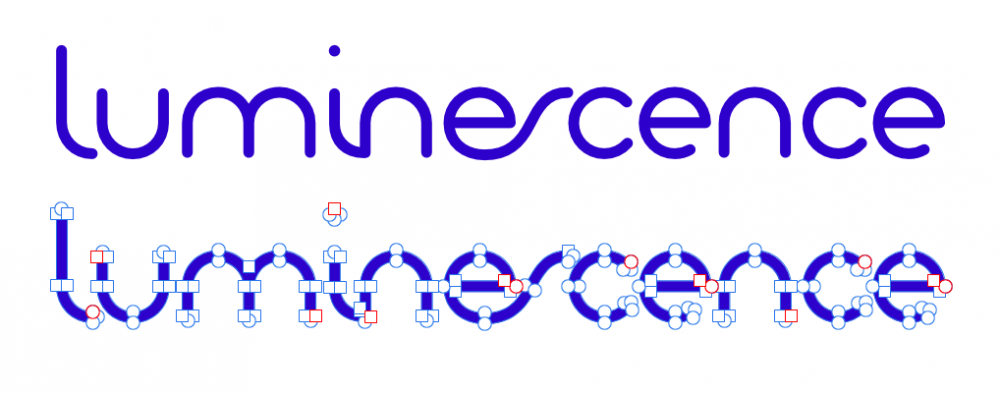
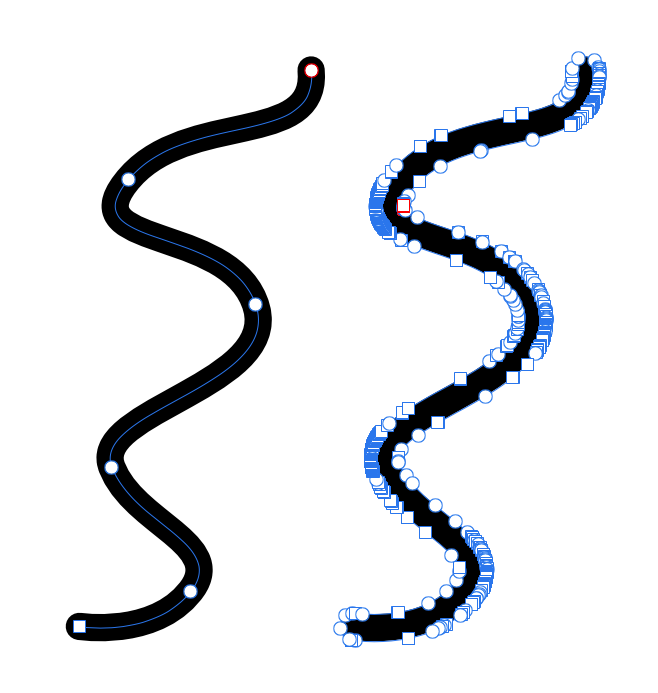
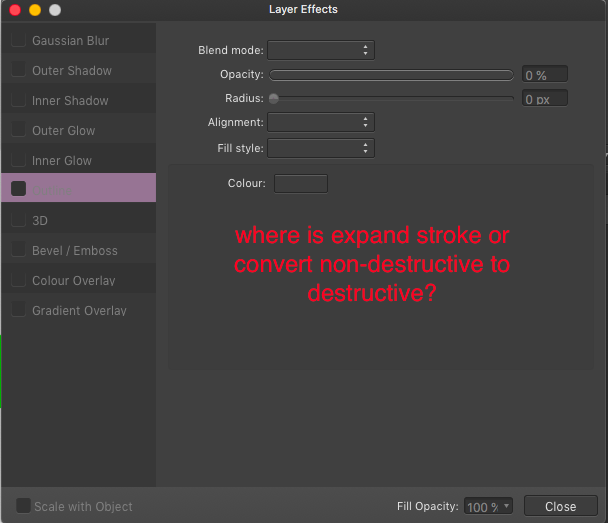

.thumb.png.f71d585758000124e66c6a2a7dceb033.png)