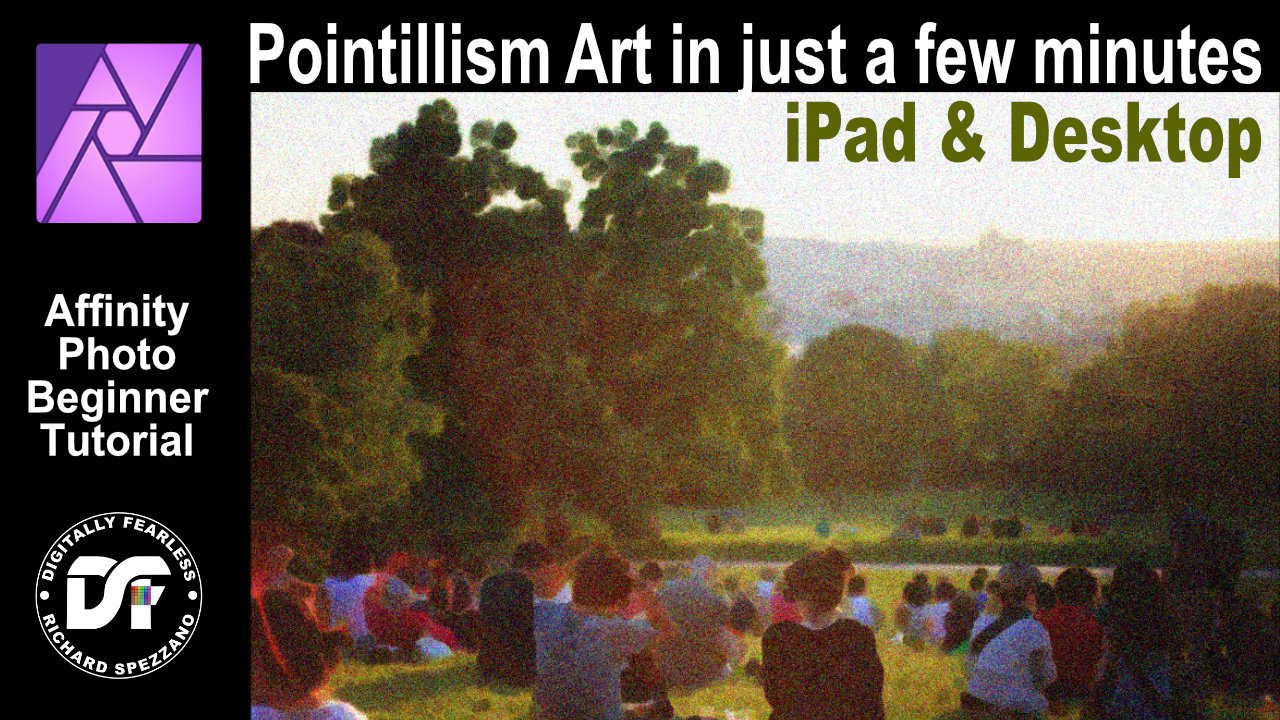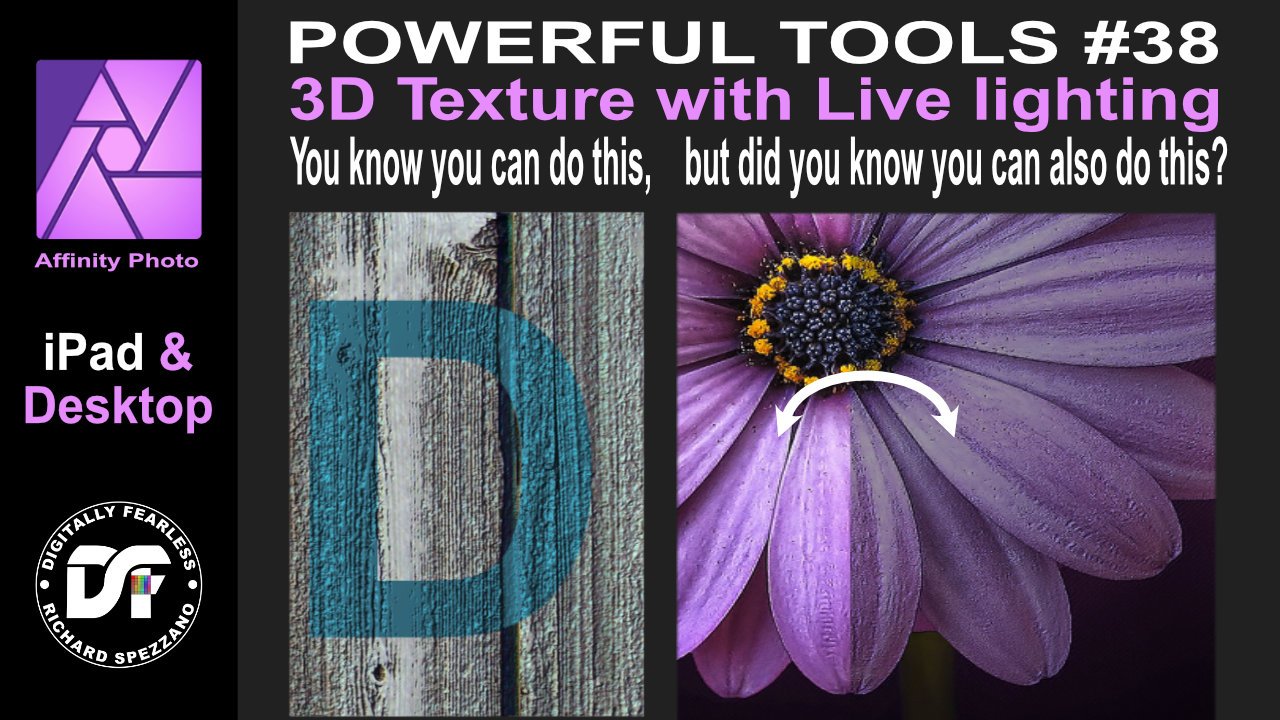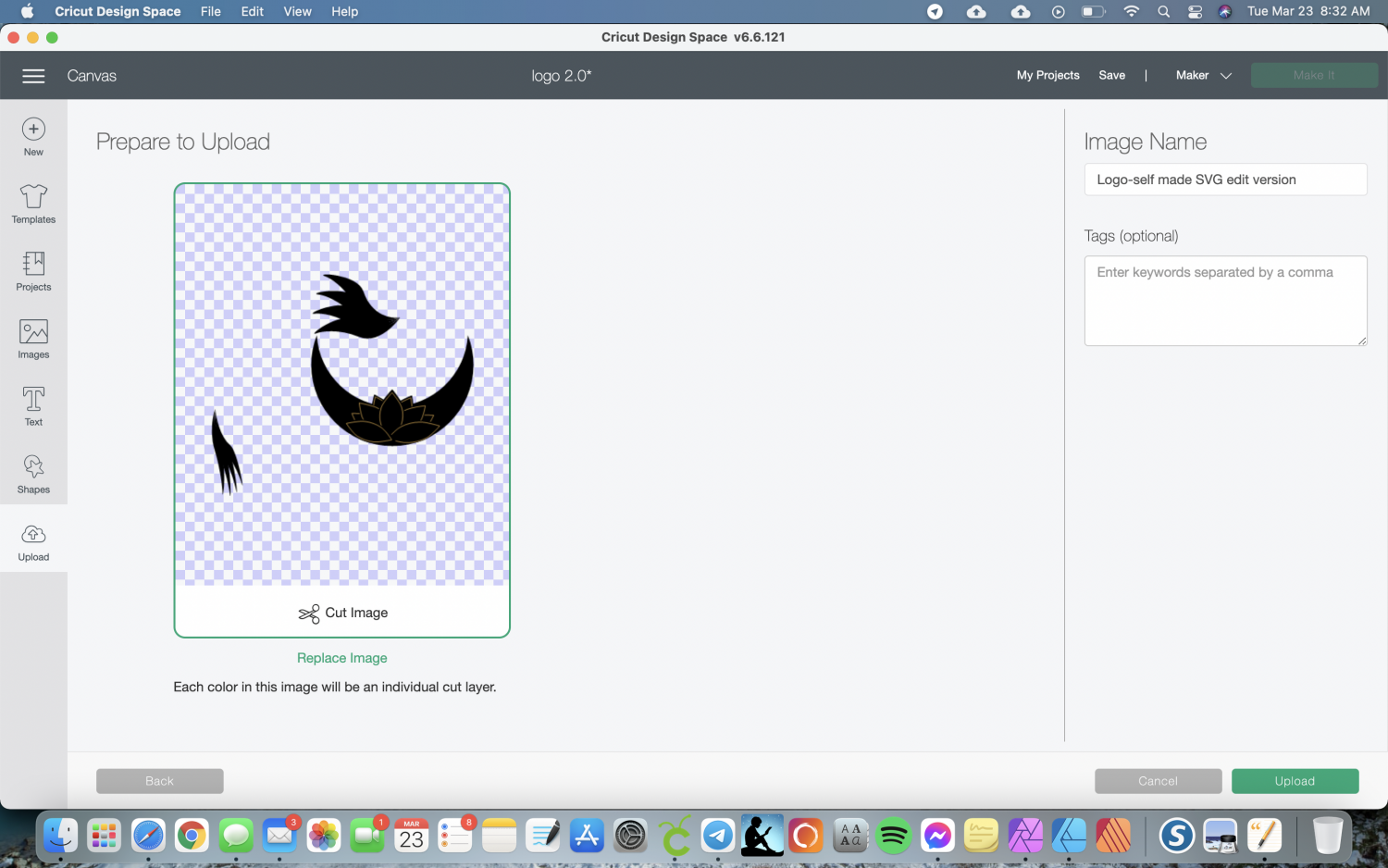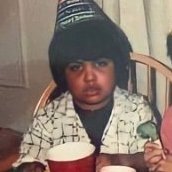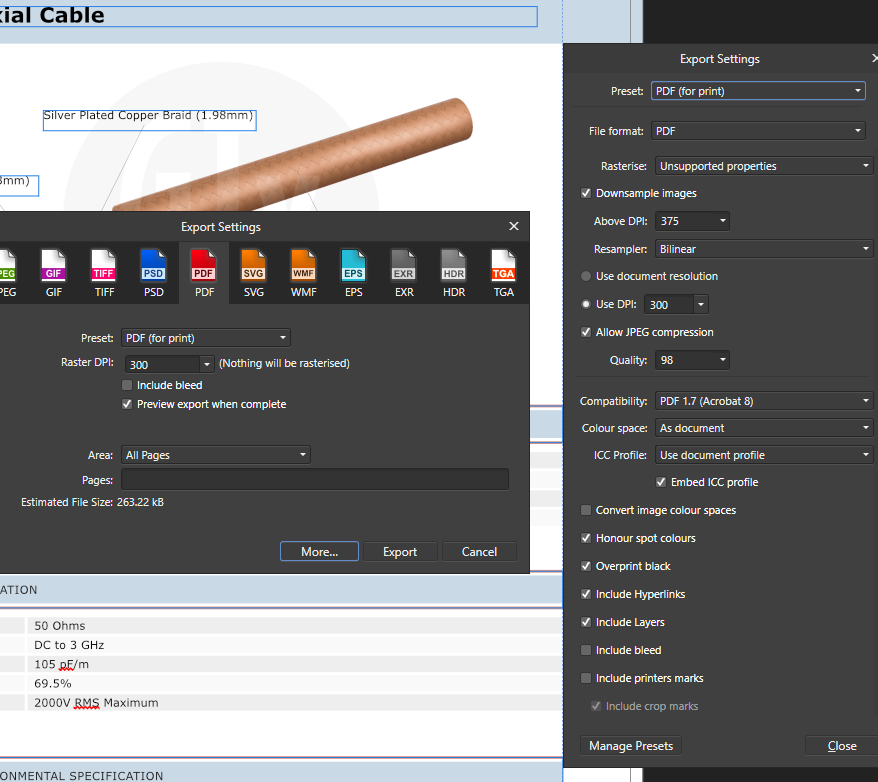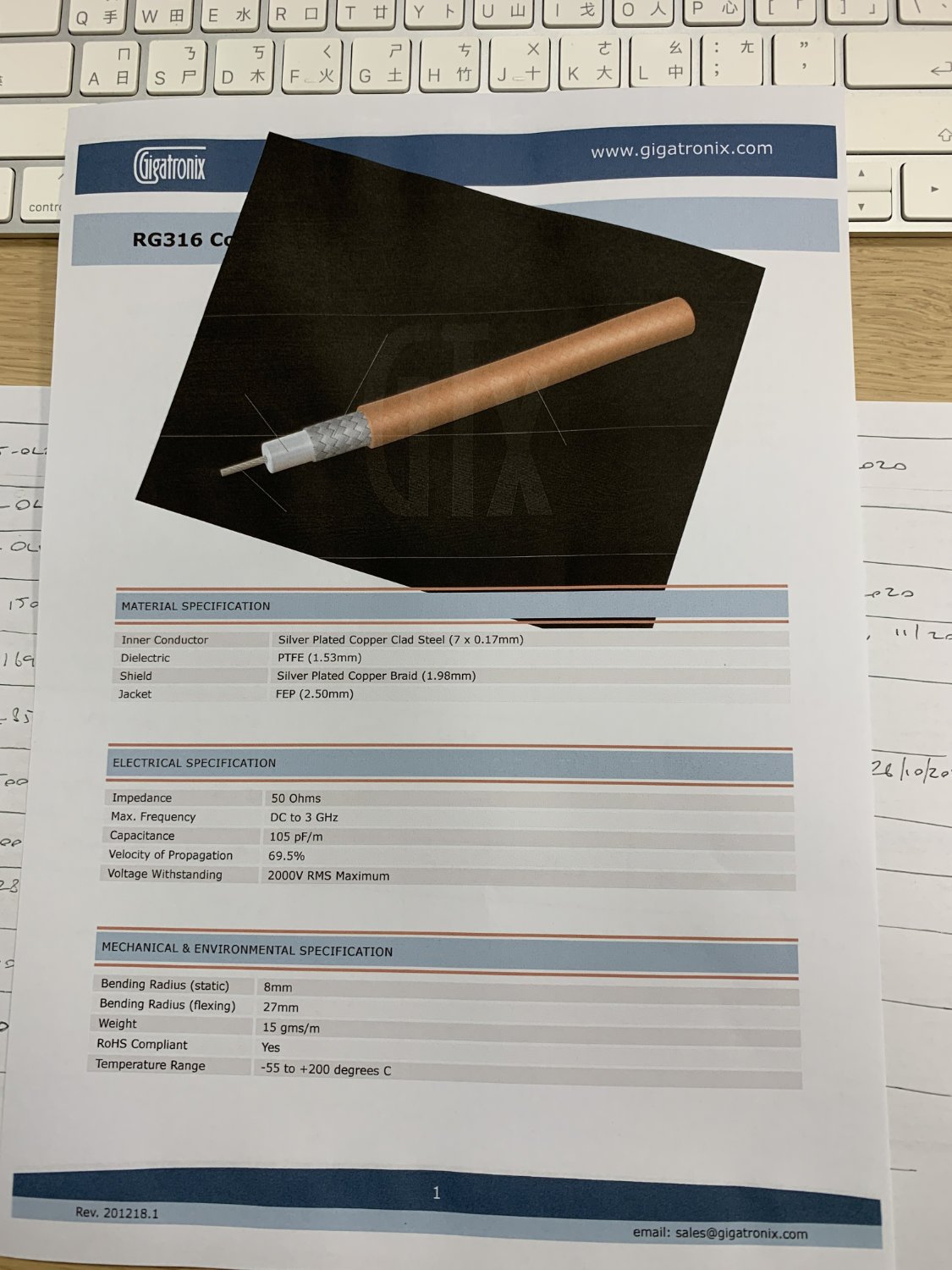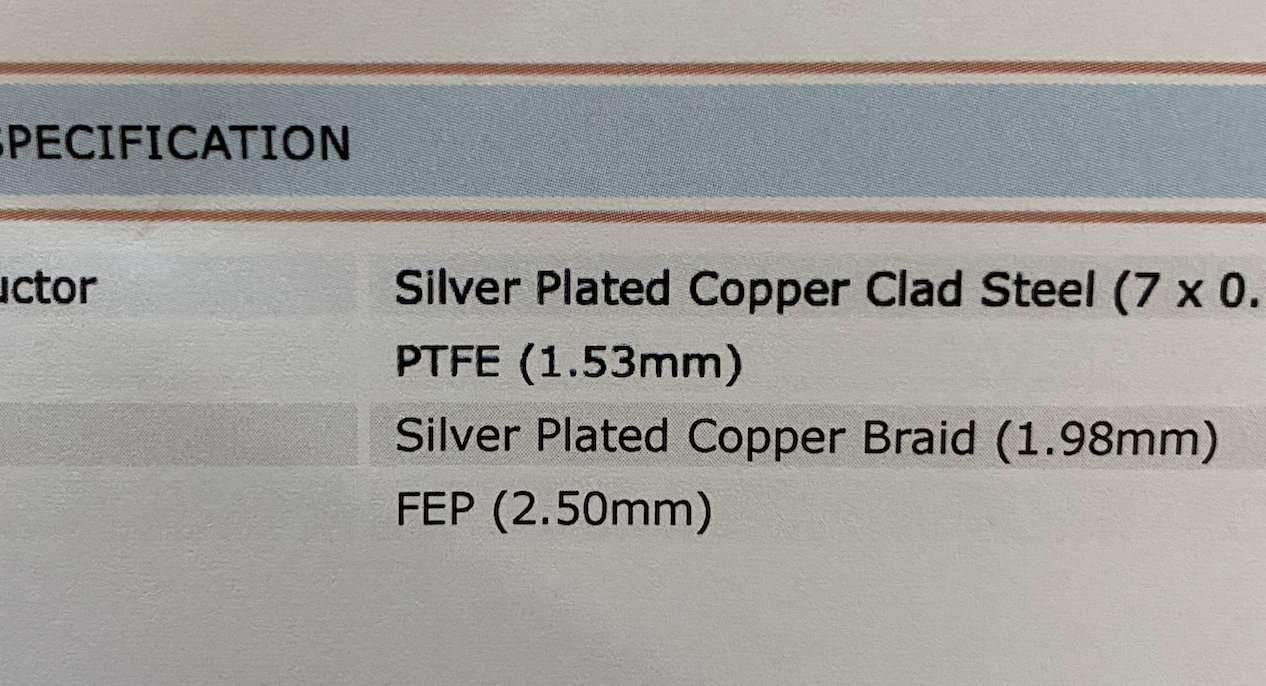Search the Community
Showing results for tags 'desktop'.
-
Turn a photo into pointillism style art. Easy beginner Affinity Photo Tutorial iPad and Desktop In this beginner Affinity Photo tutorial I turn a photo into pointillism art style. It’s quick and easy and I show it in both Desktop and iPad versions. https://youtu.be/x6sNOO6J_uc
-
- madeinaffinity
- photomanipulation
- (and 7 more)
-
3D texture with live lighting Affinity Photo tutorial on iPad and desktop. First I show the way I believe it was meant to be used, but then I tried something different. I used a photo of a flower and gave it live lighting with 3d texture. https://youtu.be/lFK-Gqz1x2I
-
- affinity guides
- tutorial
-
(and 7 more)
Tagged with:
-
Me doy por vencido!... por eso pregunto: ¿Cómo hacer para que el escritorio (o mesa) de Affinity Photo NO se mueva? Mientras re-dimensiono una imagen, al manipular desde las esquinas, la imagen se mueve disparada (molestamente) en dirección opuesta. ¿Será un Bugs?. Muchas gracias por la ayuda 🎨🤗 pepe . . . I give up! ... that's why I ask: How to make the Affinity Photo desk (or table) NOT move? While resizing an image, manipulating from the corners causes the image to shoot (annoyingly) in the opposite direction. Is it a Bugs ?. Thank you very much for the help 🎨🤗 pepe
- 3 replies
-
- escritorio
- desktop
-
(and 2 more)
Tagged with:
-
Hi, The title says it all. Please add your installation files to the Chocolatey package manager for Windows . So that I can further optimize and automate my software update processes. Affinity Photo and Designer are one of the last tools on my computer that need to be updated manually. Best regards
-
Fix a muddy paintbrush iPad and Desktop In this Digitally Fearless Affinity Photo tutorial I show how to fix muddy edges when using the paintbrush to create art. This is number 31 of my Powerful tools of Affinity playlist and shown in both iPad and desktop. https://youtu.be/QfgzMdRlduw
-
Turn Fall into Summer. The channel mixer, Affinity Photo Powertools #30. In this Digitally Fearless tutorial I use the channel mixer to change seasons. It’s simple and quick. This is the desktop version. You can also view the iPad version on my channel. https://youtu.be/cuopZtmAtu8
-
- channel mixer
- desktop
-
(and 2 more)
Tagged with:
-
Power tools of Affinity #29. Protect Alpha vs Clipping Mask Affinity Photo Tutorial. When should you use Protect Alpha in Affinity Photo and why? This Digitally Fearless tutorial shows how to do it in both the desktop version and iPad version of Affinity Photo. https://youtu.be/J7FhTQUQ7D8 #affinityphoto #clippingmask #digitallyfearless
-
- clipping mask
- protect alpha
-
(and 3 more)
Tagged with:
-
Greetings, I have found that I am unable to drag and drop layers from one document to another. I know that I can copy paste. But drag and drop feels more convenient. Please consider this feature request. Thank you
- 1 reply
-
- affinity photo
- desktop
-
(and 1 more)
Tagged with:
-
I am not sure if there is something I am doing wrong or if its just the cricut app doing something funky (which always seems to be the problem). I am new to Affinity and graphic design applications in general just an FYI. I created a design for a logo for myself in Affinity Photo. Ive taken off all effects and completely simplified the design for easy transfer into design space. But for some reason when it transfers over it takes only part of the image and distorts another part of the image. Is there anything that I can do to prevent this? Not even sure why the yoga pose silhouette won't even transfer.
- 2 replies
-
- affinity photo
- mac
-
(and 1 more)
Tagged with:
-
I'm trying to snap a guide to exactly 30 cm using the ruler. Looking in the snap settings, nothing suggests itself as a means to do so Q: Is it possible to set snap settings so placing guides will snap to the ruler when visible? Q: If not, how do you approach it?
- 10 replies
-
- affinity designer
- desktop
-
(and 2 more)
Tagged with:
-
I recently started vectoring an object on my desktop (PC) and needed to export it to my ipad. I used google drive to drop the file on and then opened the file up on designer for ipad with Zero problems but when I completed the vector object and tried to export it back to the desktop it keeps exporting the objects as pixels even though I chose "editable" for all aspects of the file it still opens up on the desktop as pixels. Please Help! Thank you in Advance for any help!
-
Hey everyone, I'm back with another video tutorial. This time, I've decided to create a minimalist vector illustration using Affinity Designer (Desktop version). I will be covering a few things in this illustration such as shape tools, pen tool, and geometry functions. Feel free to leave any feedback and I hope it will help you on your design journey. How to turn a sketch into a vector illustration in Affinity Designer (Desktop) Thanks, Mike
-
needed to scale an object consistently with the artboard but it just mess up the object Affinity_Designer_2020-12-22_12-57-07.mp4
- 4 replies
-
- constraints
- windows10
-
(and 2 more)
Tagged with:
-
Hi gang We have encountered a couple of problems when printing a pdf Image A is created in Publisher & exported as a pdf using the settings as per Image B ...it will be going online on our website & for our customers to download & print out. Online & as a pdf it looks fine ...spot on. Problem 1: When I printed it out here to check it, it came out as good as it could be, I was pleased but when one of my bosses printed it out on his printer the png image of the cable came out dark black ...see image C. Problem 2 So my other boss printed it out on another printer & the png image was fine but some of the text comes out much thicker than other text ... see image D Both things make me look a bit silly as I told my bosses the pdf was fine! ...I am very inexperienced in using pdf's so if you guys could bear that in mind in any explanations (if you are kind enough to reply) that would be cool! Thanks in advance
- 2 replies
-
- affinity publisher
-
(and 2 more)
Tagged with:
-
I can't even begin to explain how useful an Affinity alternative to the Quickshape (Procreate) or Snapline (Adobe) feature would be. 😊 The ability to draw a pixel line, circle, or rectangle by hand, and then hold the stylus/mouse down for a second for it to become a 'perfect' shape. It would be a total game changer and save so much time, especially for anyone using Affinity apps for illustration or digital artwork.
-
- shapes
- quickshape
- (and 7 more)
-
Hello everyone, I recently purchased some fonts and in one of the font families I have both Desktop Fonts and Web Fonts When I want to add both types of a single font it says that they are duplicates. 1) even though one extension is .ttf and the other .otf 2) even if I change the file name of one of the files (so that both the file name and the extension is different) I still get the same problem Is there a way to have both a Desktop and a Web version of the same font? I need the Web for designing websites (obviously ) but I would like to take advantage of the ligatures and other versions of some letters that the font designers have designed for print and avertising applications and I do need the Desktop .otf version as well. Thanks in advance! Best Regards Boyan