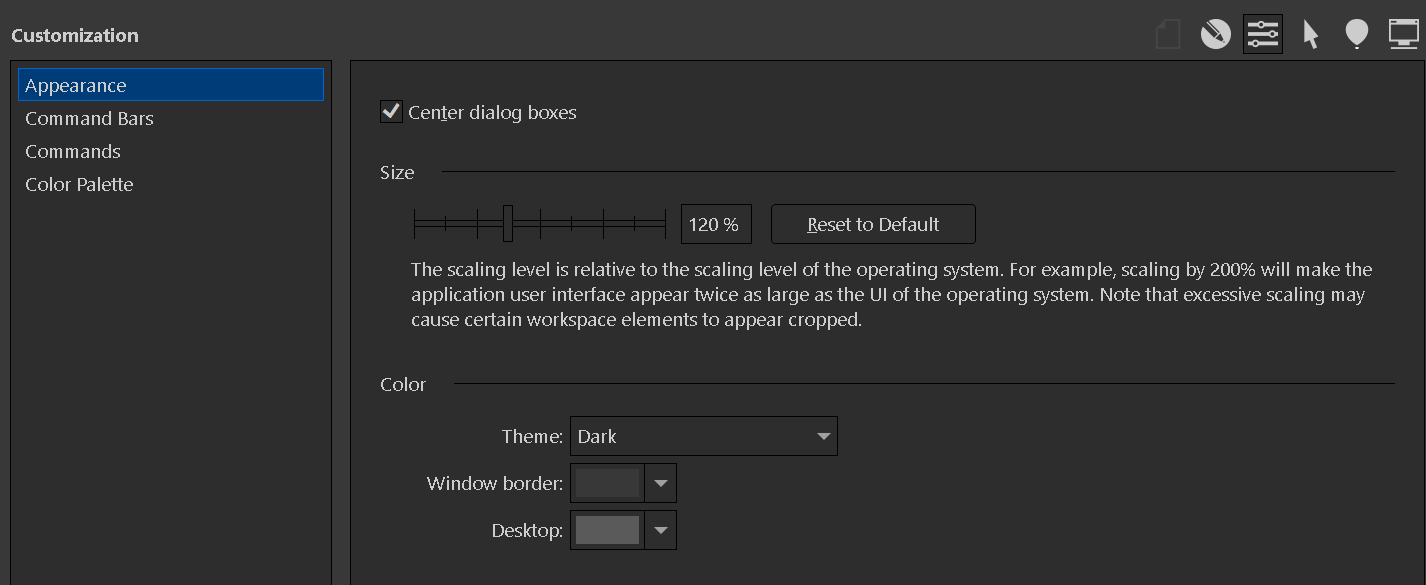Search the Community
Showing results for tags 'desktop apps'.
-
CorelDraw design suite there is a global setting for adjusting the scale of the Ui (see screen cap attached), in addition to modification of the tool bars, small, medium, large icons, et cetera. When I look in Affinity Designer Customizations' menu, there are extensive ways to tweak the tool bar as well, but I can't find a global setting where I can adjust the scale to compensate for use of a large display. The tutorial focuses more on getting right into drawing technique and work flow, but if there's a primer on customizing the interface, I've somehow looked right at it and not seen it. Help, please.
- 4 replies
-
- global setting
- ux/ui
-
(and 3 more)
Tagged with:
-
I'm not certain of the date, but recently the preview display in the Windows Explorer side panel stopped working. I've tried reinstalling as a fix without success. This started happening before the last major Windows 11 Pro OS update, and I haven't made any other aspect of the system. I've attached a screen cap showing the problem in a directory with Designer V2 files, but the problem is the same with Photo and Pub. Edition Windows 11 Pro Version 22H2 Installed on 2022-11-24 OS build 22621.1702
-
Hello, I already posted this on October 24, just few time before V2 release. Didn't get any answar (and with the recent release of V2 I find this quite obvious), so I propose the same question again (maybe that V2 already includes some thing which will help solving this issue), now that the V2 has been released, hoping in a better luck... --- I know that this issue has already been discussed sometimes before, anyway... Currently LRTimelapse needs Lightroom in order to use all its features, and looking on LRT forum the author said (on last 2022-03-21) "... FYI: I've tested all other available Raw converters. None provide the required interfaces. So no, there will be no LRTimelapse version with another raw converter in the near future. ..." (https://forum.lrtimelapse.com/Thread-lrtimelapse-without-lightroom?pid=51212#pid51212) Don't know the interface technical specs which may help interfacing AP to LRT, but making AP suitable to be used with LRT instead than Lightroom could help the diffusion of AP also in the timelapse world (LRT is the most used software for this purpose). What about if AP engineer get in touch with LRT in order to check if this is feasible? (maybe it's easier than expected or, even better, this has been already done and next AP release will be good for this too, who knows...) Many thanks in advace for the time spent in reading this... Maxbe
-
- affinity photo
- desktop apps
-
(and 1 more)
Tagged with:
-
Change Affinity Photo brush colors on the fly. In this Affinity Photo tutorial I show in both iPad and desktop how to change your brush colors on the fly. It is number 33 of my Digitally Fearless Powerful Tools of Affinity. https://youtu.be/xh9oMoIxE_w
-
- ipad.
- desktop apps
-
(and 5 more)
Tagged with:
-
i can't save my file with the save function, apps closes and creates a 0 kb file. No matter if i save to desktop or inside a one drive synched folder. saving without changes works. The problem is that i write a covering letter and it keeps the old date from 17.03.2021 as a text. by Changing it the whole app crashes when saving, export as pdf without saving the afpub works but it is no solution for me.
-
Hello Everyone Hello Team I think it is time to think about bring an internal tool/function that will allow users to backup their full #Designer #Photo #Publisher profile and restore that full backup when needed. I mean, it often happened to me (and I guess to many) to be called on reinstalling my PC (windows actually) and find out I have to redo everything from the very beginning and considering my personal collection of assets, brushes, palettes etc. have i'm an unexpected way over the years ... I'm spending an hour or more to make everything work as expected or just be back like on my previous setup and this goes also for tab/studio alignment etc Really it's something different which is need to make this happen and former Adobe products will agree with that it's just painful to set everything back to the right place we want them. if in any case this was asked or there is an existing topics on this already please admins, feel free to move this in there as I personally couldn't find where to insert this and chosed to create a new topic. Hope this will happen at some stages and make a lot of people happy. Blessings !
- 8 replies
-
- settings
- user interface
-
(and 6 more)
Tagged with:
-
I wished there was a way to increase the Zoom Factor for interactive Zooming of documents. As a long time Photoshop user I am heavily used to a far higher default Zoom multiplier in their Scrubby Zoom. In order to zoom in from 100 to 200% on a 800x800 px document one in PS only needs to move the mouse or the pen a few millimeters sideways – faster dragging even increases the enlargement speed. What might sound crazy indeed works extremely well (it’s Photoshop’s default scrubby zoom behaviour). And zooming and panning also looks nice, because motion doesn’t stop harshly: There’s a dash in of inertia (easing out) added as seemingly also the case in your Ipad apps. In Affinity apps for the same 800x800px document my hand needs to travel at least 3 times the distance, for every larger document (any RAW) one even needs to travel the input device a few times in a row (set the hand back to the starting point) and motion stops harshly as soon as one lets go. You certainly do not like reading this – but this all feels sluggish to me. Can Zoom and Pan get a speed boost and some polish please?
-
- desktop apps
- pan
-
(and 1 more)
Tagged with: