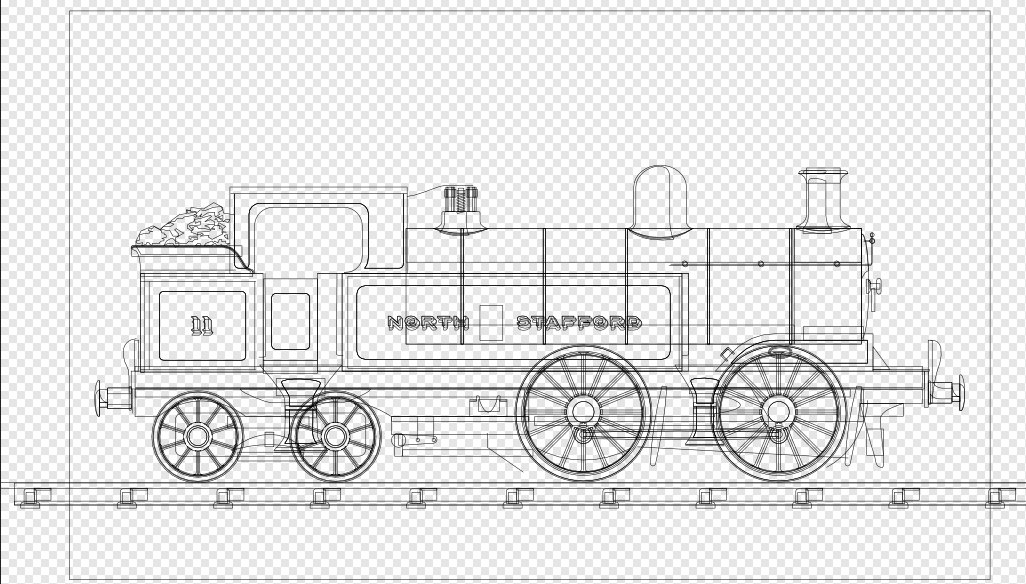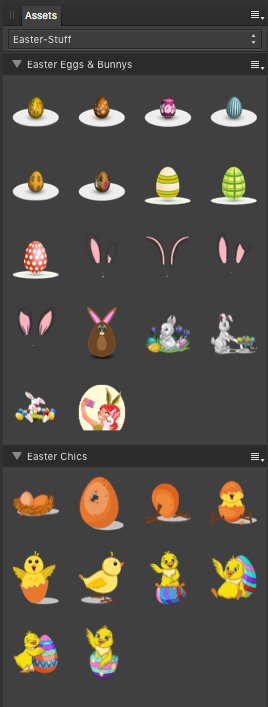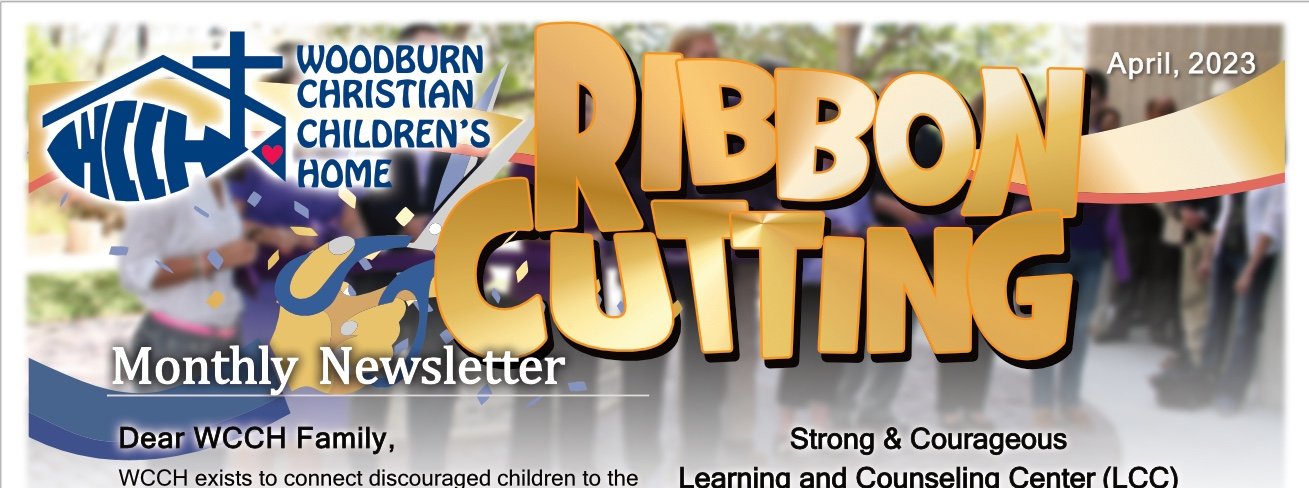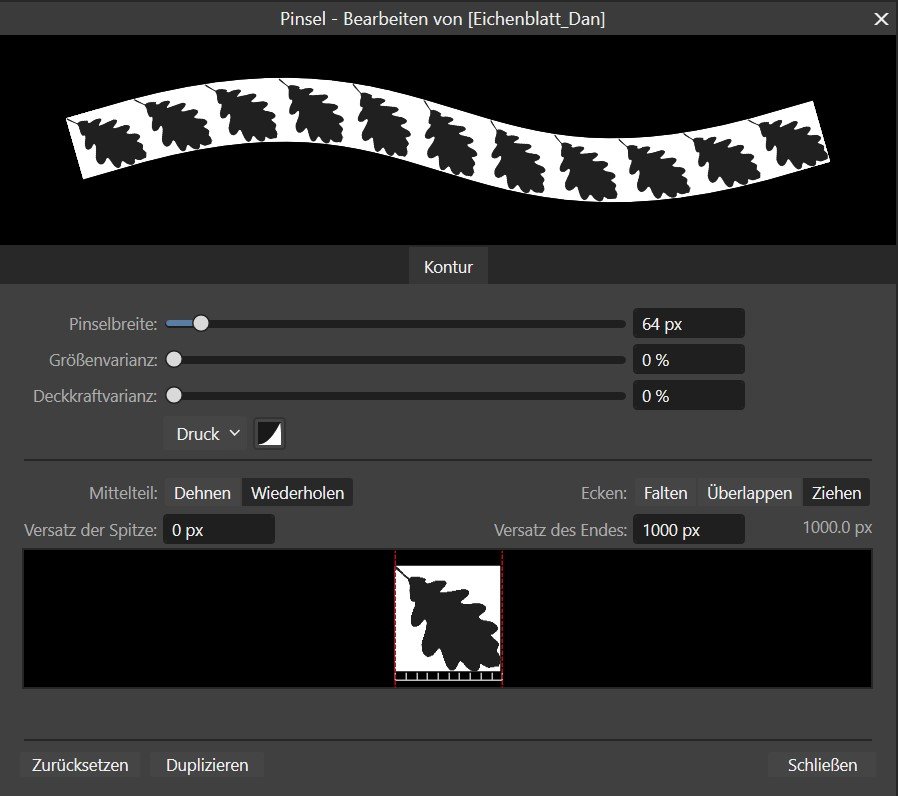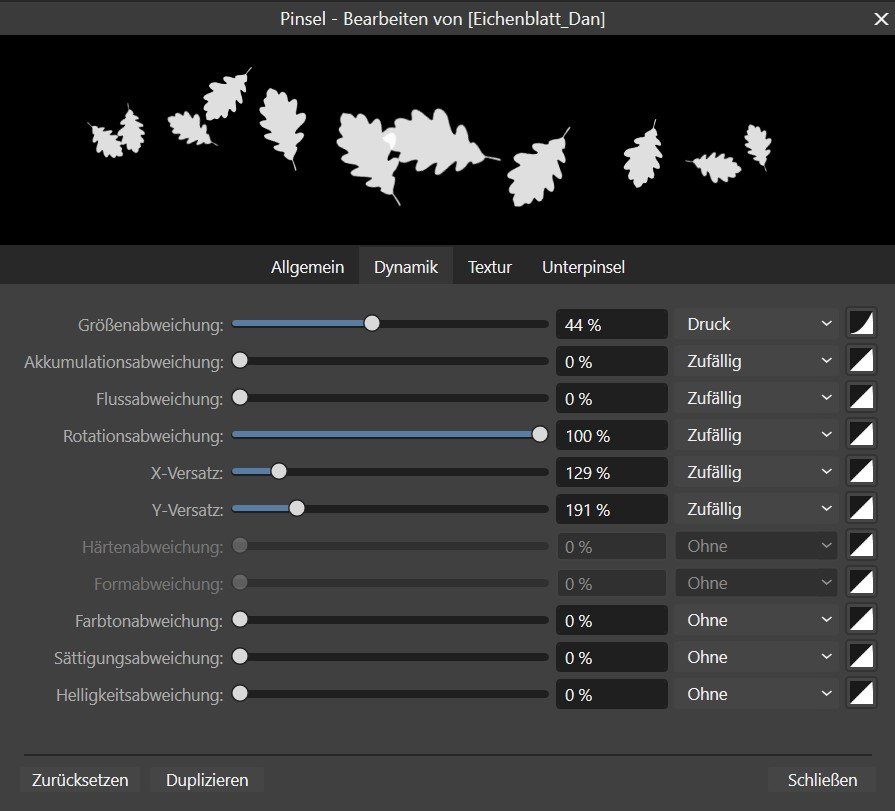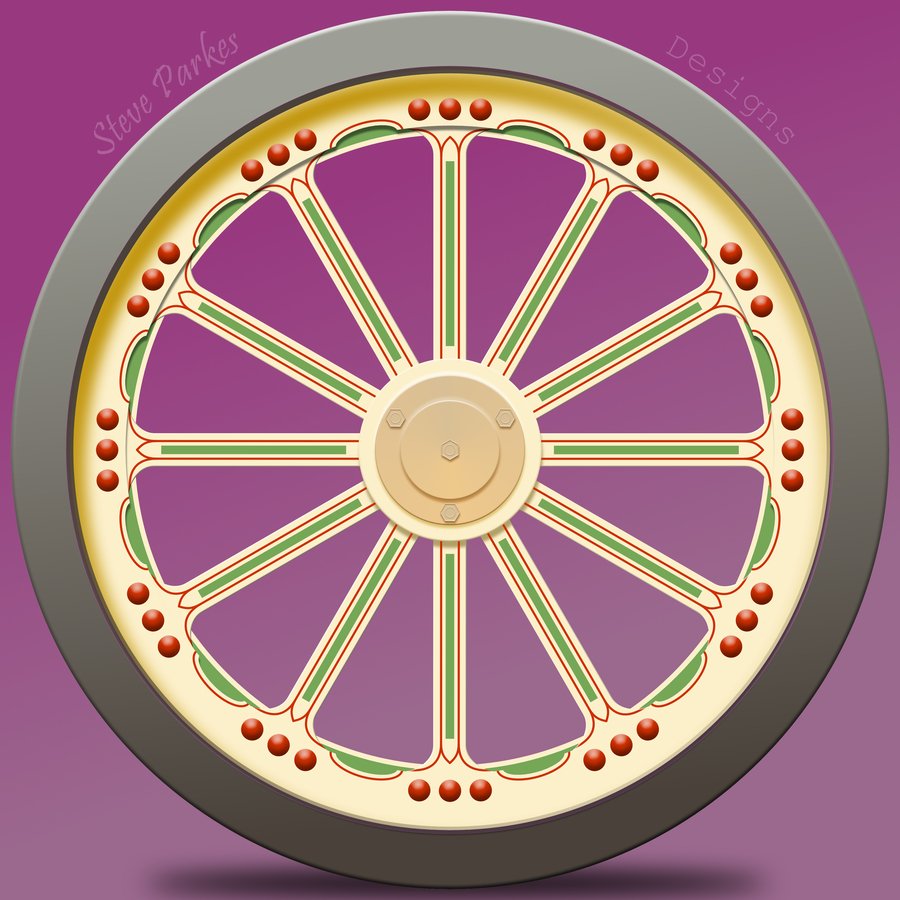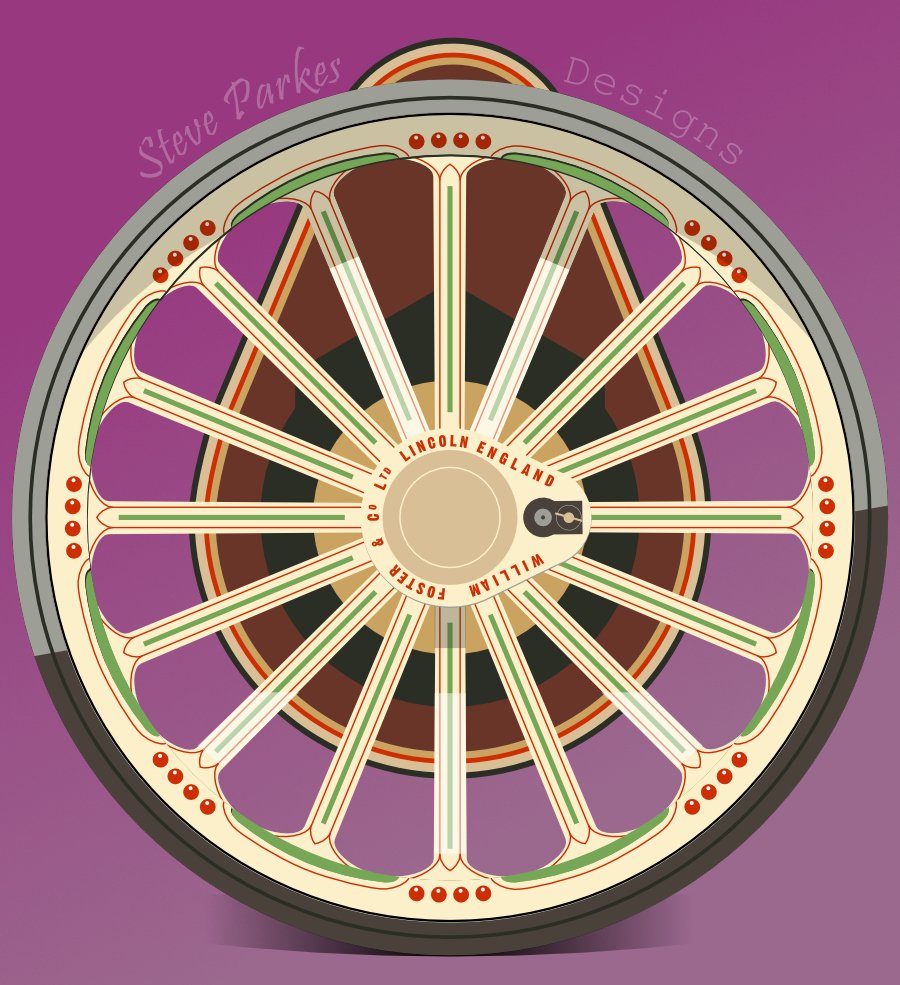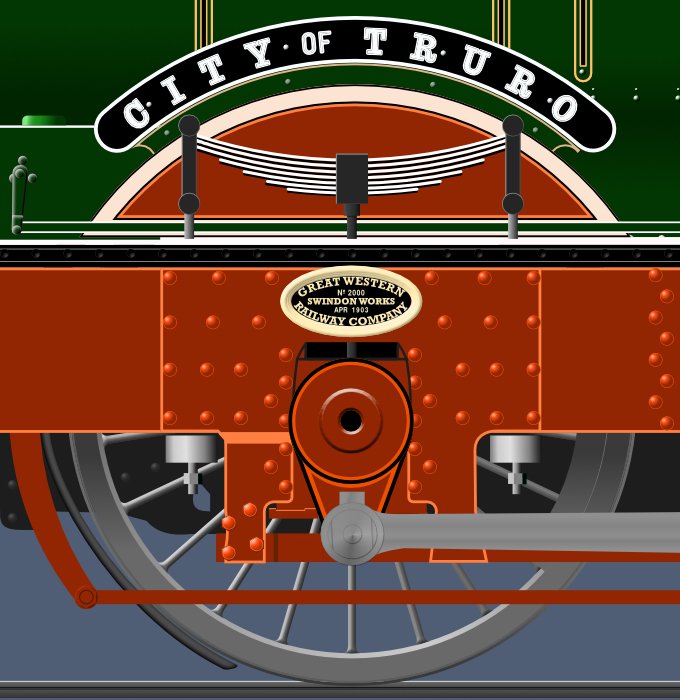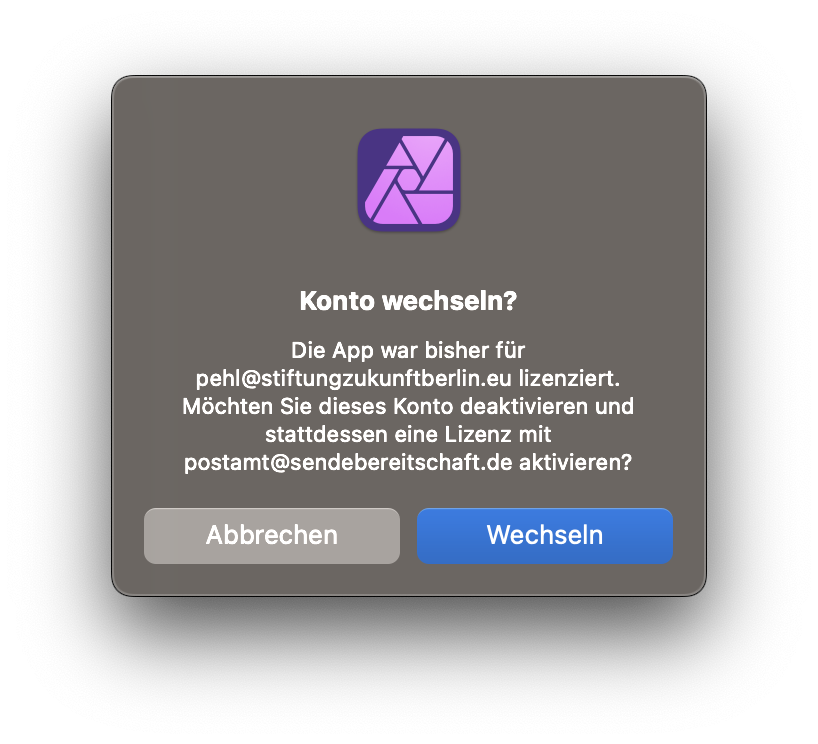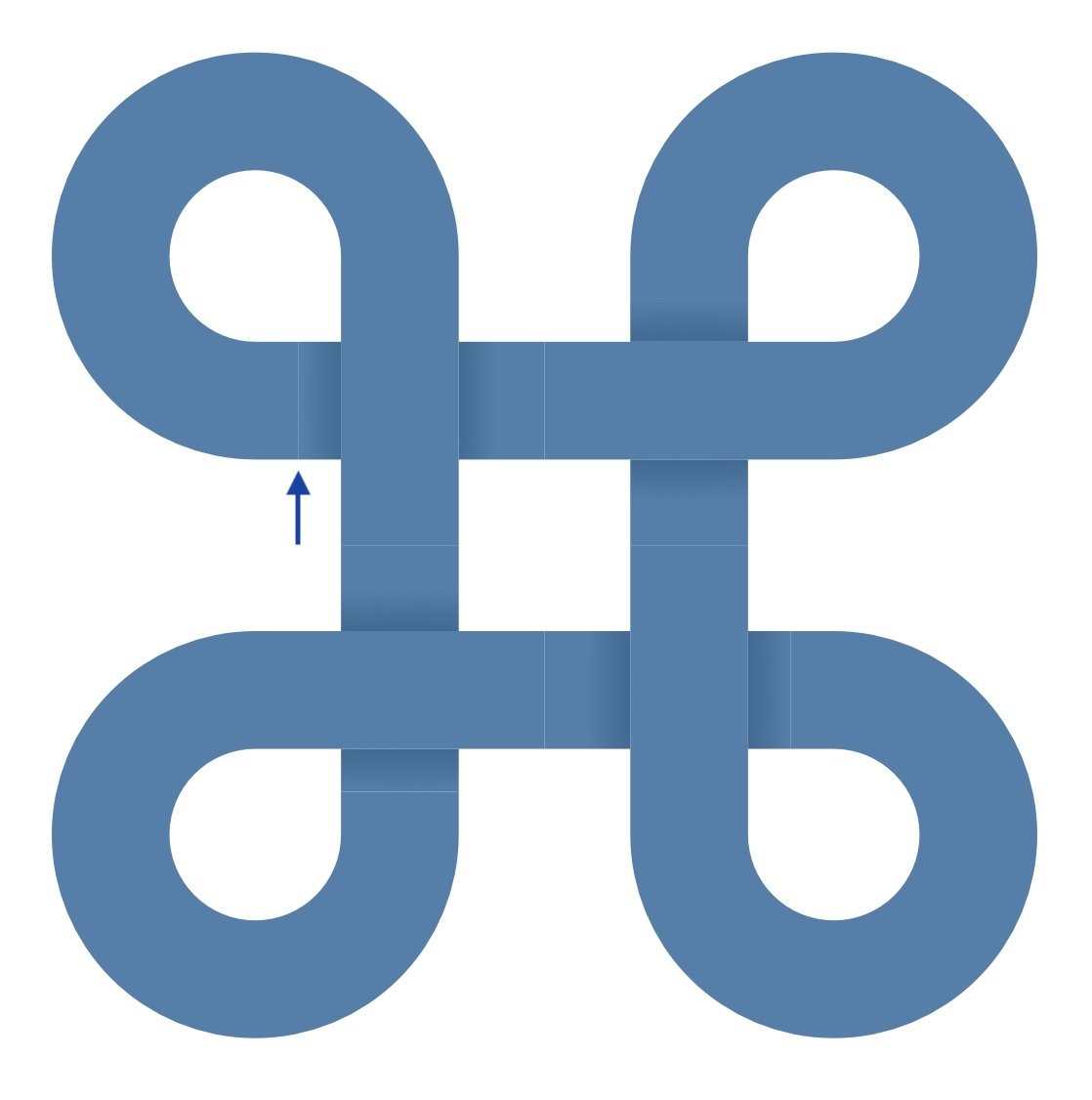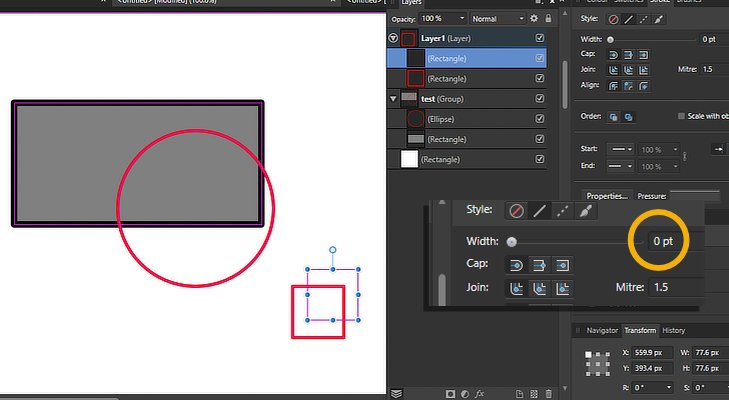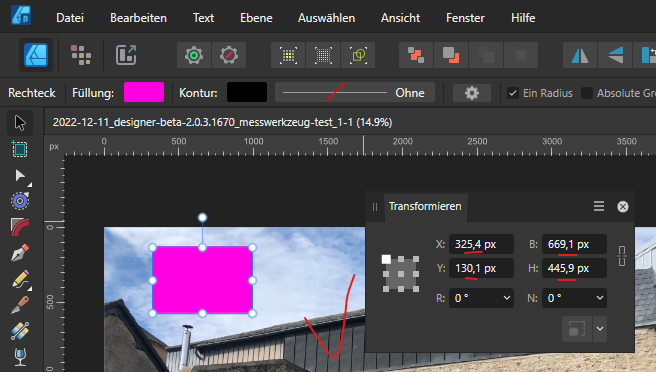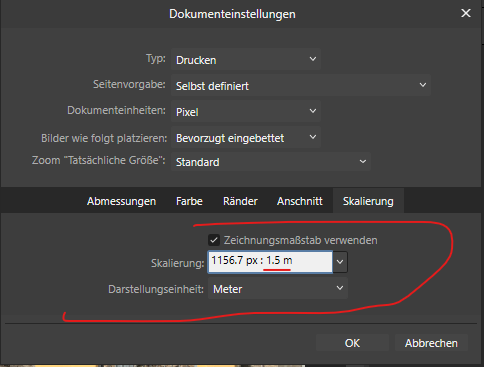Search the Community
Showing results for tags 'designer'.
-
North Staffordshire Rly 0-4-4T No. 11, built 1907 at Stoke. Inspired by learning that 0-6-2T No.2 has been acquired by Foxfield Railway, just up the road; looking up details, I found this photo of a different loco and decided to have a go. (This engine no longer exists.) For anyone not au fait with UK steam railway classification, 0-4-4 refers to the wheel configuration: no leading wheels, four driving wheel, four trailing wheels; T stands for tank, the rectangular shape alongside the boiler holding water.
-
Hola!!. He realizado un manual en español de Affinity Designer basado en la ayuda del programa. Espero que sea de utilidad. Saludos. ----------------------------------------------------------------------------------------------------------------------------------------------- Hi. I have made a Spanish manual of Affinity Designer based on the help of the software. I hope it helps. Greetings. Affinity_Designer_-_Manual_de_Usuario.pdf
-
Plugins for DESIGNER & PHOTO!
thegary posted a topic in Feedback for Affinity Designer V1 on Desktop
When is AFFINITY going to allow plugins to be made for their software? I would really like to use HOT DOOR CADTOOLS. Its an amazing plugin. I recently asked them if they intend on making a DESIGNER version. But they said AFFINITY doesn't allow this? This is odd, these other companies can help you grow and give us users the specific needs they require. This goes for PHOTO as well. AFFINITY your software is great, but it could be even more amazing with tons of companies supporting it. Please open the doors to these developers. If you don't believe me see how BLENDER had risen to the top of the 3D with completely open source coding. The addons for this software are amazing, making great software even better and one of the best communities for software ever. Just my thoughts Gary -
I am right handed and was wondering if the dock tools can be permanently moved to the right side of the interface?
- 3 replies
-
- interface
- dock tools
-
(and 3 more)
Tagged with:
-
I know how to create a raster based brush that can be used in the Vector Persona of Designer for the IPad Pro What I want to do is essentially make a brush out of a vector shape or set of strokes. Is there a way to take a set of individual strokes (see attached image) and make them into a new brush that scales and stretches as I draw? Like a typical vector brush found in Illustrator. I don’t want to have to convert this to a jpg, then slice it, then bring it back in as a New Textured Intensify Brush. Can I make a new custom Solid Brush? I just want a clean black shape exactly like the image attached as a brush. Is that possible? It can be done in .AI no problem. I realize this isn’t .Ai but I was hoping there is a way to do it. Thx. C’
-
Some Affinity Designer v.1.10.5 based Easter Stuff vector assets. - Note: the assets are compound of unlocked, grouped vectors, thus when moving, resizing etc. inside docs, make sure to always select the outer group layer. The assets file: easter-stuff.afassets You will find a bunch of other Affinity related things under some of my other resources contributions, see therefor: Retrospective of resources contributions Have a nice and peaceful Easter time!
-
PDF Export not matching Designer file - warp problem?
Bryce posted a topic in V2 Bugs found on macOS
Here is what my V2 Designer file is supposed to look like: Here is what it exports like: The only way to get it to work is to have the PDF rasterize everything - including text.- 3 replies
-
- pdf export
- distort
-
(and 2 more)
Tagged with:
-
Hello everyone, I have been using Designer V1 for a long time and switched to V2 as soon as it was released. For a current project, in which I want to populate a tree graphic with individual leaves, I would like to do this conveniently using vector brushes. So I created a tree-leaf as a monochrome vector, exported it as a png and created a brush from it. Now I want the leaf to rotate randomly and change its size when using the brush. However, the necessary options are missing when creating the vector brush. In the Pixel Persona I can make all the desired settings, via size and rotation jitter as well as x- and y-scatter, but of course I only get pixel graphics. Am I missing something? Is it possible to create such randomly changing vector brushes? In Adobe Illustrator, for example, this seems to be possible. Thank you very much, Dan Designer Persona: Pixel-Persona:
- 2 replies
-
- designer
- vector brush
-
(and 3 more)
Tagged with:
-
I've been photographing wheels on traction engines, vintage trucks, and railway engines for more years than I can remember. I find it's very useful practice, not to mention good fun, to recreate them in Affinity Designer. I'm sure I posted City of Truro recently, but I can't find it here (I know I posted it on some of the Affinity FaceBook pages). Anyway, this is mainly made in vectors with a limited palette of flat colours and limited use of gradients.. The rivets are symbols, which is a handy way of making lots of identical things that might require later editing, and the lettering is text-on-a-path, with a lot of fiddling with tracking and baselines, and pure luck in finding close matches for fonts. These two wheels are from a showman's engine -- a steam traction engine highly decorated and adapted to provide electric power for a fairground ride. I think this particular one is The Iron Maiden, but I can't lay my hands on the original photos to be sure. (She was originally named Kitchener, but was renamed when she starred in the movie of the same name.) In the first one, the right-hand front wheel, I used gradients for shading and highlights, but in the second, the right-hand driving wheel, I used flat black or white shapes at 50% opacity clipped to the relevant areas. The egg-shaped structure behind the wheel is the cover for the drive train and differential gears. I used multiple outlines for the coloured lining. The rivets -- symbols again (although they needn't have been in this instance) -- are flat colour, and the highlights are separate symbols. each set of four is a Group, with the centre moved to the wheel's centre; this allowed me to use Power Duplicate to space them around the rim at precise intervals. (I did the same with the spokes.)
-
Hi! I didn't find anything like this so I ask you guys. Using Inkscape I can crop ("clip" as it's called) a raster image using any vector shape The way to do this is putting the shape above the raster image, select both, go Object > Clip > Set; the result is a raster image like the following example in the attached PNG. That's the way I put some texture or anything in certain shapes. Is there a way to do something like that? If that's not the case, sounds reasonable as a Feature request? Best regards!
-
I am working on a repeat pattern utilizing the symbols capability. However, there is an object that is not syncing up properly and no matter what I try, it will not go all the way back or even underneath the symbol that it is crossing over. I am not sure what to do because I've tried sending to the back the initial object on Artboard 1. That did not work. I re-layered the objects so that the selected curve (and its whole group) are underneath the object I want on top, but that does nothing. I have no idea what I am missing or doing incorrectly. Not sure how to fix this. Included is a screen shot of what is happening. I wasn't able to find any FAQ topics that answered or mentioned my question. In the screenshot the object selected is the one I want on top. The vine crossing over it is definitely included in the group that is below that object. I have checked every section, grouping, and layer of each Artboard and every occurrence of that repeating vine. All the other occurrences of that vine are behaving as desired. Not sure what is happening with the top half of the repeat on the right. Hopefully it's an easy fix and that I am simply clueless. Affinity Designer 2, latest update, iPad Pro.
-
Following the thread seems to show a lot being fixed. So great to see. Looking forward to the final update. The one thing i dont' see mentioned is the Lagging problem and slow down that many are having including my self. Its a huge thread but nothing seems to be said about it. Can someone please shed some light on this speed issue being fixed. As it stands I cannot even use V2 of Designer for work as its to buggy and after a short time VERY slow. Thanks Gary
-
For whatever reason, you cannot add objects together anymore in the Designer persona using Publisher V2. This is unbelievably frustrating. Might be a bug but it's causing me a lot of time not being able to do this. Windows 10, Publisher 2.0.4 Publisher_wgRlJ1pRVM.mp4
-
I am just starting to play around with the pencil, pen, and brush and noticed that the lines are smoothing. Do you plan on having a smoothing control for those tools? For drawing, this would be important not to have my lines straighten-out. Also,while going through the help menu I hit the back arrow in the upper left corner and it does not take me back to the page I entered from. Example, after selecting "About lines and shapes," I hit the back arrow and I don't return to were I can select "About lines and Shapes." I return to "Visual References." On the positive note, I love the ability to be able to use vector and raster in the same software. That is an all in one drawing program.
-
I've tried removing the Ctrl+Y from the wireframe shortcut, and exporting and importing the saved preset, but no matter what I do the little triangle won't go and nothing happens. I can't get Ctrl+Y back as my Redo, very strange as to why they changed a universal command to one that I'll honestly never have any use for. Has anyone had any luck while changing their command back?
- 12 replies
-
- affinity designer
- designer
-
(and 5 more)
Tagged with:
-
I'm trying to do a quick dump of everything I've created in a layer (for drawing out ideas mainly) without having to stop drawing. Just a quick key to "wipe" what I'm working on. I looked in menus to see if there was anything I could use there to create a shortcut. Didn't seen an option. Thanks in advance ❤️
- 4 replies
-
- designer
- keyboard shortcut
-
(and 1 more)
Tagged with:
-
Hi, In Sketch and Photoshop it's possible to make timeline animations. Are there any plans for Affinity? I'm talking about something like this: https://timeline.animaapp.com/ Regards, David
-
Hi, I have problems with Affinity 2 products not starting and/or freezing on me. Win 10, Lenovo ThinkPad. I mostly use Designer, but once this happens, it usually affects Photo&Publisher as well. I had these problems for MONTHS. - I normally have the most recent updates for Windows 10, for my graphics drivers, Affinity products, etc. This persisted past multiple updates. - Right now, they are current as well. I don't know how to prove it. But from the experience of the past months (and multiple updates), updating Windows, Lenovo drivers, Affinity products, hardly solves anything. - When Designer (Photo/Publisher) freezes on open, there is nothing I can do short of closing everything, rebooting, uninstalling, rebooting, reinstalling, rebooting, praying that some of it will work... - Please understand that I use my computer for work, have SSH terminals open, etc, so rebooting is not always an option. - As a result, Designer is unusable for me most of the time. Honestly, this is my last shot at finding the problem before I ask for my money back (upgraded to V2 hoping it'll help...) and go look elsewhere... Designer.DMP What I do know: - comp specs: Processor: 11th Gen Intel(R) Core(TM) i7-1165G7 @ 2.80GHz 2.80 GHz RAM: 32.0 GB (31.7 GB usable) System type: 64-bit operating system, x64-based processor Pen and touch: Pen and touch support with 10 touch points Graphics card: internal, Intel Iris Xe Graphics - there is usually nothing in the %USERPROFILE%\.affinity\Designer\2.0\CrashReports\reports , and right now, there is nothing as well - for this particular case (today's error), I went to Task Manager as Designer was trying to run and created a dump file, see attached - this (today's dump) is a case of Designer freezing on open. The splash screen disappears, UI starts to appear, and that's the end of it: - no, I really cannot reboot right now, it'll compromise my work calculations. Alas, I got so grown to using Designer for illustrating my work... can't use it anymore. - here're the settings: - when I press Ctrl+click to run, it does not open the dialog offering to reset anything. (This can be because I'm running it from the Start Menu.) - I do use DisplayFusion. I had learned to close it before running Designer, just in case... if it had ever helped, at least once, I won't be writing this bug report in such a desperate tone... admittedly, sometimes I try and don't close it, and Designer runs. I don't know why. - I don't know what else to do or what information to provide. Please help. This can't go on. It freezes pretty much every second time I try and open it. And it freezes after at most 24hrs if I just leave it open (so, say, having an illustration to return to is no longer an option). - I had learned to rely on Designer for work to make illustrations (I'm a scientist), create graphical journals, etc. In the last maybe 4 months, I truly felt crippled. Say I'm at a telecon, can I open Designer to do an illustration on the fly? That's a coin toss. I'm back from lunch, is the Designer with a screenshot database of my project still open? A coin toss. A colleague asks to update an illustration I've made in the past. You get it... Upgrading to Ver 2 did not help, so it kind of feels like I've wasted money upgrading. It really can't go on like this. Please please help. Thanks.
-
Mind the gap! Is this a bug or is there a way to avoid gaps between combine shapes? I was practising with the Shape Builder Tool and separate pieces have a visible gap (in app and exported). Gradient pieces have a different fill. Vertices and gradient are snapped in position. I "could" add a tiny edge to shapes to fill the gap, but that workaround does not work well in all cases.
-
New issue tonight in Designer for iPad: unable to select a colour in pixel persona. Whatever I try, it doesn't work, even after closing and reopening the app. Wonder whats causing this.
-
I haven't noticed this problem before, but I may simply have failed to notice it. I found it in Designer and Photo Version 2, but it also occurs also in Version 1. When I copy an Affinity Designer or Photo file with vector objects into another larger image, the stroke widths are changed. This is a nuisance if there's only one vector layer, but it's very frustrating when there are a great many layers: a lot of fiddly work back and forth between the original and the target to restore the stroke thicknesses. I'm running on the up-to-date version of Windows 10 I tested this in Version 1 and found it was reducing strokes as follows: image 1 (source): 800x600 px Grey rectangle 10 pt, red circle 5 pt, small rectangles 5 pt & 0.1 pt image 2 (target): 3,000x3,000 px Grey rectangle 2.4 pt, red circle 1.2 pt, small rectangles 1.2 pt & 0 pt (i.e. < 0.1 -- it's still there) Yesterday's 'live' file in V2 reduced 2.8 pt to 0.7 pt. With the test shapes today, V2 is reducing 2.8 pt to 2.1 pt. The reduction seems to be random, but consistent throughout a session.
-
I work in German language. All numeric inputs (e.g. Transformation panel) require user input with comma "," as decimal separator. If i type a number with dot "." this is interpreted as the german thousands separator. This is according to the german numbering scheme. E.g. this is correct in German: "100,5" will be parsed as 100.5, "100.5" will be parsed as 1005. But if i want to enter a numeric value in the little header popup dialog i have to enter the number with "." as decimal separator. Input according to German numbereing scheme will not be accepted by the input field. 2022-12-11_designer-beta-2.0.3.1670_messwerkzeug.mp4 Same applies to the document settings. If i type the scale with comma "," as decimal separator the input is ignored without error. I have to type a dot "." to have the input accepted.