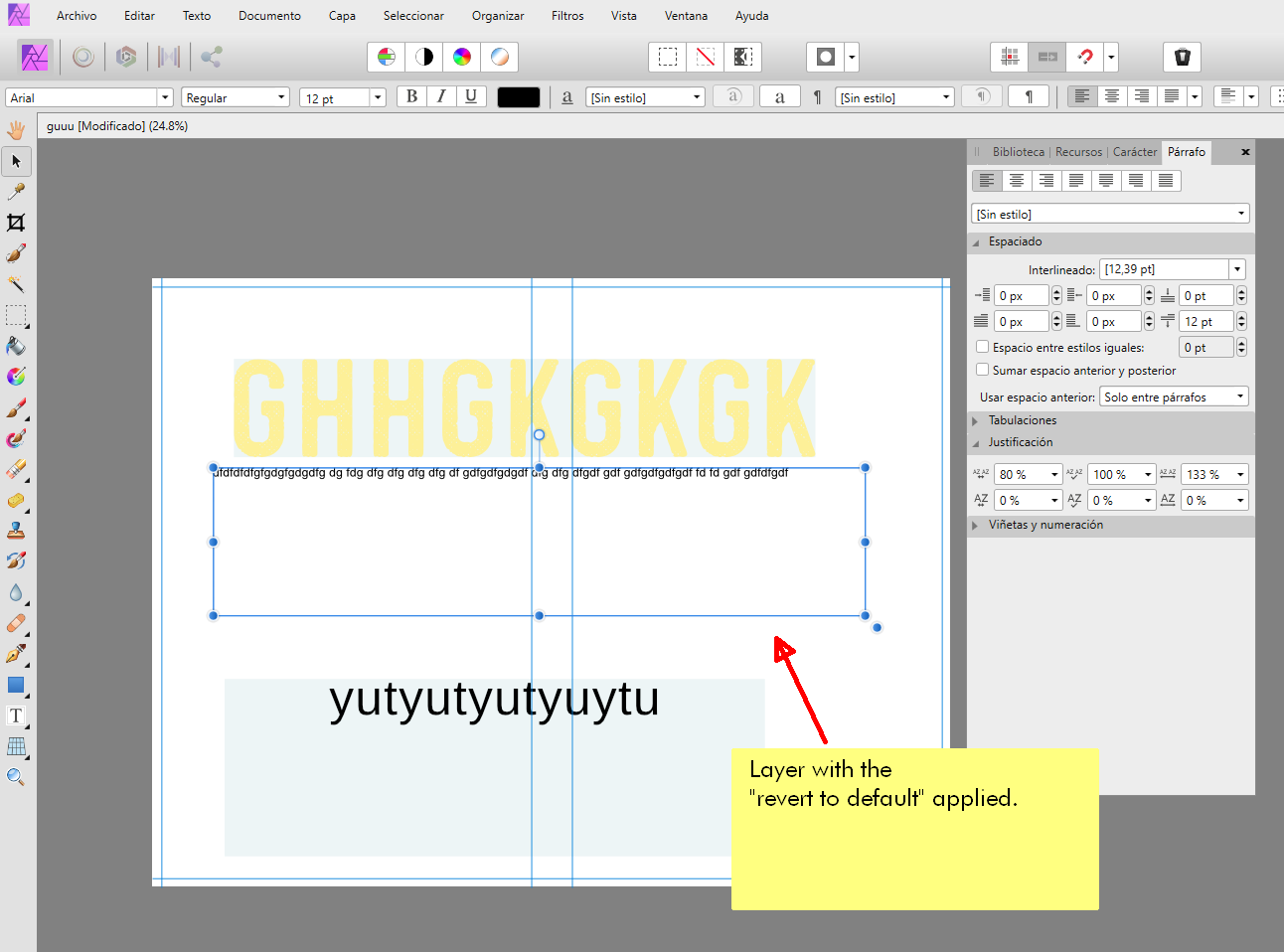Search the Community
Showing results for tags 'designer bugs'.
-
1、该问题发生在当前文档里存在嵌入式文档时,在当前文档里编辑嵌入式文档后,使用键盘command+W关闭文档后,该文档无法再次加载。 2、这个问题出现在某些未知的情况下,作品库中有两个相同的文件名时,其中一个文件有可能会被另一个相同的名称的文件覆盖。这个问题我碰到过几次,但不清楚在什么情况下什么原因会导致这样。 ——————— 1. This problem occurs when there is an embedded document in the current document. After editing the embedded document in the current document and closing the document with the keyboard command + W, the document cannot be loaded again.The latest beta also has this problem. 2. This problem occurs in some unknown cases, when there are two files with the same name in the works library, one of them may be covered by another file with the same name. I've come across this problem several times, but I don't know under what circumstances and why.
-
MODERATORS Just posting this to inform you about some annoying features of infinity designer which should be removed. 1) Art board Layer working with art board is very difficult due to its art board layer . I think affinity layers working ways should be same as adobe illustrator. When we remove art board layers no shapes shows outside of art board area . 2) EPS File One of main source file which clients demands and also most of stock sites used this as source file , but affinity EPS is very different from other . ( No layer ) ( Text conversation into curves ) ( No grouping ) 3) No Snapping While Cursor tool I feel no snapping while adding nodes to a shape. Difficult when putting nodes with perfect distance. 4) Pen Tool No strokes showing when using pen tool , I storokes should be visible when working with pen tool. 5) empty Gap Issue While working or in exported files , we see a gap between perfectly snapped shape , this is one of big issue I think . I will some more Annoying Features of designer very soon , so affinity should adjust these
- 6 replies
-
- affinity
- affinity issues
- (and 5 more)
-
TLDR; Edit : After all the entire thread writing. I suspect that it indeed is an issue that happens in A. Designer, in a Designer file where the issue appears as an unwanted gradient fill in the text boxes (mysteriously inherited from a vector rectangle shape with that exact gradient fill), but that might have turned to solid somehow, to replicate after several iterations as solid fill in Photo's text boxes. I tested now that it brings such gradient fill (or whatever the problematic background fill) issue when sending to Photo. So, "maybe" Photo has nothing to do with it (and surely neither linked or embedded files feature, so I modified the title). It started on my Designer, and keeps being a problem in Photo, that's it. I detailed two fixes (one works the same in both apps), but the safest and fastest has the inconvenience that I don't know which other things are reset with menu option : Edit/Default settings/revert. ------------------------------ Not sure if it's a bug or sth that could get a bit better UX, and I notify it just in case it helps the dev team, as I found a workaround. To replicate it (not sure if it will happen with every file, but I cannot provide the files, sadly) : - Create a file, with a text layer, layer effects (I believe it was color and gradient overlay, external shadow, etc) applied to it. Also with some other pixel layers with live adjustments (hue, levels, etc) - Create another file with only pixel layers with live filters and live adjustments. (although this one might not be the culprit). - In a main design (yet another file), place these two files (using the place (linked) feature). Initially it seems it worked very well (it's amazingly functional), but after some operations, the text field shows a background color, solid (a "cyan-ish" white), instead of being transparent. It is not the actual "text background" (triple checked), and setting the background (or even the font color) to "none" does nothing. Actually, it is not the whole text box background, but the background actually used by the text characters (as can be seen in the screenshot). Once this has happened, you can even delete all layers and leave only the text layers, and yet the glitch will still remain. I had a lot of work done as to trash the main file, so, I dug all I could for a solution : No setting in Character or Paragraph panels (studios) can fix it. It is not any of the live adjustments, as I fully removed all of them. (But perhaps they caused it somehow, internally? Or maybe the layer FX) The one and only solution for me has been to go to (I don't have the UI in English, I guess these are the terms) : - Menu Edit -> Default Settings -> Revert (great feature addition, btw). It fixes the text box layer I had selected in that moment. So, it might be that something went the way of the Dodo (probably it shouldn't) with text settings due to the layer effects over the text element, or due to the document linked placed, or who knows if maybe even the live filters/adjustment on pixel layers. If someone has the issue, this is a way to keep at least working with the file and not having to start from scratch. It might be just that I am using something wrongly... But then slight suggestion to improve a bit there the UX (for a portion of users that won't guess what's going on ), as I am not a complete newbie and yet got a bit lost . Other than that, the whole suite is working amazingly for me (indeed, the above is no show stopper due to the trick), thanks again for such great software. Linked files (together with "duplicated linked" and the Assets panel) are excellent for productivity. Thanks a lot. Also, huge apologies if it is something obvious that I am not seeing, somehow. Attaching below a screenshot of the issue.