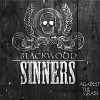Search the Community
Showing results for tags 'design'.
-
Hi! I made a simple template for my everyday web-design needs, which i'm glad to share. It contains five pseudo-artboards which are Desktop, Tablet Landscape 1024, Tablet Portrait 768, Mobile Landscape 480, Mobile Portrait 320. They all have semi-transparent grid over them so you can start quick. I think templates like this are good to emulate artboards untill we have real artboards in AD and are just nice way to start your design projects. Will be glad to know what you think of this template, any suggestions are welcome. Feel free to modify it in any way possible. AD-Web-Template1.afdesign
-
A few days back I was using Affinity Designer (Windows), designing a logo and modifying a pre-existing font to suit my needs when it hit me. I wanted to design my own font/fonts! I searched the web to find a program that might be good for this, but all the programs on the market didn't look too amazing. The interfaces looked clumsy, unappealing and even though I am sure that they are good, I felt as if they were limited and always needed a separate program to complement them for their lack in one area or another. In most of the videos and tutorials I watched, people tended to use Adobe Illustrator to make the letters and then import the paths into the font editor. So I thought to myself; "What if Affinity Designer would have a font editor built into it, or a stand-alone software that would have the amazing interface of Affinity Designer and its ease of use?". So my suggestion is, that it would be AMAZING to have/buy an extension for Affinity Designer to be able to edit and export fonts! I do know that it is not "just" programming an extension/add-on of that sort to Affinity, but I can't imagine it being too difficult either. I mean you have all the tools that are needed for the job and the extra "specific" tools for font editing could perhaps fit under a new persona in the upper left? A font persona. That would make Affinity even more of a killer software! It would be nice if you guys considered adding this. I mean I really like Affinity Designer and I will most likely buy it on release, but I would also love to buy a font editor from you since I know that you would make it easy and fun to work with!
-
Hello, guys. i really love cactuses. So i deside to illustrate it, i hope you like it feel free to comment.
-
After working with AD to export stuff for a mobile app, I came to the conclusion this would be a must. It's really difficult to navigate between lots of different things and not be able to organize them, and so it would be cool to have: 1. Layer/Export item color coding (like ps) 2. Export item grouping, to keep things tidy. setting a "Path" variable on this could be cool because it would allow for all items in this group to be exported in the path specified in the variable, without having to resort to "funky naming" like "mainfolder/subfolder"
- 1 reply
-
- affinity designer
- exporting
-
(and 4 more)
Tagged with:
-
Working on a redesign of an app in my company, and I wanted to experiment with Affinity Designer. Having had worked with both Sketch, Adobe Photoshop and Adobe Illustrator, Affinity was the right amount of "strange" I needed. Right between Ps and Ai, with bits of Sketch, it's exactly what I need. I got accustomed to the snapping, and it's a joy to do UI design with it. Especially with Artboards. Very very easy. I'm a bit miffed with the occasional crashes from various sources, but those are going to be history once the beta goes MP and gets released. I've also tested Flinto, Pixate and Principle in parallell with Affinity Designer, and I settled on Principle. Flinto is simply too primitive and has issues with element positioning. Quite the odd UX they got. not a fan. Pixate is a bit complicated and just doesn't cut it in terms of more complicated stuff. Having said that, Principle is still not the best, lacking timelined animation & interaction. What I wanted to see was something along the lines of After Effects Timeline animation but for individual elements, adjustable timeline lenght, etc. I would've wanted to be able to stopwatch parameters of properties and be able to change them (create keyframes in the process). Alas, no. The principle phone client is really primitive. No wireless sharing, you have to be connected. Eugh ! Unfortunately I cannot give more info about the project, nor can I post more screens, because I'd then be in deep trouble. Cheers.
-
I am excited to share with you the official announcement of my new Affinity Designer course on Lynda.com. It been out for a couple of weeks now and just getting around to sharing with those of you who might of missed it. Much of the course was based on the features found in Affinity 1.4, but I think their a good amount of tips and techniques in this short 1hr and 18 minute course. I made this course for the designer/developer who need to get up to speed on UX/UI specific tools and features fast. Anyway, check it out and again thank you all for your continued interest and support! CLICK HERE TO VIEW THE COURSE Course Description Learn how to incorporate Affinity Designer's features into your own design process. Here Ronnie McBride shows how to set up your preferences, use artboards, create custom color themes in the Swatches panel, apply styles and gradients, and create wire-frames, mock-ups, UI assets, and hero graphics—all with Affinity Designer's versatile tool set. Once you find out what you can do with Affinity Designer, you may never go back to expensive design software again. Topics include:Setting up your preferences and interface Creating new documents Using artboards Creating a wire-frame or mock-up Creating UI assets Exporting for prototyping ` Check out my other titles in my signature below.
-
Hello! It's my first work at AD. i hope you like it. Feel free to comment
- 3 replies
-
- robot
- illustration
-
(and 1 more)
Tagged with:
-
-
Need your help;-) which version is more sinister, more scary? It should be a book cover (Thriller). Thank you for your opinions, comments … :ph34r: (the subtle differences can be found in the face)
-
Just bought and sure it will be great.... First thing I want to do is design company logo. I want 4 letters typed in caps locking as tough going into the distance slightly with a '45 degree shadow of the same behind. Can't see any way to achieve it though. Similar effect to the link below though letters, colours, text all different. https://en.wikipedia.org/wiki/JCB_(company) The yellow JCB logo. Would be really grateful for any help or advise. Thanks very much Stu
-
Is there a way to save shapes that I frequently use to the shape selector? (sort of like saving brushes) For example I use the circle with a cross, like you'd see on a "no smoking" sign. Currently I copy and paste that shape from a file of shapes that I frequently use. I'm just wondering if there is a quicker way to go about that.
-
Hi there I am working in Design. (Love it too and tell everyone about it) I have built an image with a 5000x5000 pixel artboard the image itself is 4400x4400 - I would like it to be downsized to 1200x1200 or close for use on a small label and a business card. When I try to resize it, under the Transform tab, or under 'command / shift' many of the inner layers of the object disappear. The 'outer glow' effect also increases in size. Distorting the original artwork considerably. If this has already been answered please redirect to the forum that covers how to fix this issue. Thanks so much for your time!
-
Hey guys! New poster (and user) here! I've done some designs and have been messing around with the programs. Originally, being an amateur photographer I got Affinity Photo for editing and quickly realized the amazing uses I could do with it. I do a lot of design work for the band now, logos for tshirts and stickers, show posters... I recently downloaded the trial for Affinity Designer and man, am I ever impressed!!! I will be buying it as well. Again, I'm still pretty new at this whole world and learning every day so take it east on me! Haha.. Constructive criticism is definitely welcome! Anyways, here is my first real crack at it. I designed our entire album packaging (cover, back and insert panels. Here is a picture of the cover done with Affinity Photo.
- 3 replies
-
- rock and roll
- album
-
(and 2 more)
Tagged with:
-
Hello, my name is Chris (15 yrs ) I'm a web designer. I spend all of my day and most of my nights in a design tool. One day I hope I'll have the honors of being Drafted on Dribbble so I can (seriously) share my works with the design community and get better projects. The design I'll being presenting to you is my portfolio site, I originally started in Photoshop with this but I ended up deleting most of what I did because I wasn't pleased with it and I ended up redoing it in AD. If you'd like the full size version Click Here
-
I've owned both Affinity Photo and Designer for a while now, and after finally having enough of Adobe, PS, LR, AI, etc... I've decided to really work A-Photo and A-Designer, to really see if I can finally replace the "other guys" for good. So far, I've only found a few things that I can do in PS that I can't do in AP. But overall, it's just a simple matter of learning how to get around some interface differences. There are features I wish/hope to see in future releases of AP, but as of now, I'm a loyal fan, owner, and user of these great apps. Attached is a fake MMA promo I made for no other reason than to try to create something I had previously created in PS. Overall, my only hang-up was just getting to know the interface a bit better. And of course how AP handles certain operations differently than PS. I was able to work faster in AP that I have been able to in PS, which is a huge plus. AP seems faster, snappier, and more responsive. PS has become very laggy over the past year or so, and I find myself using it less and less as time goes on... well, I imagine I'll be using it almost never at this point. :) Here it is, the fake MMA Promo. Photography and graphics are all done by me, the photo was processed months ago in LR, exported out as a JPEG. Everything else is AP.
-
I am just wondering if Development of Affinity Design is still Active or has it plateued in favour of other projects? There are a couple design houses asking me, and I am apt to say stick with Adobe because they are still in active development. Don't get me wrong, I love the potential of Affinity Design/Photo but as it stands, I could not really call it professional. There seems to be a breadth of features that are promised to come to Design/Photo, but I am just wondering if this is more of a wait 2 years and see. Cheers! Mars
-
No idea who these two are. Feel free to make up your own story. Winner gets a Kinder Surprise.
- 4 replies
-
- illustration
- character
-
(and 2 more)
Tagged with:
-
Hi! My name is Enrique Figueroa, I'm a professional graphic designer. I've started to use Affinity Designer recently and I love it!. I have some expertise in character design, mascot design and such... I began to write a book about cartoon character design in Adobe Illustrator a few months ago... but it happens that I don't use Illustrator that much anymore (I hate, hate the subscription thing). So I thought that it would be a good idea to re-write the whole book for Affinity Designer only. The book is oriented towards people that would like to give life to their ideas, without the pain of going all the way trough DaVinci's academy... the learning method is very simple, for beginners and advanced users alike. The goal is to help you in the making of all kind of characters within a month or two, so you can even make money out of them (T-Shirt design, vector stock selling, freelance works, etc). Its heavy focused on styling and commercial appealing. I still don't know in which formats will be released. For now I would really, really appreciate your feedback on this project. It appeals to you?, Would you buy it?, how much would you pay for it?, is this what you need?... any opinion is welcome, my mind is open. You can ask whatever you want too. I have attached a couple of my drawings just to give you an example of the simplicity and look of the characters for this first module (these ones won't be in the book, but they can give you a small idea). I love more and more AD and I think It has great potential as a learning tool. Thanks in advance, Enrique Figueroa
- 21 replies
-
Hello everyone! I want to start by saying that I am by no means a designer, I just started learning about vector graphics and design last week, so sorry if my question is basic. I started using iDraw then I switched to Affinity Designer. My question is: can I use more than one effect of the same type? For example, for the same shape, have two or three drop shadows? I don't see any "+" signs to add a new effect or to duplicate an existing one. Also, can I select and copy the settings for an effect to apply them to another shape? Thank you.