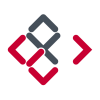Search the Community
Showing results for tags 'default'.
-
Hi again, When playing with embedded documents, two things are missing to me (but perhaps I've not found them yet) Let's say my embedded document has a width of 1024px. Once embedded to a parent document, we can decide (quite often) to resize it, and if ever, I'm missing: • An information on the transform panel telling me by how much it has been resized from its original size. (ie. transformed width = 643px --> scale would show somewhere 62,79% • A button + right click menu entry, etc. to instantly scale it back to it's original dimension What do you think?
-
I'd like to clarify the role of the 'Document' when using artboards. I've created a number of files to combine into a single brochure and each one is on an artboard (to ease the final PDF export). To create the combined file I wanted to start with a blank document and embed all the files as kind of 'pages' in the order of my choosing. The problem I find is that the default 'Document' on a blank new file can't be deleted, except when you create an artboard, then it disappears (superceded by the artboard). So I have to start with one of my 'pages', then add more artboards, then re-save the file. But the starting 'page' won't be embedded in the same way as the rest. It just feels slightly disjointed and I wonder if I'm approaching this wrong?
-
It would be nice to have an option for the "default font size". This could also be saved within a document and be set as "advanced options" if one creates a new document.
-
Maybe a side effect of what I was used to before AD (let's call it Anno Designer -AD- :P), but I greatly appreciate the automatic selection of "Export Selection" mode (as opposed to "Export whole document") in packages such as Pixelmator or OmniGraffle when you choose Export with something highlighted, and I miss it in AD. Is there a way I can achieve that in AD? At the moment, everything is driven from the document size but if you're experimenting you just set up a large canvas and try out ideas, and to then have to hammer everything back into a specific document size is quite an enterprise - ironically losing the whole benefit of vectorisation to pixel related issues. So far, the only way way I have found to exercise some control is by using an Export Persona Slice, but here too, you must start with first mapping the elements you want to export into one group, as the slice creation tool will otherwise create a slice for each component. Maybe a modifier to the "Create Slice" button would help. If you could alt-click or shift-click to create one SINGLE slice of all the selected layers instead of a herd of individual slices of each selected layer it would already be a big step forward. Anything I missed?
-
Hi, I frequently need to create fairly light coloured designs, and that is a royal pain* on a transparent or white background, especially if parts of what I do need transparency. At present I draw a page-size box, colour it and lock it in the background (to stop it from being selected), but this feels a kludge - did I miss something? Is there an alternative to "white" for a non-transparent background? Is there a way in which I can set an alternative colour for the drawing background? Even just changing the grey boxes in the white-and-grey boxes that represent a transparent background would be a help. The idea is thus to define an alternative for what remains transparent in export. Cheers, P * presidential pain for nations without royalty :)
- 3 replies
-
- background
- transparency
-
(and 3 more)
Tagged with:
-
I just can't stand copycats. I am about to deinstall Arial just to see what happens in Affinity.
-
I cannot imagine that this hasn't been discussed before, but a simple search of this forum didn't reveal a similar topic, hence my feature request post today. When I display the Adjustment tab and then click once on anything (Recolor, B&W, Posterise, etc.), that adjustment appears automatically in the Layers tab. But most of the time, I just want to click once and take a look at what the default 3 choices are. Maybe I don't even want to see that adjustment at all. So the way things are now, I have all these adjustment layers stacking up even though I didn't want to apply any of them. Some people may like the existing functionality, so perhaps adding a Preference would be best. Allow me to DISABLE the automatic application of the adjustments when I merely click on their name in the Adjustments tab 1 time. Create the adjustment layer only when I then click on one of the 3 options (e.g., Default or Cold or Warm, for "Black & White") or when I move one of the sliders in that particular adjustment's dialog. All said, I really don't like it when I just click once on an adjustment and then it becomes a new layer. Thanks.
- 1 reply
-
- adjustment
- automatic
-
(and 5 more)
Tagged with:
-
Add the ability to all adjustments to reset the values to a default central position
- 3 replies
-
- Adjustments
- Default
-
(and 1 more)
Tagged with:
-
Not sure if this is a bug or a question yet? I'm working in the "smart" pen tool. I've selected the Stroke + Fill option before I start to draw - I want all objects the same. For example: All fills set to 50% black All strokes 1.5pt All strokes red When I click my first point on the page - the colours still remain at those settings. When I add the 2nd point - the Fill/Sroke options go blank - meaning a trip to the palette each time. Bug or simple solution? S