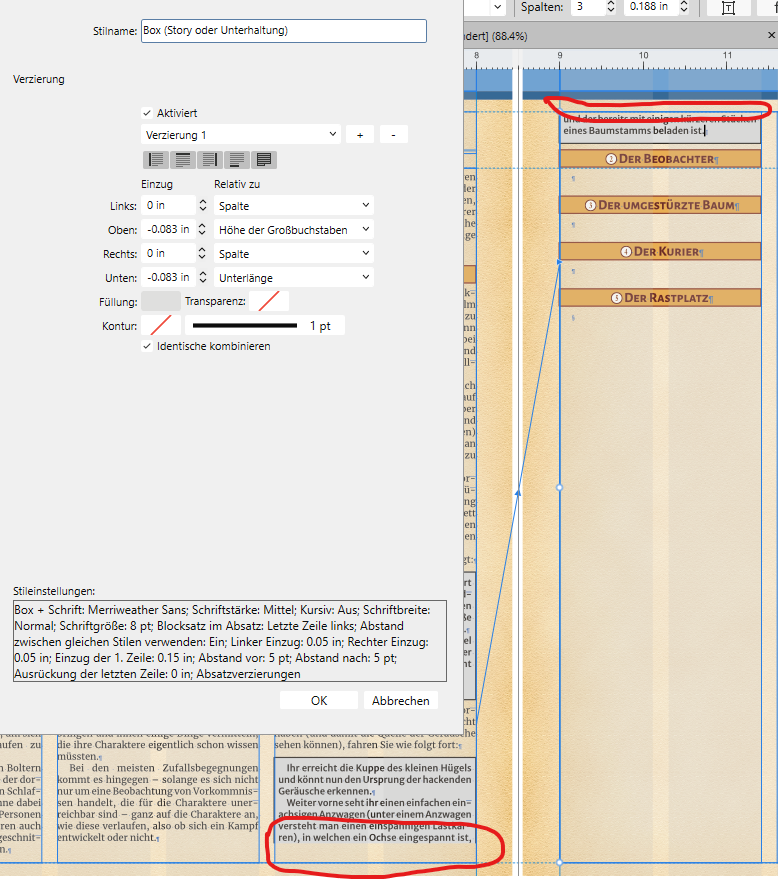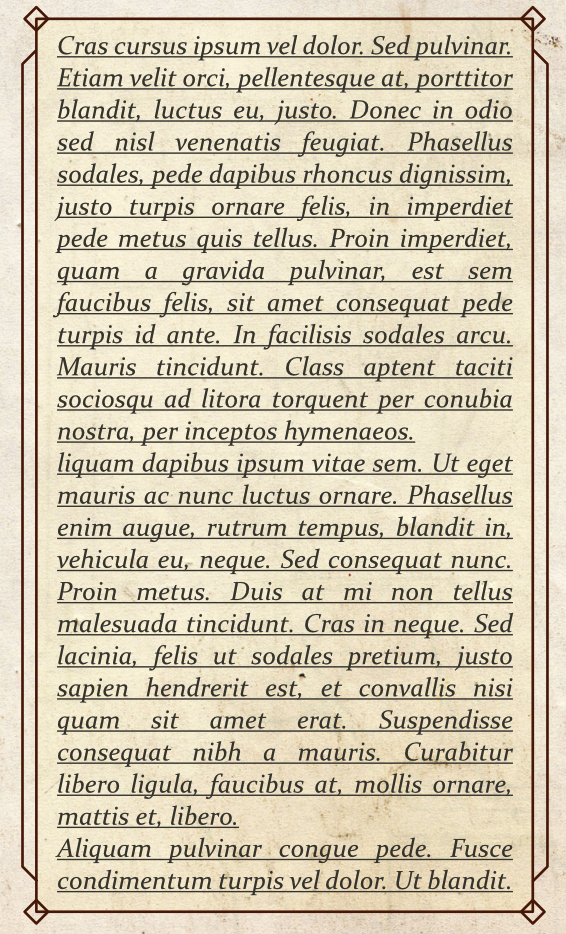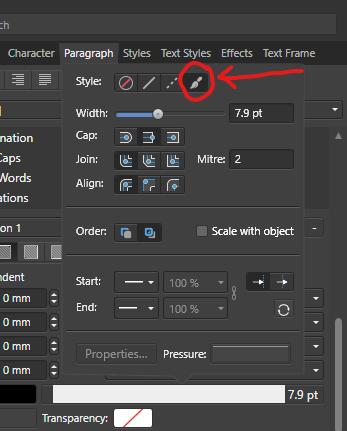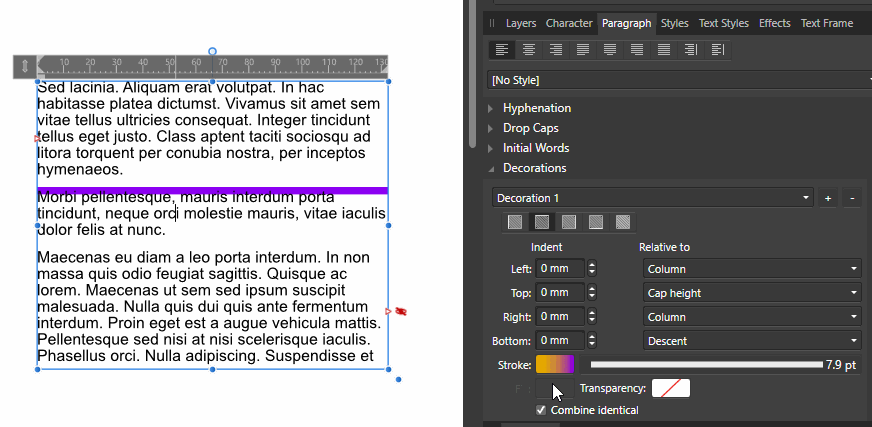Search the Community
Showing results for tags 'decorations'.
-
Hi all, I've run into an issue with the automatic column break and paragraph text decorations, and was wondering if I'm missing something (or if Publisher is). I'm writing a role playing game module and I want to add some text which the game master should read out loud (which should be clearly visible to the reader), which means that text needs to be at the correct spot in the surrounding text and move with it if I edit any text before it or add some illustrations (I'm still at the writing and editing stage, so some small text changes can cause bigger changes in the layout because of text wrapping etc.). I know that once I've finished everything, I could just manually adjust the text (e.g. split a paragraph into two at the right position) to get the wanted effect, but I think there should be a better way. As you can see, I've created a paragraph style for a boxed text (this is not a text frame, just some text which has a different background and a 1 pt box around it because of a paragraph style with decorations enabled). The problem is that when Publisher auto-wraps a paragraph with these decorations, it literally cuts them off, which means that in the first column, there is no lower line (or background) for the text, while in the new column, there ist no upper line (and no background, either) before the text starts. Is there any way to get Publisher to adding those missing parts when a paragraph wraps onto a new column or page? I guess if I use a text frame and just pin it in place at the correct position in the text, the whole frame would be moved to the new page, which would leave me with a big empty space in the first column, and is - again - not what I want. I guess I could just use the left and/or right line together with the background (so it's not a boxed text anymore, but still clearly visible), but I would prefer to have a full box around the text. Any ideas?
- 9 replies
-
- text
- decorations
-
(and 2 more)
Tagged with:
-
Hey everyone :-) I am wondering if there's a possibility to link custom frames (made in Affinity Designer) to a text style decoration? I've attached an example picture to show you what I mean. I built the frame in Affinity Designer and just put it on top of the text with a really low opacity. But because I have my text in a textbox on a master page I also can't put the frame (and its coloured background) BEHIND the text, as it is on the master page... To further tell you what I am working on: I am writing a rulebook for a RPG game. And some parts will be examples of how to play the game. I got my custom example text style but I would love to highlight it with a coloured background (that I can easily do in the decorations tab in the text style) AND a custom frame surrounding it. In the decorations tab I can only find a solution to frame it with a basic frame but no custom shapes. Does anyone know if there's a possibility to somehow link/import or do whatever to use a custom frame in combination with a text style? Thanks in advance. Cheers Michael
- 4 replies
-
- text styles
- decorations
-
(and 3 more)
Tagged with:
-
In the Decorations section of the Paragraph Panel I can set a Texture Line Style (the brush icon) but I can’t figure out what this does or how to change the “texture”. Switching between Solid Line Style and Texture Line Style seems to make no difference apart from the line style in the underlying panel button changing a bit. Can anyone tell me what this is for and how I should be using it please?
- 23 replies
-
- publisher
- texture line style
-
(and 1 more)
Tagged with:
-
In the Decorations section of the Paragraph Panel I can set a Gradient for the Stroke but I can’t get it to show as I would expect. I can only get it to show a solid colour that is the colour at the last gradient stop. See attached GIF. Am I doing something wrong?
- 4 replies
-
- publisher
- decorations
-
(and 1 more)
Tagged with:
-
I love what the Affinity Publisher has done with Decorations Paragraph Attribute. I didn't expect this to be in the initial beta release. Experimenting with this a little I realised that the fill attribute is somehow coupled to the stroke attributes. If I change the position of the stroke the fill moves with it. I would suggest to decouple the fill from the stroke so that the stroke lines can be moved without affecting the dimensions of the fill. If that were possible there are enormous design possibilities there. Imagine you have a dark fill with a light stroke inside the fill or 2 horizontal lines at the top or below the text but inside the fill. Combine the stroke attributes with the pressure attributes, the mind boggles with possibilities.
-
The way to add the Left Line to text which is giving the left line a negative indent makes the left line outside of the Text Block. If this is the only way, I think in many cases, the position of the text box needs to be adjusted (move to the right) afterwards. I would like to have an option that makes the Left Line within the text box. May be able to give the text a positive indent?