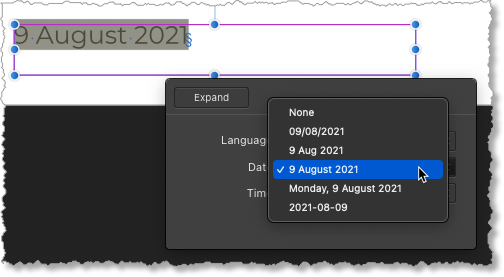Search the Community
Showing results for tags 'date field'.
-
I'm producing a template for a step-by-step guide, updating an old design produced in other software. Once created, these guides are unlikely to be updated more than once or twice a year. The original design includes the date last exported/printed on the back page. The format used is in the style of month year (for example, July 2021) and this works nicely for these guides. Now that I'm trying to implement this in Publisher, I can't see a way to drop the offered day of the month from the field. Is there a way to override this that I'm missing? In shorthand, I'm after something like mmm yyyy - not some variation of dd mmm yyyy. If we have to, we can obviously enter or update this manually, assuming we remember - but it would be nice to have this aspect automated. In case it's significant, it's specifically the Printer or Exported Date field that I'd like to use. I did come across one or two posts from a couple of years back asking for similar functionality, but I suspect that it isn't available yet.
- 6 replies
-
- affinity publisher
- field
-
(and 3 more)
Tagged with:
-
Affinity Designer 1.7.x on Windows allows the insertion of (time and) date fields with different formatting, which is nice. Unfortunately, the format that I myself need in around 90% of the cases is not available yet (or at least I couldn't find it). It would be nice if you could include the format for international display of dates, meaning YYYY-MM-DD (with non-breaking hyphens). Today's date would therefore display as 2019-10-12 (12th of October). Thanks. Andreas Weidner