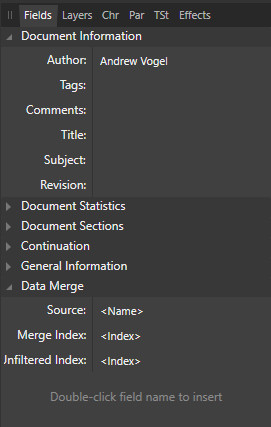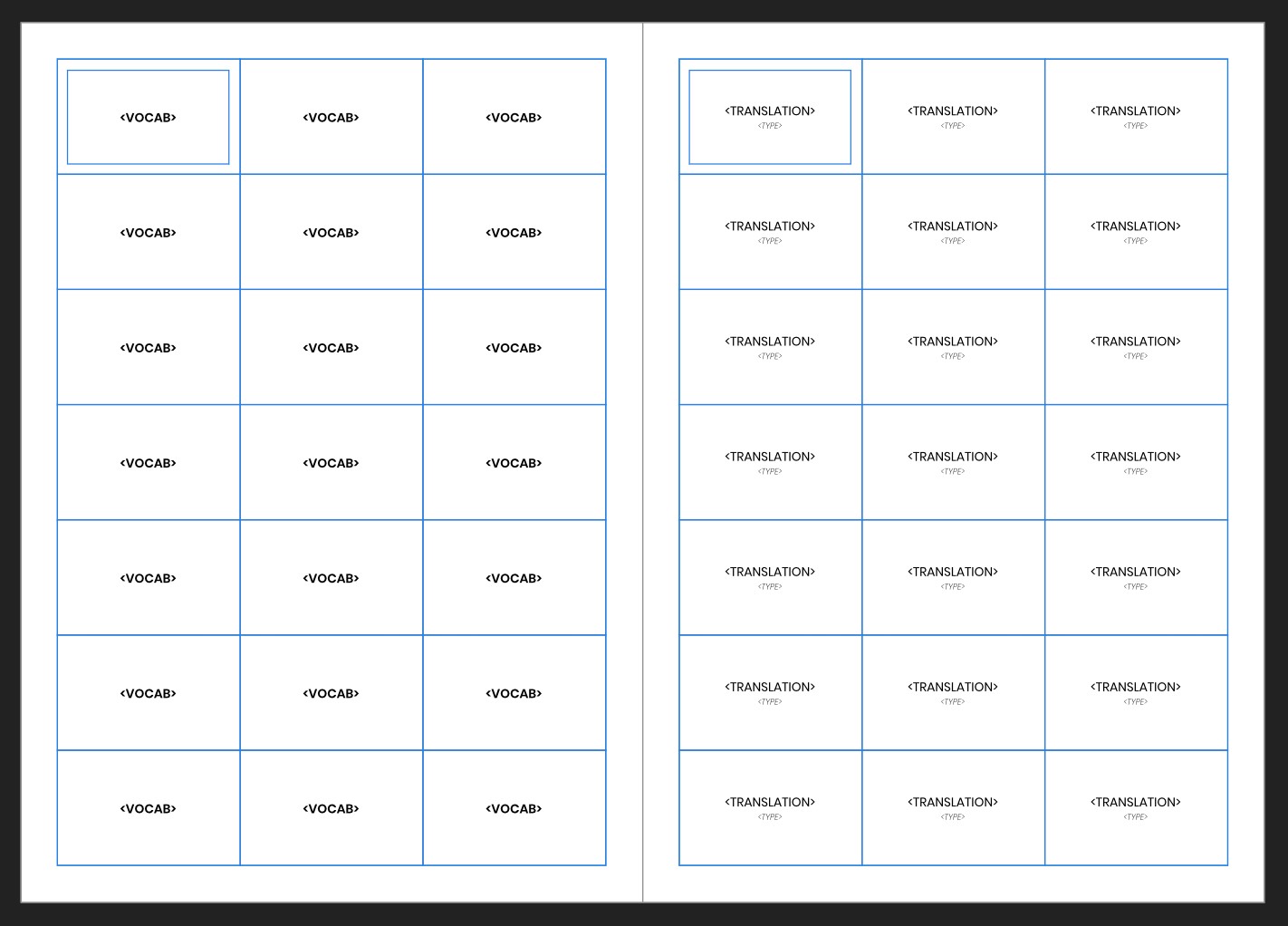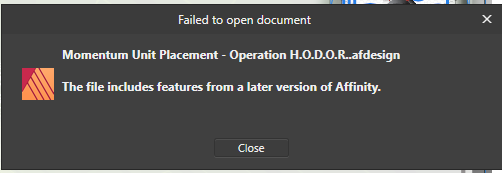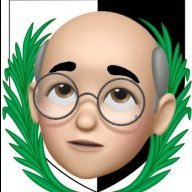Search the Community
Showing results for tags 'data merge'.
-
The bug is as seen in the video. I have a publisher document with three pages. I have imported the same data merge file three times, and defined different data ranges for each source to each page. It works absolutely fine and correct as I want during "generate". The bug is as follows. If I am viewing page 1 in the document, and change the preview source for page 1, the data merge preview changes correctly on page 1, but then all of a sudden the page view jumps to the last page in the document. Not ideal... I am using the latest Publisher on Win10 publsiher data merge bug.wmv
- 7 replies
-
- data merge
- preview source
-
(and 3 more)
Tagged with:
-
I am exploring the Affinity suite for the purpose of creating cards and assets (boards, rule books, etc.) for our design & development of Board Games. Many of the card use a standard design with spaces for data elements, so I think a data merge would be useful for us. I see the Data Merge capability within Publisher and am exploring it, but I keep encountering an issue. I've got an existing data source in XLSX and CSV formats (EDITED TO ADD: with header row). Here's the steps I'm following: Launch Affinity Publisher 1.9.2.1035 (purchased from the Affinity store) on my Windows 10 (64-bit) machine. Create a New document (Letter format). EDITED TO ADD: Using the Data Merge Layout Tool, drag out a 2x2 Data Merge Layout. EDITED TO ADD: Add Text Frame area(s) where the merged data will be displayed. Go to Document->Data Merge Manager... Add Data Merge Source, selecting the existing XLSX (or CSV) file. Click 'Generate'. A dialog appears that says 'The Data Merge Source has been updated since you imported it. Would you like to update before outputting?'. I click 'Yes'. The Data Merge panel remains, but the data source is not added (ie: the left side of the pane is blank). Additionally, under Fields, it's entirely blank. I read & followed the included help file, but don't know what I'm doing wrong. Can someone direct me, please? Thanks! EDITED TO ADD: If you follow the 8 steps as indicated above, it works!
-
I'm having some trouble figuring out the data merge functionality for multiple page documents. What I need to do: Create a set of two sided cards, with text on both sides. I have an excel spreadsheet with a line for each card, with fields for the text for both sides (ie I don't have separate lines for side A and side B). The help guide explicitly mentions using the Record Origin for double sided sheets, so it seems that it should be possible to achieve. I have tried to use the Data Merge Layout Tool, and have laid out four cards per page. This works fine for the first side, and puts the correct data in subsequent cards. However, when I add the Data Merge Layout Tool on the second page, it doesn't seem to work. I am able to get it to reverse the layout order for the card flip to work, but on the second page either none of my data is inserted, or it continues sequentially from the previous page (So I get the side B text for records 5-8, not the side B text for records 1-4). To illustrate, what I need to get is: Page 1 Record 1 Side A Text Record 2 Side A Text Record 3 Side A Text Record 4 Side A Text Page 2 Record 2 Side B Text. Record 1 Side B Text. Record 4 Side B Text. Record 3 Side B Text. Page 3 Record 5 Side A Text. Record 6 Side A Text Record 7 Side A Text Record 8 Side A Text etc What I get is: Page 1 Record 1 Side A Text Record 2 Side A Text Record 3 Side A Text Record 4 Side A Text Page 2 Record 6 Side B Text. Record 5 Side B Text. Record 8 Side B Text. Record 7 Side B Text. Page 3 Record 9 Side A Text Record 10 Side A Text Record 11 Side A Text Record 12 Side A Text.
- 3 replies
-
- data merge
- data merge layout
-
(and 1 more)
Tagged with:
-
Case: Upon completing a layout with data merge elements in it, the generated document only has up to two sections surviving. Both have the same name. When you don't have a restart in numbering to account for title pages, there's only one segment surviving. Repeatability: Always.
-
How to get there: Set up a Data Merge layout grid. Pop the image path from your JSON file into the image placeholder. Set the Picture Frame Properties until it looks the way you'd expect your image to look. Refresh the Data Set or jump to the next entry The image distorts more with each refresh or entry switch
-
Currently we have to work around this bug by limiting the page range because all value pairs are global. This could be fixed if the data sets would be referred to by their file name instead of loading all the files at once and telling the files where they can be loaded instead of referencing from where they're needed. Example: source.json:string_name This would also make the Data Merge more robust and enable it as a normal object that doesn't require everything to be baked into a new document.
-
Hello, I would like to use the Affinity Publisher data merge function on several pages at the same time, so that on each initial page the data records are processed from the beginning. In my case, I want to generate double-sided vocabulary cards using the data merge layout tool, where the vocabulary name is on one side and the translation is on the other. In the data file each entry is a vocab with its information. How exactly can I do something like this? Thanks in advance!
-
Hey! I recently discovered data merge and I'm putting it to good use. I want to be as efficient as possible and merge a lot of records but I'm hitting a wall. Currently, I'm trying to merge 270 records with two fields that are images. This eats up all my remaining memory and disk space. I have a 2017 Mac with 16 GB of memory and 250 GB of disk space running Big Sur. Normally about 7.5 GB of memory is available and 137 GB of disk space is available. When I do the data merge and hit generate, it might process 75% and then get stuck and my computer says there is no more memory. If I restart, it sometimes processes the data merge but I might get an error when exporting that there is no more disk space. And, sometimes I can do the data merge and exporting with no errors at all. I know I can do less records but I'd like to do as many as possible to be efficient, like I mentioned above. Is 270 records too much? Are my computer specs not good enough for that? I don't really know that much about computers but I could see why the app might take up the memory but I don't understand why it would take up disk space.
-
Hi. Client asked me to create labels with serial number that contain fixed number and variable number. Variable must contain zeros before actual number. The numbering is from 0001 to 2500. Serial number looks like SN 202116-01-0001. The problem is that publisher in data merge dont show zeros before number it shows SN 202116-01-1. I create numbering in Numbers as my format. Any idea what is wrong? cislovanie 2021.numbers cislovanie 2021.xlsx
- 8 replies
-
- data merge
- data merge source file
-
(and 1 more)
Tagged with:
-
I am creating a Publisher document using Data Merge (with an Excel source file). Some of the elements are created in Designer. I am using v.1.9.2.of all three programs, yet when linking the field to the picture frame, Publisher give the error: "The file includes features from a later version of Affinity". Attached is an screenshot from the error. The error occurs with three different Designer elements. The error also happens when I manually "replace" the image in the picture frame.
-
Hello, I am trying to design a photo book using Affinity Publisher. I have a csv with the path to the photos, captions, titles, city, date, etc. I used the Data merge layout tool to place a single picture frame and two text frames. The layout accommodated landscape pictures well, but not portrait pictures. After merging the data, I made a master page that works better with the portrait pictures. I made sure that the layer names match, and figured that I could utilized the smart master pages to apply the new layout to the pages containing the portrait pictures. Well, when I drag and drop the new master pages, the layout isn't applied to the existing content. Instead, new frames are added to the pages without modifying the page content. Am I missing something? Thanks in advance
-
Maybe I'm not the first but I like to share this, I was working on a document doing my regular data merge thing, when it occurred to me that it will be great to use the tool to create patterns fast and without too much manual labor, here is the file as well as some screenshots as how is done. hope you like it and please leave a feedback on what other uses did you find for a tool that wasn't meant to do the art you doing it with. patterns.afpub
- 3 replies
-
- data merge
- patterns
-
(and 2 more)
Tagged with:
-
Hi, I'm testing a data merge but when I click on generate the app crash. I have seen the video tutorial and I want to ask you: do you know the other documentation about this? Thanks Registrazione schermo 2021-02-10 alle 13.01.07.mov Registrazione schermo 2021-02-10 alle 13.01.07.mp4
-
I have the last windows version of publisher and I even downloaded the beta version to see if the latest version was updated with this problem but not luck. I have tried several .csv files formats even ones that I have used with adobe InDesign in the past and all the text works perfectly but not luck with the images. 2021-03-01_21-56-43_1.mp4 info.csv
-
I think I may be missing something really simple. I have a document where the same text is repeated on many pages. (it's a manual so the name of the client will appear 100 times, for example). I want to use the data merge so that the <company name> text throughout the document is populated with the data from the spreadsheet column/row without having to double click in the fields data merge for every instance. Is this possible? In otherwords, every time <company name> appears in the document the data in column 4 row 4 replaces it. Thanks.
-
I have just finished converting my pageplus files with mail merge, into publisher files with data merge. I have to say I am very impressed with this feature. It outperforms the old version in so many ways. In both cases I used an excel spreadsheet as the data source. But with the latest version, you can change the source on the fly and it appears in the data merge. Serif, I have always been a fan of your old plus series, but you can add multiple feathers in your cap for the latest set of programs.
-
I want to use affinity publiser to generate marketing shipments, I add a pdf and combine data, 1 it seems that the sources of the pdf are changed by some, it is possible to treat the background pdf as an image so that it does not convert anything, and 2 as they are very large shipments of 50,000 records is there any trick to combine when printing or something similar to accelerate that generation in pdf.
-
Data merge: Remove Blank Lines for Empty Fields in a data merge. InDesign has this in their Content Placement Options Dialog box
-
The data merge works great, except I failed to import .pdf files instead of images Is this normal?
-
Hi, I'm trying to use the DataMerge functionallity with an embedded document. The main limitation I found is that the datamerge tool can't access the layer information of the embedded document, so the fields are not being populated. Is it posible to display the layers of an embedded document in order for the DataMerge tool to populate the fields? (the layers might be read only so the embedded functionallity is effective). See below a simple screenshot of what I'm trying to achieve. I want to use the DataMerge tool to layout the cards in a specific way while I have a single card design in a different document. Thanks, Alberto
-
Hi guys, I noticed a minor bug in the data merge functionality: I used an Excel dataset with n rows. When the first column in row n (the last row) is empty, APub shows No. of rows = n-1 and the last row replaces row n-1 in all columns except the empty one (the value of which is taken from row n-1). Unfortunately, I did not have the time to do a more thorough testing, I can only assume the bug is not related to last rows and/or first columns only. An easy workaround is to put a space in the first column of the last row (i.e. " " instead of ""), but this is not always desired. Anyway, great job with the data merge! Cheers!
- 2 replies
-
- 1.9.0.850
- data merge
-
(and 1 more)
Tagged with:
-
Sorry, I'm not sure if this has ever worked like I think it should – obviously some people have already managed to successfully do a data merge, so... I have a .csv file with headers called <name> <phone> ... a document with prepared text "<name>, <phone>" opened the data merge manager opened the fields panel set up all so that the datasets are correctly displayed in the fields panel If I press "generate" I get a new document with as many pages as my datasets but the text is still <name> <phone> I "accidentally" recognised the small grey text "double click field name to insert" but double clicking doesn't do anything... also no right click-menu or anything suggesting how I could mark my prepared text as "fields" How do you do it??