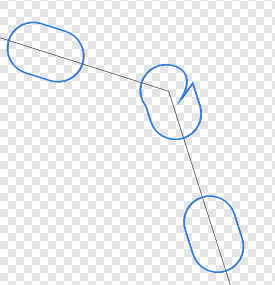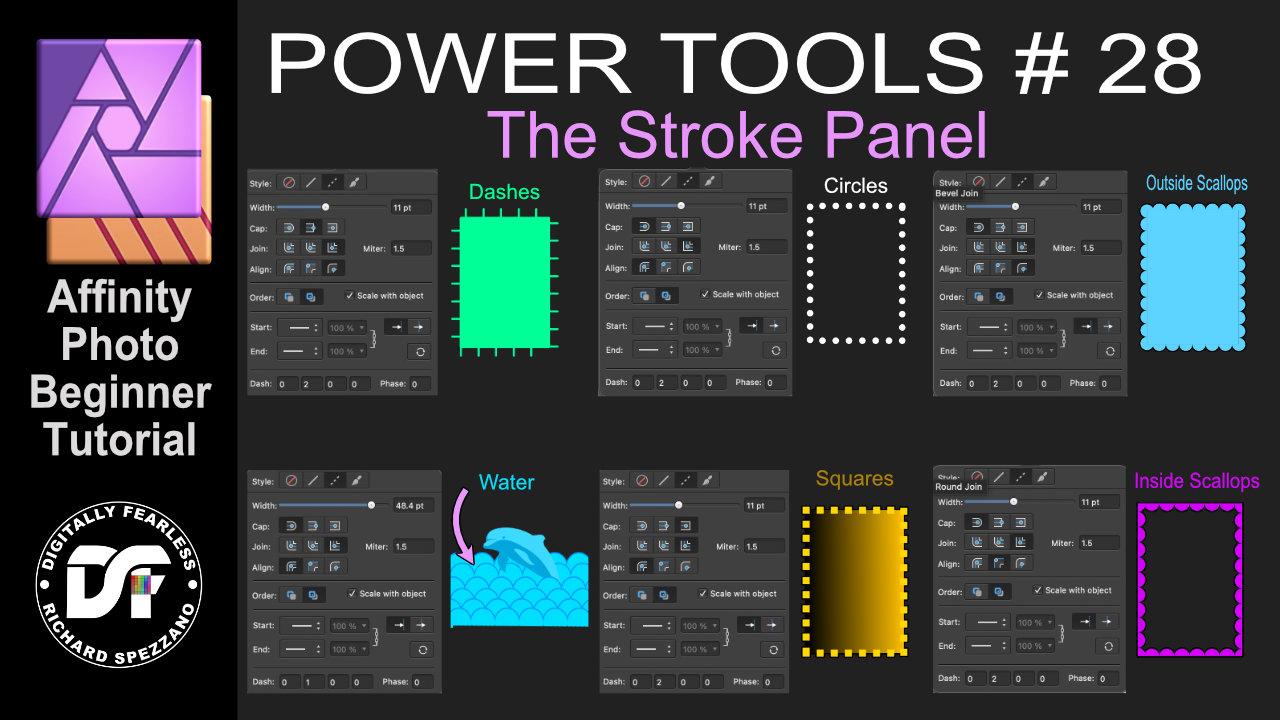Search the Community
Showing results for tags 'dashes'.
-
I'm working with an old design where I've (unfortunately?) used lots of dashed lines for a pattern fill. I need to convert everything to curves for this job. I'm seeing issues and as a consequence the patterns are no longer consistent across the filled areas. I can't show the actual design but here's an illustration: The red is the original vector and the green at 50% is the result after Layer | Expand Stroke has been applied. The curve has a negative phase and it looks like this gets set to zero when the expand is applied. Also notice the funky shapes top-left and the corner top-right. This is in the latest release of AD under Windows 10. Any thoughts?
- 3 replies
-
- affinity designer
- dashes
-
(and 2 more)
Tagged with:
-
Affinity Photo beginner tutorial Power Tools 28 Stroke settings panel Affinity Photo beginner tutorial Digitally Fearless Affinity Power Tools 28. You can create many different effects by just changing the settings in the main stroke panel. Combine this with other effects and let your creativity flow. https://youtu.be/GlHVGRMsOgI
-
- strokes
- stroke panel
-
(and 3 more)
Tagged with:
-
As far as I am able to ascertain, Designer lacks an option to fit a dashed stroke to the corners, which automatically adjusts when the object is resized. It would be an extremely useful feature to have. Like this: