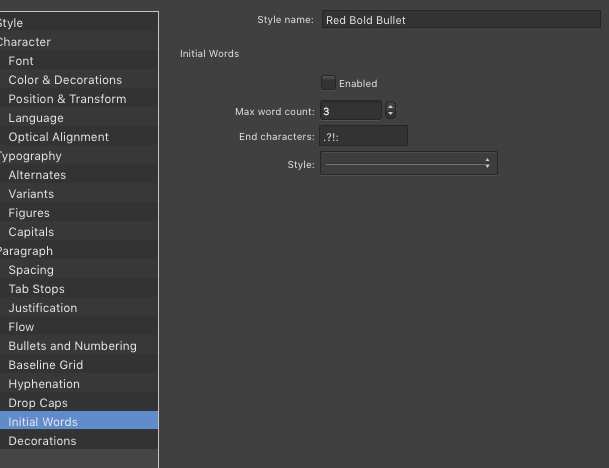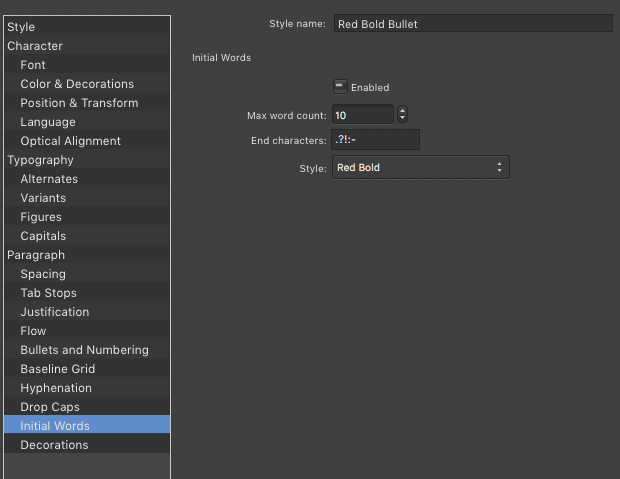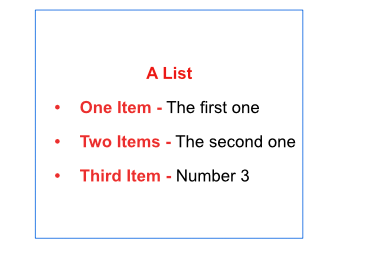Search the Community
Showing results for tags 'custom list'.
-
When I edit the paragraph style by choosing the drop down arrow from the text style window, and go to Initial Words, it does not retain the setting I have defined. For example, I created a RED_Bold char style, then created a new paragraph style. What I want is to have everything at the beginning in red and bold up until it sees a dash (-). So after a little fiddling, I got that to work. So now I have a Red Bold Bullet paragraph style. When I edit that, the dash I added to the end char is not there (only the default end chars), enabled is not selected even though I am on one of the bullet items that has that formatting applied and the Style setting does not reflect my Red Char Bold style I defined. First image - Dialog after I select editing and the style is defined Second Image - The dialog as it should be when I defined the style (note: I forgot to check Enabled when I took this snapshot, but it should be enabled) Also, I would recommend changing the text in the dialog to make it clearer to the user on what this does. The Max word count applies to the first X words, the End char is where the effect stops, and the style is the char style applied. If I wanted to exclude the dash from being colored but allow up to the first X number of words to have the char style, what would I use as an end char? Can I use a symbol and not have it print or something like that (hidden char for example)? This is going to be a super great program! Great work guys! Thanks Dave
- 1 reply
-
- paragraph style
- bug
-
(and 2 more)
Tagged with: