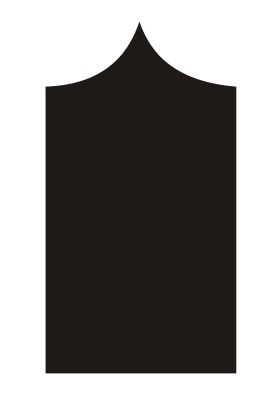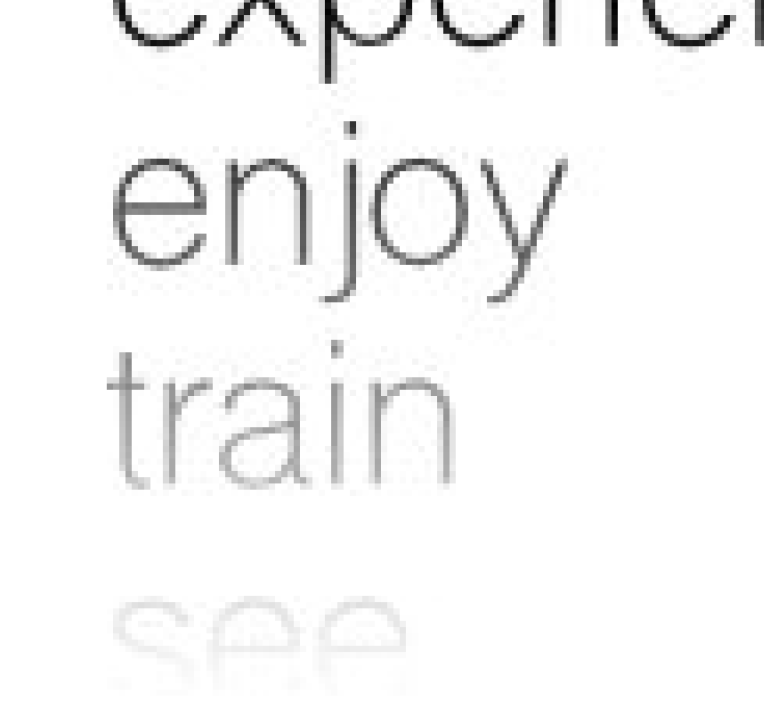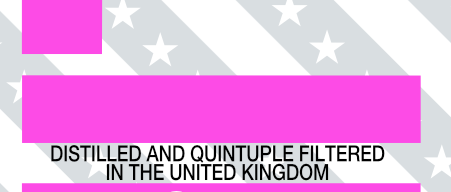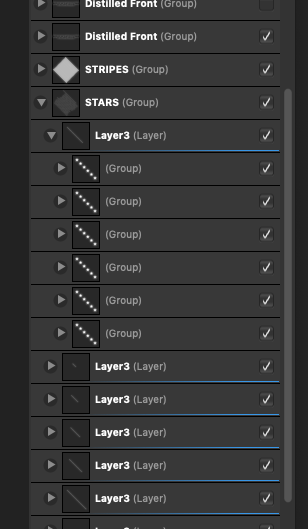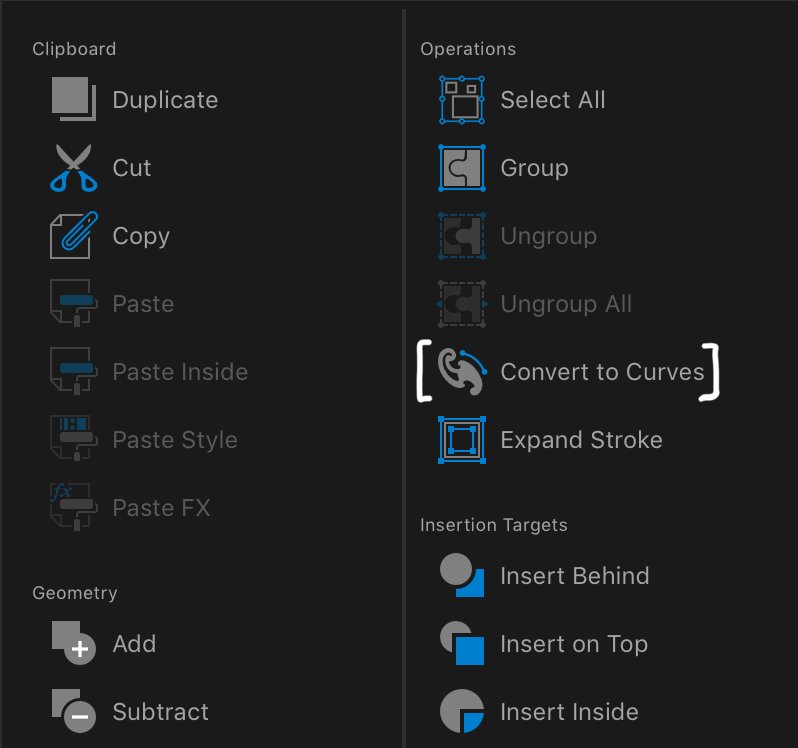Search the Community
Showing results for tags 'curves'.
-
So, this is something I can't get used to and what I believe is some kind of bug - because it makes simple task apparently imposible to do (at least in straightforward way). Let's say we want to draw shape like this: Now, what is trivial in Corel... corel.mp4 is impossible in Designer: designer.mp4 I've worked with Corel for past 12 years and IMO it's curve calculations and node shaping feels more natural and logical than those in Designer. Convice me otherwise. And if this is intentional, then can you explain what advantages this have over Corel's implementation? Why it's this way? For now - wtf Affinity? wtf.mp4
- 3 replies
-
- curves
- calculations
-
(and 3 more)
Tagged with:
-
As a longtime Photoshop user coming into Affinity Photo for pro work I wanted to suggest improvement for Photo's curve adjustment tool. Curves works great but I think the picker tool needs to be able to instantly pick on the curves graph as I click on areas in the picture. Right now I can add points but I have to wiggle left or right in order for the point to be added, and then I might accidentally pull the curve up or down slightly when all I wanted to do was to select a point. Use case for this is that I might want to select all the color areas in a face and protect those ranges. Or select a few area in a landscape and pull all those areas up and down. I mention this because I can easily and quickly do this in Photoshop but this is one of those things where I really struggle with in Photo. However I have an idea for making curves better in Photo than Photoshop. What if I could lasso or shift-select a given range of points I have made in curves? How amazing would that be. Then I can pull a select group of points up or down and this becomes quite powerful. Think of this like the ability to move a selected group of vector points in Designer. You can't do this in Photoshop. Perhaps you can just pull up the points or stretch the selection - I'm referring to all that you can do in Designer with selected vector points.
-
- affinity photo
- feature request
-
(and 3 more)
Tagged with:
-
Hi there! when exporting text with a gradual transparency to *.eps or *.pdf, the export fails and only exports blocks, no text. I tried converting the text to curves, having single text lines (not a big block), ..., but none works. Can someone tell me what's wrong? (using Designer 1.7.1) Thanks a lot! fabius_ original before export: after export to *.eps: it's rasterized and when going to "outline", only blocks are shown: and the image is rasterized (though it shouldn't be):
-
Hello, very new to the program. I am trying to apply a curves adjustment layer. When I choose curves from the adjustment studio under the photo persona nothing happens. I don’t get a context menu with the curves graph or the option to create a preset. In the picture attached, I have “clicked” the curves option top right but I don’t get the expected menu at the bottom center. Any help appreciated Thanks in advance
- 3 replies
-
- ipad
- adjustment layer
-
(and 1 more)
Tagged with:
-
Hey people! Found Curves under Adjustments, easy enough, but after clicking it the panel shows nothing at all. Adjustments < Curves > (nothing more) So uhhh, how do I adjust the curves?
-
We are going to through the process of figuring out how to transition from PS to AP. We are a catalog company that have a few thousand images that ave clipping paths saved inside the PSD or tiff files that we use in Indesign as silhouettes images. Basically the path is used as a mask that Indesign recognizes. These curves remain live so they are editable for edge refinement and repositioning. Am I clear in the understanding there is no way for curves to make the leap from PS to AP? The forum thread I found that talked about this issue was from 2016. I didn't know if the status of this has changed. I did try the shape layer approach, but this still does not leave me with curves. They PS shape layer comes in as a color fill. Maybe my approach was wrong. The color fill would work if I was able to turn my selection into curves, but I know that is not currently possible. As a side note: Affinity photo is able to turn curves into selections, but can not turn a selection into a curve. I always thought that was strange. I know auto trace...its on the roadmap.... Recreating all of those paths in all those files is not a real viable or cost effective solution for us. I am open to any workflow suggestions anyone can offer.
- 2 replies
-
- paths
- clipping path
-
(and 1 more)
Tagged with:
-
Hello people; me again I'm exporting this file to PDF via Affinity Designer and some of the objects (which are grouped together) end up being converted as image, not as objects with curves. When I leave them separate before exporting the PDF, however, they are read correctly as curves. In the other software I use, when I export the PDF, even to the grouped object, the file is generated with it in objects in curves. Are there any Affinity settings I did not get or will I have to separate everything before exporting to PDF? Attached the original file and the two versions of PDF CANCELAS BEROLA_ FINAIS-afnfile-test1-with-grouped-objects.pdf CANCELAS BEROLA_ FINAIS-afnfile-test1-with-separeted-objects.pdf CANCELAS_BEROLA__FINAIS-afnfile.afdesign
-
I'm trying to use Affinity Photo to make a curves adjustment layer for digital negatives that will be used in a traditional darkroom process. I need to be able to compensate for the response curves of the medium (e.g. photographic paper, cyanotype) I will be contact printing the negative to. I can calculate the curve but I can't find a way of telling Affinity Photo to make an adjustment curve where input value 5 maps to output value 20, input value 16 maps to output 32, etc. as is possible in Photoshop. I'd be happy to have a way to create a preset in the text file or something if that is possible as the curve would be the same for all images made into negatives and darkroom printed to the same medium. Any ideas? Martin
-
Hi, I'm completely new to vectors/ Affinity Designer and enjoying using it but really struggling with one thing, subtracting text from multiple shapes. I want the black text in the first image to be clear, so need to subtract it from the white stripes, grey stripes, and white stars beneath. They are all in different layers/groups, and as you can see from the second picture multiple groups within layers. When I select the layers and text the subtract tool is greyed out. I've read a few other posts about similar subjects and it seems I have to convert to curves? But can't get my head around it or work out how to apply it all to my file. Been driving me mad all week so any help would be much appreciated, thanks!
-
Hey guys, please check this out and let me know what I'm doing wrong or simply not doing; https://screencast-o-matic.com/watch/cqfYbjZuYp I can never get this trick to work in AD, but I'm sure others can, so I'm asking for help.
-
Hi, I'm new to affinity designer although I have been using affinity photo for a while. I'm needing to convert some type to outlines. Bit confused- is converting to 'curves' the same as converting to outlines and how do I do it? Thanks!
- 7 replies
-
- affinity designer
- affinity photo
-
(and 6 more)
Tagged with:
-
Is that one new? I never noticed it before. THATS a thing i've been waiting for since my first use of AP. Thanks for implementing this!
-
Sometimes it’s hard for me to make a curve from detailed pictures and i think that the curves tool can turn png to curves, but that’s only allowed for shape layer. Is there any possible to add this tool ? A tool for auto create curves from PNG layer, i mean it’s gonna very helpfull for decreasing our working time. Thank you.
-
I was wanting to align nodes, but there didn't seem to be an ability to align them relative to each other on the same curve. I have been using Inkscape, and I wanted to purchase Affinity designer, but there seems to be a few things that don't seem to be there that I wish there was, including the ability to align nodes. It would be nice if there was an "Insert node at middle point" to insert new nodes right between two existing nodes on the same curve. Is there any way to do this? Also, I find that manipulating nodes doesn't offer a lot of precise control. Is there a way to move bezier handles relative (exactly) to the x axis, y axis, or 45 degrees without it being in that position originally? Shift only constrains it to moving along the path it was already on... Which is useful, but sometimes I want it to be along the x axis instead, and there is not exact way of doing this it seems. Another thing... Is there an inset feature? It would be really handy to have, when you want to shrink something down, but not proportionally, so that it leaves the same amount of space around each side. Anyways, I'm just using the trial version to test it out before I actually buy it. I am currently really loving Affinity Designer, as it puts a lot of focus on making the designing experience as fluid and dynamic as possible, however it seems to be missing quite a few features that Inkscape has which is messing up my workflow and making me hesitant to purchase Affinity designer. I've only been using it for a few days so I could just be missing some things. Also, I am LOVING the drawing tool (SO much better than Inkscape's) but is there any way of modifying the pressure along the curve AFTER you have drawn it? Sometimes I draw it with my drawing tablet, but I mess up the pressure at a certain part, and I would just want a little more control over the dynamics of the curve. Thanks!
-
Just keeping up with Photoshop. Hold down Alt key when dragging nodes to see clipping on image (as already exists in Levels). Show vertical and horizontal lines from selected node (or maybe just while moving) help align with axes. Show percentage X and Y values for selected node (and allow input this way). And... Have an 'auto levels' button to stretch (and unstretch) the histogram to remove dead space at ends. Allow presets to be loaded here. [Edit additions] When using picker and when moving mouse around image, show point on curve with moving node to reflect lightness of underlying pixels at mouse. Thanking ye kindly sirrah/modom!
-
I'm currently test driving all of the Affinity products in hopes of leaving Adobe's Creative Cloud, but am coming up just a little short on some key tool necessities. The biggest hole I can see is the ability to distort or free transform vector nodes, whole objects or outlined text (curves). This is a tutorial on creating 'curved' text using 'free transform' tools in Illustrator from 2000: http://www.balloontales.com/curved-type/ Or selective scaling when nodes are selected. Here's an example of the function; keep in mind this isn't about WHAT is being created, it's the 'how'. http://www.balloontales.com/tv-shape-balloon/ Just added functionality to node/vector manipulation and I can then say goodbye to Adobe Illustrator. If these functions already exist, can someone point the way to any related tutorials? Thanks! Good stuff so far; just need a few more tools to be GREAT stuff. G.
- 2 replies
-
- vector
- free transform
- (and 4 more)
-
I am new to Affinity Designer and have a question about something I am trying to achieve in the program. I am uploading a screenshot of what I'm trying to do and have a question about - which is trim the uneven edges of an object or outlined font glyph using another shape - a circle - so that the glyphs perimeter will be refined and no longer imperfect. Please view the screenshot for more detailed information. Thank You.
-
Dear Affinity-Team, I've been working on a logo font where i use mostly bezier curves to define the look and after that expand to strokes... while I'm used to clean expanded strokes/curves... within Illustrator for instance, in Affinity Designer the created points are quite a lot if not messy?! This is even more problematic (also slows down the app considerably) with SVG/EPS Exports. (see attached files) Optimising / simplify curves/strokes could be helpful.. in that case. As well just a better conversation or maybe better conversation control. Other than that is the Affinity Designer pretty nice!
-
Hi, when clicking on any color while an open curve is selected, it is filled with that color as it is closed one. Is there an option not to fill open curves? Maybe this feature should be added on "Pen" and "Pencil" context toolbars?
-
Hi, team. On attached screenshot you can see word "HIERARCHY" with diagonal line on top. Tell me, please, how i can split "HIERARCHY" word by this diagonal line? Best, Andrew.
-
I am creating digital negatives for use in cyanotype, salt print etc. printing. Part of the process involves applying a calibration curve. There are many books and tutorials on the subject but all refer to Photoshop for creating these curves and many offer file downloads (Photoshop .acv files) of curves to import into Photoshop. Is there any way of importing and applying these files in Affinity Photo?
-
Windows 10, Publisher Build 145. I've noticed something about tight text wrapping around a curved shape that seems wrong, but maybe someone can explain it to me. Have a look at the first attached image. The text is 7pt Arial on a 9pt baseline grid. The filled blue circle is a layer that has tight text wrapping with a gap of 2pt all-round. The outlined blue circle - on the right-hand diagram - is 4pts wider and taller than the filled blue circle (observing the 2pt gap of the text wrap). As you can see, the text is further away from the circle at the top and bottom than it is at the right. I can understand why, for example, "hendrerit" below the circles isn't anywhere near the outlined circle because the baseline forces it to be further away, but I don't understand why the other text is so far away from the circle. The second attached image shows the same sort of issue but it looks a lot worse there. Can anyone explain why this is supposed to happen, or is it a bug? It just doesn't seem quite right to me. (I've also attached the afpub file in case anyone wants to have a play with it.) tight wrapping round curves.afpub
-
I don't know if this has been suggested but I use curves a fair bit and particularly LAB for those really powerful wide gamut adjustments. The current graph only has a four by four grid which isn't anywhere near enough to lock in really fine changes. It would be really handy if it were possible to size these graphs too. It's something I'm used to in other software so I was expecting to see it here and (I assume) that changing the reticule is a five minute job for an intern. Resizing is a different matter because that carries other problems … but pretty, please with knobs and bells on (and a cherry on top)?
-
- curves
- adjustments
-
(and 2 more)
Tagged with: