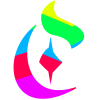Search the Community
Showing results for tags 'curve'.
-
just as we have text following a curve functionality, what if we had object follow a curve functionality also? heres a simple graphic i made to demonstrate what i mean, i hope i conveyed the information thoroughly.
-
Hi folks, I have created a path from six cloned paths to form something like six-sided puzzle-piece (see attachment) Now I want to fill this puzzle-piece but it only fills out the 'tounges' of the piece and not everything that is surrounded by the path. I am sure this behaviour has something to do with the way I created the puzzle-piece - in combining multiple simple not-closed paths into a single closed path. But how do I get my path to be handled as a closed path and be filled like the way I want it to be filled? Thanx in advance Rasmus Streckenteile_cut.svg
-
I really enjoy tweaking a stroke's pressure gradient after drawing it, but the Pressure sub-palette is quite limited in size and accuracy. How about avoiding the interface clutter altogether, and simply have a Show Pressure Overlay command in the View menu, which basically maps the gradient onto the currently selected path, something like this:
-
Hi guys, I have a 1 thing that is really bothering me since beta. In affinity I still cant make 1px stroke icons because of the "always center" curve align that cant be changed. Its ok with shapes, but because of the strange logic it cant be done with unclosed curves like in illustrator. Here is the example: Left I made a small rectangle with 1 px stroke. Pixel align is on and it have inside aligned stroke. Right I have converted it to curves and broke one corner point. Voila, and there is nothing to do with that, except turning of pixel align and trying to place it manually (!) in sub pixel space and repeat it 10 times because after export you will still get blurred edges. Thanks
-
Saw this on Twitter, a great little online game for budding designers.... http://bezier.method.ac/ Dale.
-
Ouchies, no 3-point curve tool? CorelDraw has this. Manga Studio has this. MS Paint has had this since the stone age of the internet. If Affinity implements this, Illustrator can basically choke on a urinal cake, because the simple 3-point curve tool has served to shave so much time off my productivity that it makes Illustrator users red in the face to time-trial a project against me, to this day. If this could be implemented, I'd definitely buy the software. If a macro could be made (or already exists), I would be SO beyond grateful for a link in the right direction! It would give this program a great edge against Illustrator's chuggy, time-consuming, inefficient and headache-inspiring methods.
- 1 reply
-
- 3-point curve
- coreldraw
-
(and 3 more)
Tagged with:
-
First of all: Affinity Designer is one of the best mac apps! I love it and I can't wait for Affinity Photo. Finally I can ditch bug-ridden Pixelmator. You might have already seen my review in the app store in which I listed a bunch of things that I think could be improved or added, but here I want to focus on just one. When you use a brush with size variance enabled you can control the width of the stroke while painting, but it seems like you cannot currently make changes "after the fact". What I hope to see is the ability to edit the stroke width at each node or point along the path, perhaps similar to the bezier handles. Side note: I think there should be a "Velocity (Inverse)" setting in the "Controller" drop-down menu for the vector brush tool options but it's missing. Thanks for stopping by!
-
I Are you planning to have a follow to curve tool elements? I would be very effectible to have a follow to curve tool for text forms and make some paths I mean something like this image that I attach
-
Hello, Apologies if this question has already been answered somewhere, I've really been struggling to find the right wording to do a search! I'm really liking Designer right now, the only thing I'm really missing is the feature from Adobe Illustrator where you can use the pen tool to draw a curve between two nodes, then you can click on the most recent node, which will release the curve but allow you to still draw from that node, as a straight line or non-symmetrical curve. Is this at all possible in Affinty Designer please? Many thanks for your time and help!! Lizzie
-
I would like to have the ability to type on a curved path and be able to make text designs like the one in the image I attached.
-
Will be great if Affinity could be able to simplify curve after freehand drawing. So number of nodes can be reduced without losing significant fidelity.