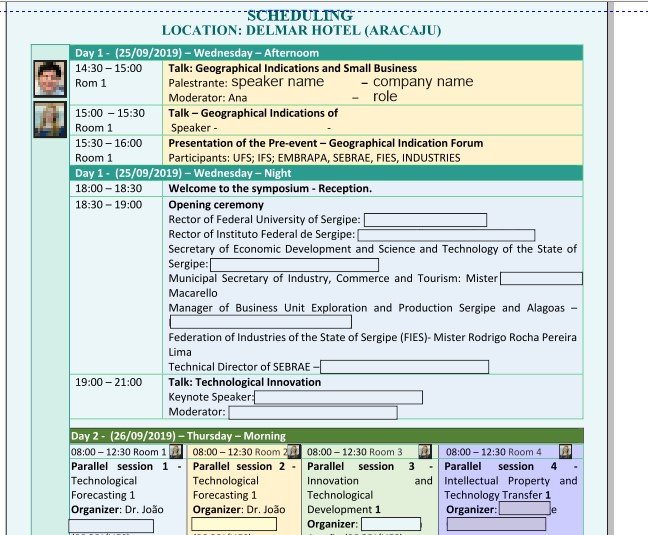Search the Community
Showing results for tags 'csv'.
-
Hello! I've got a question and I am hoping someone here can help get me started / point me in the right direction - either with an existing resource or some tips on where to start! Using Affinity Publisher on Mac OS (latest version of both Publisher and MacOS). I am re-designing and updating a member directory for a church - their last one was from 2016, so everything is changing. But I'd like this new one to be something that's relatively easy to maintain, update, and reprint each year going forward. I am assuming the best way to do this would be with Publisher's data merge capabilities and an exerternal spreadsheet they maintain (so I can export as a CSV and merge into the Publisher doc that I'll keep myself). I've attached an image of the 2 of the 3 types of sections in the directory to give you an idea of what I'm looking to do. First section: An alphabetized (last name, first) grid layout, with each cell containing a photo, followed by the names of the people in the photo underneath - Parent(s) with last name on one line, with first names of kids below. I am hoping the photo can be brought in with a path to the image in the CSV like possible in InDesign? Second section: An alphabetized (last name, first) grid layout, with each cell containing the names of the family members, their email(s), physical address, and phone number(s).This needs to start on a new page, regardless of where the first section ends. And it will be separated alphabetically by each letter of the alphabet, but only if it exists. IE. I don't want a title section for "X" if there are no entries that start with X (See attached image for example from last directory - I'd like each letter to follow the previous one as in the picture). Third Section: A list of birthdays followed by anniversaries separated by each month. This will start on a new page, regardless of where the first section ends. I learn quick and I'm technically savvy, I just don't really know where to begin here - I'm reading up on data merge capabilities and watching some videos, but I'm struggling to figure out some of the more complicated things. Is this possible with Publisher? I'm happy to set up the Excel spreadsheets as required to generate the CSV files properly etc. Thanks in advance, Mike
- 2 replies
-
- affinity publisher
- datamerge
-
(and 1 more)
Tagged with:
-
One of my tasks requires quickly regenerating a set of images (sometimes hundreds) based on a template. This is currently accomplished either with Adobe Indesign or Adobe Photoshop with Data Merge. I set up a CSV with columns which are attached to layers within the document. There are three options: 1.) Set the Text content of a Layer 2.) Set the Visibility of a Layer On/Off 3.) Set the contents of a Layer to a File Once you have the layers attached to columns and the CSV imported, you can preview each row, set the display to a specific row and export one/all images based on the data in each row. I could identify several more options that I would love to have (set the fill color of a layer) but the minimum needed would be Visibility and Text. Unfortunately, I cannot abandon the Adobe products until I have another way to accomplish this merging of data. I have not found any alternative software to accomplish this merging, so I am willing to bet there is a market for it. Inkscape has a plugin that nearly does it, but it is not implemented well and does not work with all shapes.
-
Hi folks, I suggest implementation with variable data from an excel or any office datasheet. I usually do event folders that need scheduling with constant editions in cases of changing time, day, speaker, title or photos. It´s extremely necessary that changing my datasheet automatically adjust my layout using variables by tag or other similar way. It´s relevant that interface doesn´t ask for manual insertion fields and the dialog box offer tags to drag and drop like into document, permitting applying styles into them with personalized adjusts. It´s just a suggestion that I´d love if happen! template_event_folder.xlsx
- 4 replies
-
- variable data
- data merge
-
(and 4 more)
Tagged with:
-
It would be great if the Table Text Tool would support pasting of data (they are usually tab separated) from a spreadsheet like Google Sheets oder Microsoft Excel. At the moment this is not possible and leads to a huge amount of work to create e.g. offers. Another, more advanced feature would be to link an existing spreadsheet table or at least CSV data directly to the Table Text Tool. What do you think about it?
-
The new UX features in the 1.5 release are phenomenal, and bring Affinity Designer MUCH closer to a total solution for front end design. What I'd love to see in a future release is support for linking/importing data from external sources such as a JSON file, spreadsheet, or CSV. A great implementation of such a feature can be found in the Craft plugin for Sketch. If this were available natively in Affinity Designer, I think I'd be ready to make a full cutover to AD as my primary environment for all UX work.
-
Using CSV data in Scribus
Quarian posted a topic in Tutorials (Staff and Customer Created Tutorials)
I realize that this is not a typical Designer or Photo tutorial; however, Designer/Photo content can be created/edited and used within the context of this process. The narrator is creating business cards. A user could create a background in Photo and the logo in Designer and export them to PDF (among other formats) for use in this type of production scenario using Scribus. As I've stated many times before, I use Scribus in conjunction with AD/AP (until Publisher comes out) mainly because Designer and Scribus share the same Color Management engine, LittleCMS. Here's the tutorial: https://www.youtube.com/watch?t=10&v=kMsRn38TOiQ Hope this helps.