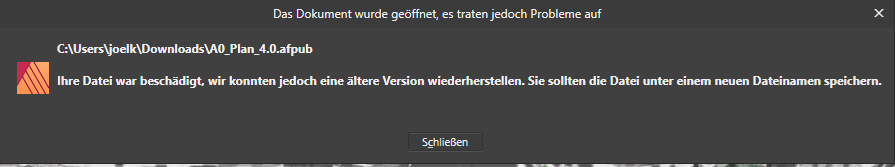Search the Community
Showing results for tags 'corrupted file?'.
-
Hey guys I also have the same issue... Worked on a map for an hour and now the file is corrupted and I can only go back to a save point long before... It seems that it is necessary to save a new version every step, if you don't want to risk losing your progress to a corruption Thank you for any help... I have the german version of affinity, but this is the message I got: The corrupted document is also attached A0_Plan_4.0.afpub
-
Hey, so I have this well known problem, I have a file I wanted to save on an external drive and suddenly it says "The file appears to be corrupted". Now I'm a bit sad, hope you can make it work somehow. Thank you, have a nice day! APP_pages_tutorial.afdesign
- 1 reply
-
- corrupt
- corrupted file?
-
(and 1 more)
Tagged with:
-
In the middle of working, all my artboard items have disappeared and only a few items which are from past versions are still there. The file is pretty messed up, and I've worked on this for a good many months and now my 100+ artboards are all gone. It would be greatly appreciated if it could be recovered somehow, if possible. Attached is the file that is suddenly messed up. Mafia 3.afdesign
-
Hello, i have the same problem, I was working on my Affinity file today, when suddenly my laptop broke down. I didn't save the edit to the file but even the old file now shows the message: file corrupted Could someone try to fix the file, please? This is my architecture portfolio, which I have to edit again and yet again with my new work... I worked many hours on that file. Thank you in advance Ronja
-
Hello Guys, Would REALLY appreciate your help if you're able to assist me on this one. So I recently was doing some general house keeping, moving some files to correct locations, etc etc and all of a sudden these few file will NOT open at all. As soon as you see the project open it crashes Publisher completely. Please note: these were opening fine in their new location so I know it's not because they have been moved and even still, it shouldn't crash an app even if it was. I have absolutely no idea why this is happening. I have reinstalled Publisher but to no avail. Crash report is attached. Any ideas? Many Thanks, Scott publisher-crash-report.txt