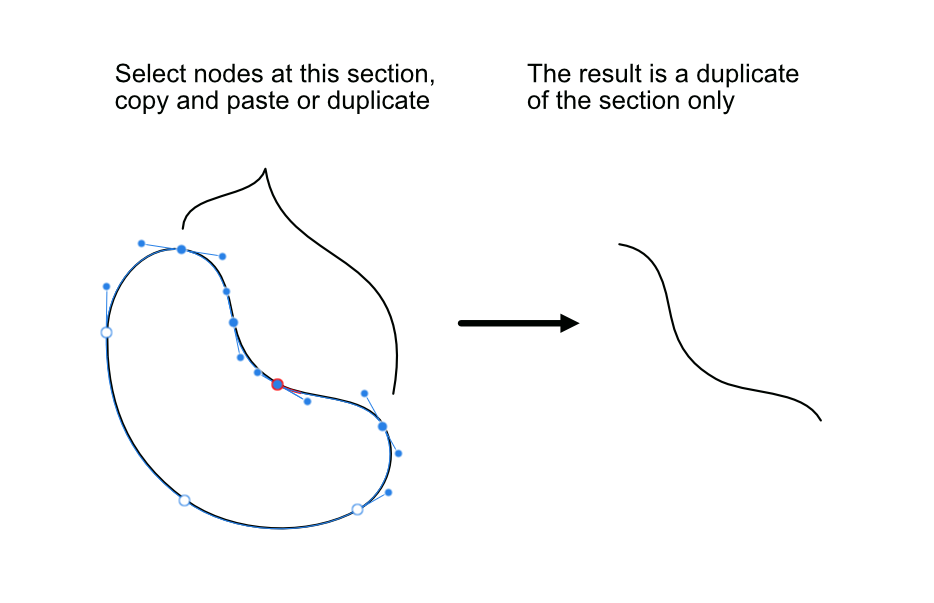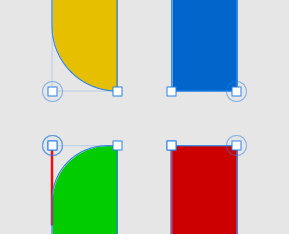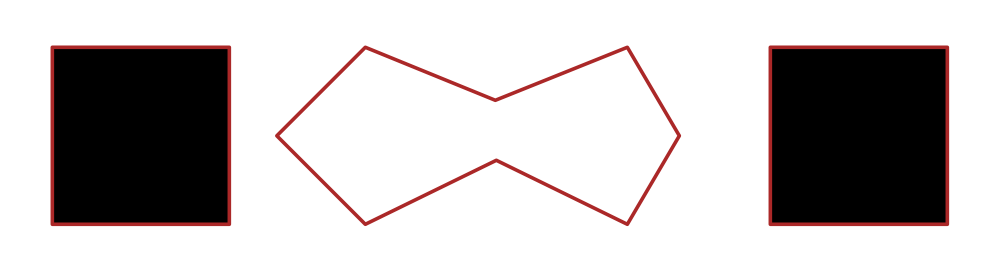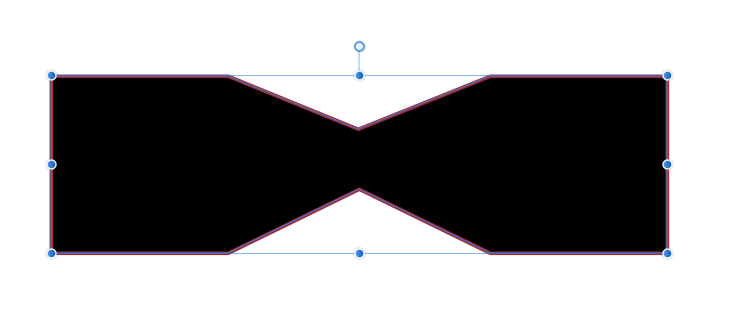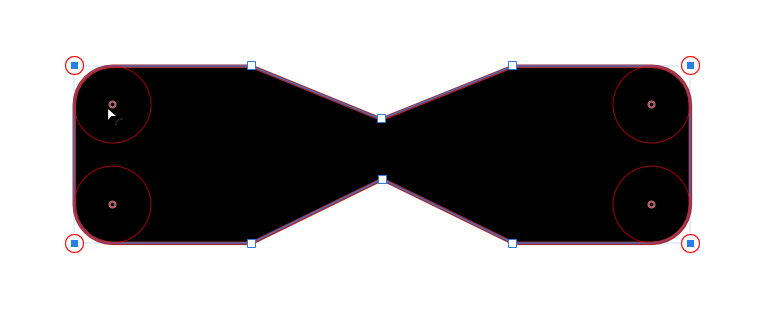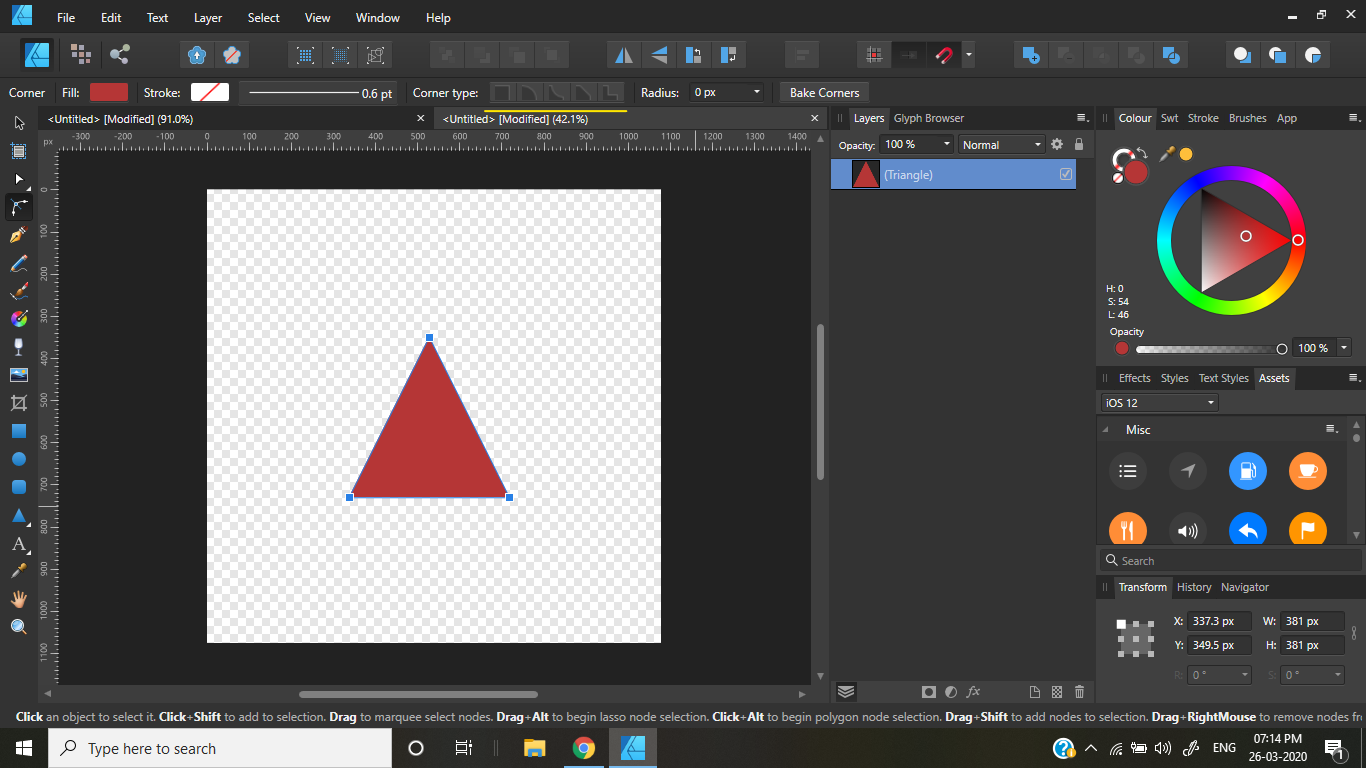Search the Community
Showing results for tags 'corner tool'.
-
I'd like to suggest adding snap option to corner tool so it can perfectly snap as shown at the image attached. Another option I'd like to suggest is after the perfect half round side achieved with corner tool, it can have an option to remove the redundant points. Redundant points are two points that perfectly stack together so when you see it as one point and want to modify it, it turns out as two points (see image attached). I hope it will make sense. Finally, the option or function I really want in Affinity Designer is to copy and paste (duplicate) a section of a curve by selection the nodes (image attached)
- 5 replies
-
- corner tool
- redundant
-
(and 2 more)
Tagged with:
-
I am using the latest version of Affinity Designer (2.2.0) on my Windows 10 desktop PC. Nodes changed with the Corner Tool display weird behavior when the distance between the nodes is 0.12 pt or smaller. This strangely only occurs in nodes that are on the right side of an object. I am able to consistently reproduce the artifact with new objects and in new documents. To demonstrate the issue I have created 4 squares of 2x2 pt with the Rectangle Tool. For each square I changed a different corner to rounded with a corner radius of 1 pt: File: Corner Tool Artifact.afdesign I then reduced the width of each object to 0.119 pt. For the blue and red objects, the corners remain rounded but simply reduce in size, as expected. For the yellow and green objects, the corners become squared when the distance between the node manipulated with the Corner Tool, and another node becomes less than 0.12 pt (which translates to 0.5 pixels). Note that the corner type is not set to None by AD, it remains Rounded, but does not appear as such in the document. To further show that it only occurs on nodes on the right of the object I horizontally flipped each object individually. As you can see the objects that had their rounded corners on the right now have them on the left and vice versa, but the rounded corners on the right side of the objects appear as squared corners: Things that I have tried that result in the same artifact of rounded corners appearing as a squared corners: Disabling hardware acceleration. Recreate the object in the same document and in a new document. Horizontally or vertically flipping the object. Rotating the object 180 degrees. If an object has rounded corners on the left side and is rotated 180 degrees, the rounded corners are now the right side. The corners still appear rounded after rotating, but the artifact reoccurs after resizing the object or dragging any node in the object. Likely other manipulations will also make the artifact reoccur, but I haven't tried. Undoing any actions will not make the corners round again (when the rounded corners are still on the right side of the object). Rotating the object 180 degrees and leaving it as is, is not a workaround. After saving and reopening the document the artifact reoccurs. Increasing and decreasing the corner radius.
-
Greetings everyone! I've stumbled upon an unusual bug in Version 2.1.1. Here's the situation: I'm designing a four-pointed star-like shape by utilizing the negative space between four adjacent circles with the Shape Builder Tool. After that, I used the Corner Tool to give those sharp points some smooth rounded edges. At first glance, it's perfect. But when I attempt to mirror these particular stars the rounded edges unexpectedly revert. For context, I've mirrored other designs, like a random shape I created using the Pen Tool + Corner Tool, and they kept the rounded corners, like you'd expect. While I know there's the Star Tool for crafting similar stars, I firmly believe shapes like this created the shape builder tool should handle this as well. To be clear: I'd rather not bake or convert the rounded corners to nodes and keep them flexible/adaptable! For those who prefer visual explanations, here's a short clip to illustrate the problem. Corner_Tool_Bug.mp4 Maybe some of you might have faced and resolved this, or at least can confirm the bug? Any insights or solutions you can offer would be awesome! Here's my sample file, if you'd like to try. Corner_Tool_Bug.afdesign Thanks! Dennis
- 5 replies
-
- affinity designer
- shape builder
-
(and 4 more)
Tagged with:
-
Hi, I've been using the Affinity Software for 5 years now, mainly for creating everything print and web making Publisher and Photo my main tools of creation. In fact, I use Designer for one thing and one thing only, being able to use the excellent "Corner tool" to for example triangles as Publisher has no way of letting me do this. Yes, Publisher has a good way to have corner radius on both rectangles and stars but no way to have it on shapes like triangles, diamond, trapezoid and so on. In fact, with Designer one can use the "Corner tool" on ALL the shapes which, in my mind, makes it a real power tool. I know that having all three products in the suite allows for creating a triangle in, for instance, Publisher, then switch to Designer and use the radius tool and switch back but having the "Corner tool" within Publisher would make this kind of work effortless. I'm all for differentiating products but I think that users should not be forced to buy for example Designer just to be able to have border radius on shapes other than stars and rectangles. Don't get me wrong, I would buy all three products in this really high value and excellent suite even if I only needed one of them just to support Affinity, but for me - Publisher and Photo cover just about all my production needs and in my mind Designer are more a tool for artists. So, to make Publisher perfect, include the "Corner tool" from Designer in the toolbox pretty please //Bo
- 2 replies
-
- affinity publisher
- corner tool
-
(and 1 more)
Tagged with:
-
Hey everyone, I wonder if this is a bug or a feature: Current behaviour: If I use the Rectangle Tool (M) and then switch to the Corner Tool (C), then work on one or more corners and release the mouse button, the tool automatically switches to the Node Tool (A) – is this a feature or a bug? Personally, I find this irritating and not really intelligible, because rarely I get the curve right with just one click and go. Expected behaviour: In Designer V1, the corner tool remained active after the rectangle was converted into a path object, which I would prefer. Can someone please check if it works the same for them and/or if it is a bug?
- 3 replies
-
- affinity designer
- affinity publisher
- (and 4 more)
-
Hi, I've been using AD for a long time, and I'm an AD fan. I think AD is better than most other vector design tools. But only one thing let me don't work well. When I use the [Corner Tool] to make the curve's corner round on macOS, I must bake the appearance. Otherwise, when I resize the curve, the radius does not change. Many other vector design apps support scaling the radius when resizing. I think AD could do better than them. If this comes true, I think AD will be the BEST design app. Thanks.
-
I have instantly upgraded from AD1 to AD2 but was disenchanted to see that many of my corners in an existing document are now “broken”, meaning the corner tool allowed larger radii in AD1 than it does in AD2. Attached is a screenshot from my document in AD1 and AD2 as well as an (AD1) file containing the sample path. In AD1 the maximum radius is 1991.1px while in AD2 it only is 411.1px. For what it's worth, I'll stay with AD1 when editing documents that heavily rely on the corner tool, but I hope this issue will be resolved in upcoming AD2 updates, as I'd rather not have to use both versions concurrently. Cheers Patrick P.S. I have this issue on Windows as well as macOS. corner tool radius.afdesign
- 4 replies
-
- corner tool
- affinity designer 2
-
(and 3 more)
Tagged with:
-
Hey there, sometimes when I want to adjust many node corners (the radius of curved corners in my cases) at the same time AD tends to freeze for a few minutes before it has been able to make all changes. Is this normal behaviour? The strange thing is that it only occurs sometimes in some files. It also seems to happen more likely the longer I am working continuously on a file. Anybody else having this sort of issues? Chris
-
Unfortunately, I am unable to repeat this using precise steps. I had been using Affinity Designer for about an hour on my MacOS High Sierra 5K iMac with 32GB RAM, mostly with FontAwesome font pack icons placed on a new document. I was using Layer > Geometry > Divide and Create/Release Compound manipulations mostly. When I then used the Corner Tool on a sharp edge on one of the parts of an icon, Designer suddenly crashed. Attached is the crash log. I relaunched Designer and tried to reproduce the crash in vain. CrashLog_March19-2021.txt
- 1 reply
-
- crash
- corner tool
-
(and 2 more)
Tagged with:
-
So when I'm joining a triangle shape with a rectangular shape and try to round the top right corner (see video). It actually rounds the bottom right one. The left corner is what I'm expecting. Do I do something wrong or is it a bug? Schermopname_2021-03-01_om_15_39_47.mov
-
For some reason, every time I try to alter the upper right side of a polygon (5+ sides) the bottom right corner gets undesirably altered by the tool, please note, this happens when I create a polygon by adding two objects: The arrow points to the corner I want to alter, but as you see, the bottom corner is being altered when I do that, all I did was to "join" a rectangle and a triangle using Layer -> Geometry -> Add. Please let me know if I did something wrong or if there's something I should take a look at.
-
Weird thinks happens while using corner tool winzord_record.mp4
-
Interesting thing happening, it's happening in 1.8.3 and 1.8.4 Beta. I did a few screen shots to explain. I create the shapes as per "shape 01" then add them together. (It's the head of a hammer FYI) Then I start by rounding the four 90 degree corners "Shape 03". Next I start to round the next four points in, and that when things get interesting, it changes and rounds un-selected points "Shape 04". Could some one please test this and make sure it isn't some thing on my system messing this up? If it's reproducible, then we have another bug. Thanks. Shape 01 Shape 02 Shape 03 Shape 04
-
Hello Designer! Check out my Affinity Designer Tutorial on how to use the corner tool and corner type with lots of tips along the way. Hope this helps
-
- affinity designer
- tutorial
- (and 8 more)
-
This is probably a simple solution, but I am trying to use the corner tool and having some issues. I know with the large circle nodes on a corner, you just need to transform the node type to a sharp corner to be able to use the corner tool. But what about the small circle node? It doesn't let me use the corner tool on it and I am not sure what to do or if there is a way to change the node type? On the image below, note that there are 2 small cirlce nodes where there should be square nodes on the corners. How can I get these to work with the corner tool?
-
Corner types are greyed out even when nodes are selected with Corner Tool. Inorder to activate it I've to click the nodes and move them. I don't remember this in previous AD versions. Is this intentional?
- 6 replies
-
- affinity designer
- corner tool
-
(and 1 more)
Tagged with:
-
Designer 1.7.3.481, Windows 10 Home 1909. See attached GIF. I have a square of 2in each side. I give each corner a radius of 0.5in. I resize the square down to less than 0.5in each side. The corners still show as having a radius of 0.5in (each radius is now showing – in the field – as larger than the sides of the square itself). Also, when I then try to use the slider to change to a different value it jumps to 0 and I can’t change it. However, I can enter the value of 0.5in again. This seems wrong to me. Is it?
- 3 replies
-
- designer
- corner tool
-
(and 1 more)
Tagged with:
-
After updating to 1.7 corner radius was now limited up to 50px only. Sure, you can still manually edit grab the corner beyond the 50px limit but the Pixel radius indicator on the bottom will be stuck in 50px, so there will be no way to tell how many pixel your radius made after hitting beyond 50px. Before i can manually type the corner radius and it does not matter if it's beyond 50px. now if you put 100px, it won't recognized it. Before you can do this image from bellow, but now you can only manually input up to 50px, beyond 50, it wont recognize the number.
-
Ctrl-A doesn't work in the corner-tool to select all nodes. Ctrl-A does work in the node tool and on some on other places in the software. Ctrl-A here to select all nodes would speed up the proces a lot, 'cause than we don't need to zoom out when working in high detail, just to select all nodes.
- 6 replies
-
- corner tool
- select all
-
(and 2 more)
Tagged with:
-
Hello, guys at Serif. Today I was trying to use the Corner Tool [C] tool, but I had to zoom in to compare it with the sample bitmap. To my surprise, AD Beta 1.7.0.231 disappeared from the screen as if it had never been there. I repeated the test with a file with a simple curve object, and the results were the same every time. AD Beta 1.7.0.231 or freezes on the screen, or simply disappears from the screen. The BUG occurs even if I use the Ctrl-, Ctrl+, or Ctrl wheel. The bug only happens when the tool Corner Tool [C] is selected in the Toolbar and I try to zoom. The program will not crash if I zoom while another tool is selected. The attached file was created with the stable version AD 1.6.5.123 This BUG does not happen with the stable version AD 1.6.5.123 Test File.afdesign
-
Hi I'm totally new to Affinity Design, so this probably me doing something wrong. I have two different square shapes that is looking similar. Somehow I cannot use the corner tool on one of the squares, nothing happens when I apply it. Can this shape be locked somehow? Best regards, Matthias
-
Hi! I've just uploaded another tutorial on Affinity Designer. This one is about converting simple rectangles and ellipses into more complex shapes. If you like it, give it a thumbs up and leave a comment. Thanks! https://youtu.be/SeNhPOyE2kI
- 3 replies
-
- rounded rectangle
- corner tool
-
(and 2 more)
Tagged with:
-
I wonder why the corner tool is available only in AD but not in AP. Would be great to have it also in AP.
-
- corner
- corner tool
-
(and 1 more)
Tagged with:
-
Corner tool currently doesn't snap to absolute values (as in 10px instead of 10.3px etc). Holding a modifier key while using the tool to force it to do so would be wonderful. As of now, after using the corner tool I often have to manually type in a desired value for my rounded corners to get rid of decimals. Unless I missed something, in which case I apologize for a duplicate post (though I couldn't find anything similar in the forum). P.S. I have a whole list of improvement ideas for both Designer and Photo that I've collected since testing the Windows beta versions. But since you prefer to keep one idea per thread, is it still okay for me to start ~15 threads at once or would it be considered spam? ;) Thanks.
- 2 replies
-
- corner tool
- modifier key
-
(and 1 more)
Tagged with: