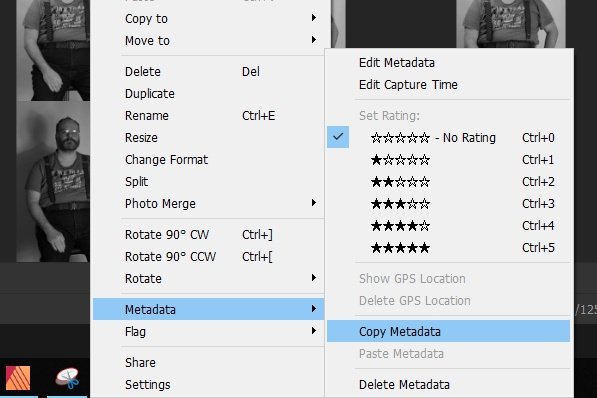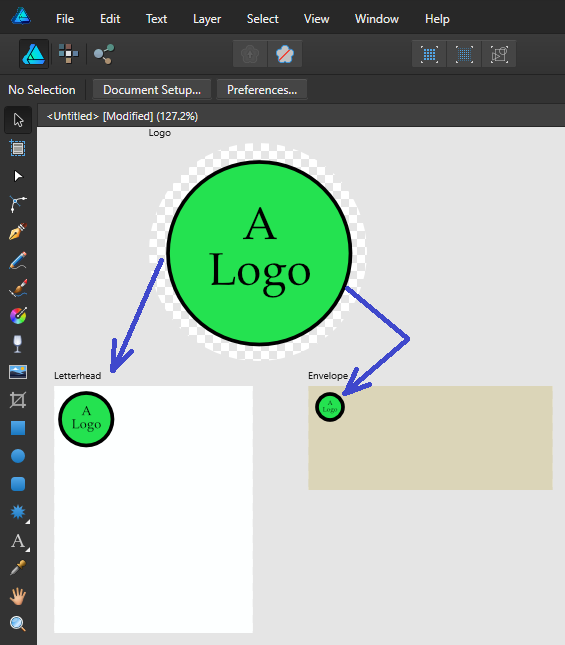Search the Community
Showing results for tags 'copy '.
-
I'm having difficulty copying a selection to a new layer. It's a kind of routine thing for making comps... I'm more used to PS and Affinity may work differently so can someone walk me through this please? Sorry if this is a simple question, but a forum search for "copy selection to new layer" did not offer any results and I couldn't see it under 'Help'.
-
I need to create similar objects with same color/attributes/styles, but different shape The current only way is inefficient (Create a style) Eyedropper tool would facilitate this task Color picker could be upgraded (Would need to rename the tool), adding options (with check boxes) for Copy effects - Copy color (Also gradient attributes) - Copy Stroke style - Etc. Like this: ro That or add a brand new eyedropper tool for the software _____________________________________________________________________________________________________________ In addition, I suggest a miscellaneous shortcut for "Add Style from Selection"
-
As a long-type PhotoShop user, I am used to being able to copy layer effects (fx) from one layer to another. This could be done with a context menu selection. I have not found this capability in Affinity Photo. Does it exist? I found another user had posted an answer regarding another of your products, but I don't see that feature in Affinity Photo. Thanks for your input.
- 4 replies
-
- affinity photo
- fx
-
(and 3 more)
Tagged with:
-
Stays "Not Responding" when copying things.
betachromatic posted a topic in V1 Bugs found on Windows
Hello, Just wanted to report the following bug: Sometimes when I try to copy something the progam hangs and stay in Not Responding state. The last time it happened was copying while selecting two objects from the layers panel. While this last time it eventually got unstuck, it took around a minute or two to do so. This problem is not EVERY time I try to copy/paste something but sometimes, frequent enough to be annoying and sometimes I just have to force quit it (thankfully haven't lost my progress, it always seems to be able to recover which is good). I took screenshots to illustrate the problem, you can see the tools being stretched (I use them non-docked) while this is happening. -
Even if I enable this, copy&paste act like it's disabled. on Mac, I can paste SVG code to a text editor.
-
If you copy text then an image then text it crashes (just like Pageplus 9 does). When it crashes is there a way of pulling back the file so there is an option to give it the name of the original file (Word uses a temp file). I had to set autosave to 2 minute intervals so I didn't lose too much work but it is very annoying having to wait minutes on long documents for it to reload. Long table creation is a nightmare. There is no way of formatting it when you paste a long list of table entries (even in pure text + tab format). There is no select all in the edit menu and of course you can't create a table from selected text. Tables can't be split and I can't see a way of creating a heading on each page. Creating indexes take a long time as the tables are updated after each entry.
-
I'm currently converting some photohsop brushes to affinity format. For brushes with dynamics I have to select each brush manually and change the parameters to the desired values. It would be much easier if I could: Right Click a Brush >> Copy Settings Select Multiple Brushes using Ctrl+Click and/or Shift+Click Past the copied settings. This would also be really useful when affinity users are creating brushes and want to do changes to all brushes very fast.
-
Hi, if I’m copy any item/shape/img etc. with a symbols binding and paste it to other document AD crashes. Example in attachment video. RPReplay_Final1560869313.MP4
-
Hi there I find it quite useful using a recolour layer and a really bright colour (like lime) to highlight specific selected areas using the Blend Options interface. My thinking is if I use the recolour layer to show my selection is there a way to copy that across to say a Curves or Levels layer so I know exactly what I'm adjusting? Look forward to any reply. Many thanks Andrew Busst
- 1 reply
-
- blend mode
- copy
-
(and 1 more)
Tagged with:
-
I have problem copy only one channel like red from picture and paste or create new from clipboard! Always I got all channels! However, when I cut a channel, the content in the selected channel disappears. It means I have cut out the content, but all channels are sticking. it is similar when I create a new one from the clipboard. Can I just copy / cut a channel? Any help is much appreciated, thanks!
-
Hi guys, When I copy text from Word for example, the font of my text field in Affinity changes to SymCat (it's a weird font, I have no idea why I have it installed ). Anyway, if I copy it first in Notepad, which doesn't support text formatting, and then I copy it to Affinity, everything is cool. But it's way too time consuming. Is there a way to stop Affinity from formatting text I paste in a text field? I only need the text content, I don't want the formatting from another program, doesn't make much sense Thank you, Chris
-
Hi all! First of all, thanks in advance for reading and helping me out, if you can. I have been using Designer for a little bit more than a year now, but I never got to use Photo a lot. I recently came back from holidays and wanted to extract a person from a picture with Affinity Photo, and I'm having trouble with something that should be super easy, and I want to understand why is this happening and how to fix it. The problem is that after using the flood and wand selection tools, I have my desired outline selected, but when I copy and paste (cmd + c and cmd + v), the pasted image is like with a "weird opacity". I don't know how to solve or configure this, and I'm not too technical on image editing either (so apologies for the non-technical terms). I just want a simple selection and copying/pasting whatever is inside, in full, without opacity variation and without copying things outside the outline. I also used selection refining without any good results. It ended up removing selection I wanted, adding unwanted one, even while adding with the refine brush and removing with the modifier, it did whatever it wanted, so I went manually with the wand, varying sizes and snapping configurations. Here is an example for you to see what I'm talking about. The first one is the original image with the selection I want to copy and the second one is how it looks when I paste/mask it. If you see, the light/shadow areas are all wrong (like "low quality") and it even adds something outside the outline for whatever reason. Tried googling and searching with no solution Thanks all for your help!
-
Hi. I use photoscape along with affinity photo. PhotoScape has a unique option on the rightclick menu to edit or copy the exif metadata. For those who don't know what metadata is, the EXIF is imbedded into a RAW or JPEG or TIFF to record details relevant to the picture. For example, ISO Fstop focal length of lens exposure time are all recorded as well as photograph date drive mode etc. This is a really handy tool so I don't have to carry pencil and paper around with me when taking photos. I note this feature is also missing in Affinity photo. I can cut paste across applications but to have this feature in publisher would be very helpful.
-
just select one or all of the curves and ctrl-c... copy fail.afdesign
-
Designer crashes all the time when I copy-paste content from one document to an other document. I have 2 documents opened in Designer and want to copy content from one document to the other. This happens not only when I try to copy the content from a hole page, but also when I copy only a small tekstfield.
-
Every single time I paste text from Gmail that contains line breaks combined with multiple types of formatting (Bold, italics, etc...) into a text box, Publisher will crash. This only happens when copying from Chrome, as pasting the same text from other sources seems stable. The current beta doesn't seem to like Gmail on Chrome much...
-
I am trying to "left justify" some copy and it only goes to "justified left/ragged right", no matter what I try. I don't understand why it won't justify on both sides. The other options work, center justified, full justified, but the left justified option only goes to a regular left/ragged right. Is there a special way to create a text box? I just typed out the text and it seems to have created it's own text box. thanks.
-
Is there a way to copy and paste edits to do a batch of RAW files? I want to apply the same edits across a few RAW files taken. I know there is a MACRO function and arent sure if this is what Im looking for.
-
I spent a lot of time of time trying to get a selected area of my image out of Affinity Photo. With no luck. It seems "copy" only works within Photo and is not compatible with the iOS pasteboard. So, how do I export only part of my image? Either a selection or a layer? Do I have to delete everything else first? Apparently, this is an ugly hack.
- 3 replies
-
- copy
- pasteboard
-
(and 2 more)
Tagged with:
-
I am looking for a way to "link" an object(s) rather than copying and pasting, or "placing" in such a way that a change to the original object is reflected wherever it has been used. For example, see the screenshot (I am using artboards here, but just for this example). I would like to a change to the objects in the "logo" artboard to be reflected in the "letterhead" and "envelope" artboards, for example changing the text from "A Logo" to "My Logo". Is there some approach that would allow this? Doesn't have to be between artboards... logo could be a separate document, etc. Thanks... I love using Affinity Designer, and use it for all my vector based work now.