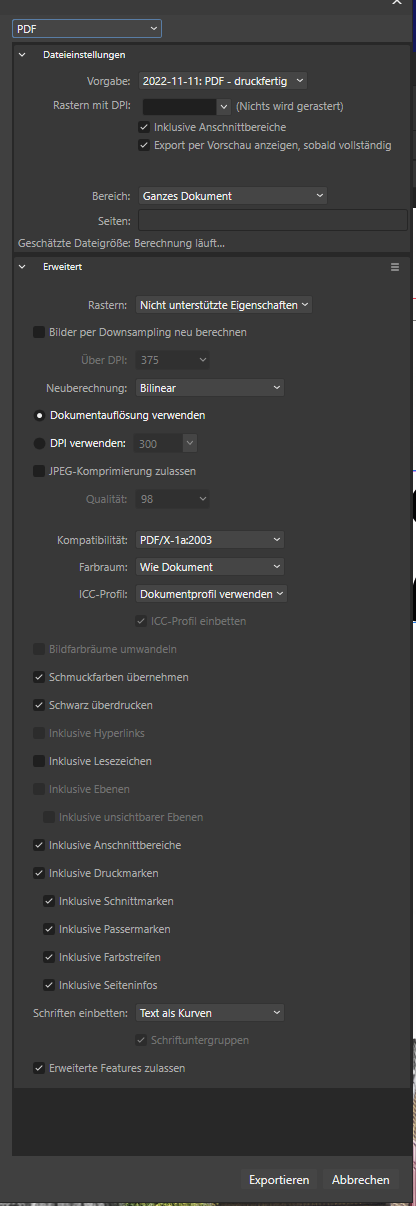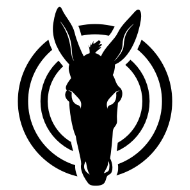Search the Community
Showing results for tags 'contour'.
-
When an object is applied a style with a contour (either by style picker tool or by using saved styles from Style Panel), the applied contour is undoable. Windows 11 Affinity all suite v2.4.1, v2.4.2 (maybe even earlier)
- 2 replies
-
- contour
- contour tool
-
(and 3 more)
Tagged with:
-
In some cases I have an issue with the border of a font (also if converted to curve). Within publisher it is shown propperly but the exported PDF contains the mistakes circled by me . As written in den beginning, it is independed if font or font converted into curve. I have checked the license of the font and it allows to use the font like I use it. The settings of the PDF are: I have attached the Publisher and PDF files to this topic. fehler.afpub fehler.pdf
- 2 replies
-
- pdf print export
- (and 4 more)
-
Hey everyone, is this behaviour correct? I noticed that it has always been this way in all versions, which I find a bit odd: On a path with arrowheads, if you change the transparency, they are treated as a separate object and you can see the underlying path under the arrow. I would have expected the path not to be seen under the arrowhead and the element to be treated as a whole. You can easily solve this problem by simply grouping the path first, but in my opinion this is an unnecessary step, since the arrowheads and their path are already considered »one element« in one way or another. Thoughts? See my clip for a demo. Arrowhead_Path_Transparency.mp4 Greetings Dennis
- 15 replies
-
- affinity suite
- path
-
(and 4 more)
Tagged with:
-
Please add the contour mode to the gradient fill, as is possible with the side effects. This would make it easy to create a frame around objects.
-
- feature wish
- gradient
-
(and 2 more)
Tagged with:
-
Contour tool does not work with groups properly. - dragging on the group won't be reflected on the number on context toolbar. - changing the number(slider) on the context toolbar does not work(can not slide the slider)
-
Hey guy, I have a shape with no fill and I want the stroke to be shape. So I use "Expand Stroke". The issue is that when I do this AD doesn't directly convert the stroke as it is but cuts off a corner. Look at the screenshots. Maybe you can give me hint why this is happening. EDIT: Maybe I should say, that the strokes are aligned to the inside of the shape
- 1 reply
-
- stroke
- expandstroke
-
(and 2 more)
Tagged with:
-
I would love to see a contour / offset option. On some shapes you can make a smaller version of the same (see rectangle) for an offset outline, but for the letter R, and other shapes, making a scaled down version would not work. (let me know if I am missing this option)
-
Bonjour à tous lorsqu'on applique des contraintes sur des objets d'un groupe, cela provoque le rognage des contours des objets (voir capture). Cordialement. ***** Hello to all when constraints are applied to objects in a group, this causes the object contours to be trimmed (see capture). Cordially.
- 2 replies
-
- contraintes
- contour
-
(and 1 more)
Tagged with:
-
Hi ... first of all --- i love using AD! But now i am stucked :( i want to use a contour - which shall look like a stitched seam - and substrate it from the main curve - which is a heart. So the background will "go through" - for example, if I want to use a transparent png Are the any hint to substrate contours from curves ? Cause if i use the normal way it looks like this ... i didn`t found any option to convert the contour/curve into a normal curve. Like i do with the "W" and cut it “of“ ... #thx
-
Is the expand stroke supposed to be used to get an offset, or contour? Maybe I am doing something wrong....
- 5 replies
-
- expand stroke
- offset
-
(and 1 more)
Tagged with:
-
I would like a bitmap tracing feature in Designer. The feature would create a vector path based on the contrast of an image.
-

[ADe] Contour setting for effects
fernandolins86 posted a topic in Older Feedback & Suggestion Posts
I've been trying to recreate some older work in AD but I'm deeply missing the Contour setting for shadows and glows. I couldn't find anything similar reading the Help topics. This would be analog to the Photoshop feature where you can specify a graph for how the intensity of the effect changes over its spread. This is a picture from an old PS version just to illustrate the setting. -
Hi all, what you think about the following: when I click on "Kontur" (see image: A) I wanna change the stroke width in nearly nine times out of ten. That's why I would love to have the input field already selected (marked value - see B in the attached picture). So that it would be possible to immediately start to manipulate the value with e.g. cursor up/down or typing in your desired value. Suppose that it would have been implemented that way ... users who wanna work like I described would be happy. Users who are not interested in using cursor up/down to immediately manipulate the value aren't interrupted in their workflow in this way, are they? Thanks in advance, Stefan.
-
Hello, I'm wandering how I can hide the contour lines on vectors, shown while working, but not after export. The red lines are not strokes, they also disappear when zooming in/out or moving the entire canvas? They are not showing on exported images, but are very annoying and they seem to show up randomly on different vectors and text, but not on all. Thanks in advance, Dimao
-
Hi to everyone from this new user! I'm an old Photoshop user hoping to do all that I did there and more in AP. I am making masked TIFFs out of some contoured white objects that were photographed on a white background. I want to maintain the original shadow but make it blend to whatever paper it will be printed on. I have traced one contour of just the object and another one that includes the shadow and used each as masks on duplicates of the image. I gave the layer with the shadow a 70% opacity but I want the outer pixels to fade outwards to 0%. I thought using Feather and deleting the selection would do it but it does not select evenly. Grow selects evenly but deleting that just creates a visible cut. Any ideas that do not include manually going around the objects with the Background Erase tool? I appreciate any help!
-
Would like to see contour in bevel/emboss part of layer effects.
-
- contour
- layer effects
-
(and 2 more)
Tagged with:
-
I might have overlooked it somewhere else, but a feature I am really missing is the ability to create contours of an object like with the outline function, but with multiple outlines, and with a positive or negative radius, so the contours can be outside or inside the object. Along with this should go the ability to break the contours apart from the original object so that each can be handled individually. This is a feature that I used constantly in Corel Draw, which I am hoping to be able to ditch completely.